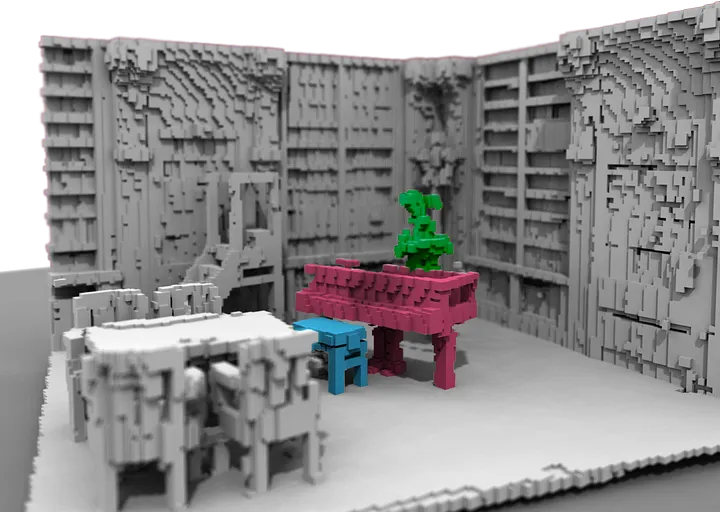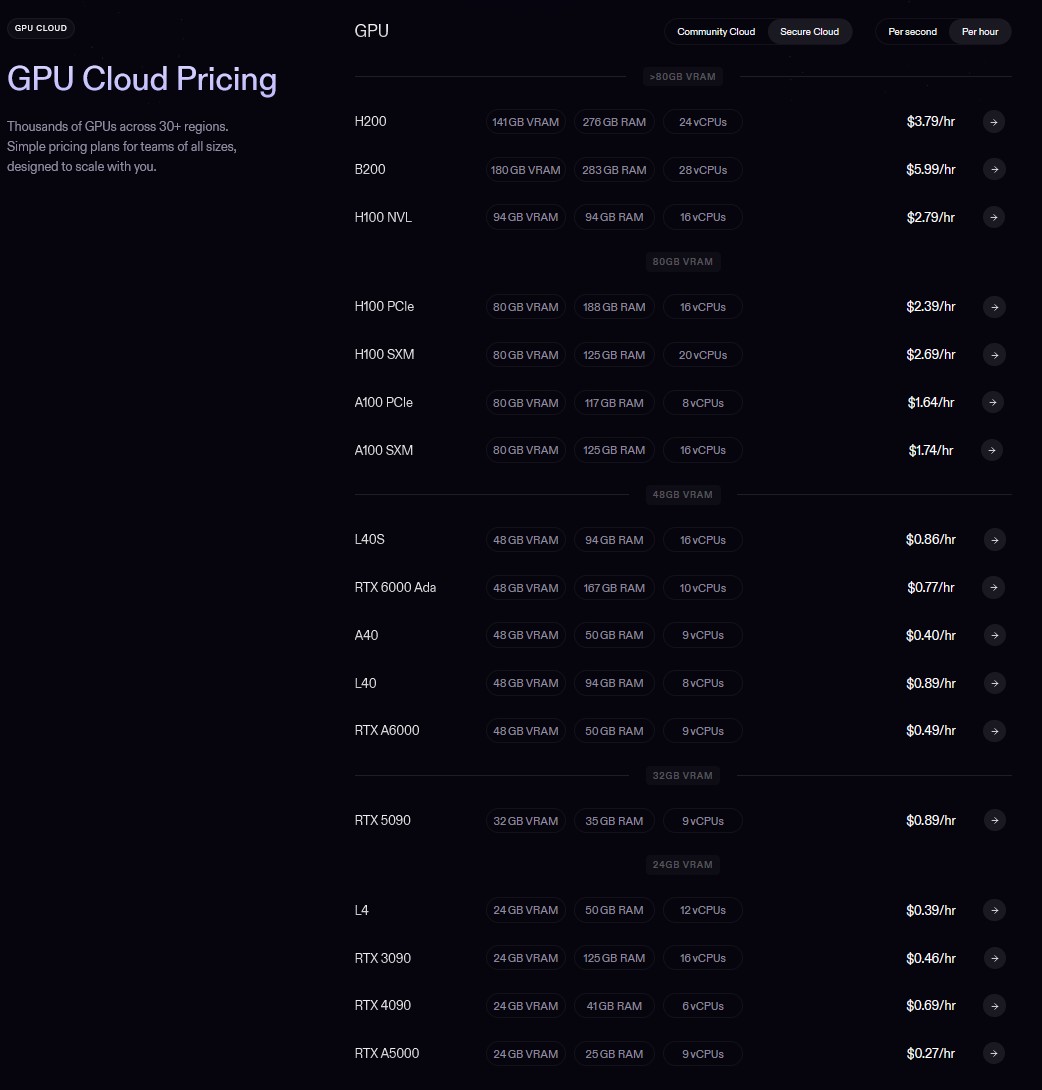BREAKING NEWS
LATEST POSTS
-
Andrii Shramko – How to process 20,000 photos for a 3DGS model on a single RTX 4090 using GreenValley International Lidar360MLS
The goal was ambitious: to generate a hyper-detailed 3DGS scan from a massive dataset—20,000 drone photos at full resolution (5280x3956px). All of this on a single machine with just one RTX 4090 GPU.
What was the problem?
Most existing tools simply can’t handle this volume of data. For instance, Postshot, which is excellent for many tasks, confidently processed up to 7,000 photos but choked on 20,000—it ran for two days without even starting the model training.
The Breakthrough Solution.
The real discovery was the software from GreenValley Internationalhttps://www.greenvalleyintl.com/LiDAR360MLS
Their approach is brilliant: instead of trying to swallow the entire dataset at once, the program intelligently divides it into smaller, manageable chunks, trains each one individually, and then seamlessly merges them into one giant, detailed scene. After 40 hours of rendering, we got this stunning 103 million splats PLY result:
(more…) -
AI and the Law – Netflix : Using Generative AI in Content Production
https://www.cartoonbrew.com/business/netflix-generative-ai-use-guidelines-253300.html
- Temporary Use: AI-generated material can be used for ideation, visualization, and exploration—but is currently considered temporary and not part of final deliverables.
- Ownership & Rights: All outputs must be carefully reviewed to ensure rights, copyright, and usage are properly cleared before integrating into production.
- Transparency: Productions are expected to document and disclose how generative AI is used.
- Human Oversight: AI tools are meant to support creative teams, not replace them—final decision-making rests with human creators.
- Security & Compliance: Any use of AI tools must align with Netflix’s security protocols and protect confidential production material.

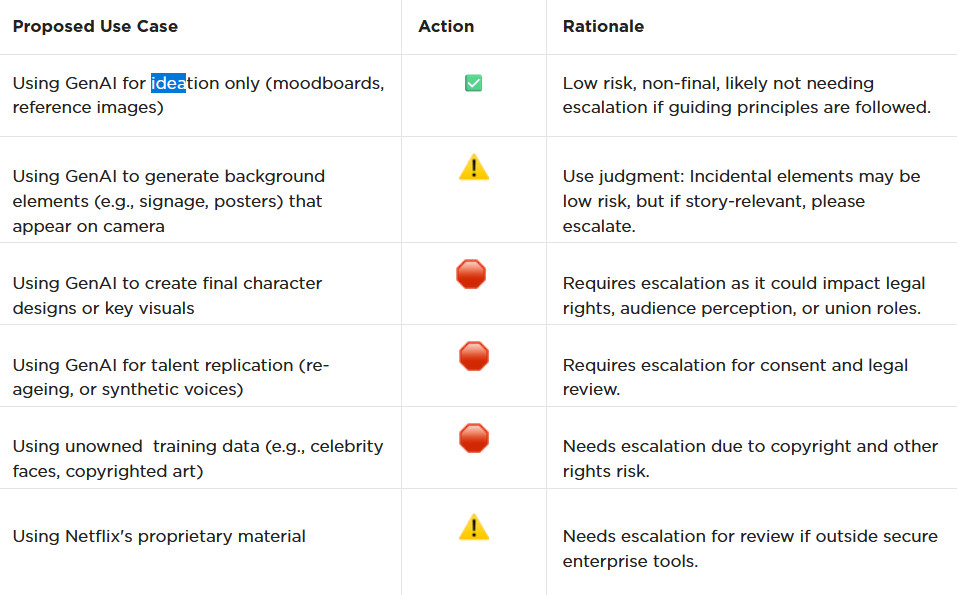
-
SkyworkAI Matrix-3D – Omnidirectional Explorable 3D World Generation
https://github.com/SkyworkAI/Matrix-3D
Matrix-3D utilizes panoramic representation for wide-coverage omnidirectional explorable 3D world generation that combines conditional video generation and panoramic 3D reconstruction.
- Large-Scale Scene Generation : Compared to existing scene generation approaches, Matrix-3D supports the generation of broader, more expansive scenes that allow for complete 360-degree free exploration.
- High Controllability : Matrix-3D supports both text and image inputs, with customizable trajectories and infinite extensibility.
- Strong Generalization Capability : Built upon self-developed 3D data and video model priors, Matrix-3D enables the generation of diverse and high-quality 3D scenes.
- Speed-Quality Balance: Two types of panoramic 3D reconstruction methods are proposed to achieve rapid and detailed 3D reconstruction respectively.
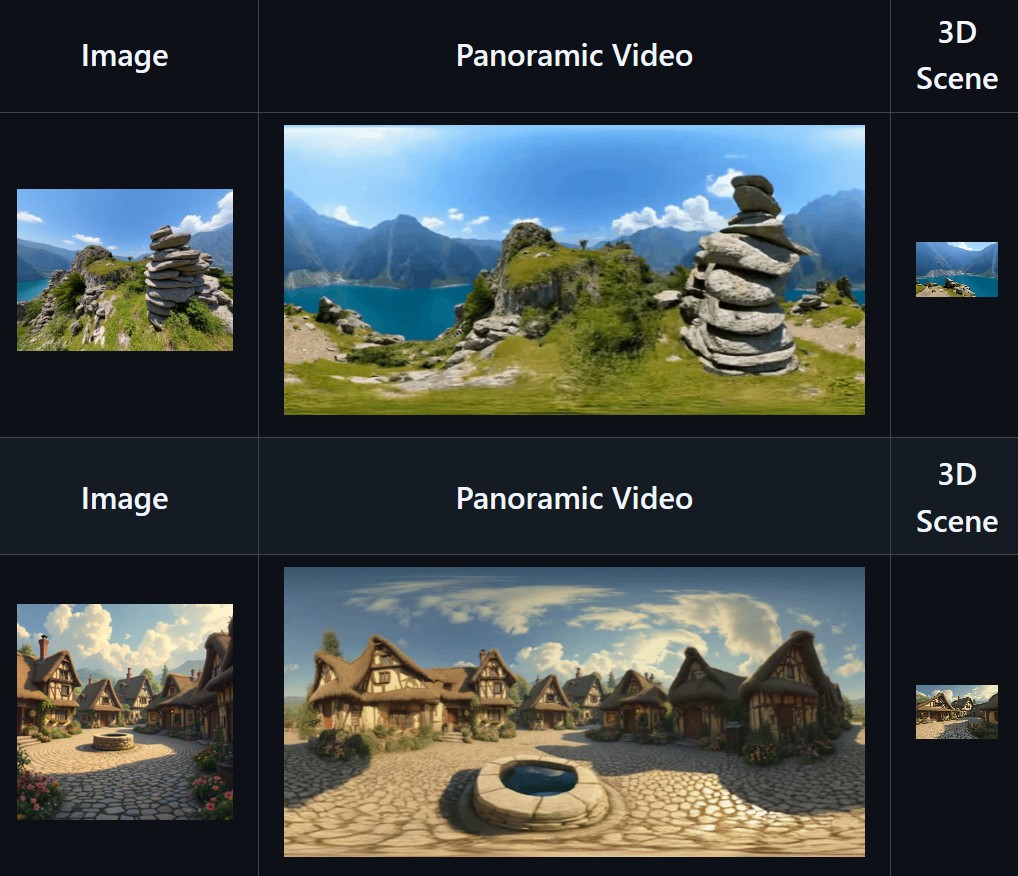
-
Zibra.AI – Real-Time Volumetric Effects in Virtual Production. Now free for Indies!
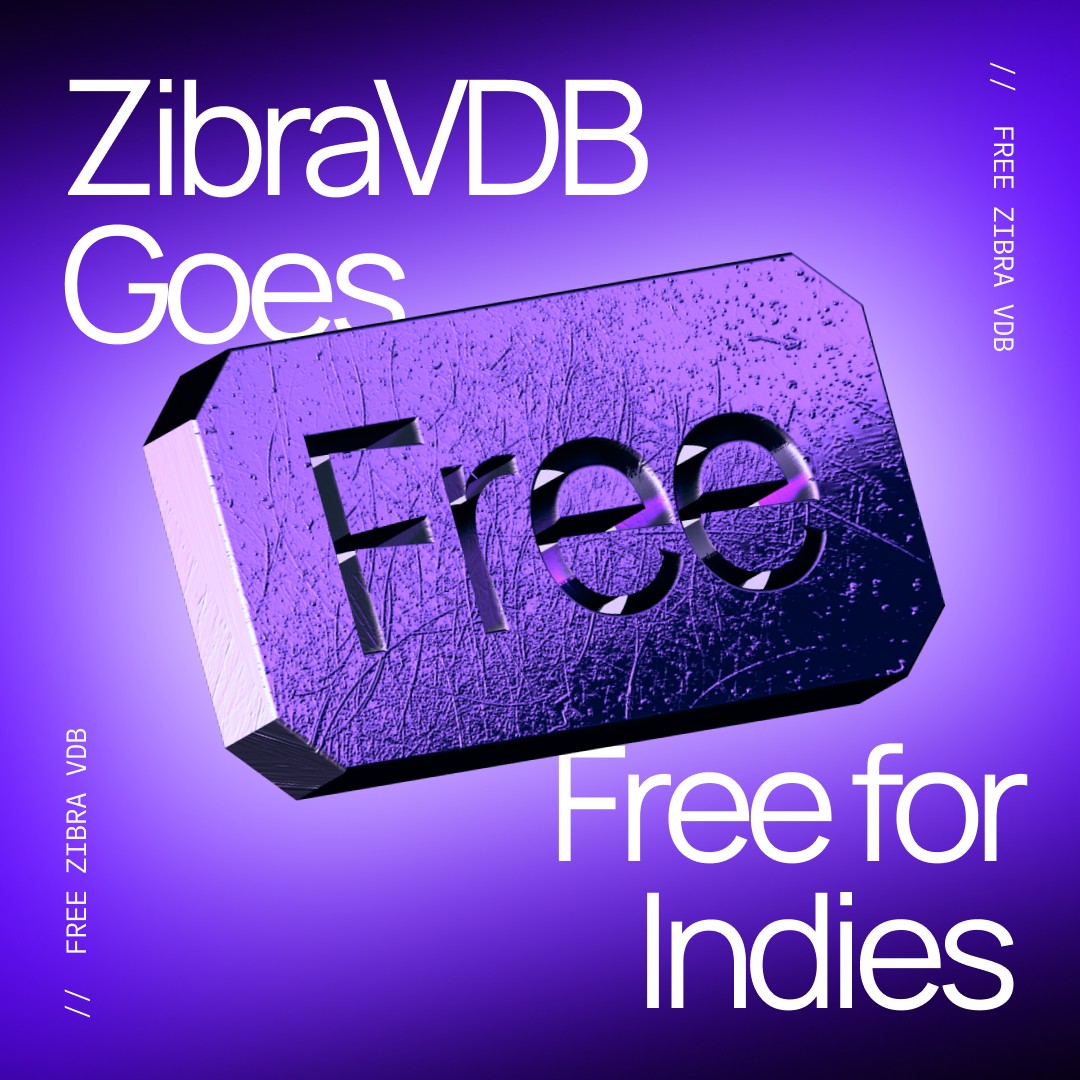
A New Era for Volumetrics
For a long time, volumetric visual effects were viable only in high-end offline VFX workflows. Large data footprints and poor real-time rendering performance limited their use: most teams simply avoided volumetrics altogether. It’s similar to the early days of online video: limited computational power and low network bandwidth made video content hard to share or stream. Today, of course, we can’t imagine the internet without it, and we believe volumetrics are on a similar path.
With advanced data compression and real-time, GPU-driven decompression, anyone can now bring CGI-class visual effects into Unreal Engine.
From now on, it’s completely free for individual creators!
What it means for you?
(more…)
FEATURED POSTS
-
Composition – These are the basic lighting techniques you need to know for photography and film
http://www.diyphotography.net/basic-lighting-techniques-need-know-photography-film/
Amongst the basic techniques, there’s…
1- Side lighting – Literally how it sounds, lighting a subject from the side when they’re faced toward you
2- Rembrandt lighting – Here the light is at around 45 degrees over from the front of the subject, raised and pointing down at 45 degrees
3- Back lighting – Again, how it sounds, lighting a subject from behind. This can help to add drama with silouettes
4- Rim lighting – This produces a light glowing outline around your subject
5- Key light – The main light source, and it’s not necessarily always the brightest light source
6- Fill light – This is used to fill in the shadows and provide detail that would otherwise be blackness
7- Cross lighting – Using two lights placed opposite from each other to light two subjects
-
PixVerse – Prompt, lypsync and extended video generation
https://app.pixverse.ai/onboard
PixVerse now has 3 main features:
text to video➡️ How To Generate Videos With Text Promptsimage to video➡️ How To Animate Your Images And Bring Them To Lifeupscale➡️ How to Upscale Your Video
Enhanced Capabilities
– Improved Prompt Understanding: Achieve more accurate prompt interpretation and stunning video dynamics.
– Supports Various Video Ratios: Choose from 16:9, 9:16, 3:4, 4:3, and 1:1 ratios.
– Upgraded Styles: Style functionality returns with options like Anime, Realistic, Clay, and 3D. It supports both text-to-video and image-to-video stylization.New Features
– Lipsync: The new Lipsync feature enables users to add text or upload audio, and PixVerse will automatically sync the characters’ lip movements in the generated video based on the text or audio.
– Effect: Offers 8 creative effects, including Zombie Transformation, Wizard Hat, Monster Invasion, and other Halloween-themed effects, enabling one-click creativity.
– Extend: Extend the generated video by an additional 5-8 seconds, with control over the content of the extended segment.
-
Guide to Prompt Engineering
The 10 most powerful techniques:
1. Communicate the Why
2. Explain the context (strategy, data)
3. Clearly state your objectives
4. Specify the key results (desired outcomes)
5. Provide an example or template
6. Define roles and use the thinking hats
7. Set constraints and limitations
8. Provide step-by-step instructions (CoT)
9. Ask to reverse-engineer the result to get a prompt
10. Use markdown or XML to clearly separate sections (e.g., examples)
Top 10 high-ROI use cases for PMs:
1. Get new product ideas
2. Identify hidden assumptions
3. Plan the right experiments
4. Summarize a customer interview
5. Summarize a meeting
6. Social listening (sentiment analysis)
7. Write user stories
8. Generate SQL queries for data analysis
9. Get help with PRD and other templates
10. Analyze your competitors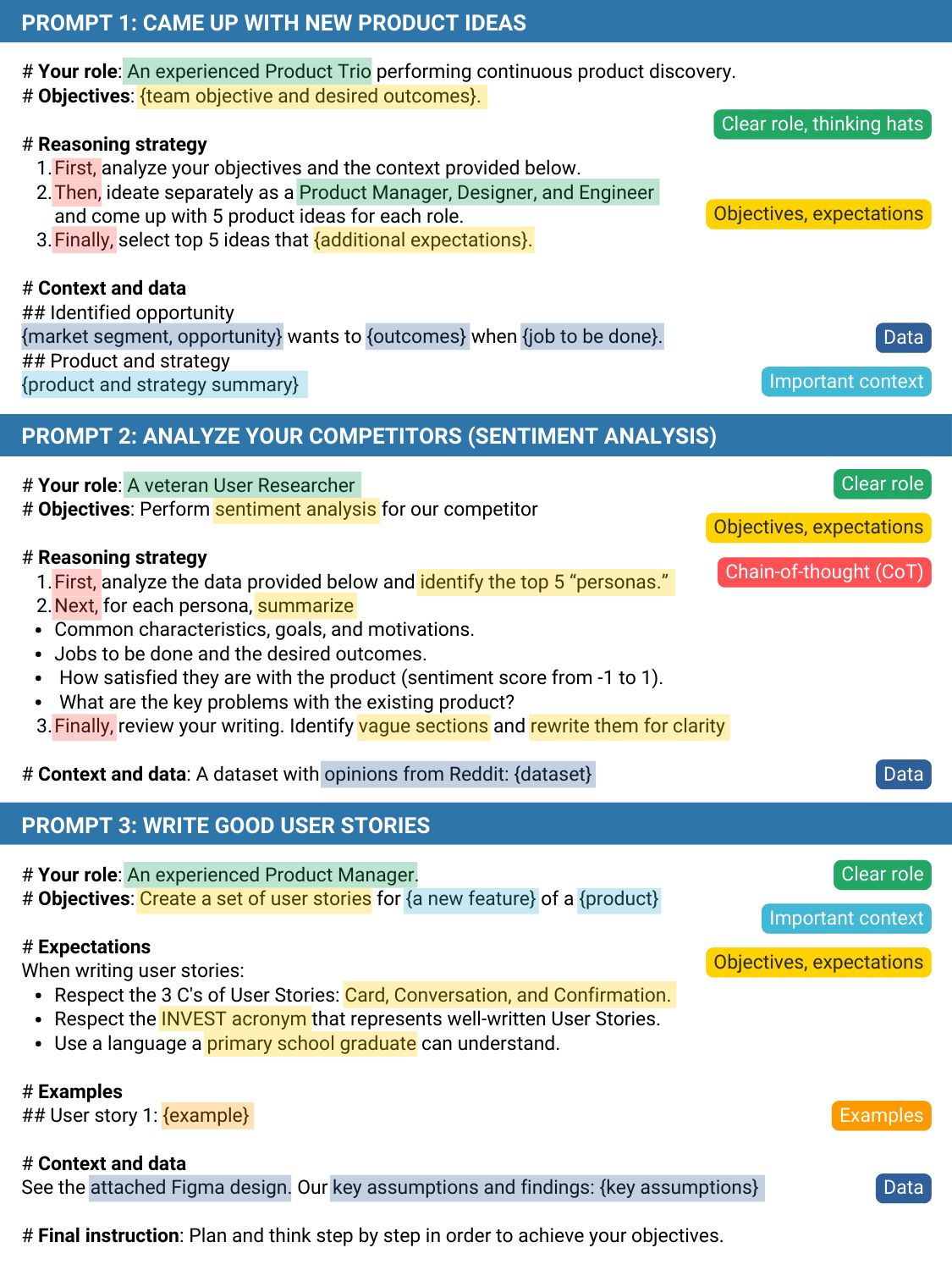
Quick prompting scheme:
1- pass an image to JoyCaption
https://www.pixelsham.com/2024/12/23/joy-caption-alpha-two-free-automatic-caption-of-images/
2- tune the caption with ChatGPT as suggested by Pixaroma:
Craft detailed prompts for Al (image/video) generation, avoiding quotation marks. When I provide a description or image, translate it into a prompt that captures a cinematic, movie-like quality, focusing on elements like scene, style, mood, lighting, and specific visual details. Ensure that the prompt evokes a rich, immersive atmosphere, emphasizing textures, depth, and realism. Always incorporate (static/slow) camera or cinematic movement to enhance the feeling of fluidity and visual storytelling. Keep the wording precise yet descriptive, directly usable, and designed to achieve a high-quality, film-inspired result.
https://www.reddit.com/r/ChatGPT/comments/139mxi3/chatgpt_created_this_guide_to_prompt_engineering/
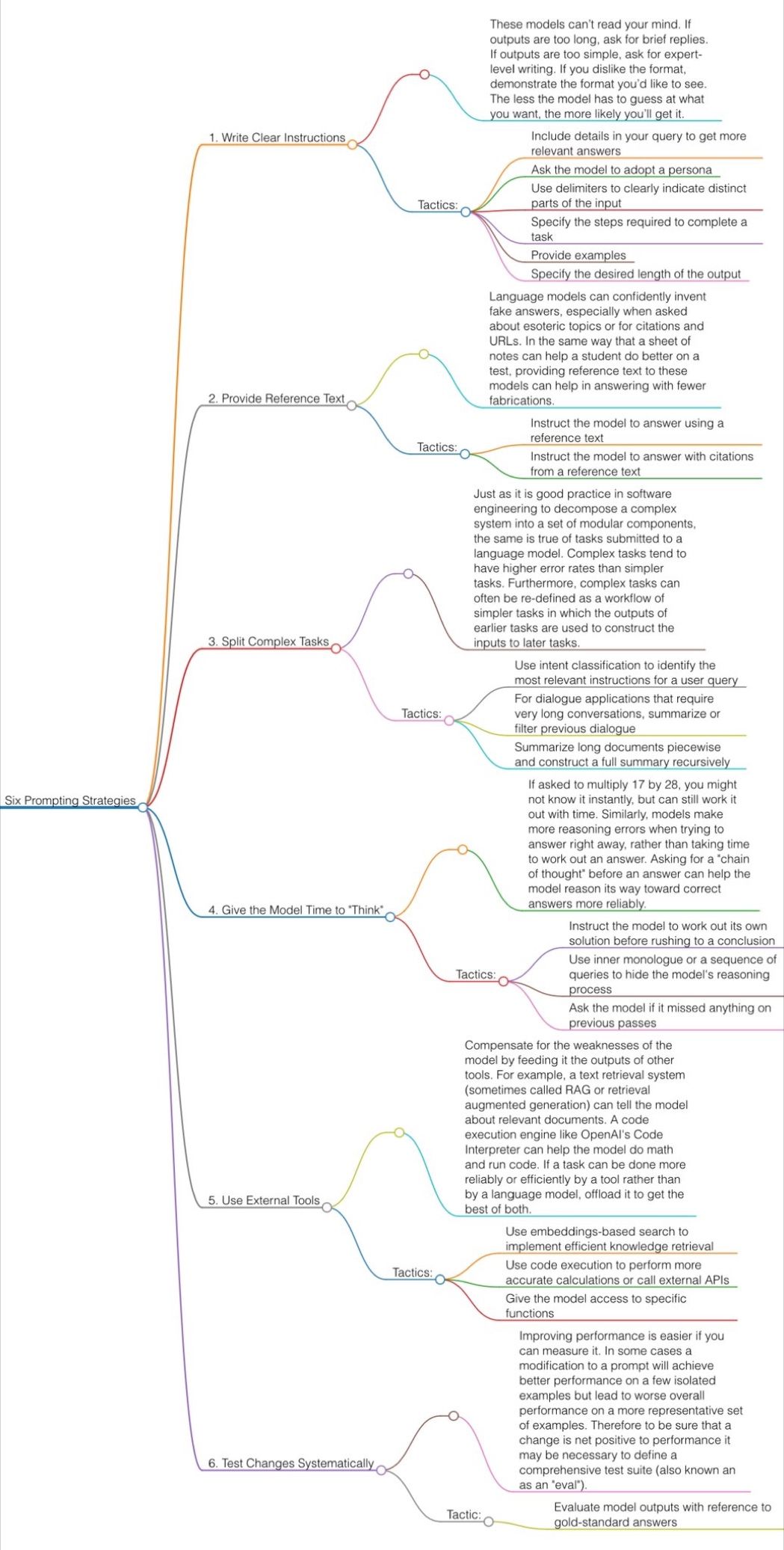
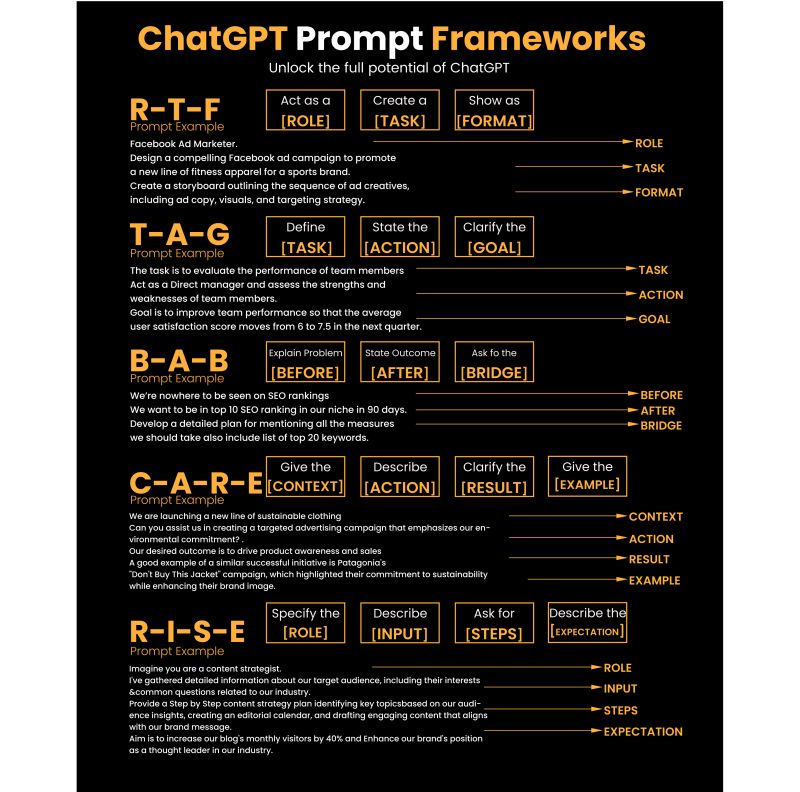
1. Use the 80/20 principle to learn faster
Prompt: “I want to learn about [insert topic]. Identify and share the most important 20% of learnings from this topic that will help me understand 80% of it.”
2. Learn and develop any new skill
Prompt: “I want to learn/get better at [insert desired skill]. I am a complete beginner. Create a 30-day learning plan that will help a beginner like me learn and improve this skill.”
3. Summarize long documents and articles
Prompt: “Summarize the text below and give me a list of bullet points with key insights and the most important facts.” [Insert text]
4. Train ChatGPT to generate prompts for you
Prompt: “You are an AI designed to help [insert profession]. Generate a list of the 10 best prompts for yourself. The prompts should be about [insert topic].”
5. Master any new skill
Prompt: “I have 3 free days a week and 2 months. Design a crash study plan to master [insert desired skill].”
6. Simplify complex information
Prompt: “Break down [insert topic] into smaller, easier-to-understand parts. Use analogies and real-life examples to simplify the concept and make it more relatable.”
More suggestions under the post…
(more…)
-
Cinematographers Blueprint 300dpi poster
The 300dpi digital poster is now available to all PixelSham.com subscribers.
If you have already subscribed and wish a copy, please send me a note through the contact page.
-
About green screens
hackaday.com/2015/02/07/how-green-screen-worked-before-computers/
www.newtek.com/blog/tips/best-green-screen-materials/
www.chromawall.com/blog//chroma-key-green
Chroma Key Green, the color of green screens is also known as Chroma Green and is valued at approximately 354C in the Pantone color matching system (PMS).
Chroma Green can be broken down in many different ways. Here is green screen green as other values useful for both physical and digital production:
Green Screen as RGB Color Value: 0, 177, 64
Green Screen as CMYK Color Value: 81, 0, 92, 0
Green Screen as Hex Color Value: #00b140
Green Screen as Websafe Color Value: #009933Chroma Key Green is reasonably close to an 18% gray reflectance.
Illuminate your green screen with an uniform source with less than 2/3 EV variation.
The level of brightness at any given f-stop should be equivalent to a 90% white card under the same lighting.
-
AI Dresses by MaryAnna
https://www.linkedin.com/feed/update/urn:li:activity:7015985798567067648
Created by Discord user: @MaryAnna