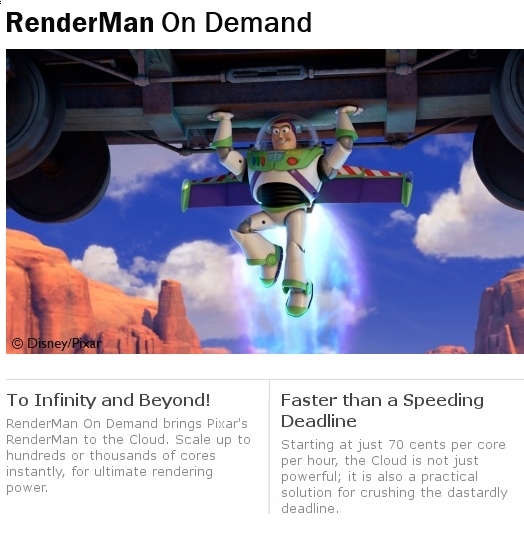RANDOM POSTs
-
Tencent Hunyuan3D – an advanced large-scale 3D synthesis system for generating high-resolution textured 3D assets
Read more: Tencent Hunyuan3D – an advanced large-scale 3D synthesis system for generating high-resolution textured 3D assetshttps://github.com/tencent/Hunyuan3D-2
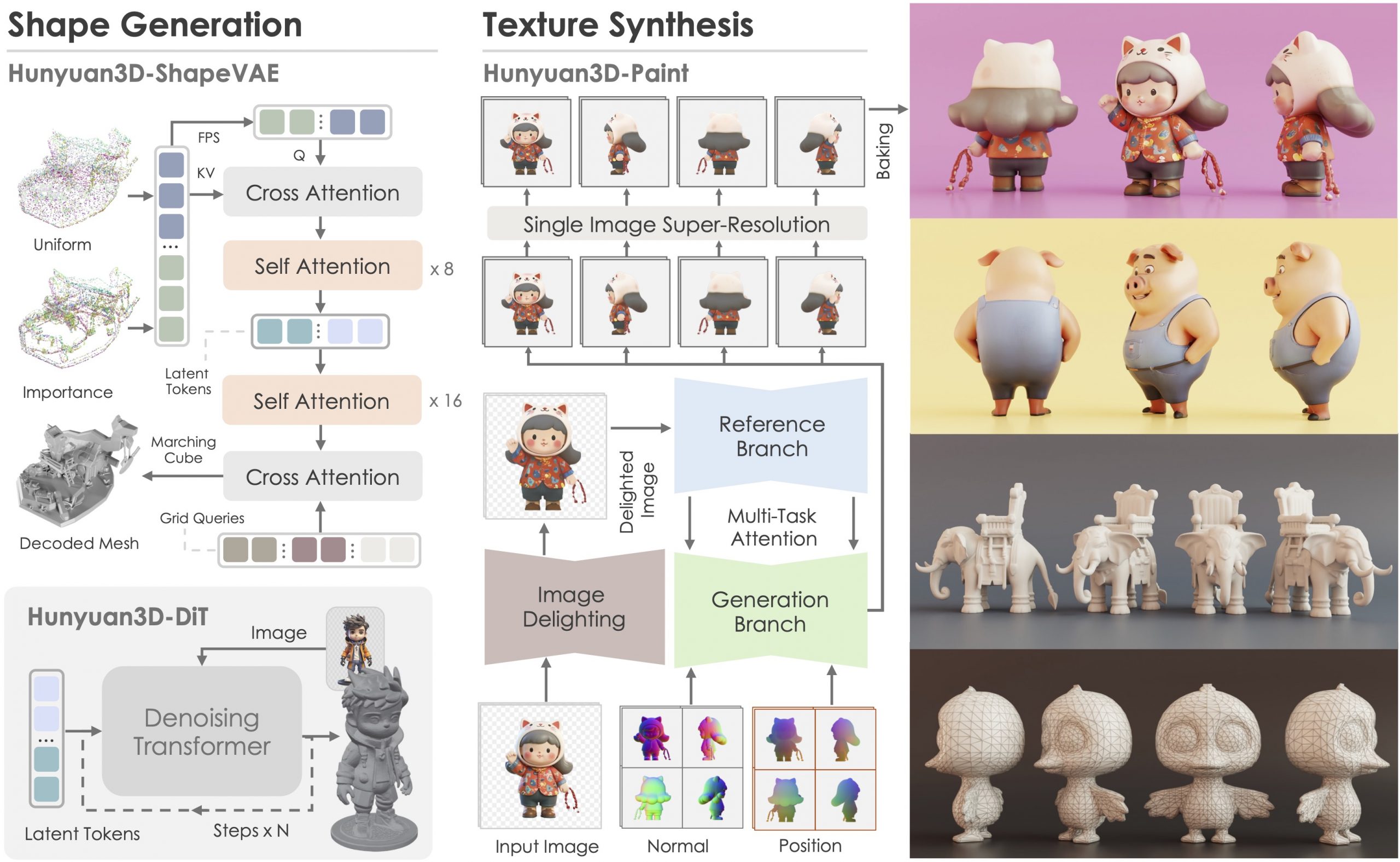

Hunyuan3D 2.0, an advanced large-scale 3D synthesis system for generating high-resolution textured 3D assets. This system includes two foundation components: a large-scale shape generation model – Hunyuan3D-DiT, and a large-scale texture synthesis model – Hunyuan3D-Paint.
The shape generative model, built on a scalable flow-based diffusion transformer, aims to create geometry that properly aligns with a given condition image, laying a solid foundation for downstream applications. The texture synthesis model, benefiting from strong geometric and diffusion priors, produces high-resolution and vibrant texture maps for either generated or hand-crafted meshes. Furthermore, we build Hunyuan3D-Studio – a versatile, user-friendly production platform that simplifies the re-creation process of 3D assets.
It allows both professional and amateur users to manipulate or even animate their meshes efficiently. We systematically evaluate our models, showing that Hunyuan3D 2.0 outperforms previous state-of-the-art models, including the open-source models and closed-source models in geometry details, condition alignment, texture quality, and e.t.c. -
SLAM XCAM 8K VR180 3D Camera
Read more: SLAM XCAM 8K VR180 3D Camera8K 30FPS VR180 3D Video | Dual 1/1.5″ CMOS Sensors | 10-bit Color | Snapdragon8 GN2 | Android13 | 6.67″AMOLED|5000mAh |100Mbps Data

-
9 Best Hacks to Make a Cinematic Video with Any Camera
Read more: 9 Best Hacks to Make a Cinematic Video with Any Camerahttps://www.flexclip.com/learn/cinematic-video.html
- Frame Your Shots to Create Depth
- Create Shallow Depth of Field
- Avoid Shaky Footage and Use Flexible Camera Movements
- Properly Use Slow Motion
- Use Cinematic Lighting Techniques
- Apply Color Grading
- Use Cinematic Music and SFX
- Add Cinematic Fonts and Text Effects
- Create the Cinematic Bar at the Top and the Bottom

-
ElportDigital – Adhesive TRANSPARENT LED NANO FILM
Read more: ElportDigital – Adhesive TRANSPARENT LED NANO FILM95% TRANSPARENCY – 4000NITS BRIGHTNESS – 3.9mm PIXEL PITCH INVISIBLE LED
https://www.onqdigitalgroup.com.au/post/adhesive-transparent-led-film-the-benefits-of-using
COLLECTIONS
| Featured AI
| Design And Composition
| Explore posts
POPULAR SEARCHES
unreal | pipeline | virtual production | free | learn | photoshop | 360 | macro | google | nvidia | resolution | open source | hdri | real-time | photography basics | nuke
FEATURED POSTS
-
Want to build a start up company that lasts? Think three-layer cake
-
SourceTree vs Github Desktop – Which one to use
-
How to paint a boardgame miniatures
-
Most common ways to smooth 3D prints
-
The Perils of Technical Debt – Understanding Its Impact on Security, Usability, and Stability
-
Top 3D Printing Website Resources
-
Photography basics: How Exposure Stops (Aperture, Shutter Speed, and ISO) Affect Your Photos – cheat sheet cards
-
Cinematographers Blueprint 300dpi poster
Social Links
DISCLAIMER – Links and images on this website may be protected by the respective owners’ copyright. All data submitted by users through this site shall be treated as freely available to share.