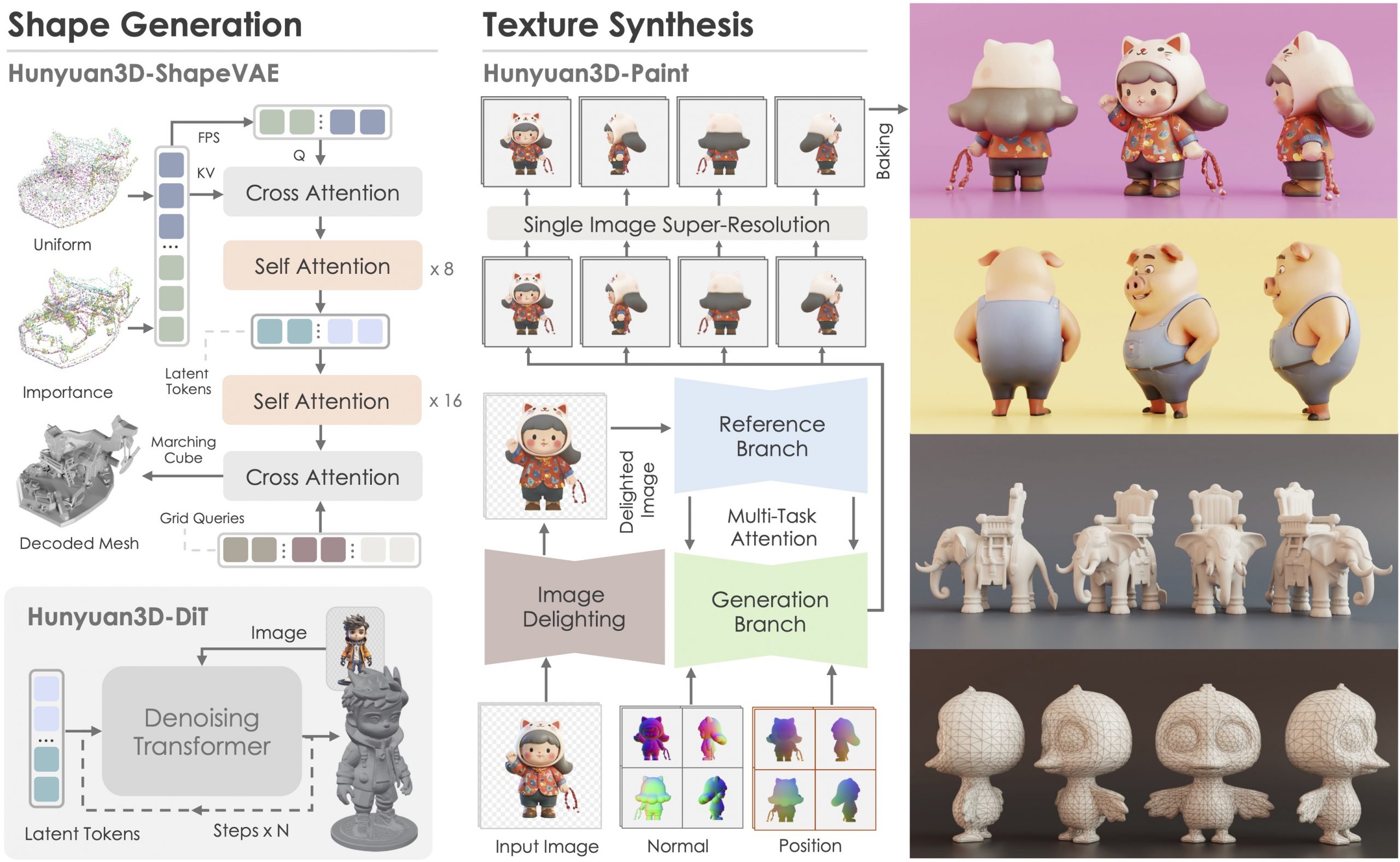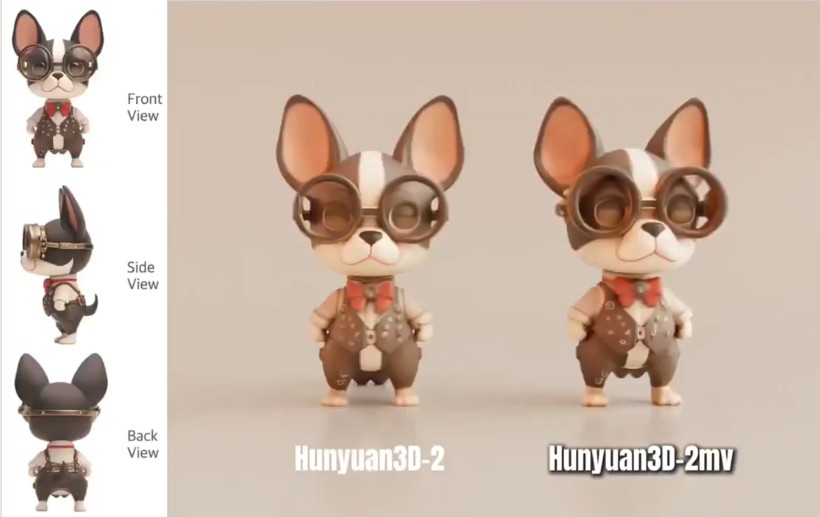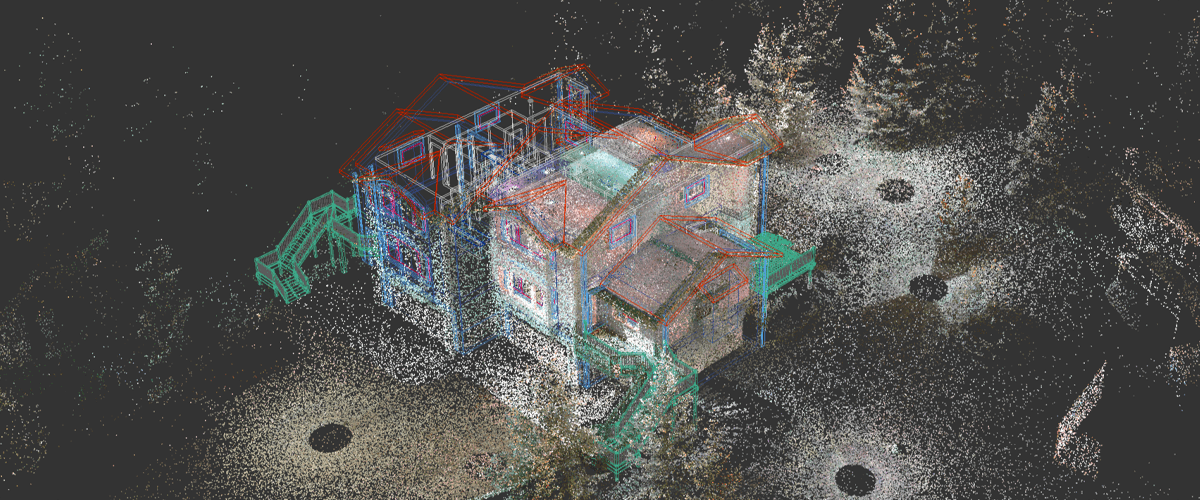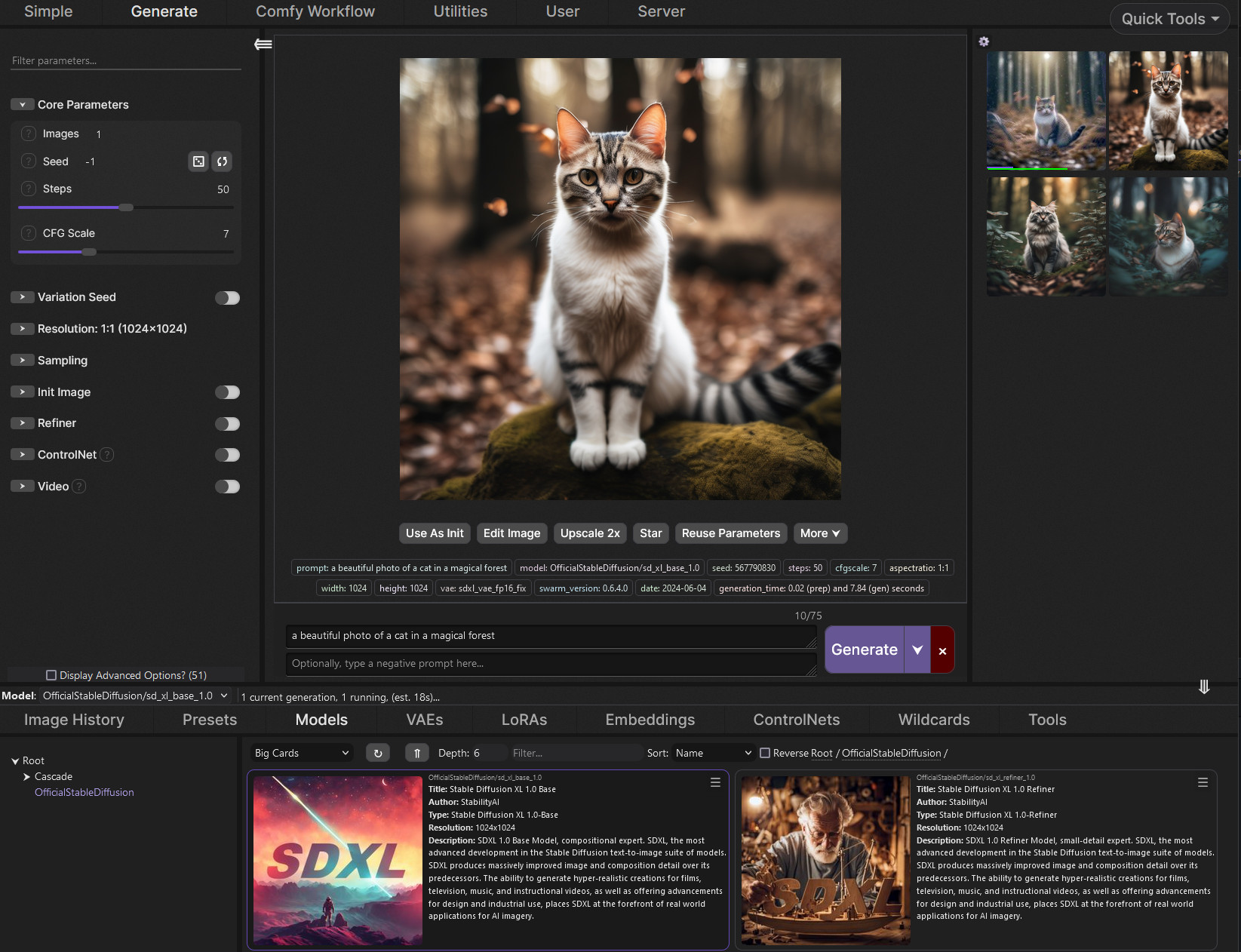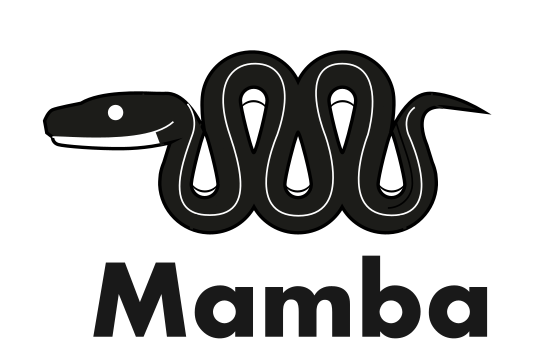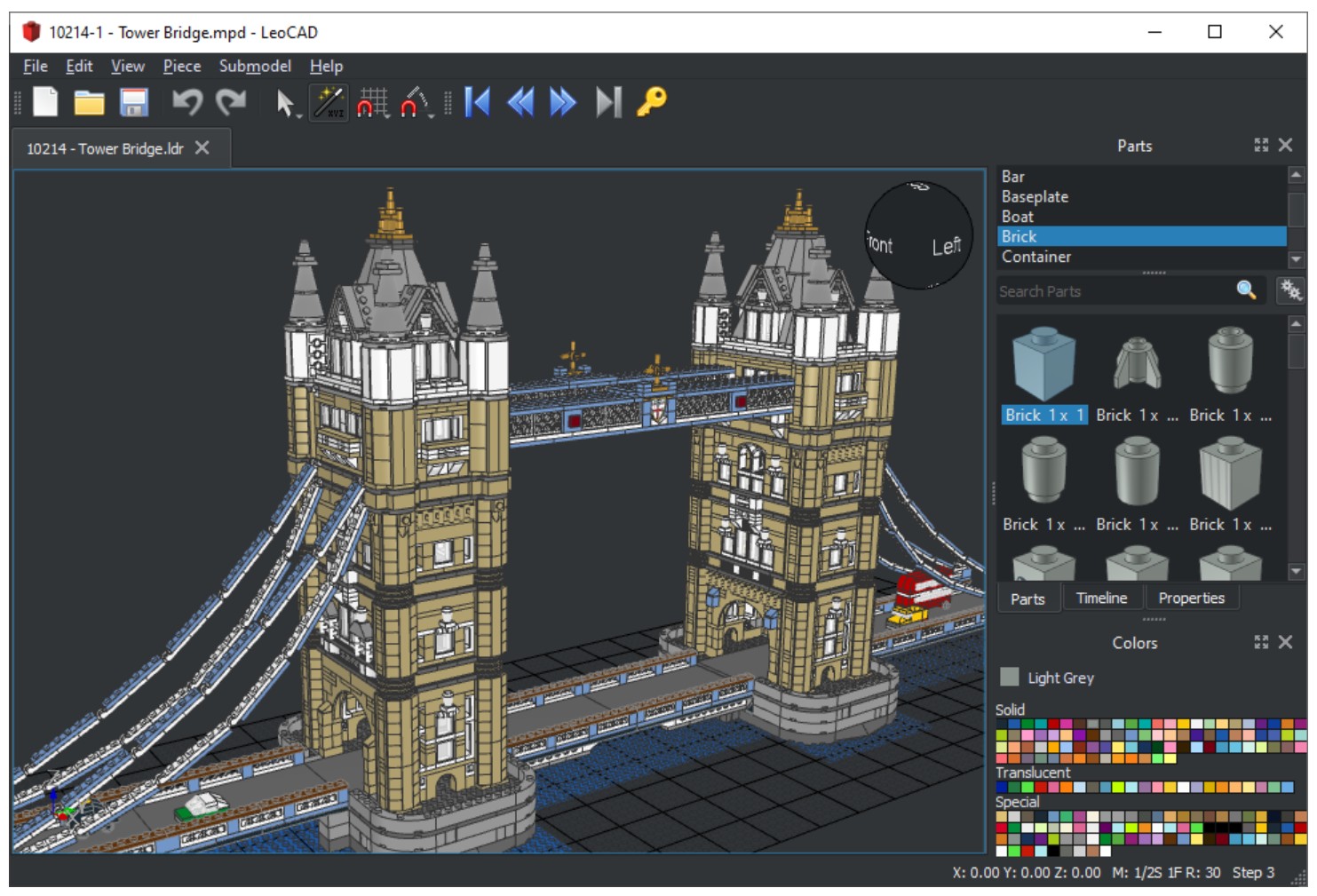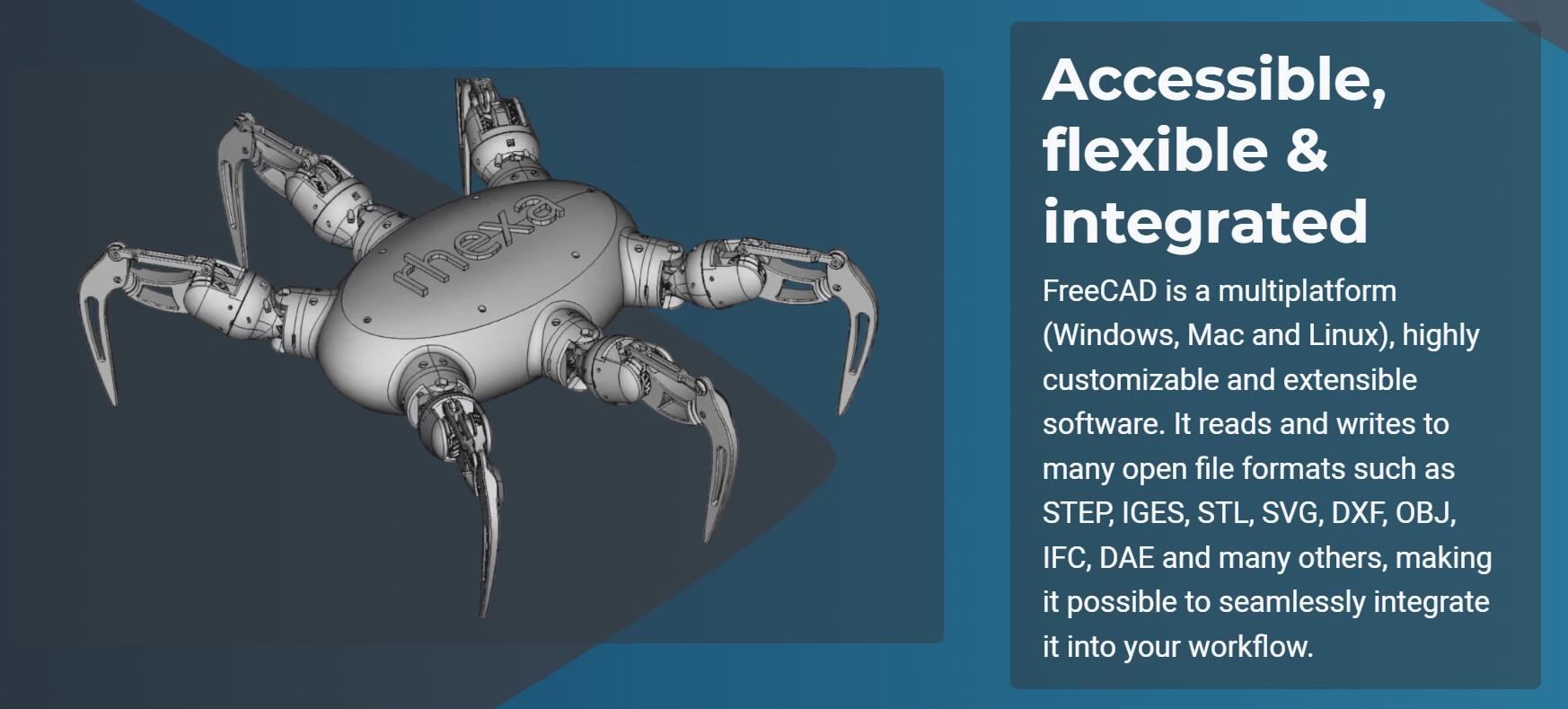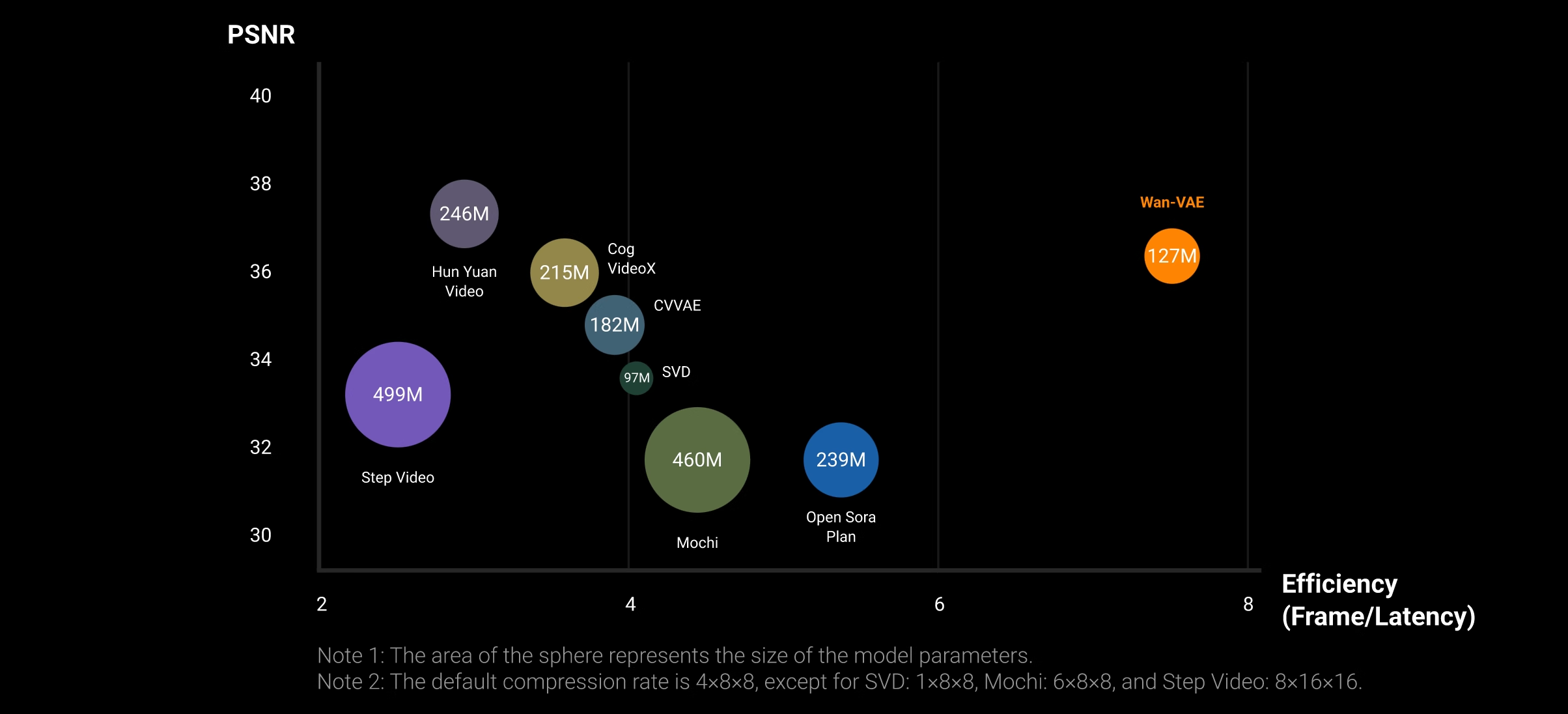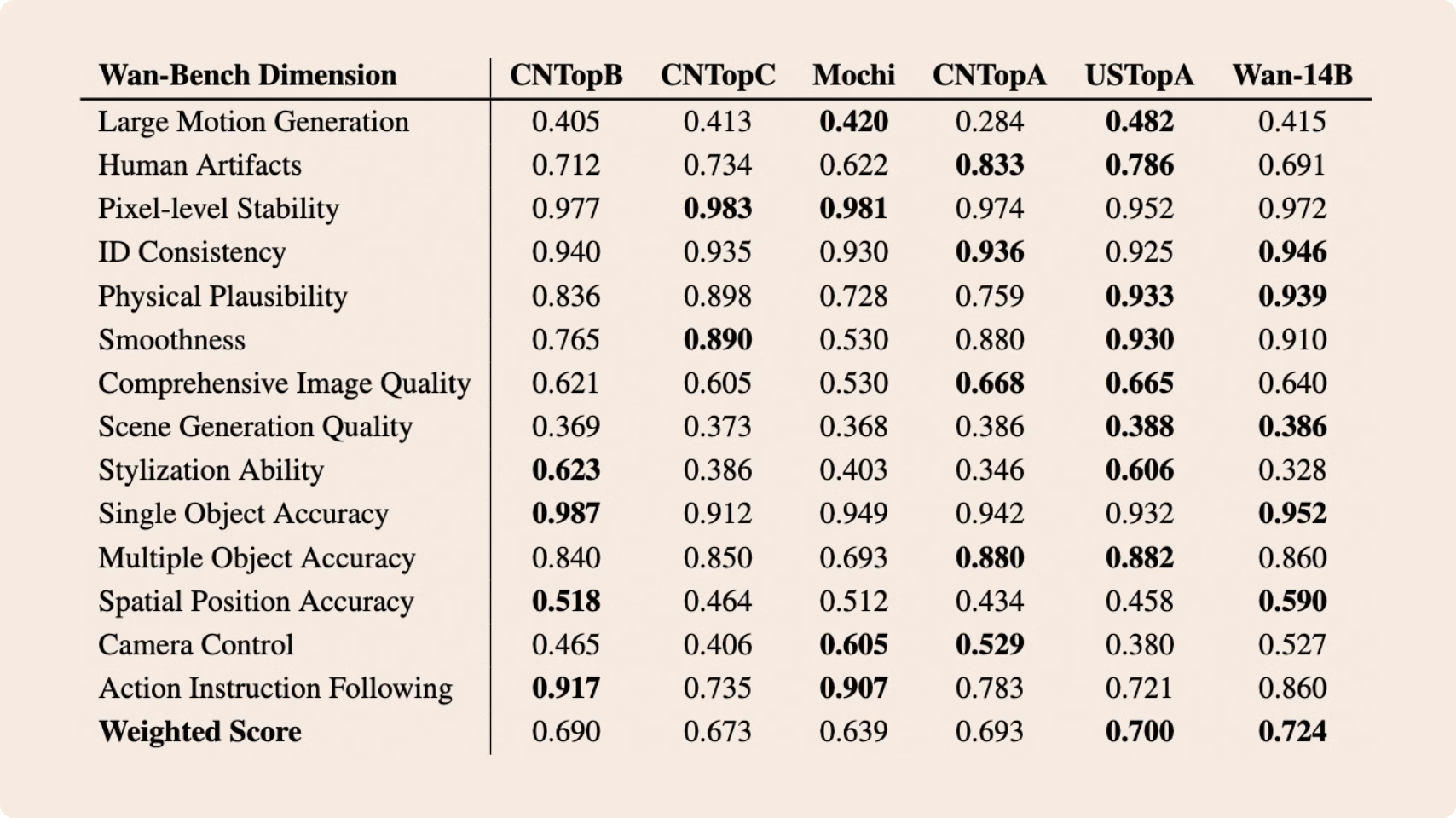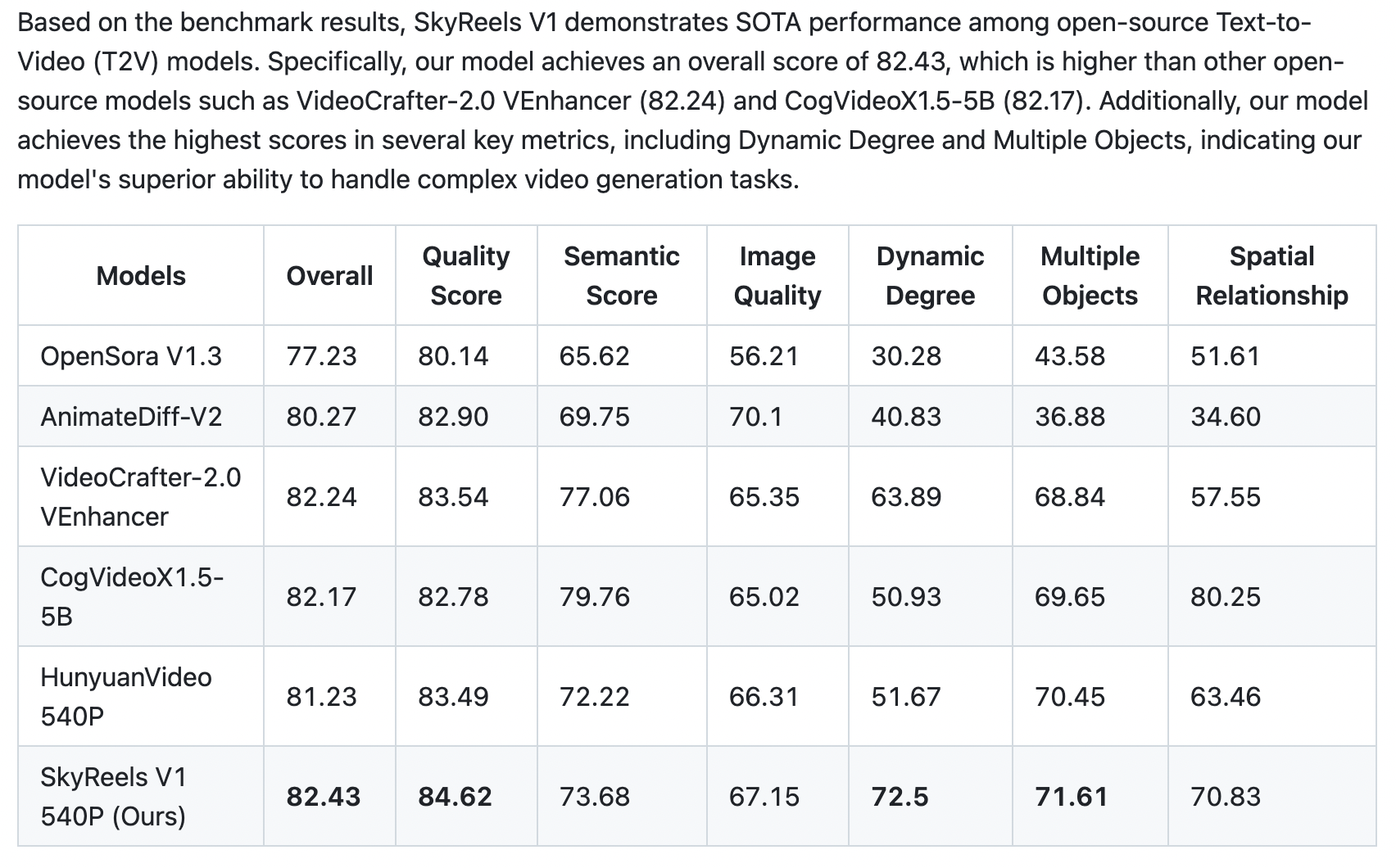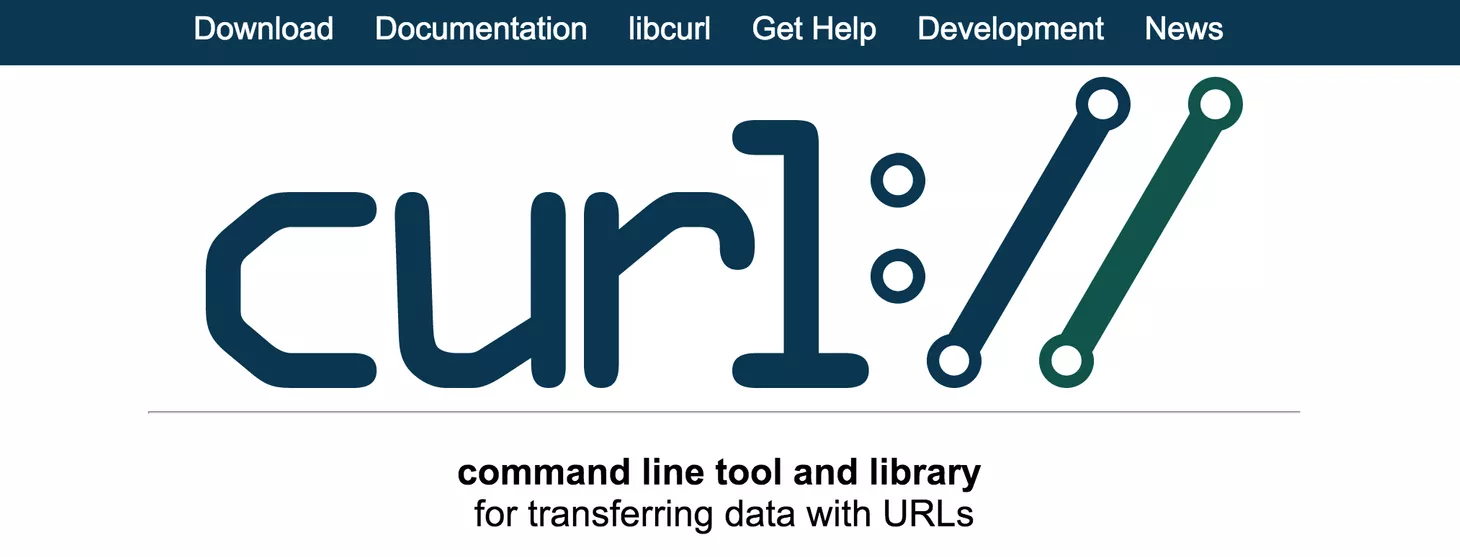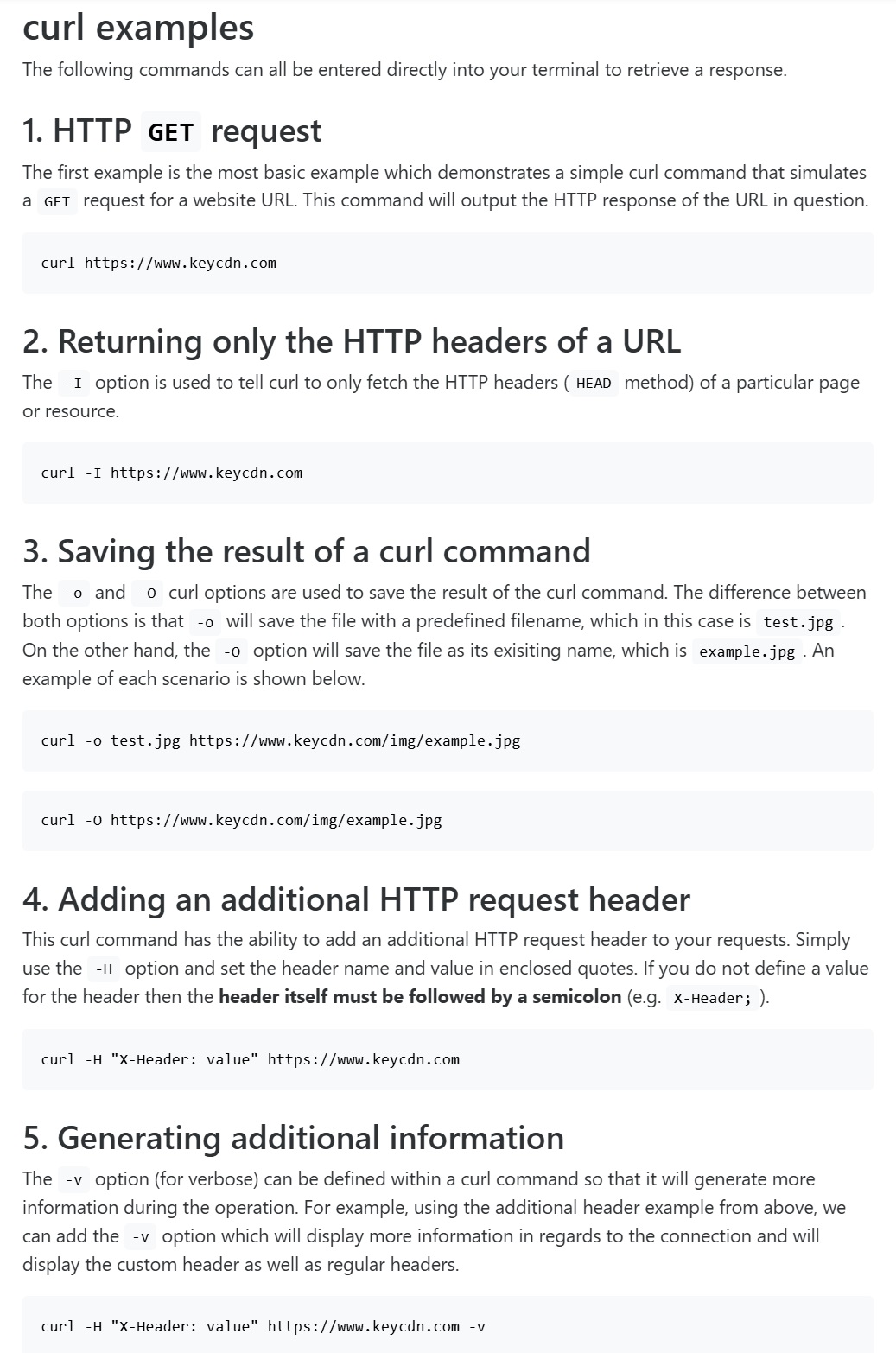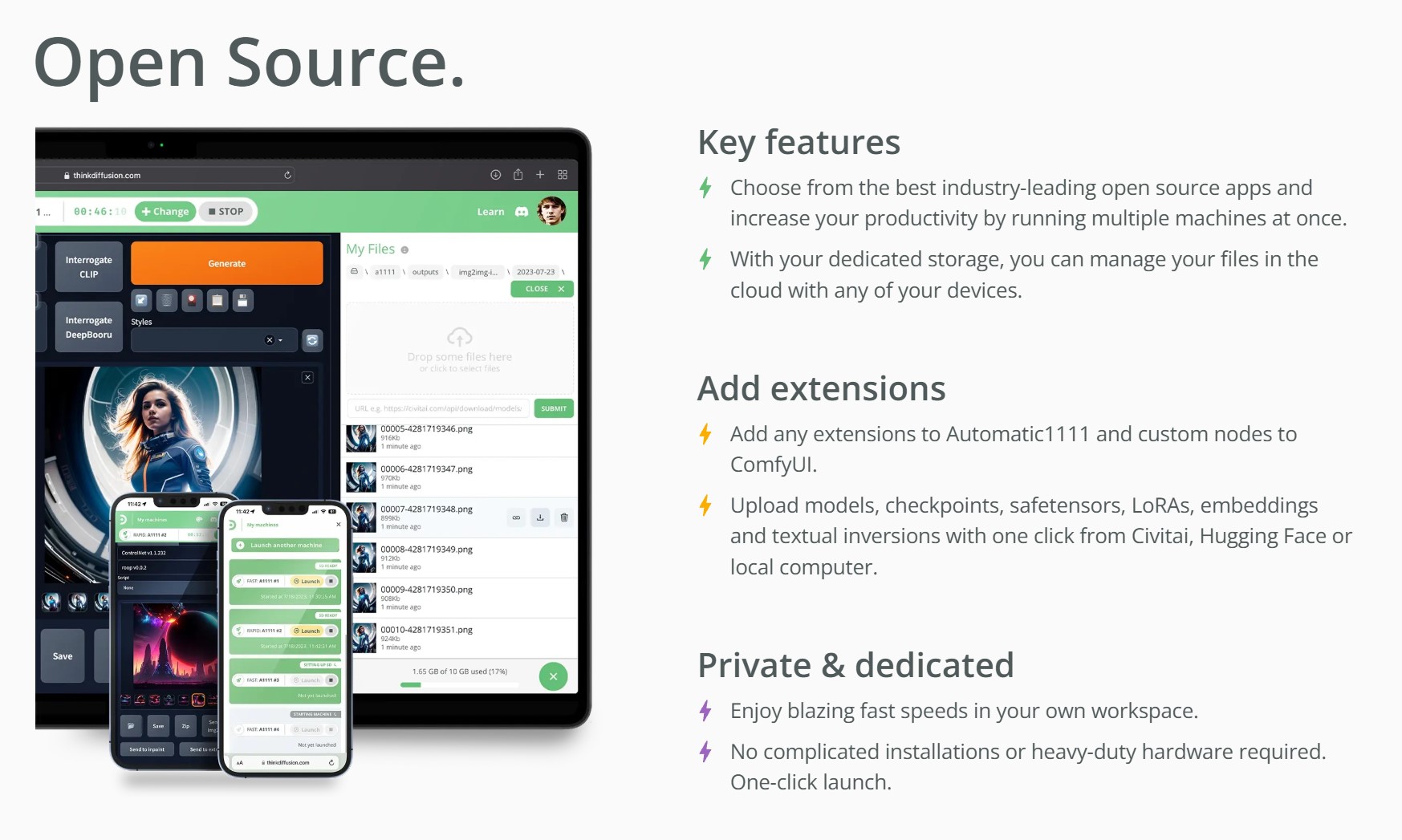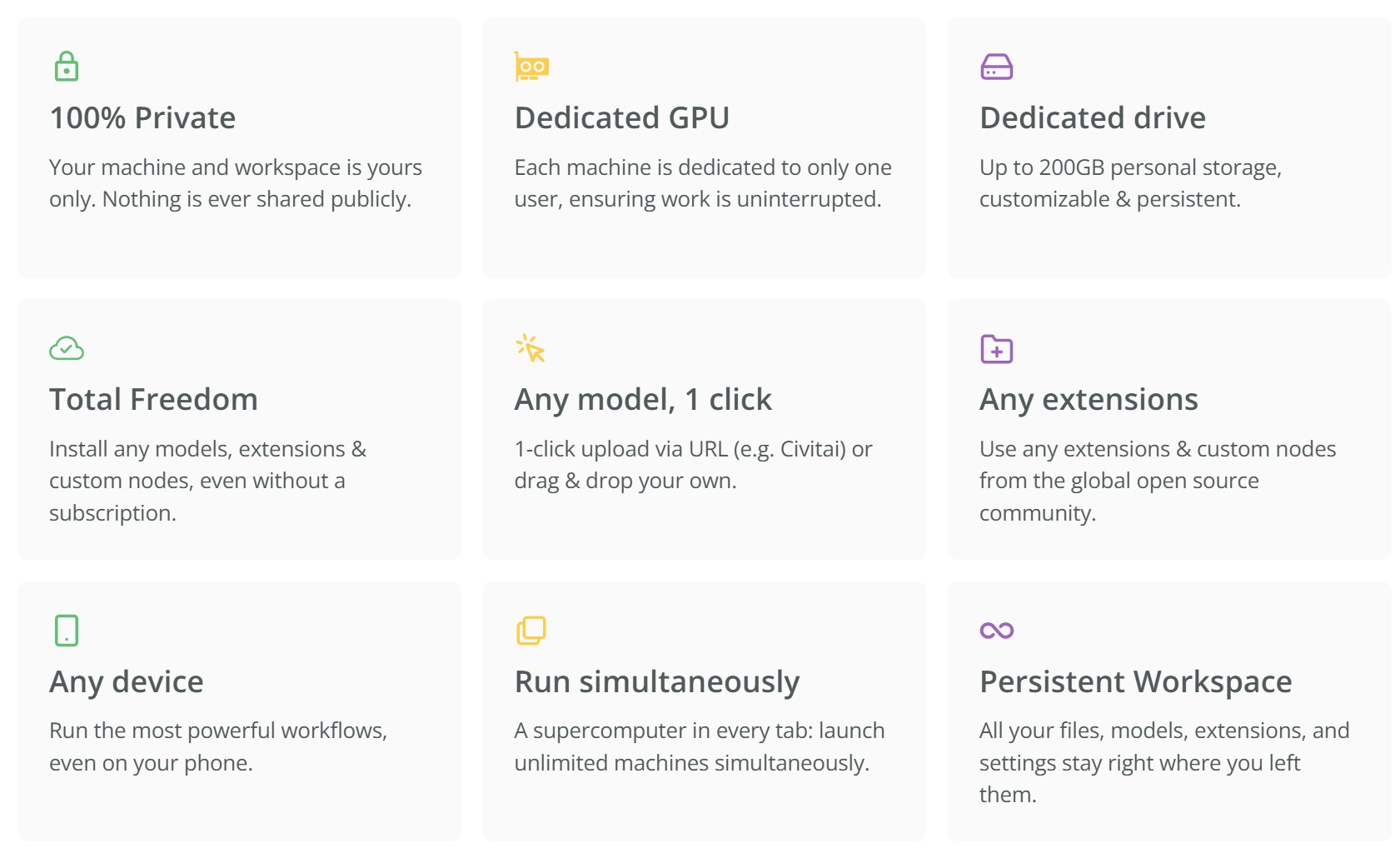There are several free or open-source VFX asset management systems available that can be used in production environments. These tools vary in scope—from lightweight tools to full-fledged pipeline frameworks. Below is a breakdown of the most notable ones and what makes them stand out.

1. Free & Open-Source VFX Asset Management Systems
1.1 OpenPype (formerly Pype)
License: Open source (Apache 2.0)
– Asset management and project structure setup
– Integrates with Maya, Houdini, Nuke, Blender, and others
– Includes publishing, versioning, and task tracking
– Web interface (OpenPype Studio) for overview and management
Strengths: Actively developed, modular and extendable, production-proven in real studios
URL: https://openpype.io/
1.2 Kitsu
License: GNU GPL v3
– Production tracking, shot management
– Web-based interface with intuitive UX
– Built-in review and feedback system
– API for integration into pipelines
Strengths: Great for team collaboration, focuses on communication between departments
URL: https://www.cg-wire.com/kitsu
https://github.com/cgwire/kitsu
1.3 ftrack Community Edition
License: Proprietary (older versions may be available for small studios/educational users)
– Project management, review, and pipeline integration
– Strength: Industry-proven
Note: Current versions are commercial; older community editions may still be used.
1.4 Tactic
License: Open source (EPL 1.0)
– General-purpose asset and workflow management
– Web-based, highly configurable
Strengths: Adaptable to VFX pipelines, powerful templating/scripting
Drawbacks: Steep learning curve, not VFX-specific out of the box
URL: https://www.southpawtech.com/
2. Most Powerful Open Source Option
Best Overall: OpenPype
Why:
– Specifically built for VFX and animation pipelines
– Extensively integrates with key DCCs
– Actively maintained with a large community
– Includes both asset and task management
– Works out-of-the-box but is customizable