https://github.com/Bubblebird-Studio/NoiseGenerator
It currently support the following noise models:
Support for Blue Noise is planned.
You can freely use it here: https://noisegen.bubblebirdstudio.com/
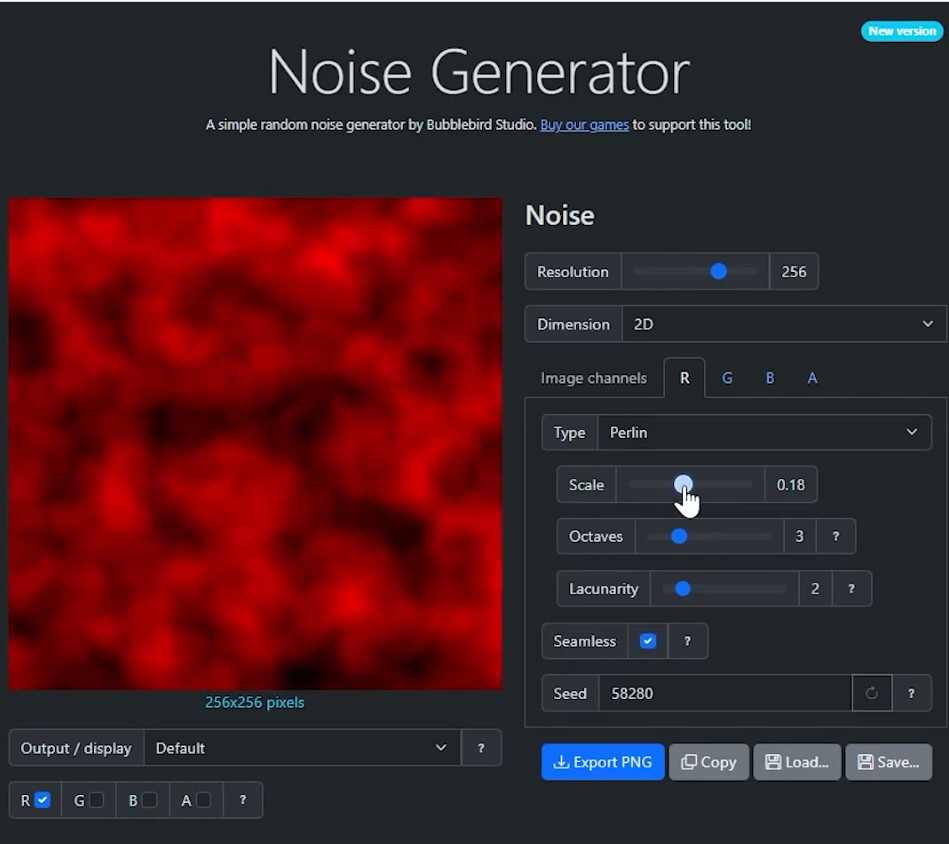





3Dprinting (178) A.I. (846) animation (350) blender (210) colour (233) commercials (52) composition (153) cool (364) design (649) Featured (80) hardware (314) IOS (109) jokes (139) lighting (289) modeling (145) music (186) photogrammetry (192) photography (755) production (1291) python (94) quotes (497) reference (314) software (1356) trailers (307) ves (555) VR (221)
https://github.com/Bubblebird-Studio/NoiseGenerator
It currently support the following noise models:
Support for Blue Noise is planned.
You can freely use it here: https://noisegen.bubblebirdstudio.com/
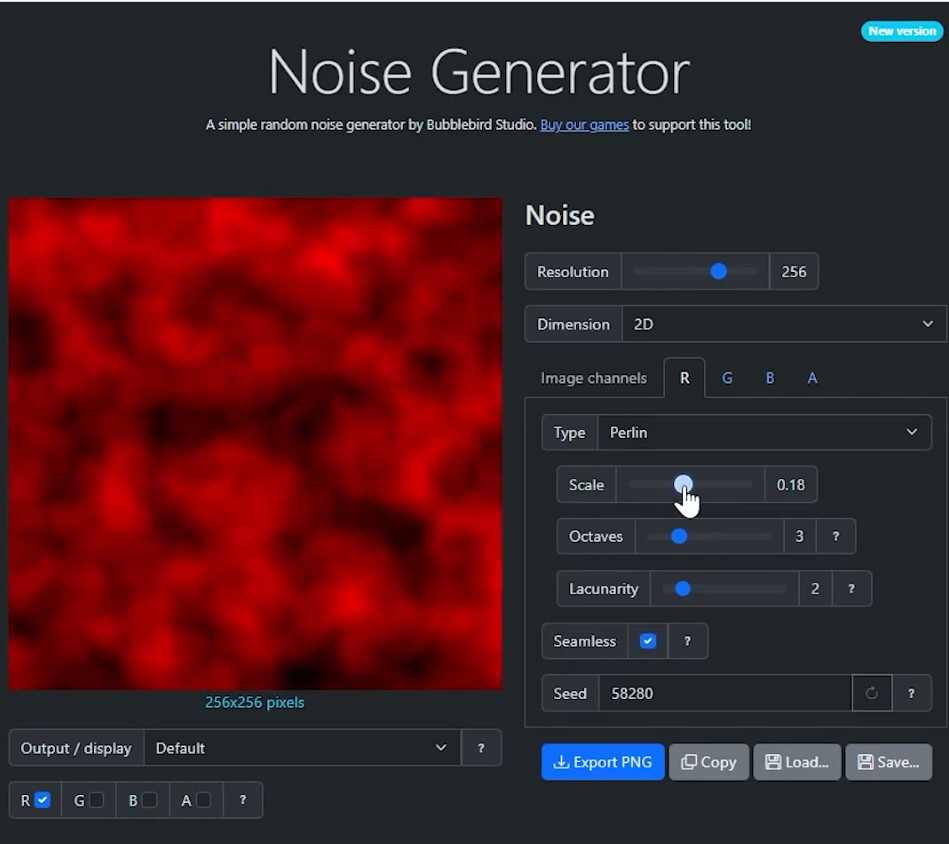
https://superhivemarket.com/products/3dgs-render-by-kiri-engine
https://github.com/Kiri-Innovation/3dgs-render-blender-addon
https://www.kiriengine.app/blender-addon/3dgs-render
The addon is a full 3DGS editing and rendering suite for Blender.3DGS scans can be created from .OBJ files, or 3DGS .PLY files can be imported as mesh objects, offering two distinct workflows. The created objects can be manipulated, animated and rendered inside Blender. Or Blender can be used as an intermediate editing and painting software – with the results being exportable to other 3DGS software and viewers.
Homepage: https://www.uv-packer.com/
Download: https://www.uv-packer.com/blender/
Documentation: https://docs.3d-plugin.com/
https://docs.3d-plugin.com/unwrellaconnect-blender
UnwrellaConnect for Blender is an extension that seamlessly connects Blender to our standalone UV editing applications, allowing you to run their powerful functionality directly from within the Blender interface – no need to leave your workflow.
There are several free or open-source VFX asset management systems available that can be used in production environments. These tools vary in scope—from lightweight tools to full-fledged pipeline frameworks. Below is a breakdown of the most notable ones and what makes them stand out.

License: Open source (Apache 2.0)
– Asset management and project structure setup
– Integrates with Maya, Houdini, Nuke, Blender, and others
– Includes publishing, versioning, and task tracking
– Web interface (OpenPype Studio) for overview and management
Strengths: Actively developed, modular and extendable, production-proven in real studios
URL: https://openpype.io/
License: GNU GPL v3
– Production tracking, shot management
– Web-based interface with intuitive UX
– Built-in review and feedback system
– API for integration into pipelines
Strengths: Great for team collaboration, focuses on communication between departments
URL: https://www.cg-wire.com/kitsu
https://github.com/cgwire/kitsu
License: Proprietary (older versions may be available for small studios/educational users)
– Project management, review, and pipeline integration
– Strength: Industry-proven
Note: Current versions are commercial; older community editions may still be used.
License: Open source (EPL 1.0)
– General-purpose asset and workflow management
– Web-based, highly configurable
Strengths: Adaptable to VFX pipelines, powerful templating/scripting
Drawbacks: Steep learning curve, not VFX-specific out of the box
URL: https://www.southpawtech.com/
Why:
– Specifically built for VFX and animation pipelines
– Extensively integrates with key DCCs
– Actively maintained with a large community
– Includes both asset and task management
– Works out-of-the-box but is customizable
https://www.freecodecamp.org/news/train-your-own-llm
Ever wondered how large language models like ChatGPT are actually built? Behind these impressive AI tools lies a complex but fascinating process of data preparation, model training, and fine-tuning. While it might seem like something only experts with massive resources can do, it’s actually possible to learn how to build your own language model from scratch. And with the right guidance, you can go from loading raw text data to chatting with your very own AI assistant.
https://github.com/mcmonkeyprojects/SwarmUI
A Modular AI Image Generation Web-User-Interface, with an emphasis on making powertools easily accessible, high performance, and extensibility. Supports AI image models (Stable Diffusion, Flux, etc.), and AI video models (LTX-V, Hunyuan Video, Cosmos, Wan, etc.), with plans to support eg audio and more in the future.
SwarmUI by default runs entirely locally on your own computer. It does not collect any data from you.
SwarmUI is 100% Free-and-Open-Source software, under the MIT License. You can do whatever you want with it.
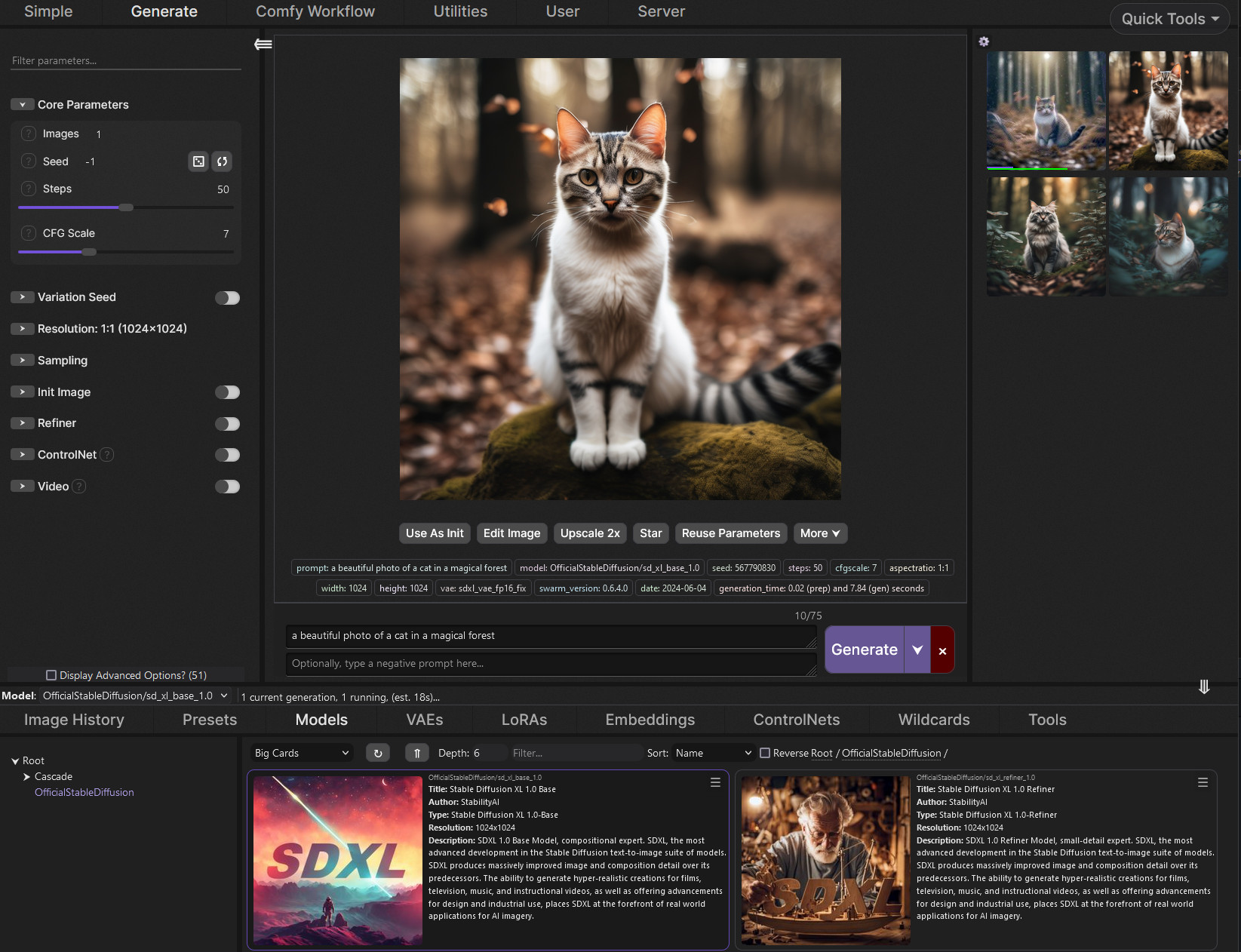
https://mamba.readthedocs.io/en/latest/user_guide/micromamba.html
https://mamba.readthedocs.io/en/latest/installation/micromamba-installation.html
https://micro.mamba.pm/api/micromamba/win-64/latest
https://prefix.dev/docs/mamba/overview
With mamba, it’s easy to set up software environments. A software environment is simply a set of different libraries, applications and their dependencies. The power of environments is that they can co-exist: you can easily have an environment called py27 for Python 2.7 and one called py310 for Python 3.10, so that multiple of your projects with different requirements have their dedicated environments. This is similar to “containers” and images. However, mamba makes it easy to add, update or remove software from the environments.
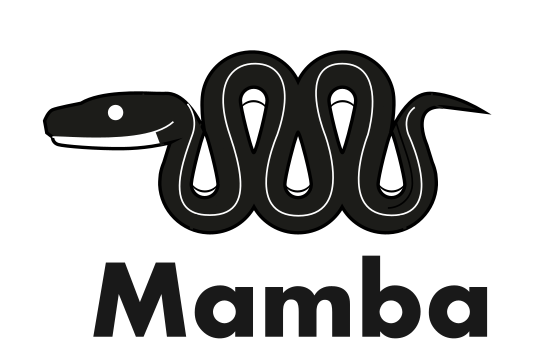
Download the latest executable from https://micro.mamba.pm/api/micromamba/win-64/latest
You can install it or just run the executable to create a python environment under Windows:
micromamba.exe create -n myenv python=3.10This will create a myenv allocation under:
C:\Users\<USERNAME>\AppData\Roaming\mamba\envs\myenv
Once the environment is created, activate it with:
// FROM THE FOLDER WHERE THE micromamba.exe lives
set MAMBA_ROOT_PREFIX=%APPDATA%\mamba
micromamba.exe shell init --shell cmd.exe --root-prefix %MAMBA_ROOT_PREFIX%
// AND FROM A NEW SHELL
micromamba activate myenvOr to execute a single command in this environment, use:
micromamba run -n myenv mycommandNOTE if you get an error such as:
critical libmamba Shell not initialized
'micromamba' is running as a subprocess and can't modify the parent shell.
Thus you must initialize your shell before using activate and deactivate.The error means your shell hasn’t been hooked for Micromamba activation, so micromamba activate can’t modify the parent cmd.exe process.
To solve this:
1- set an environment variable for mamba to point to where the install is, ie:
setx MAMBA_ROOT_PREFIX "H:\AppData\Roaming\mamba"This may not be needed, but to check if your full install worked, from a command prompt enter:
set
You will likely see something like:
MAMBA_BAT=C:\Users\<USER_NAME>.local\share\mamba\condabin\micromamba.bat
MAMBA_EXE=C:\SOFTWARE\MicroMamba\Library\bin\micromamba.exe
These are defined by your micromamba.bat install under:
C:\Users\<USER_NAME>\.local\share\mamba\condabin
Inside this file, there is a pointer to where micromamba is running from:
@REM Copyright (C) 2012 Anaconda, Inc
@REM SPDX-License-Identifier: BSD-3-Clause
@REM Replaced by mamba executable with the MAMBA_EXE and MAMBA_ROOT_PREFIX variable pointing
@REM to the correct locations.
@SET "MAMBA_EXE=M:\SOFTWARE\MicroMamba\Library\bin\micromamba.exe"
@SET "MAMBA_ROOT_PREFIX=C:\Users\YOURNAME\.local\share\mamba"
@IF [%1]==[activate] "%~dp0_micromamba_activate" %*
@IF [%1]==[deactivate] "%~dp0_micromamba_activate" %*
@CALL "%MAMBA_EXE%" %*
@IF %errorlevel% NEQ 0 EXIT /B %errorlevel%
@IF [%1]==[install] "%~dp0_micromamba_activate" reactivate
@IF [%1]==[update] "%~dp0_micromamba_activate" reactivate
@IF [%1]==[upgrade] "%~dp0_micromamba_activate" reactivate
@IF [%1]==[remove] "%~dp0_micromamba_activate" reactivate
@IF [%1]==[uninstall] "%~dp0_micromamba_activate" reactivate
@IF [%1]==[self-update] @CALL DEL /f %MAMBA_EXE%.bkup
@EXIT /B %errorlevel%
2- start a new shell and activate that env variable:
micromamba shell init --shell cmd.exeThat should allow to run the venv as needed.
To add a Windows shortcut to launching the micromamba environment:
C:\Windows\System32\cmd.exe /K micromamba activate myenvThe taskbar files under windows are located here:
C:\Users\<USER_NAME>\AppData\Roaming\Microsoft\Internet Explorer\Quick Launch\User Pinned\TaskBaror
H:\AppData\Roaming\Microsoft\Internet Explorer\Quick Launch\User Pinned\TaskBarhttps://fenghora.github.io/Personalize-Anything-Page
Customize any subject with advanced DiT without additional fine-tuning.
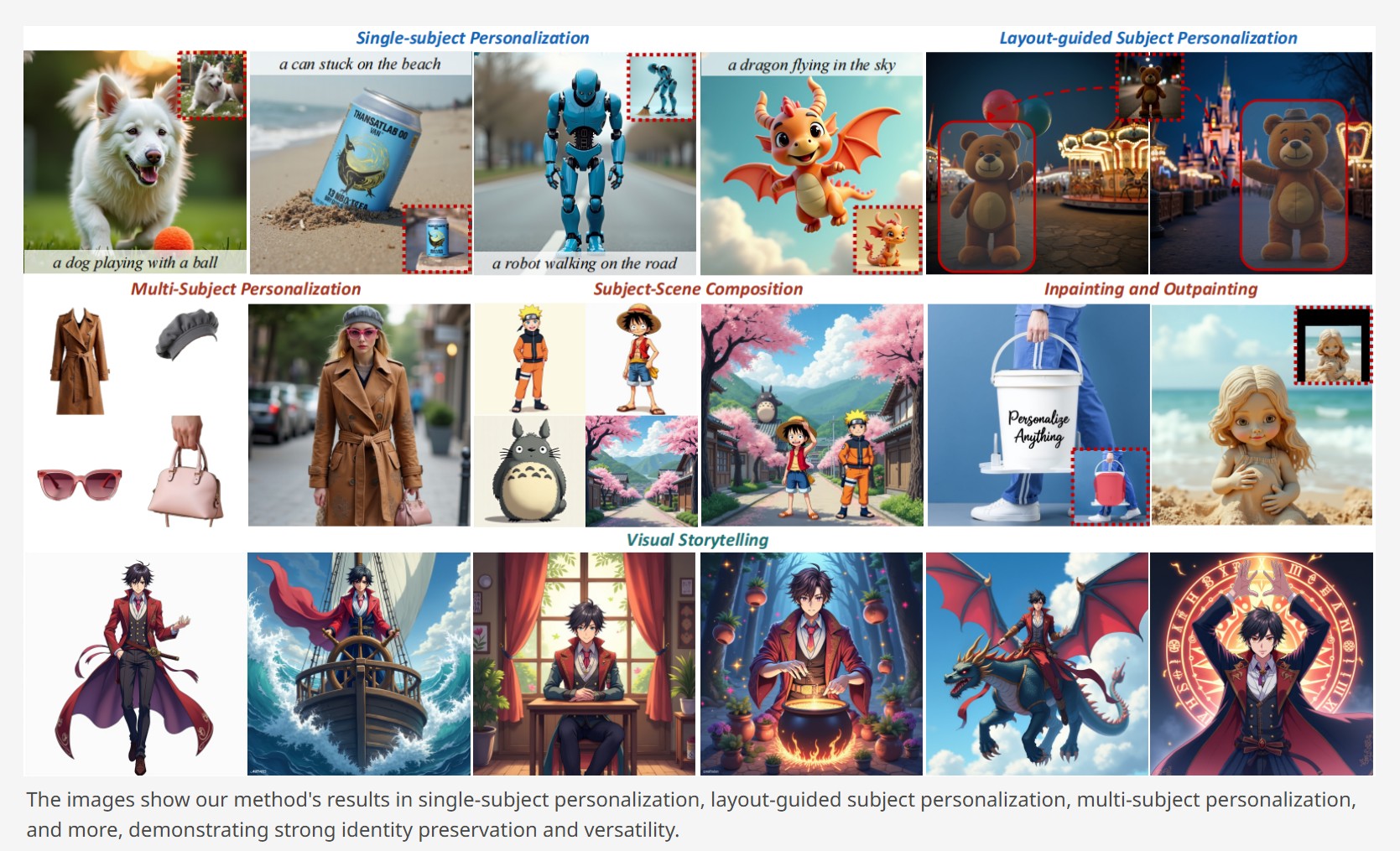
https://www.reddit.com/r/comfyui/comments/1j2x4qv/comfydock_the_easiest_free_way_to_run_comfyui_in/
ComfyDock is a tool that allows you to easily manage your ComfyUI environments via Docker.

OpenTrackIO defines the schema of JSON samples that contain a wide range of metadata about the device, its transform(s), associated camera and lens. The full schema is given below and can be downloaded here.
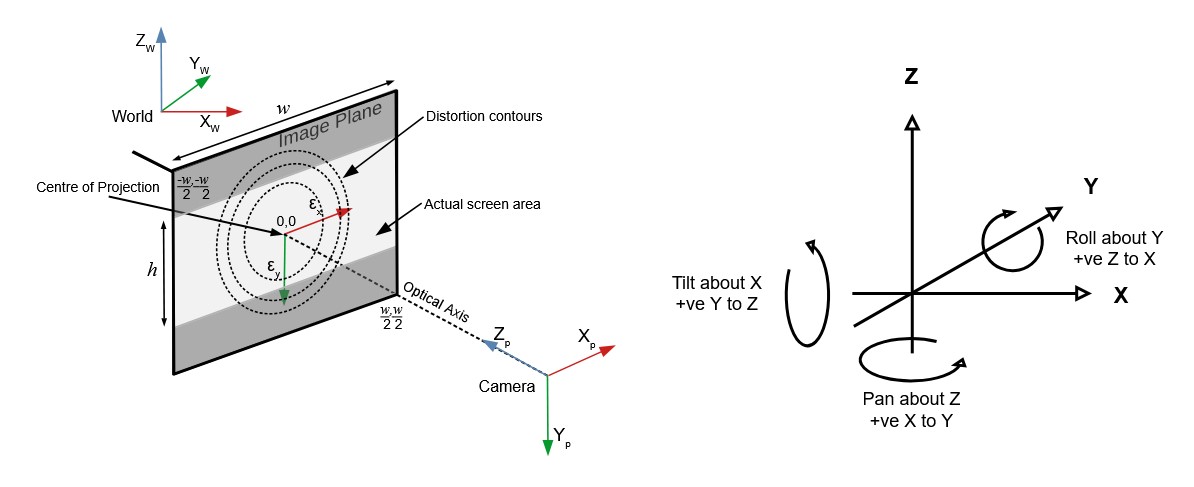
https://www.liuisabella.com/RigAnything
RigAnything was developed through a collaboration between UC San Diego, Adobe Research, and Hillbot Inc. It addresses one of 3D animation’s most persistent challenges: automatic rigging.
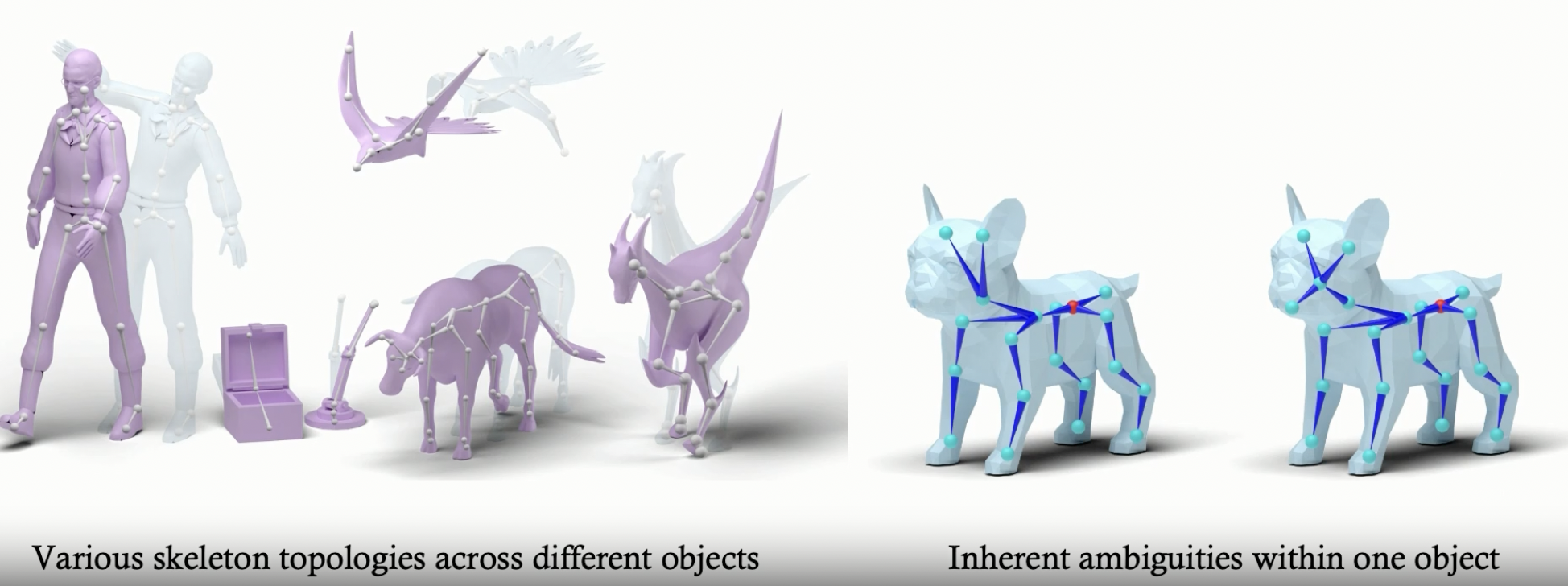
https://byliutao.github.io/1Prompt1Story.github.io
Tneration models can create high-quality images from input prompts. However, they struggle to support the consistent generation of identity-preserving requirements for storytelling.
Our approach 1Prompt1Story concatenates all prompts into a single input for T2I diffusion models, initially preserving character identities.
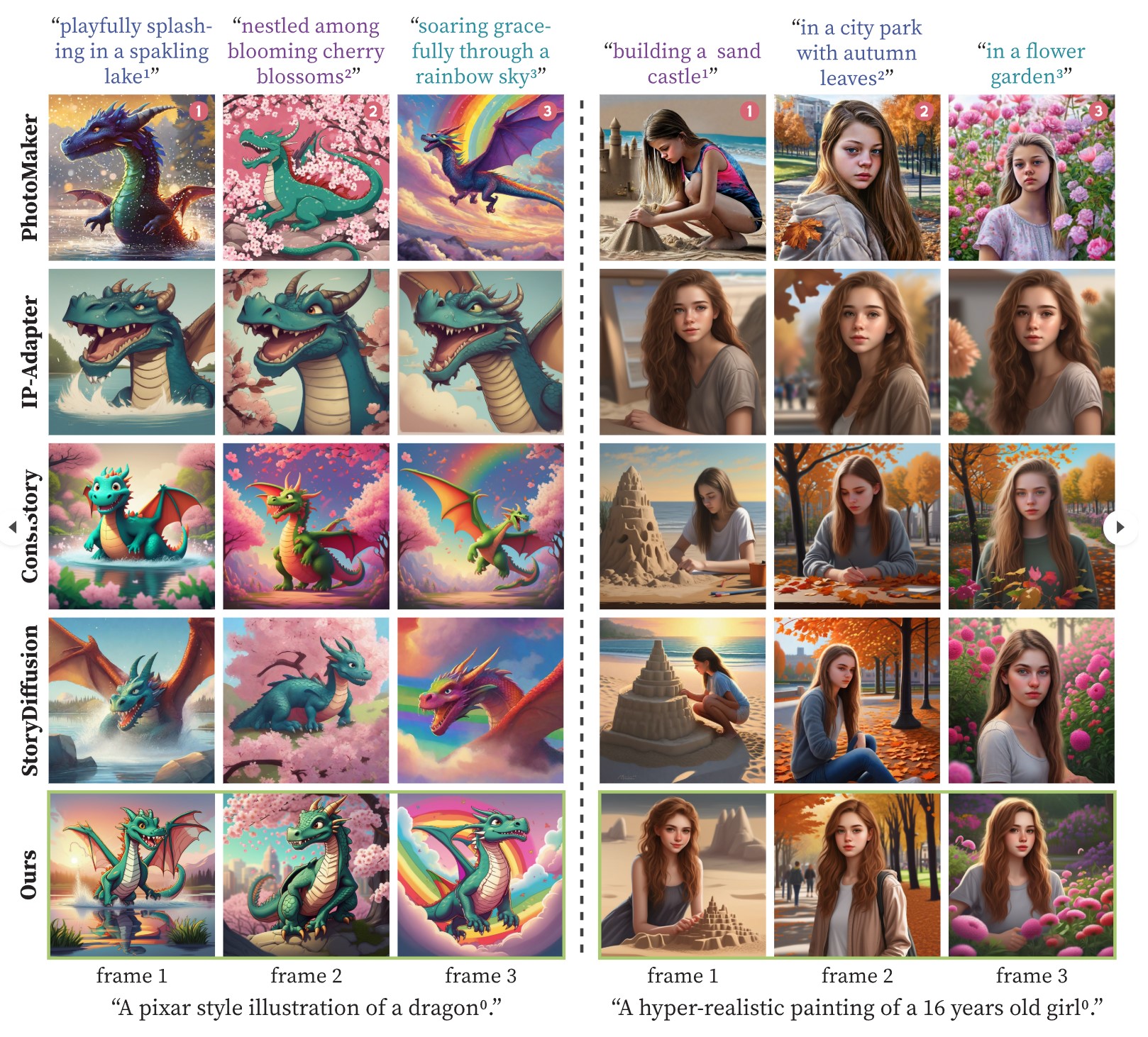
COLLECTIONS
| Featured AI
| Design And Composition
| Explore posts
POPULAR SEARCHES
unreal | pipeline | virtual production | free | learn | photoshop | 360 | macro | google | nvidia | resolution | open source | hdri | real-time | photography basics | nuke
FEATURED POSTS
Social Links
DISCLAIMER – Links and images on this website may be protected by the respective owners’ copyright. All data submitted by users through this site shall be treated as freely available to share.
