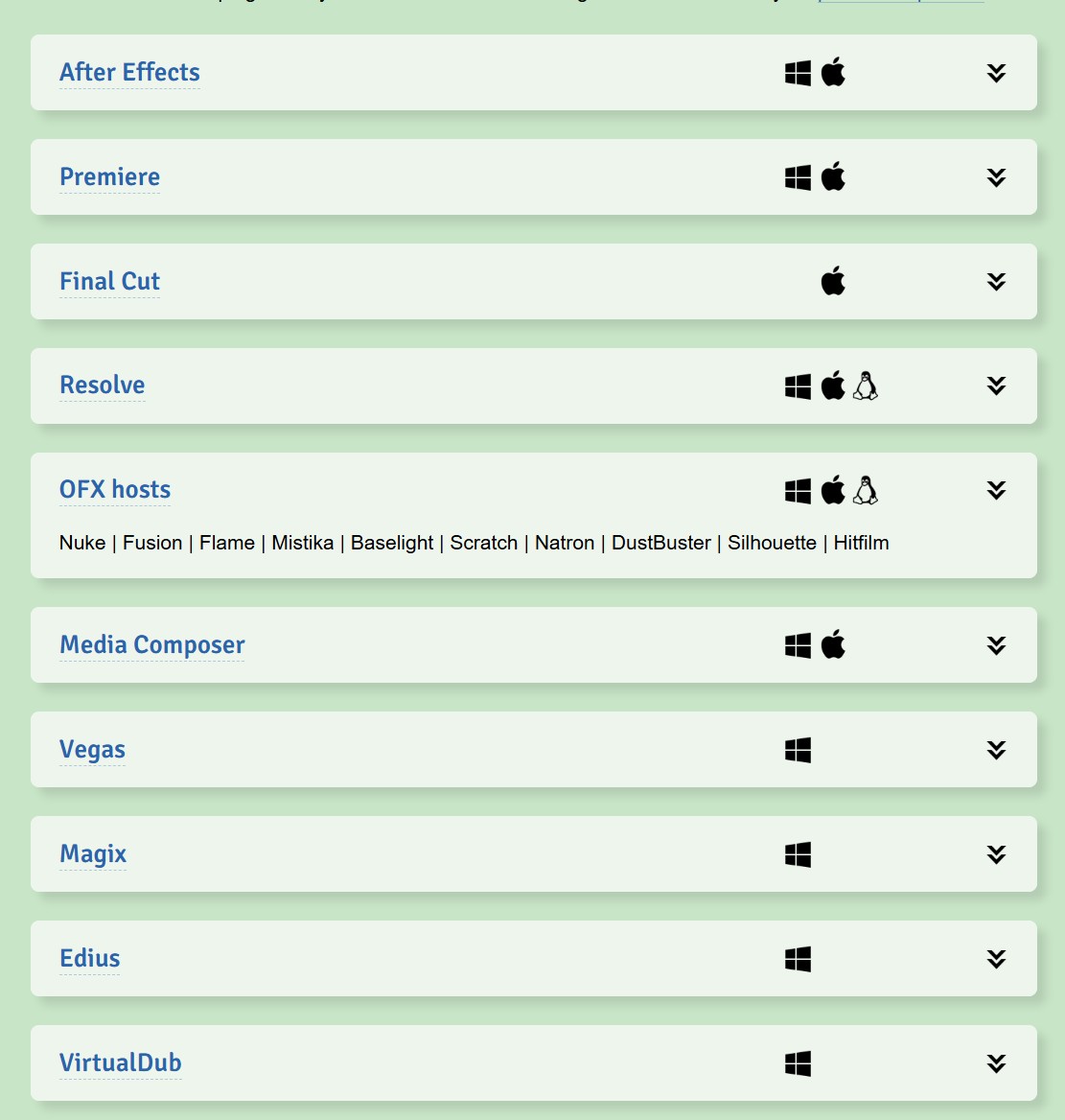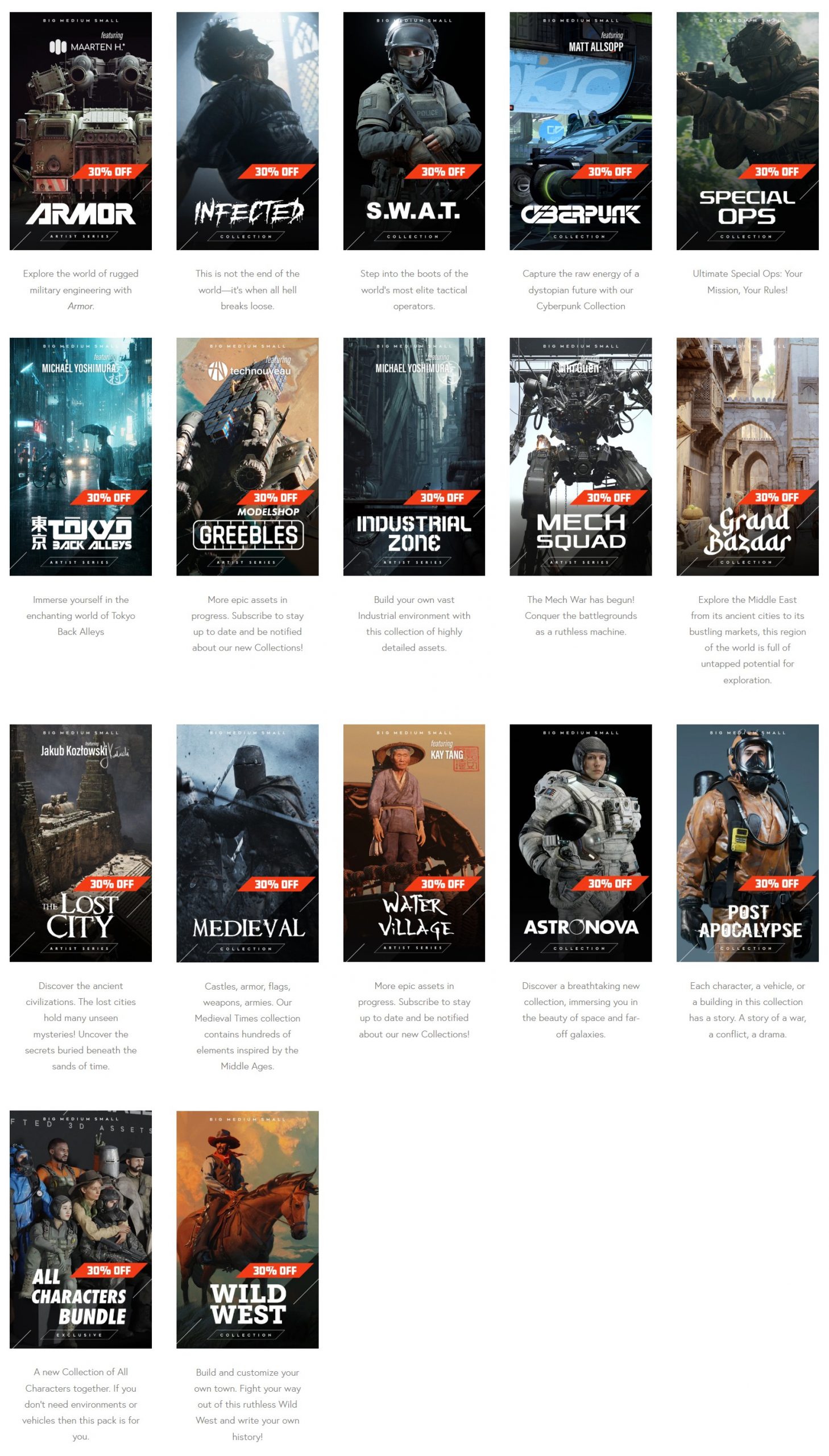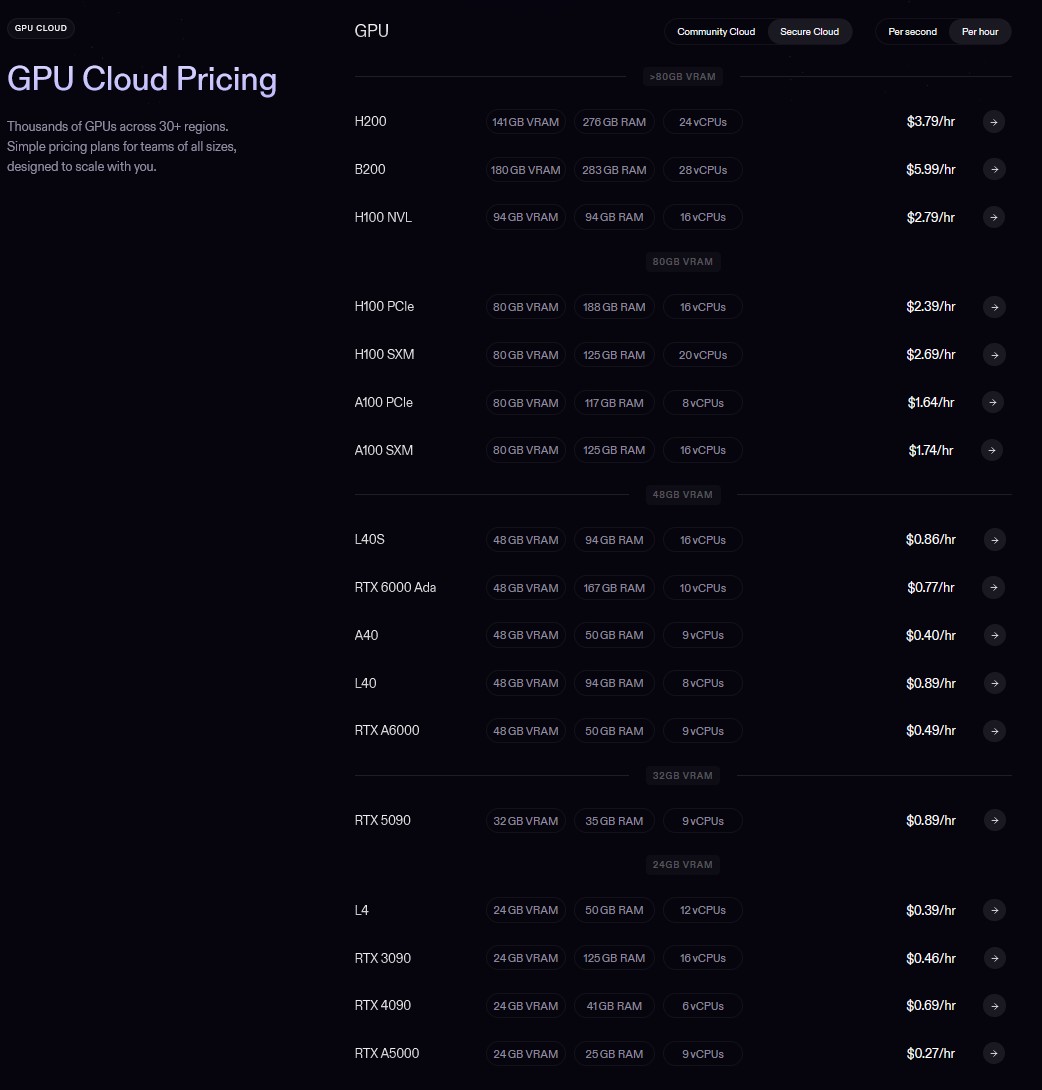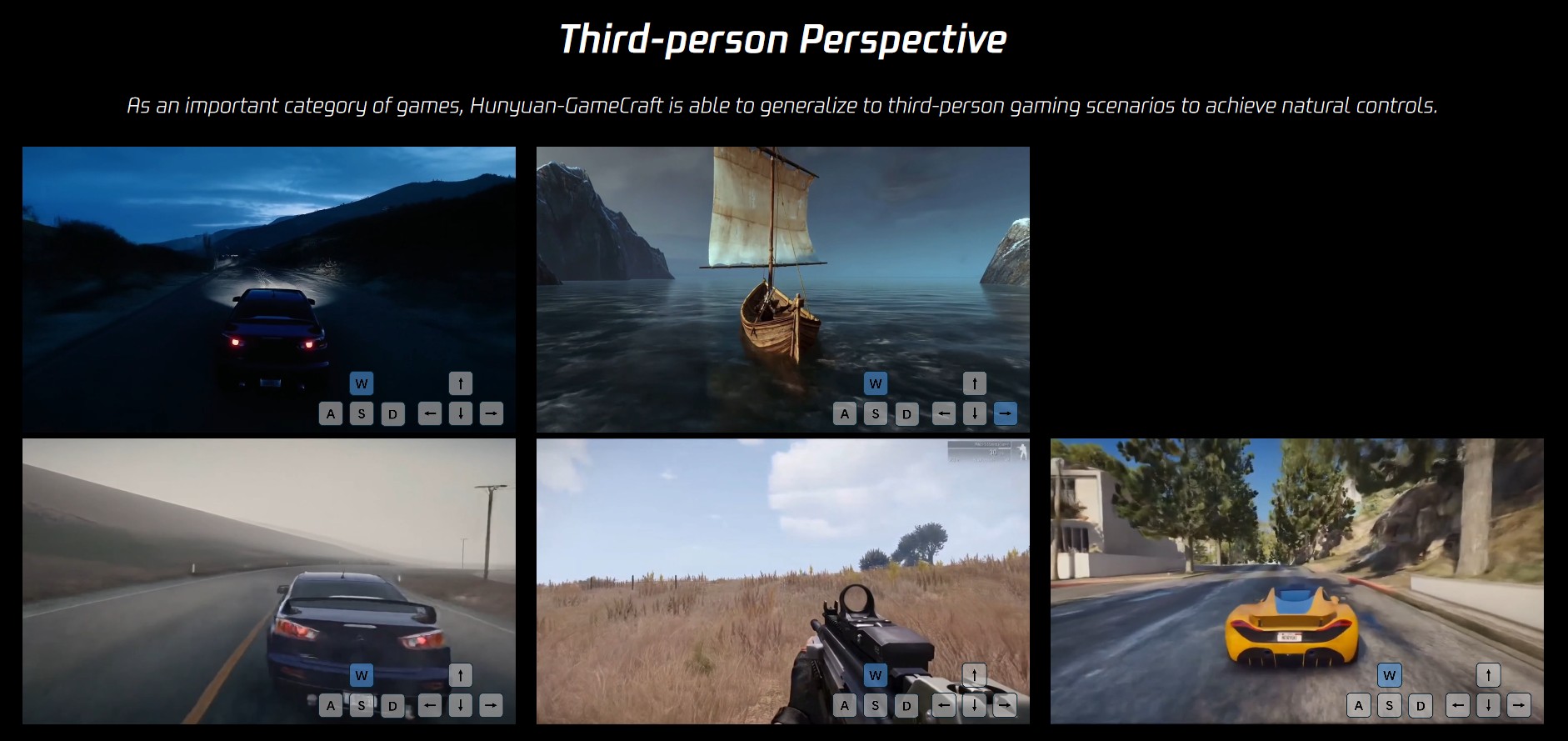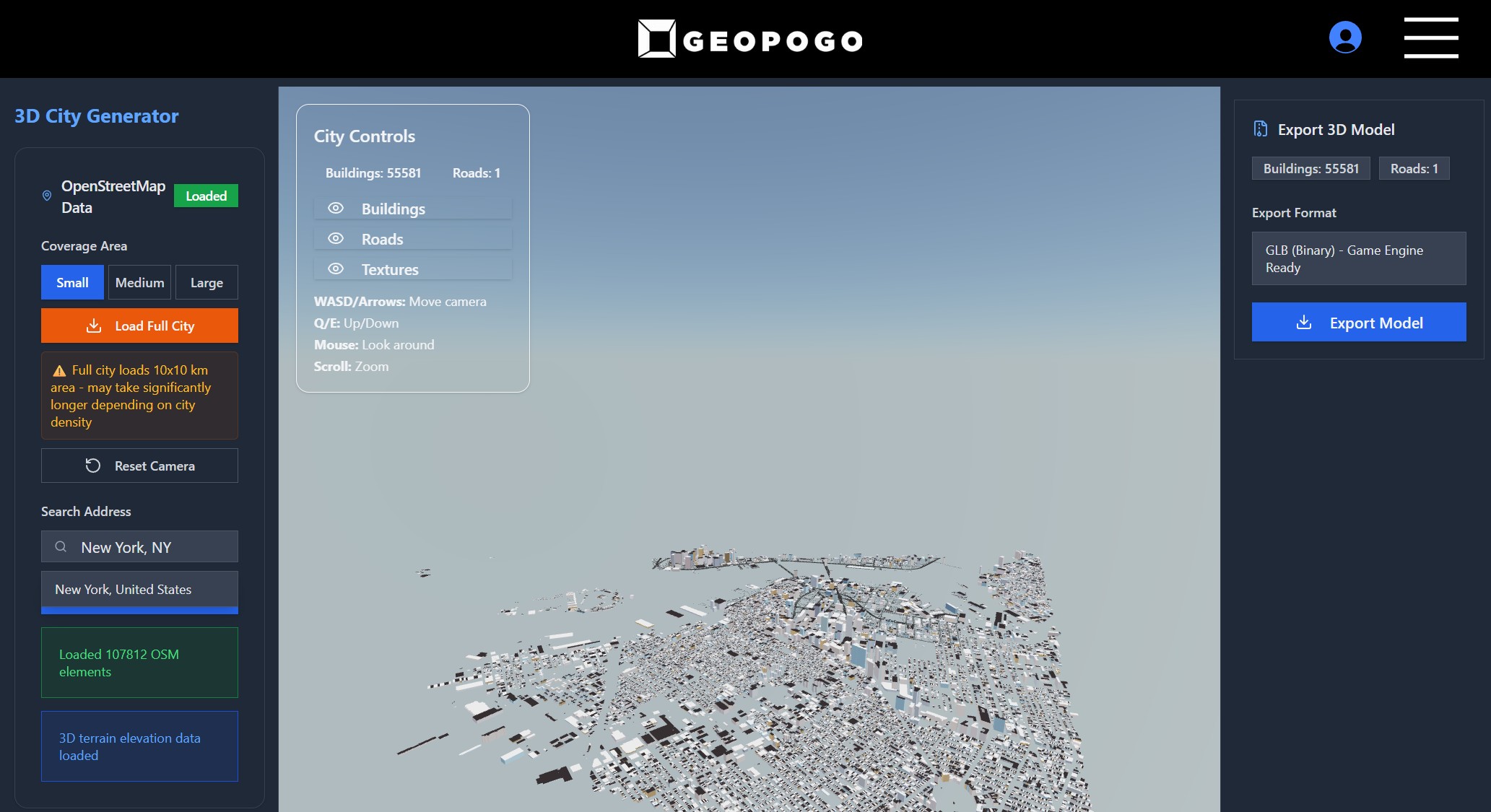Views : 8





3Dprinting (184) A.I. (923) animation (354) blender (220) colour (241) commercials (53) composition (154) cool (375) design (660) Featured (94) hardware (319) IOS (109) jokes (141) lighting (300) modeling (160) music (189) photogrammetry (199) photography (757) production (1310) python (108) quotes (501) reference (318) software (1384) trailers (310) ves (577) VR (221)
POPULAR SEARCHES unreal | pipeline | virtual production | free | learn | photoshop | 360 | macro | google | nvidia | resolution | open source | hdri | real-time | photography basics | nuke
Category: production
-
Fal.AI – Generative media platform for developers
Core Capabilities & Differentiators
Capability Description / Value Model Gallery Over 600+ production-ready models for image, video, audio, 3D. Fal AI Serverless / On-demand Compute You don’t have to set up GPU clusters yourself. It offers serverless GPUs with no cold starts or autoscaler setup. Fal AI Custom / Private Deployments Support for bringing your own model weights, private endpoints, and secure model serving. Fal AI High Throughput & Speed fal claims their inference engine for diffusion models is “up to 10× faster” and built for scale (100M+ daily inference calls) with “99.99% uptime.” Fal AI Enterprise / Compliance SOC 2 compliance, single sign-on, analytics, priority support, and tooling aimed at enterprise deployment and procurement. Fal AI Flexible Pricing Options include per-output (serverless) or hourly GPU pricing (for more custom compute). Fal AI Use Cases & Positioning
- Useful for rapid prototyping or productionizing generative media features (e.g. image generation, video, voice).
- Appeals to teams that don’t want to manage MLOps/infra — it abstracts a lot of the “plumbing.”
- Targets both startups and enterprises — they emphasize scale, reliability, and security.
- They also showcase that fal is used by recognized companies in AI, design, and media (testimonials on site
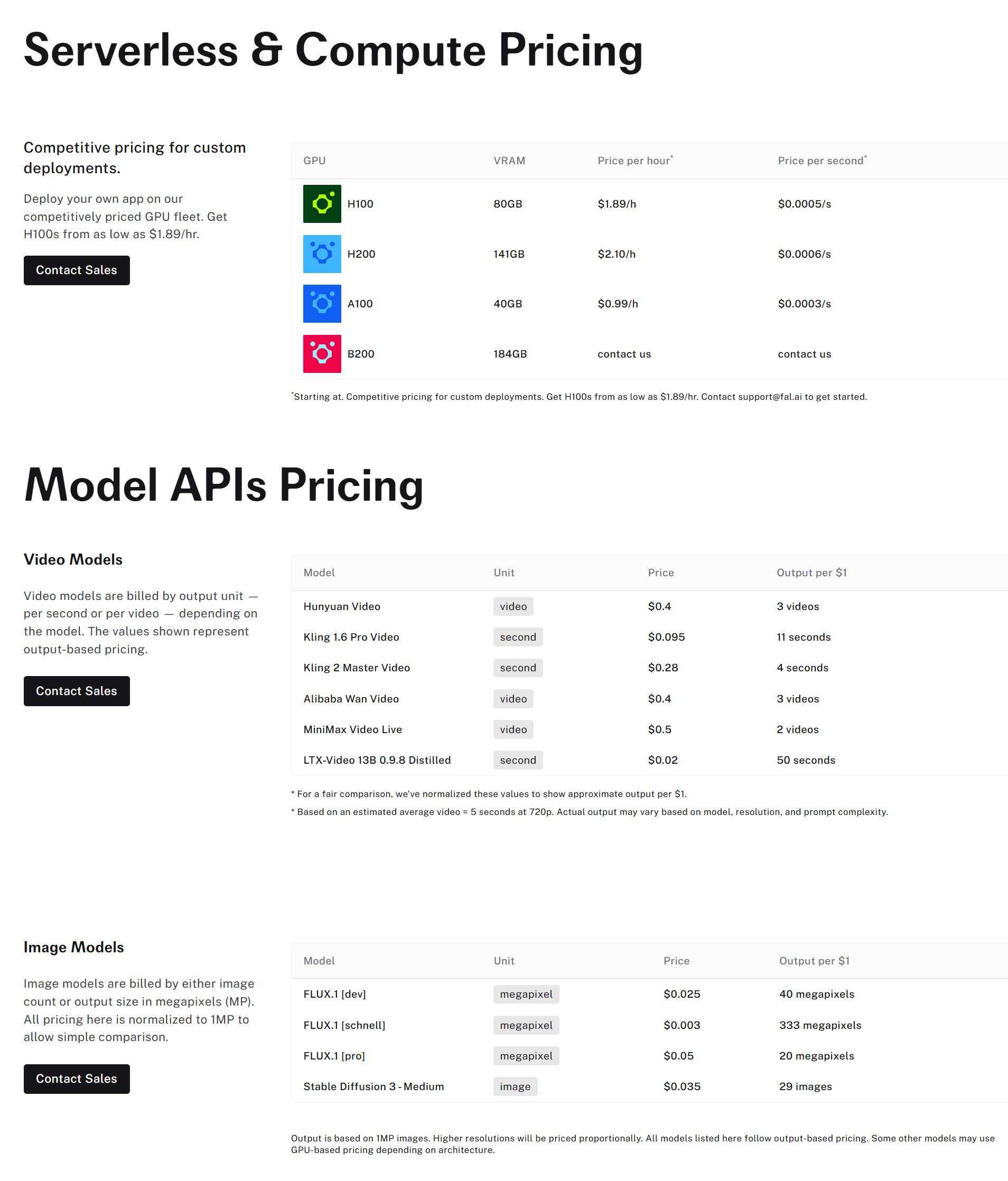
-
ComfyUI Thinkbox Deadline plugin
Submit ComfyUI workflows to Thinkbox Deadline render farm.
Features
- Submit ComfyUI workflows directly to Deadline
- Batch rendering with seed variation
- Real-time progress monitoring via Deadline Monitor
- Configurable pools, groups, and priorities
https://github.com/doubletwisted/ComfyUI-Deadline-Plugin
https://docs.thinkboxsoftware.com/products/deadline/latest/1_User%20Manual/manual/overview.html
Deadline 10 is a cross-platform render farm management tool for Windows, Linux, and macOS. It gives users control of their rendering resources and can be used on-premises, in the cloud, or both. It handles asset syncing to the cloud, manages data transfers, and supports tagging for cost tracking purposes.
Deadline 10’s Remote Connection Server allows for communication over HTTPS, improving performance and scalability. Where supported, users can use usage-based licensing to supplement their existing fixed pool of software licenses when rendering through Deadline 10.
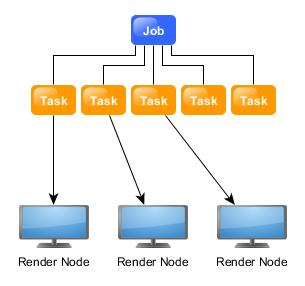
-
FFmpeg – examples and convenience lines
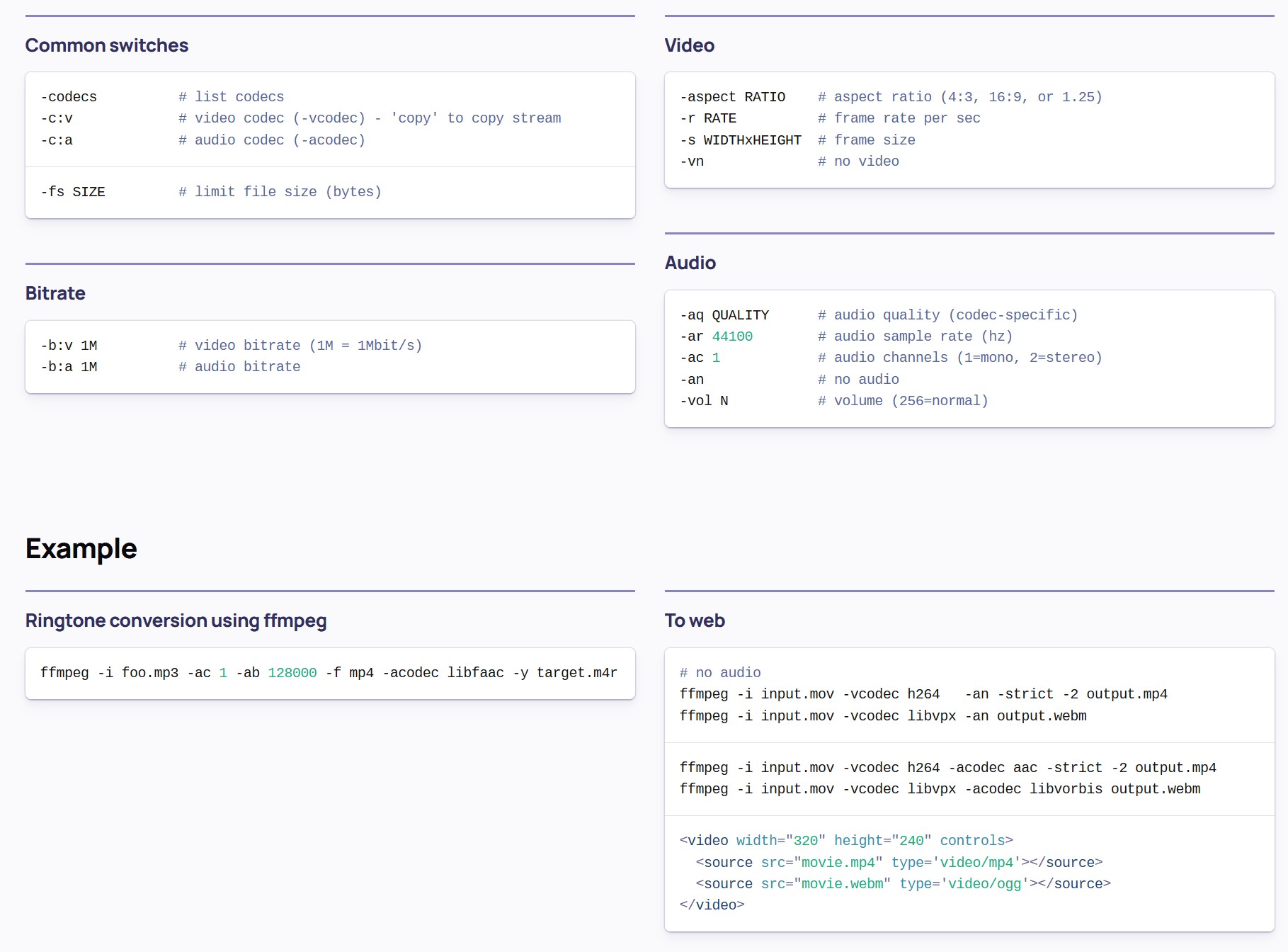
# extract one frame at the end of a video
ffmpeg -sseof -0.1 -i intro_1.mp4 -frames:v 1 -q:v 1 intro_end.jpg
-sseof -0.1: This option tells FFmpeg to seek to 0.1 seconds before the end of the file. This approach is often more reliable for extracting the last frame, especially if the video’s duration isn’t an exact multiple of the frame interval.
Super User
-frames:v 1: Extracts a single frame.
-q:v 1: Sets the quality of the output image; 1 is the highest quality.# extract one frame at the beginning of a video
ffmpeg -i speaking_4.mp4 -frames:v 1 speaking_beginning.jpg# check video length
ffmpeg -i C:\myvideo.mp4 -f null –# Convert mov/mp4 to animated gifEdit
(more…)
ffmpeg -i input.mp4 -pix_fmt rgb24 output.gif
Other useful ffmpeg commandsEdit -
Stefan Ringelschwandtner – LUT Inspector tool
It lets you load any .cube LUT right in your browser, see the RGB curves, and use a split view on the Granger Test Image to compare the original vs. LUT-applied version in real time — perfect for spotting hue shifts, saturation changes, and contrast tweaks.
https://mononodes.com/lut-inspector/

-
Runway Aleph
https://runwayml.com/research/introducing-runway-aleph
Generate New Camera Angles
Generate the Next Shot
Use Any Style to Transfer to a Video
Change Environments, Locations, Seasons and Time of Day
Add Things to a Scene
Remove Things from a Scene
Change Objects in a Scene
Apply the Motion of a Video to an Image
Alter a Character’s Appearance
Recolor Elements of a Scene
Relight Shots
Green Screen Any Object, Person or Situation -
Aitor Echeveste – Free CG and Comp Projection Shot, Download the Assets & Follow the Workflow
What’s Included:
- Cleaned and extended base plates
- Full Maya and Nuke 3D projection layouts
- Bullet and environment CG renders with AOVs (RGB, normals, position, ID, etc.)
- Explosion FX in slow motion
- 3D scene geometry for projection
- Camera + lensing setup
- Light groups and passes for look development
-
ComfyUI-Distributed – Parallel and distributed processing across multiple GPUs and machines
https://github.com/robertvoy/ComfyUI-Distributed
Key FeaturesParallel Workflow Processing
- Parallel Generation – Run the same workflow on multiple GPUs simultaneously with different seeds
- Automatic Load Balancing – Distribute workflow execution across available workers
- Batch Acceleration – Generate multiple variations faster by using all your GPUs
Distributed Upscaling- True Distributed Processing – Split large upscaling tasks into tiles processed across multiple GPUs
- Tile-based Upscaling – Intelligent work distribution for Ultimate SD Upscale
Management & Monitoring- Automatic Worker Management – Launch and monitor workers from the UI
- Network Support – Use GPUs across different machines on your network
- Real-time Monitoring – Track worker status and performance from the UI
- Easy Configuration – JSON-based configuration with UI controls
- Memory Management – Built-in VRAM clearing
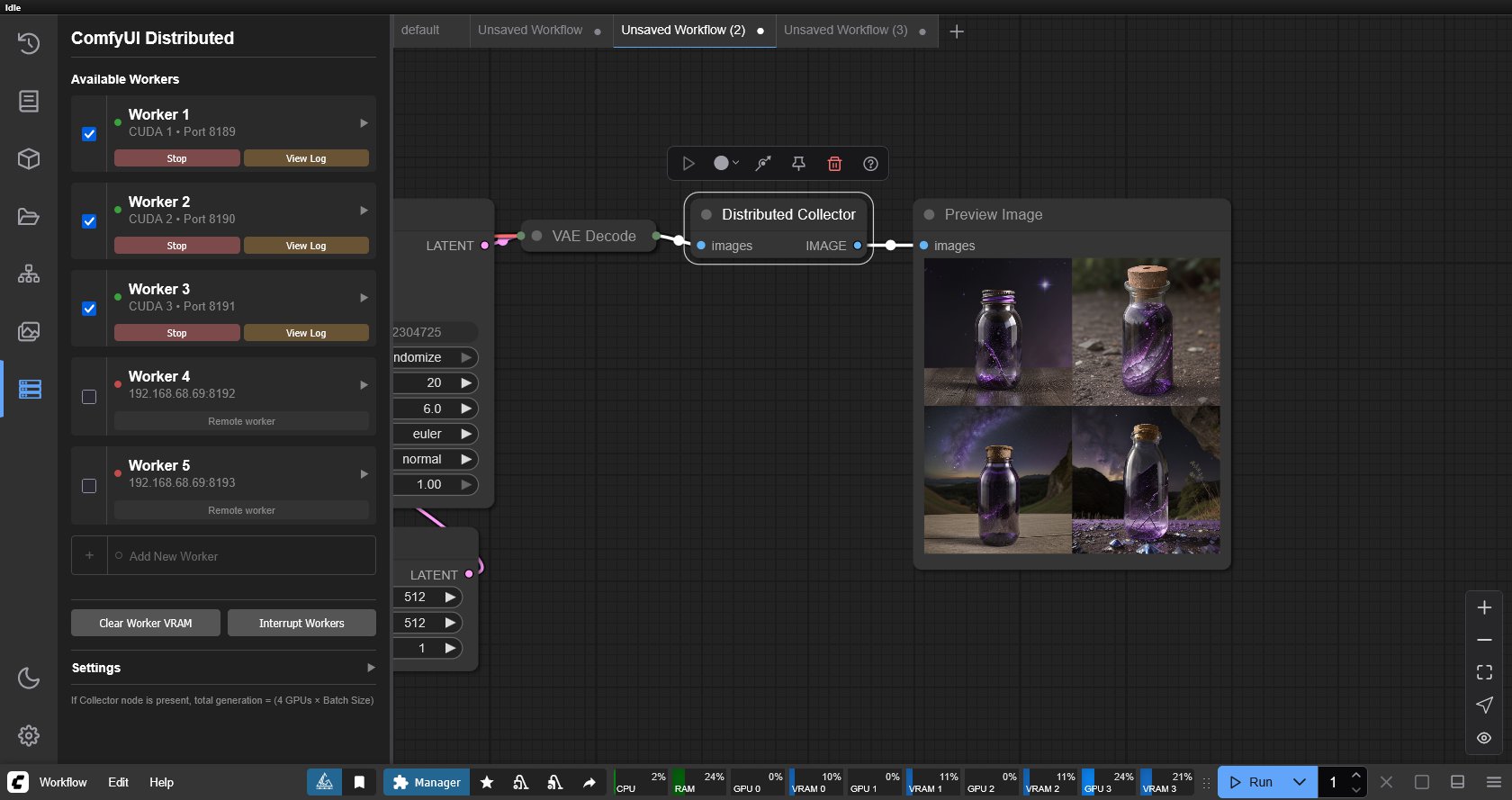
-
FXGuide – ACES 2.0 with ILM’s Alex Fry
https://draftdocs.acescentral.com/background/whats-new/
ACES 2.0 is the second major release of the components that make up the ACES system. The most significant change is a new suite of rendering transforms whose design was informed by collected feedback and requests from users of ACES 1. The changes aim to improve the appearance of perceived artifacts and to complete previously unfinished components of the system, resulting in a more complete, robust, and consistent product.
Highlights of the key changes in ACES 2.0 are as follows:
- New output transforms, including:
- A less aggressive tone scale
- More intuitive controls to create custom outputs to non-standard displays
- Robust gamut mapping to improve perceptual uniformity
- Improved performance of the inverse transforms
- Enhanced AMF specification
- An updated specification for ACES Transform IDs
- OpenEXR compression recommendations
- Enhanced tools for generating Input Transforms and recommended procedures for characterizing prosumer cameras
- Look Transform Library
- Expanded documentation
Rendering Transform
The most substantial change in ACES 2.0 is a complete redesign of the rendering transform.
ACES 2.0 was built as a unified system, rather than through piecemeal additions. Different deliverable outputs “match” better and making outputs to display setups other than the provided presets is intended to be user-driven. The rendering transforms are less likely to produce undesirable artifacts “out of the box”, which means less time can be spent fixing problematic images and more time making pictures look the way you want.
Key design goals
- Improve consistency of tone scale and provide an easy to use parameter to allow for outputs between preset dynamic ranges
- Minimize hue skews across exposure range in a region of same hue
- Unify for structural consistency across transform type
- Easy to use parameters to create outputs other than the presets
- Robust gamut mapping to improve harsh clipping artifacts
- Fill extents of output code value cube (where appropriate and expected)
- Invertible – not necessarily reversible, but Output > ACES > Output round-trip should be possible
- Accomplish all of the above while maintaining an acceptable “out-of-the box” rendering
- New output transforms, including:
-
Free or Open Source VFX Asset Management Systems
There are several free or open-source VFX asset management systems available that can be used in production environments. These tools vary in scope—from lightweight tools to full-fledged pipeline frameworks. Below is a breakdown of the most notable ones and what makes them stand out.

1. Free & Open-Source VFX Asset Management Systems
1.1 OpenPype (formerly Pype)
License: Open source (Apache 2.0)
– Asset management and project structure setup
– Integrates with Maya, Houdini, Nuke, Blender, and others
– Includes publishing, versioning, and task tracking
– Web interface (OpenPype Studio) for overview and managementStrengths: Actively developed, modular and extendable, production-proven in real studios
URL: https://openpype.io/
1.2 Kitsu
License: GNU GPL v3
– Production tracking, shot management
– Web-based interface with intuitive UX
– Built-in review and feedback system
– API for integration into pipelinesStrengths: Great for team collaboration, focuses on communication between departments
URL: https://www.cg-wire.com/kitsu
https://github.com/cgwire/kitsu
1.3 ftrack Community Edition
License: Proprietary (older versions may be available for small studios/educational users)
– Project management, review, and pipeline integration
– Strength: Industry-proven
Note: Current versions are commercial; older community editions may still be used.
1.4 Tactic
License: Open source (EPL 1.0)
– General-purpose asset and workflow management
– Web-based, highly configurableStrengths: Adaptable to VFX pipelines, powerful templating/scripting
Drawbacks: Steep learning curve, not VFX-specific out of the box
URL: https://www.southpawtech.com/
2. Most Powerful Open Source Option
Best Overall: OpenPype
Why:
– Specifically built for VFX and animation pipelines
– Extensively integrates with key DCCs
– Actively maintained with a large community
– Includes both asset and task management
– Works out-of-the-box but is customizable -
ComfyRun – A fully open source and self-hosted solution to run your ComfyUI workflows at blazing fast speeds on cloud GPUs
https://github.com/punitda/ComfyRun
Best suited for individuals who want to
- Run complex workflows in seconds on the powerful GPUs like A10G, A100, and H100
- Experiment with any workflows you find across web without worrying about breaking your local ComfyUI environment
- Edit workflows on the go
COLLECTIONS
| Featured AI
| Design And Composition
| Explore posts
POPULAR SEARCHES
unreal | pipeline | virtual production | free | learn | photoshop | 360 | macro | google | nvidia | resolution | open source | hdri | real-time | photography basics | nuke
FEATURED POSTS
-
AI and the Law – Netflix : Using Generative AI in Content Production
-
Jesse Zumstein – Jobs in games
-
3D Gaussian Splatting step by step beginner course
-
Film Production walk-through – pipeline – I want to make a … movie
-
FFmpeg – examples and convenience lines
-
Blender VideoDepthAI – Turn any video into 3D Animated Scenes
-
Rec-2020 – TVs new color gamut standard used by Dolby Vision?
-
Photography basics: How Exposure Stops (Aperture, Shutter Speed, and ISO) Affect Your Photos – cheat sheet cards
Social Links
DISCLAIMER – Links and images on this website may be protected by the respective owners’ copyright. All data submitted by users through this site shall be treated as freely available to share.