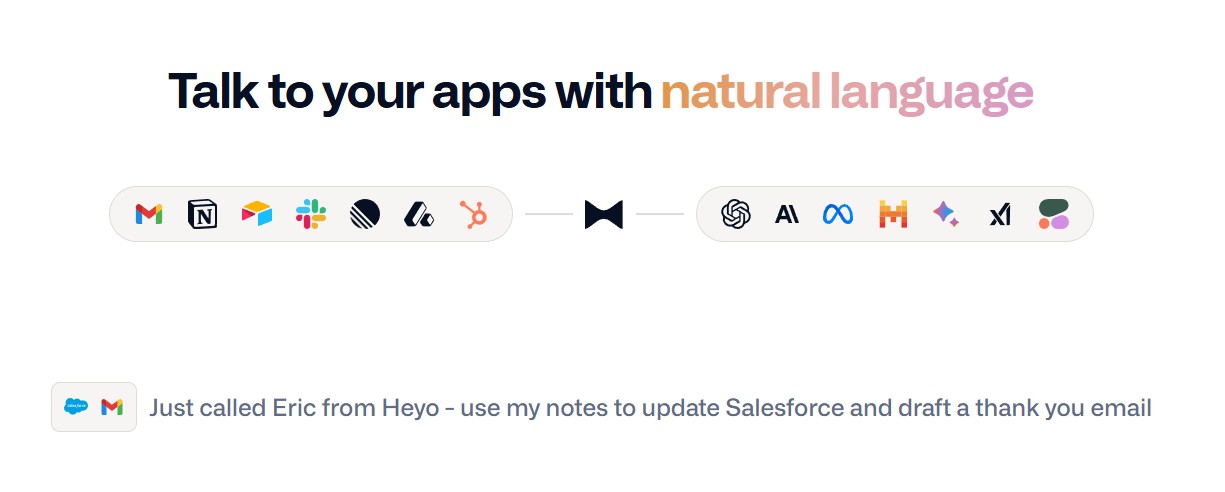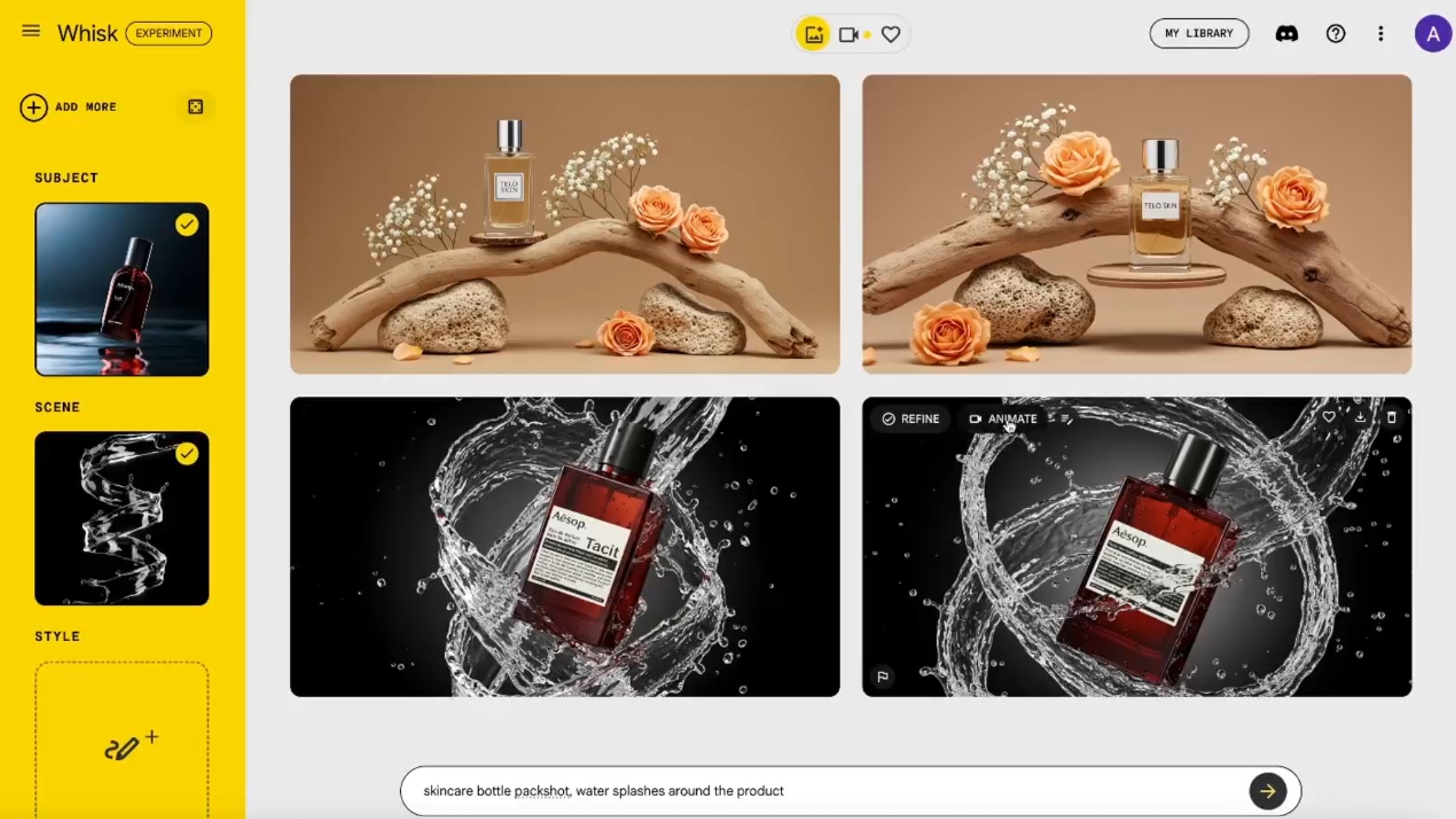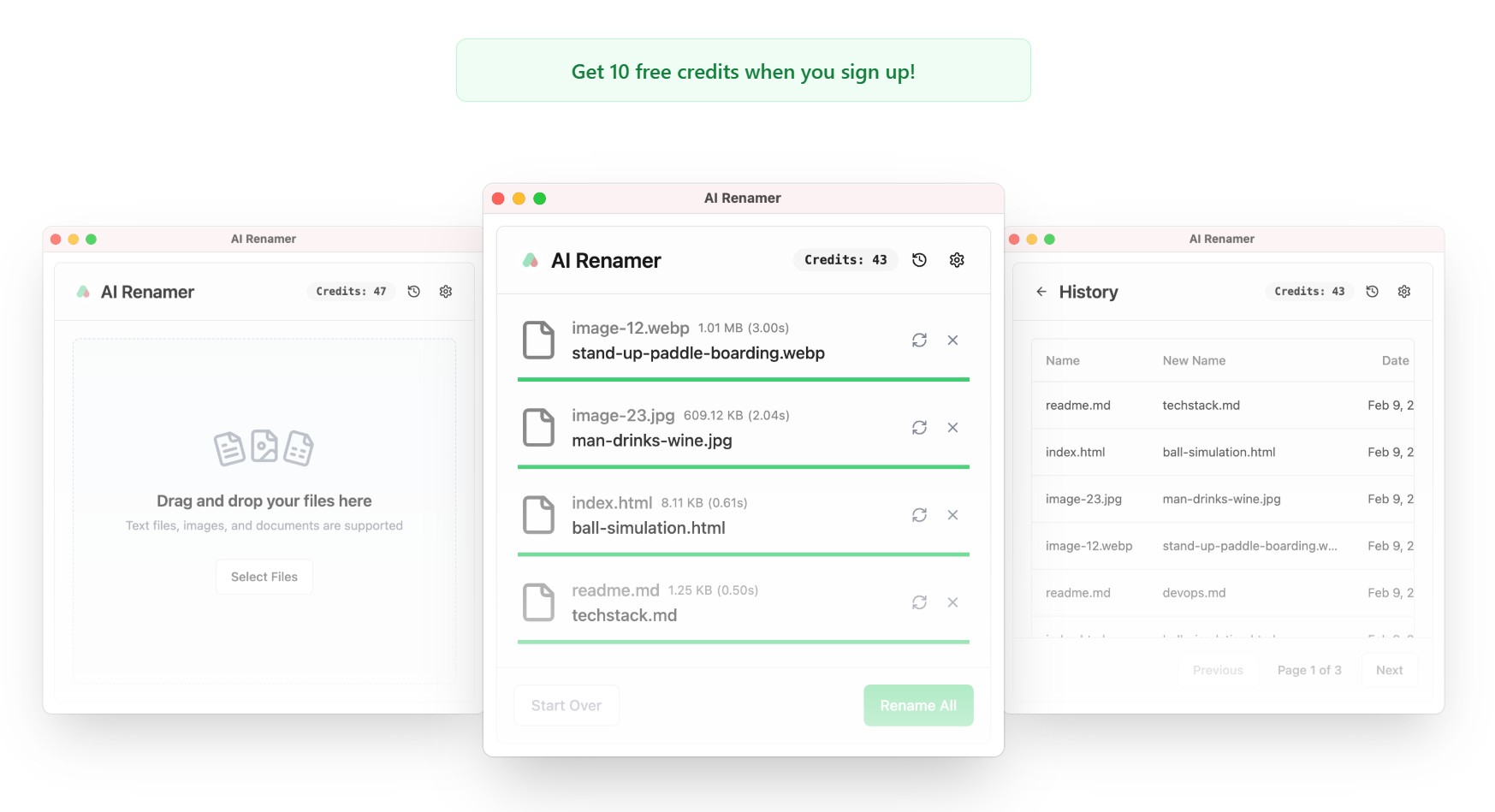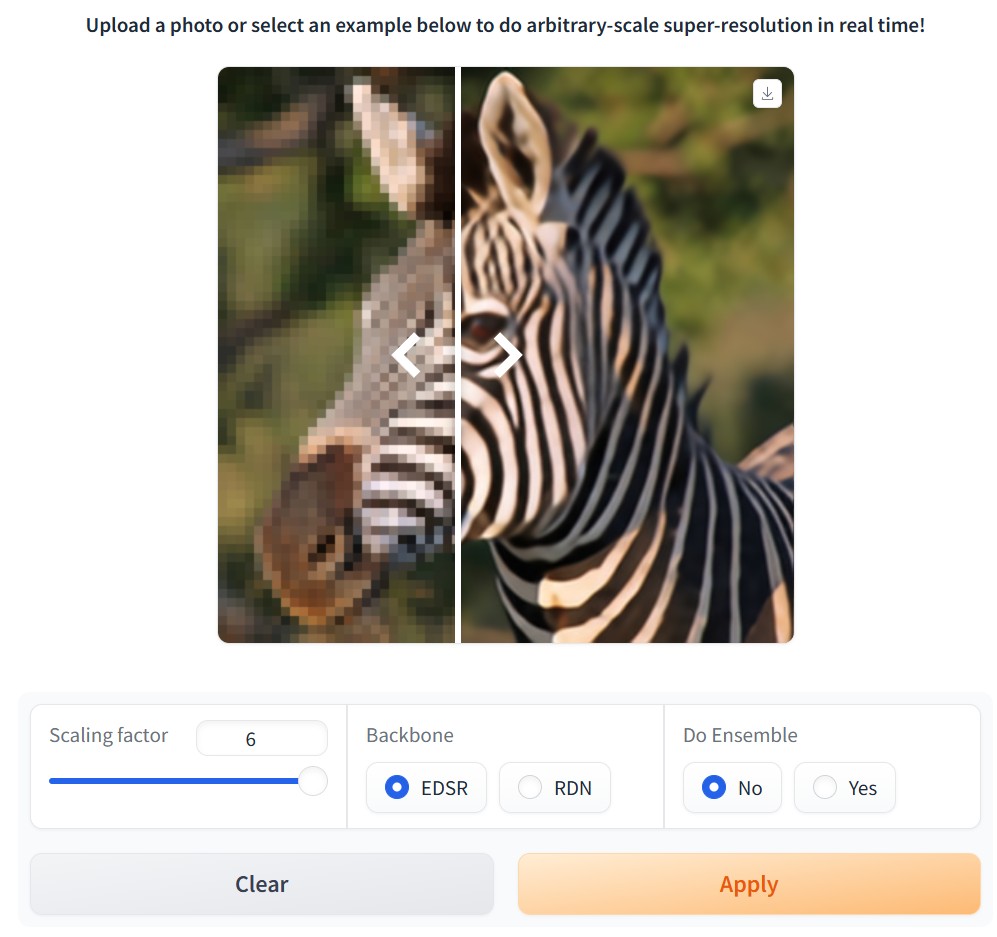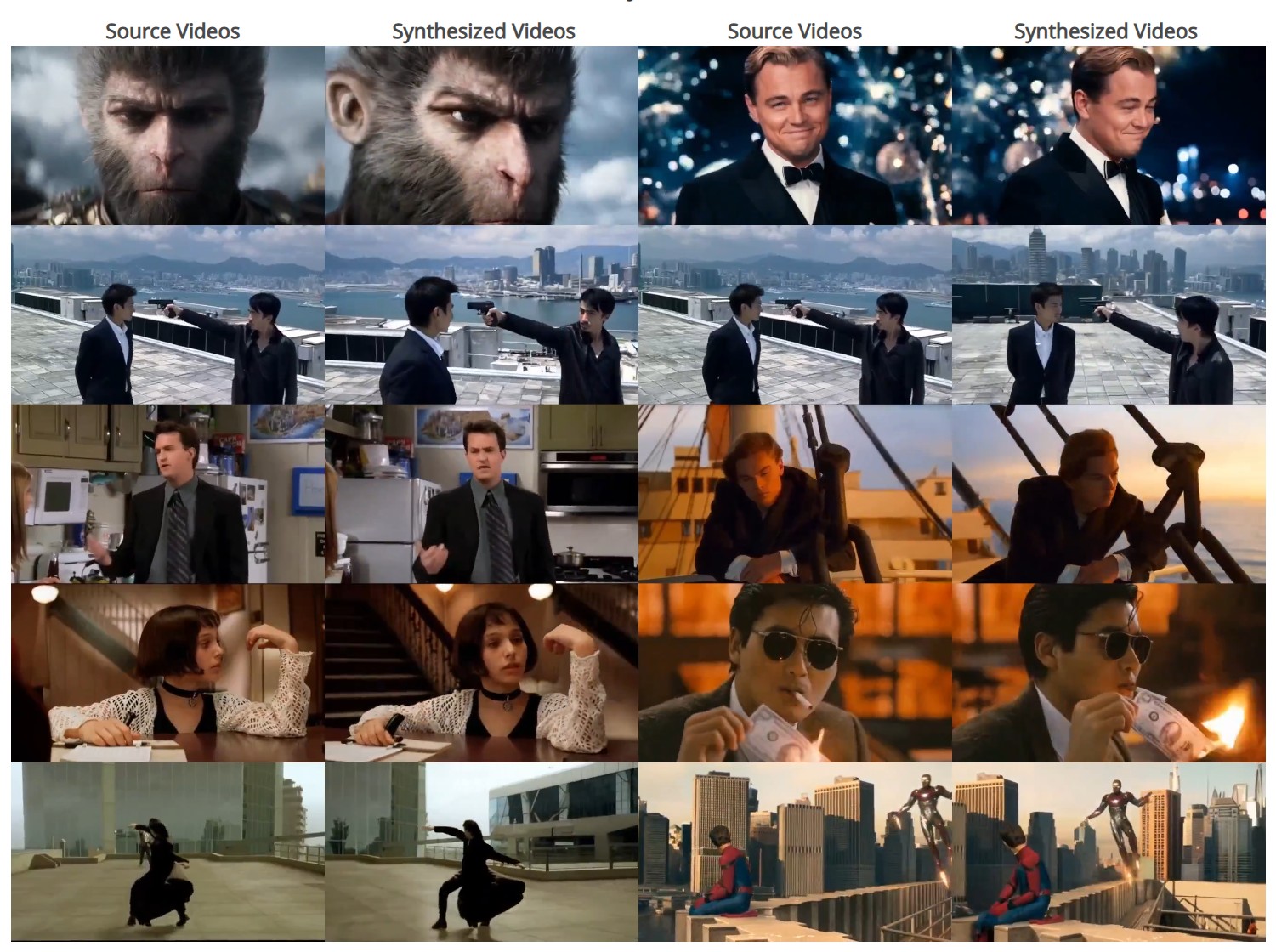BREAKING NEWS
LATEST POSTS
-
VillageRoadShow production studio files for bankruptcy
Village Roadshow (prod company/financier: Wonka, the Matrix series, and Ocean’s 11) has filed for bankruptcy.
It’s a rough indicator of where we are in 2025 when one of the last independent production companies working with the studios goes under.
Here’s their balance sheet:
$400 M in library value of 100+ films (89 of which they co-own with Warner Bros.)
$500 M – $1bn total debt
$1.4 M in debt to WGA, whose members were told to stop working with Roadshow in December
$794 K owed to Bryan Cranston’s prod company
$250 K owed to Sony Pictures TV
$300 K/month overhead
The crowning expense that brought down this 36-year-old production company is the $18 M in (unpaid) legal fees from a lengthy and currently unresolved arbitration with their long-time partner Warner Bros, who they’ve had a co-financing arrangement since the late 90s.
Roadshow sued when WBD released their Matrix Resurrections (2021) film in theaters and on Max simultaneously, causing Roadshow to withhold their portion of the $190 M production costs.
Due to mounting financial pressures, Village Roadshow’s CEO, Steve Mosko, a veteran film and TV exec, left the company in January.
Now, this all falls on the shoulders of Jim Moore, CEO of Vine, an equity firm that owns Village Roadshow, as well as Luc Besson’s prod company EuropaCorp.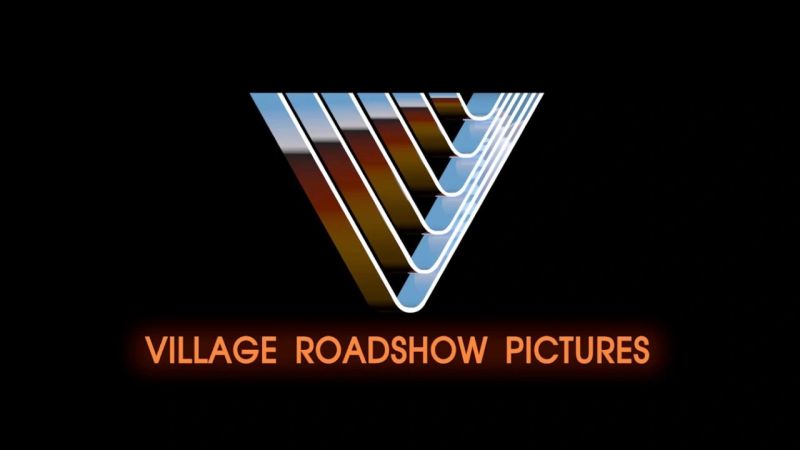
-
Google Gemini Robotics
For safety considerations, Google mentions a “layered, holistic approach” that maintains traditional robot safety measures like collision avoidance and force limitations. The company describes developing a “Robot Constitution” framework inspired by Isaac Asimov’s Three Laws of Robotics and releasing a dataset unsurprisingly called “ASIMOV” to help researchers evaluate safety implications of robotic actions.
This new ASIMOV dataset represents Google’s attempt to create standardized ways to assess robot safety beyond physical harm prevention. The dataset appears designed to help researchers test how well AI models understand the potential consequences of actions a robot might take in various scenarios. According to Google’s announcement, the dataset will “help researchers to rigorously measure the safety implications of robotic actions in real-world scenarios.”
-
Personalize Anything – For Free with Diffusion Transformer
https://fenghora.github.io/Personalize-Anything-Page
Customize any subject with advanced DiT without additional fine-tuning.
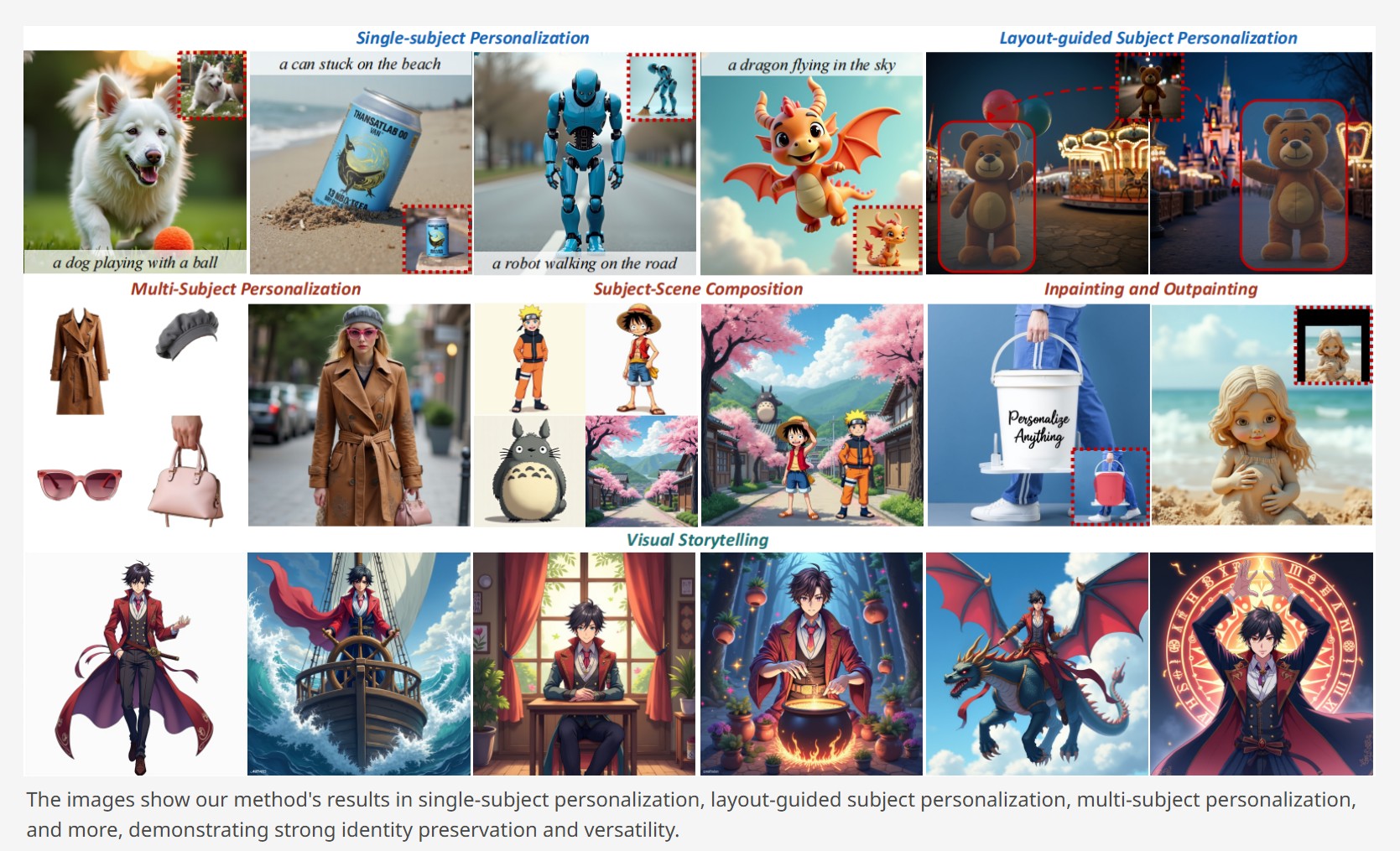
-
Google Gemini 2.0 Flash new AI model extremely proficient at removing watermarks from images
-
Stability.ai – Introducing Stable Virtual Camera: Multi-View Video Generation with 3D Camera Control
Capabilities
Stable Virtual Camera offers advanced capabilities for generating 3D videos, including:
- Dynamic Camera Control: Supports user-defined camera trajectories as well as multiple dynamic camera paths, including: 360°, Lemniscate (∞ shaped path), Spiral, Dolly Zoom In, Dolly Zoom Out, Zoom In, Zoom Out, Move Forward, Move Backward, Pan Up, Pan Down, Pan Left, Pan Right, and Roll.
- Flexible Inputs: Generates 3D videos from just one input image or up to 32.
- Multiple Aspect Ratios: Capable of producing videos in square (1:1), portrait (9:16), landscape (16:9), and other custom aspect ratios without additional training.
- Long Video Generation: Ensures 3D consistency in videos up to 1,000 frames, enabling seamless
Model limitations
In its initial version, Stable Virtual Camera may produce lower-quality results in certain scenarios. Input images featuring humans, animals, or dynamic textures like water often lead to degraded outputs. Additionally, highly ambiguous scenes, complex camera paths that intersect objects or surfaces, and irregularly shaped objects can cause flickering artifacts, especially when target viewpoints differ significantly from the input images.
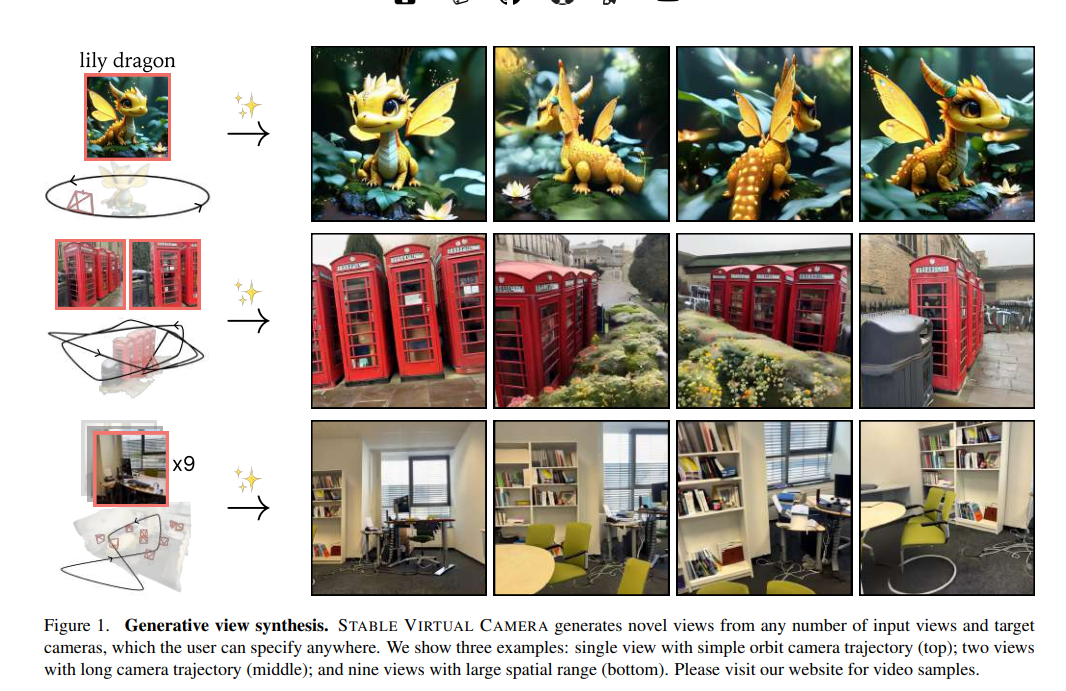
FEATURED POSTS
-
Scene Referred vs Display Referred color workflows
Display Referred it is tied to the target hardware, as such it bakes color requirements into every type of media output request.
Scene Referred uses a common unified wide gamut and targeting audience through CDL and DI libraries instead.
So that color information stays untouched and only “transformed” as/when needed.Sources:
– Victor Perez – Color Management Fundamentals & ACES Workflows in Nuke
– https://z-fx.nl/ColorspACES.pdf
– Wicus
-
RawTherapee – a free, open source, cross-platform raw image and HDRi processing program
5.10 of this tool includes excellent tools to clean up cr2 and cr3 used on set to support HDRI processing.
Converting raw to AcesCG 32 bit tiffs with metadata.
-
3D Lighting Tutorial by Amaan Kram
http://www.amaanakram.com/lightingT/part1.htm
The goals of lighting in 3D computer graphics are more or less the same as those of real world lighting.
Lighting serves a basic function of bringing out, or pushing back the shapes of objects visible from the camera’s view.
It gives a two-dimensional image on the monitor an illusion of the third dimension-depth.But it does not just stop there. It gives an image its personality, its character. A scene lit in different ways can give a feeling of happiness, of sorrow, of fear etc., and it can do so in dramatic or subtle ways. Along with personality and character, lighting fills a scene with emotion that is directly transmitted to the viewer.
Trying to simulate a real environment in an artificial one can be a daunting task. But even if you make your 3D rendering look absolutely photo-realistic, it doesn’t guarantee that the image carries enough emotion to elicit a “wow” from the people viewing it.
Making 3D renderings photo-realistic can be hard. Putting deep emotions in them can be even harder. However, if you plan out your lighting strategy for the mood and emotion that you want your rendering to express, you make the process easier for yourself.
Each light source can be broken down in to 4 distinct components and analyzed accordingly.
· Intensity
· Direction
· Color
· SizeThe overall thrust of this writing is to produce photo-realistic images by applying good lighting techniques.
-
Gamma correction

http://www.normankoren.com/makingfineprints1A.html#Gammabox
https://en.wikipedia.org/wiki/Gamma_correction
http://www.photoscientia.co.uk/Gamma.htm
https://www.w3.org/Graphics/Color/sRGB.html
http://www.eizoglobal.com/library/basics/lcd_display_gamma/index.html
https://forum.reallusion.com/PrintTopic308094.aspx
Basically, gamma is the relationship between the brightness of a pixel as it appears on the screen, and the numerical value of that pixel. Generally Gamma is just about defining relationships.
Three main types:
– Image Gamma encoded in images
– Display Gammas encoded in hardware and/or viewing time
– System or Viewing Gamma which is the net effect of all gammas when you look back at a final image. In theory this should flatten back to 1.0 gamma.
(more…)