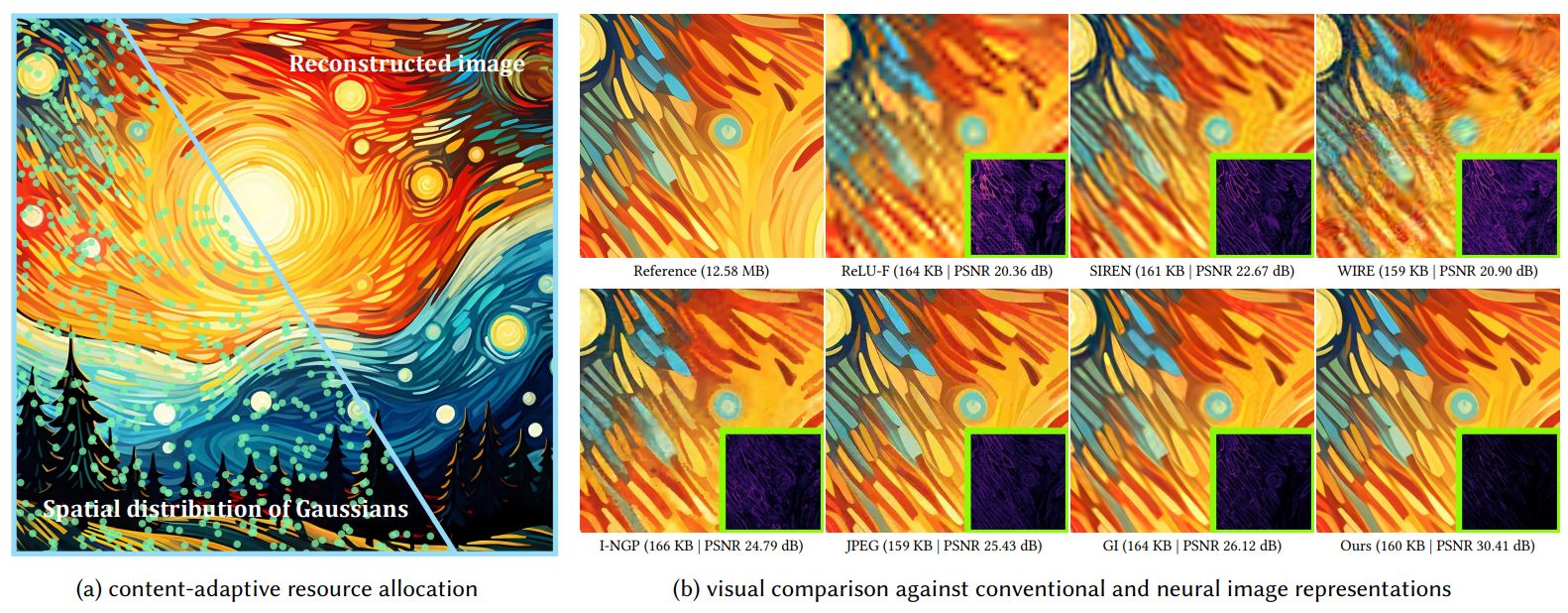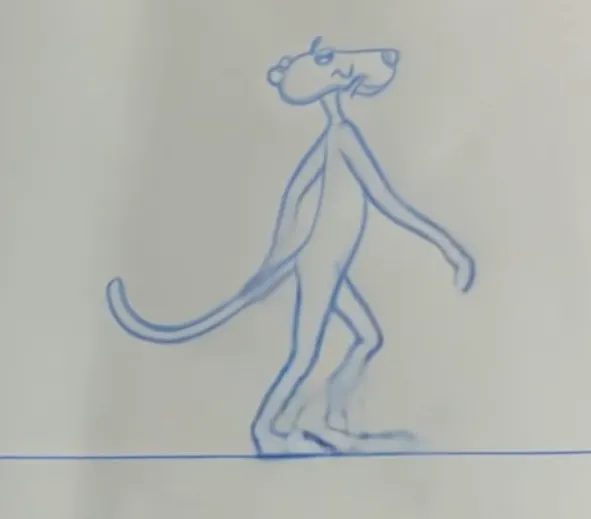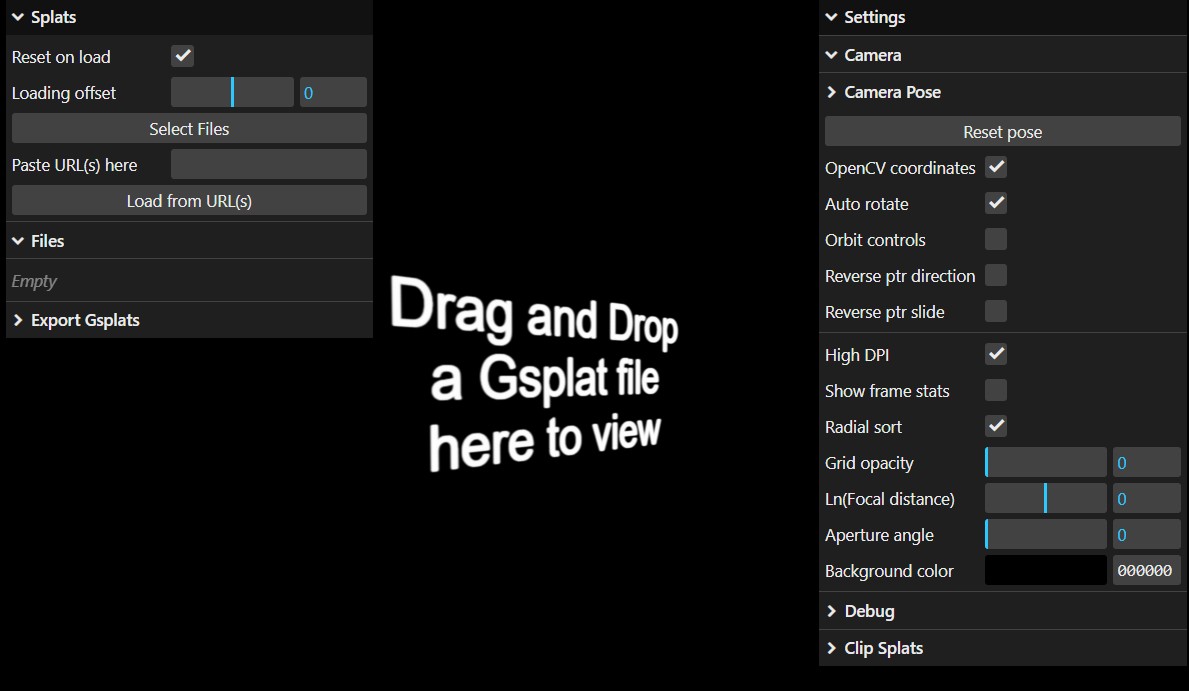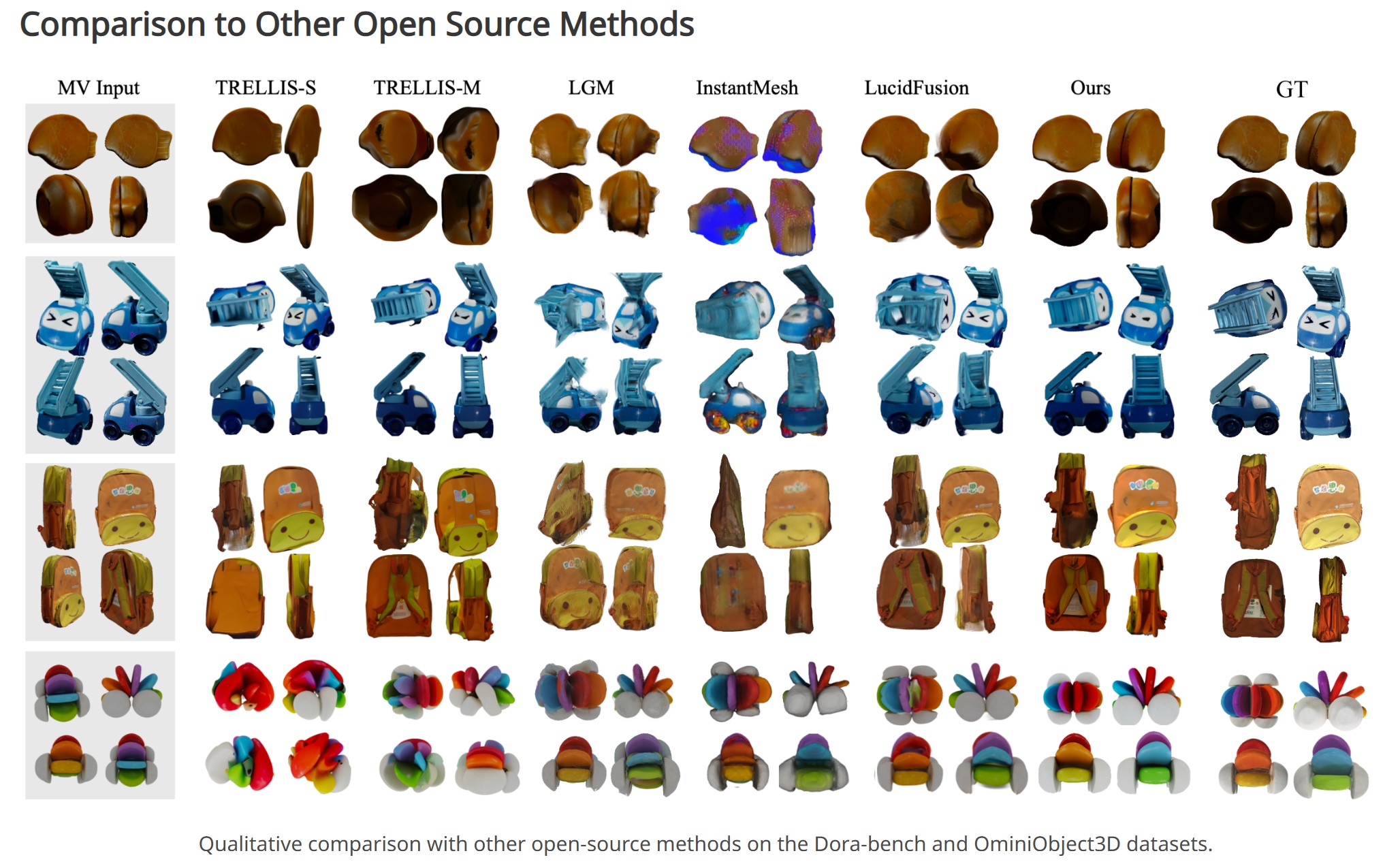BREAKING NEWS
LATEST POSTS
-
Looking Glass Factory – 4K Hololuminescent™ Displays (HLD)
𝐇𝐨𝐥𝐨𝐥𝐮𝐦𝐢𝐧𝐞𝐬𝐜𝐞𝐧𝐭™ 𝐃𝐢𝐬𝐩𝐥𝐚𝐲 (HLD for short) — razor thin (as thin as a 17mm), full 4K resolution, and capable of generating holographic presence at a magical price.
A breakthrough display that creates a holographic stage for people, products, and characters, delivering the magic of spatial presence in a razor-thin form factor.
Our patented hybrid technology creates embedded holographic layer creates the 3D volume, transforming standard video into dimensional, lifelike experiences.Create impossible spatial experiences from standard video
- Characters, people, and products appear physically present in the room
- The embedded holographic layer creates depth and dimension that makes subjects appear to float in space
- First scalable holographic illusion that doesn’t require a room-sized installation
- The dimensional depth and presence of pepper’s ghost illusions, without the bulk
Built for the real world
- FHD clarity (HLD 16″) and 4K clarity (HLD 27″ and HLD 86″), high brightness for any lighting environment
- Thin profile fits anywhere traditional displays go
- Wall-mounted, it creates the illusion of punching a hole through the wall into another dimension
- Films beautifully for social sharing – the magic translates on camera
Works with what you have
- Runs on your existing digital signage solution, CMS, and 4K video distribution infrastructure
- Standard HDMI input or USB loading
- 2D video workflow with straightforward, specific requirements: full-size subjects on green/white backgrounds or created with our templates (Cinema4D, Unity, Adobe Premiere Pro)
16″ $2000 usd
27″ $4000 usd
86″ $20000 usd -
Luma AI releases Ray3 – 16bit HDR, reasoning video model
This is Ray3. The world’s first reasoning video model, and the first to generate studio-grade HDR. Now with an all-new Draft Mode for rapid iteration in creative workflows, and state of the art physics and consistency. Available now for free in Dream Machine.
Ray3’s native HDR delivers studio-grade fidelity. It generates video in 10, 12 & 16-bit high dynamic range with details in shadows and highlights in vivid color. Convert SDR to HDR, export EXR for seamless integration and unprecedented control in post-production workflows.
Reasoning enables Ray3 to understand nuanced directions, think in visuals and language tokens, and judge its generations to give you reliably better results. With Ray3 you can create more complex scenes, intricate multi-step motion, and do it all faster.
With reasoning, Ray3 can interpret visual annotations enabling creatives to now draw or scribble on images to direct performance, blocking, and camera movement. Refine motion, objects, and composition for precise visual control, all without prompting.
Draft Mode is a new way to iterate video ideas, fast. Explore ideas in a state of flow and get to your perfect shot. With Ray3’s new Hi-Fi diffusion pass, master your best shots into production-ready high-fidelity 4K HDR footage. 5x faster. 5x cheaper. 100x more fun.
Ray3 offers production-ready fidelity, high octane motion, preserved anatomy, physics simulations, world exploration, complex crowds, interactive lighting, caustics, motion blur, photorealism, and detail nuance, delivering visuals ready for high-end creative production pipelines.Ray3 is an intelligent video model designed to tell stories. Ray3 is capable of thinking and reasoning in visuals and offers state of the art physics and consistency. In a world’s first, Ray3 generates videos in 16bit High Dynamic Range color bringing generative video to pro studio pipelines.The all-new Draft Mode enables you to explore many more ideas, much faster and tell better stories than ever before.
-
AI and the Law – Disney, Warner Bros. Discovery and NBCUniversal sue Chinese AI firm MiniMax
On Tuesday, the three media companies filed a lawsuit against MiniMax, a Chinese AI company that is reportedly valued at $4 billion, alleging “willful and brazen” copyright infringement
MiniMax operates Hailuo AI

-
Mariko Mori – Kamitate Stone at Sean Kelly Gallery
Mariko Mori, the internationally celebrated artist who blends technology, spirituality, and nature, debuts Kamitate Stone I this October at Sean Kelly Gallery in New York. The work continues her exploration of luminous form, energy, and transcendence.
-
Vimeo Enters into Definitive Agreement to Be Acquired by Bending Spoons for $1.38 Billion
-
ByteDance Seedream 4.0 – Super‑fast, 4K, multi image support
https://seed.bytedance.com/en/seedream4_0
➤ Super‑fast, high‑resolution results : resolutions up to 4K, producing a 2K image in less than 1.8 seconds, all while maintining sharpness and realism.
➤ At 4K, cost as low as 0.03 $ per generation.
➤ Natural‑language editing – You can instruct the model to “remove the people in the background,” “add a helmet” or “replace this with that,” and it executes without needing complicated prompts.
➤ Multi‑image input and output – It can combine multiple images, transfer styles and produce storyboards or series with consistent characters and themes.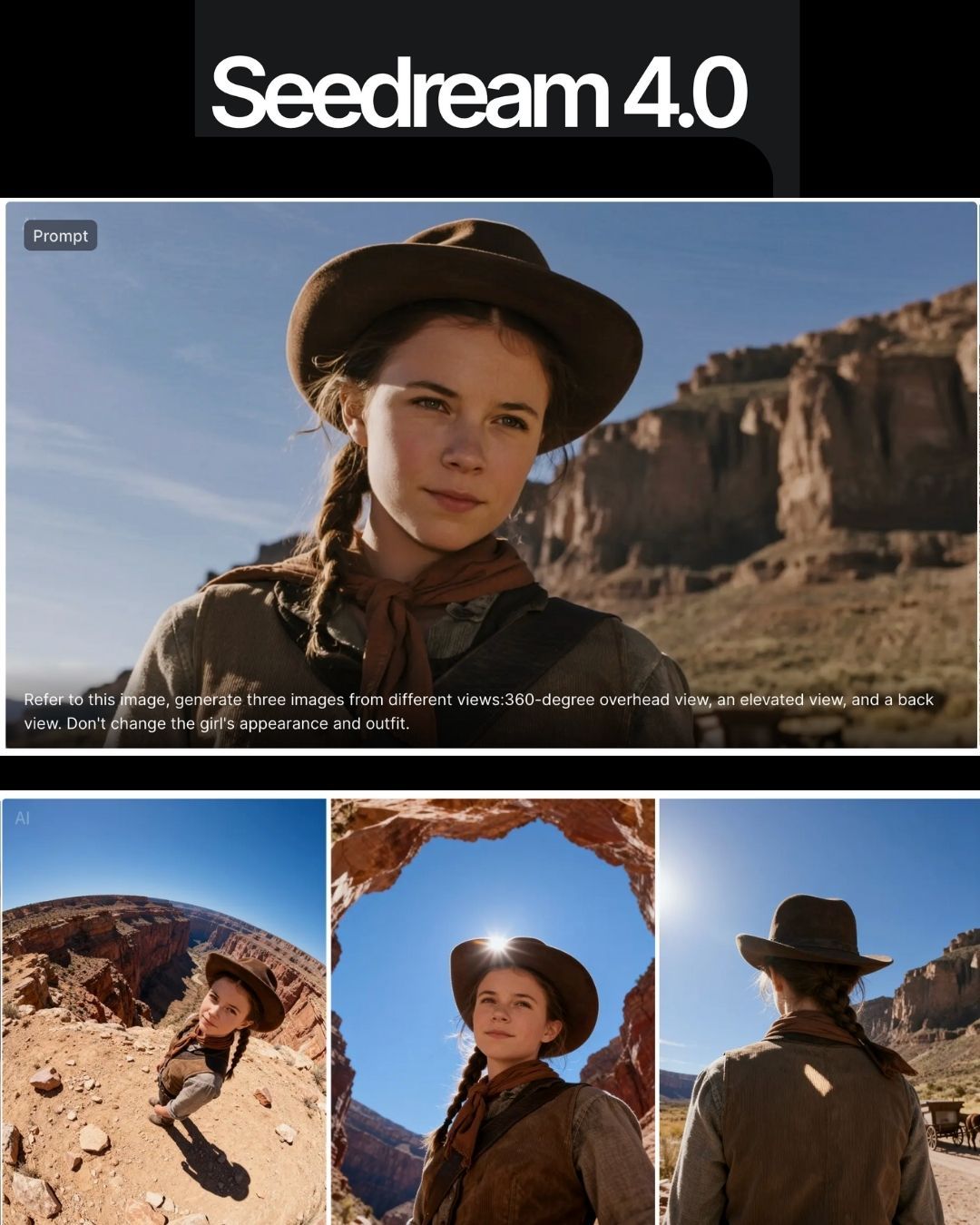
FEATURED POSTS
-
Survivorship Bias: The error resulting from systematically focusing on successes and ignoring failures. How a young statistician saved his planes during WW2.
A young statistician saved their lives.
His insight (and how it can change yours):
(more…)
During World War II, the U.S. wanted to add reinforcement armor to specific areas of its planes.
Analysts examined returning bombers, plotted the bullet holes and damage on them (as in the image below), and came to the conclusion that adding armor to the tail, body, and wings would improve their odds of survival.
But a young statistician named Abraham Wald noted that this would be a tragic mistake. By only plotting data on the planes that returned, they were systematically omitting the data on a critical, informative subset: The planes that were damaged and unable to return.
-
Photography basics: Exposure Value vs Photographic Exposure vs Il/Luminance vs Pixel luminance measurements
Also see: https://www.pixelsham.com/2015/05/16/how-aperture-shutter-speed-and-iso-affect-your-photos/
In photography, exposure value (EV) is a number that represents a combination of a camera’s shutter speed and f-number, such that all combinations that yield the same exposure have the same EV (for any fixed scene luminance).
The EV concept was developed in an attempt to simplify choosing among combinations of equivalent camera settings. Although all camera settings with the same EV nominally give the same exposure, they do not necessarily give the same picture. EV is also used to indicate an interval on the photographic exposure scale. 1 EV corresponding to a standard power-of-2 exposure step, commonly referred to as a stop
EV 0 corresponds to an exposure time of 1 sec and a relative aperture of f/1.0. If the EV is known, it can be used to select combinations of exposure time and f-number.Note EV does not equal to photographic exposure. Photographic Exposure is defined as how much light hits the camera’s sensor. It depends on the camera settings mainly aperture and shutter speed. Exposure value (known as EV) is a number that represents the exposure setting of the camera.
Thus, strictly, EV is not a measure of luminance (indirect or reflected exposure) or illuminance (incidentl exposure); rather, an EV corresponds to a luminance (or illuminance) for which a camera with a given ISO speed would use the indicated EV to obtain the nominally correct exposure. Nonetheless, it is common practice among photographic equipment manufacturers to express luminance in EV for ISO 100 speed, as when specifying metering range or autofocus sensitivity.
The exposure depends on two things: how much light gets through the lenses to the camera’s sensor and for how long the sensor is exposed. The former is a function of the aperture value while the latter is a function of the shutter speed. Exposure value is a number that represents this potential amount of light that could hit the sensor. It is important to understand that exposure value is a measure of how exposed the sensor is to light and not a measure of how much light actually hits the sensor. The exposure value is independent of how lit the scene is. For example a pair of aperture value and shutter speed represents the same exposure value both if the camera is used during a very bright day or during a dark night.
Each exposure value number represents all the possible shutter and aperture settings that result in the same exposure. Although the exposure value is the same for different combinations of aperture values and shutter speeds the resulting photo can be very different (the aperture controls the depth of field while shutter speed controls how much motion is captured).
EV 0.0 is defined as the exposure when setting the aperture to f-number 1.0 and the shutter speed to 1 second. All other exposure values are relative to that number. Exposure values are on a base two logarithmic scale. This means that every single step of EV – plus or minus 1 – represents the exposure (actual light that hits the sensor) being halved or doubled.Formulas
(more…)
-
Pattern generators
http://qrohlf.com/trianglify-generator/
https://halftonepro.com/app/polygons#
https://mattdesl.svbtle.com/generative-art-with-nodejs-and-canvas
https://www.patterncooler.com/
http://permadi.com/java/spaint/spaint.html
https://dribbble.com/shots/1847313-Kaleidoscope-Generator-PSD
http://eskimoblood.github.io/gerstnerizer/
http://www.stripegenerator.com/
http://btmills.github.io/geopattern/geopattern.html
http://fractalarchitect.net/FA4-Random-Generator.html
https://sciencevsmagic.net/fractal/#0605,0000,3,2,0,1,2
https://sites.google.com/site/mandelbulber/home