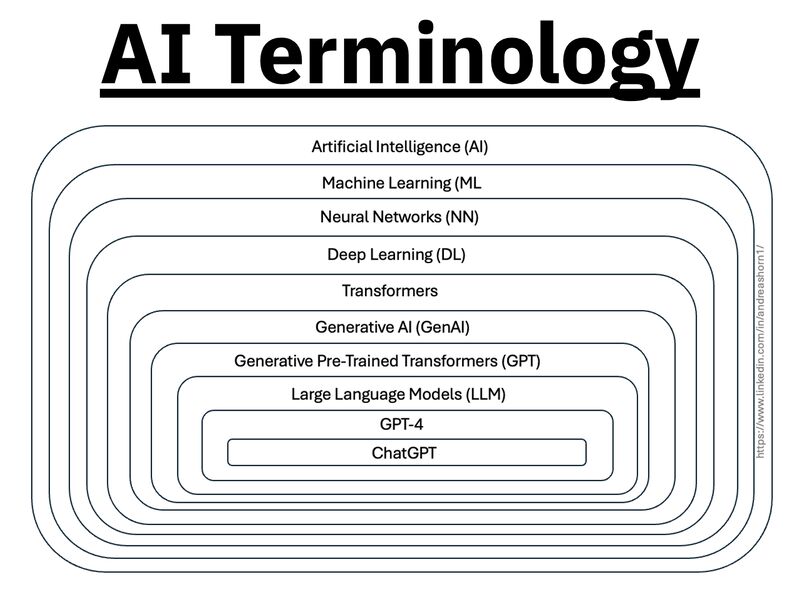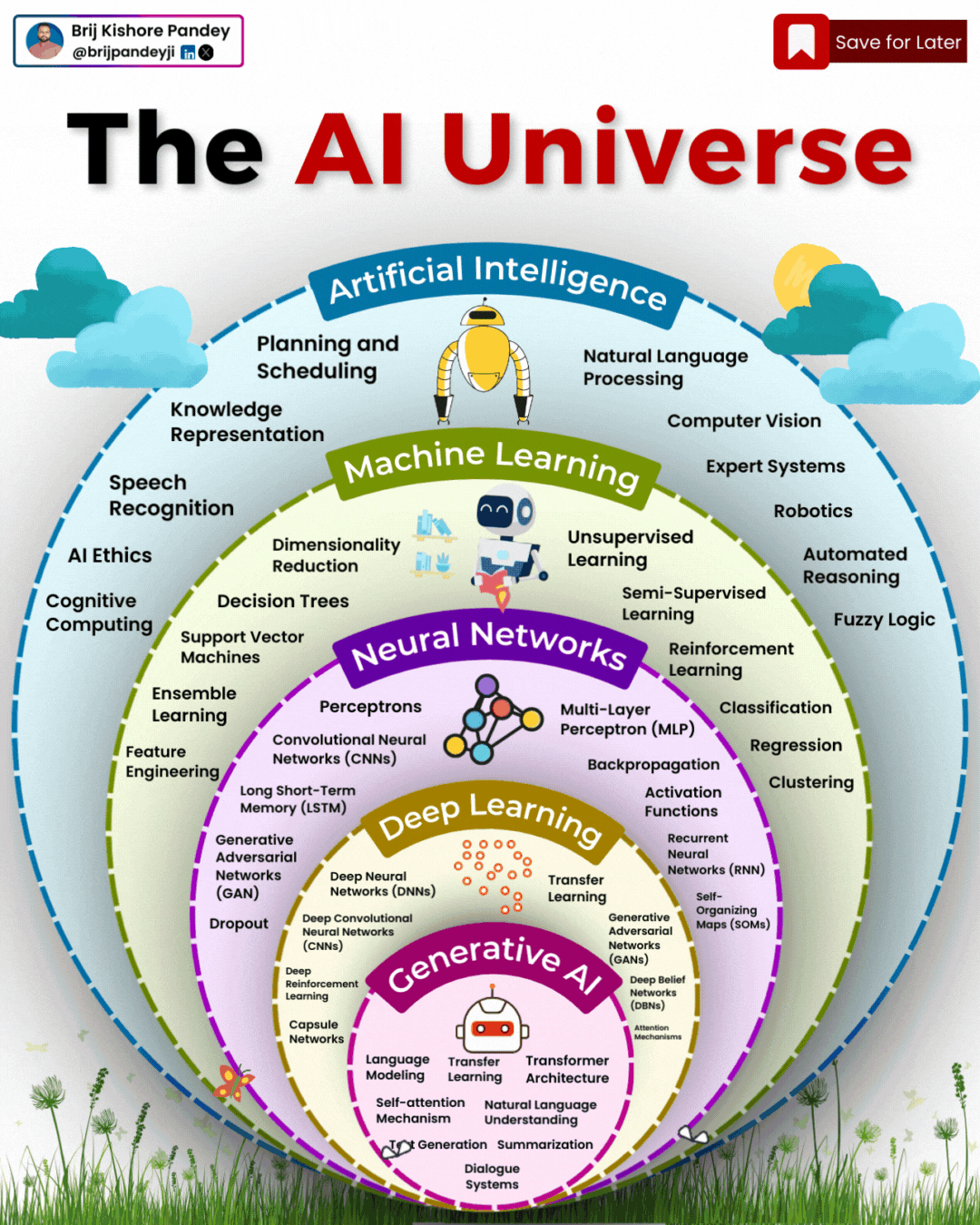BREAKING NEWS
LATEST POSTS
-
memerwala_londa – Ghibli like Midjourney and Kling video
https://www.reddit.com/r/midjourney/comments/1lbblfq/ghibli_style_game_guide_included/
Made everything on Edits App
Image Generation on Midjourney
Video Generation on Kling 2.1I used Joystick png to add buttons,then some asmr video sounds to make it look more lively,I used text as Buttons,
Prompts:
All Prompts are in order just like in video
First-person POV video game screenshot, playing as a young anime protagonist in a slightly oversized white t-shirt and knee-length blue shorts. Visible hands pushing open a sun-faded wooden door, forearms resting on the frame. In a dusty hallway mirror reflection: character’s soft Ghibli-style face with windblown hair. Inside a cozy coastal cottage: slanted sunlight through lace curtains, pastel walls with watercolor seascapes, overstuffed bookshelf spilling seashells. Foreground: ‘E: Rest’ prompt over a quilted sofa. Background: steaming teacup on a driftwood table, open window revealing distant lighthouse and Miyazaki fluffy clouds. Soft painterly textures, slight fisheye lens, identical HUD (minimap corner, health bar)
First-person POV video game screenshot, playing as a young anime protagonist in a slightly oversized white t-shirt and knee-length blue shorts. View includes visible hands gripping a steering wheel, sunlit arms resting on car door, and rearview mirror showing character’s soft Ghibli-style face with windblown hair. Driving through a vibrant coastal town: cobblestone streets, pastel houses with flower boxes, distant lighthouse. Soft painterly textures, Miyazaki skies with fluffy clouds, slight fisheye lens effect, HUD elements (minimap corner, health bar).
First-person POV video game screenshot, playing as a young protagonist in a loose white t-shirt and faded denim shorts. Visible arms holding a woven basket, sneakers stepping on rain-damp cobblestones. Walking through a chaotic Ghibli street market: cramped stalls selling glowing mushrooms, floating lanterns, and spiral-cut fruits. Fishmonger shouts while soot sprites dart between crates. Foreground: vendor handing you a peach (interactive ‘E’ prompt). Background: yakuza thugs lurking near a steaming noodle cart. Soft painterly lighting, depth of field, subtle HUD (minimap corner, health bar). Studio Ghibli meets Grand Theft Auto
First-person POV video game screenshot, playing as a young anime protagonist in a slightly oversized white t-shirt (salt-stained sleeves) and knee-length blue shorts, visible hands gripping a bamboo fishing rod. Kneeling on a mossy dock pier at sunset, arms resting on knees. Foreground: ‘E: Reel In’ prompt as line pulls taut. Background: pastel fishing boats, distant lighthouse under Miyazaki’s fluffy clouds. Glowing koi fish breaching turquoise water, soot sprites stealing bait from a tin. Identical soft painterly textures, fisheye lens effect, HUD (minimap corner, health bar).
Video Prompts :
All Prompts are in order just like in video
The black-haired boy strides from the rustic house toward the ocean, the camera tracking his movement in a GTA-style third-person perspective as coastal winds flutter white curtains and sunlight glimmers on distant sailboats, blending warm interior details with expanding seaside horizons under a tranquil sky.
The brown-haired boy drives a vintage blue convertible along the coastal cobblestone street, colorful flower-adorned buildings passing by as the camera follows the car’s journey toward the sunlit ocean horizon, sea breeze gently tousling his hair under a serene sky.
The young boy navigates the bustling cobblestone market, basket of oranges in arm, as vibrant stalls and fluttering awnings frame his journey, the camera tracking his focused stride through chattering crowds under swaying traditional lanterns.
A school of fish swims gracefully through crystal-clear water, sunlight filtering through the surface, coral reefs swaying gently, creating a serene underwater scene with the camera stationary.
-
Free or Open Source VFX Asset Management Systems
There are several free or open-source VFX asset management systems available that can be used in production environments. These tools vary in scope—from lightweight tools to full-fledged pipeline frameworks. Below is a breakdown of the most notable ones and what makes them stand out.

1. Free & Open-Source VFX Asset Management Systems
1.1 OpenPype (formerly Pype)
License: Open source (Apache 2.0)
– Asset management and project structure setup
– Integrates with Maya, Houdini, Nuke, Blender, and others
– Includes publishing, versioning, and task tracking
– Web interface (OpenPype Studio) for overview and managementStrengths: Actively developed, modular and extendable, production-proven in real studios
URL: https://openpype.io/
1.2 Kitsu
License: GNU GPL v3
– Production tracking, shot management
– Web-based interface with intuitive UX
– Built-in review and feedback system
– API for integration into pipelinesStrengths: Great for team collaboration, focuses on communication between departments
URL: https://www.cg-wire.com/kitsu
https://github.com/cgwire/kitsu
1.3 ftrack Community Edition
License: Proprietary (older versions may be available for small studios/educational users)
– Project management, review, and pipeline integration
– Strength: Industry-proven
Note: Current versions are commercial; older community editions may still be used.
1.4 Tactic
License: Open source (EPL 1.0)
– General-purpose asset and workflow management
– Web-based, highly configurableStrengths: Adaptable to VFX pipelines, powerful templating/scripting
Drawbacks: Steep learning curve, not VFX-specific out of the box
URL: https://www.southpawtech.com/
2. Most Powerful Open Source Option
Best Overall: OpenPype
Why:
– Specifically built for VFX and animation pipelines
– Extensively integrates with key DCCs
– Actively maintained with a large community
– Includes both asset and task management
– Works out-of-the-box but is customizable -
Tencent Hunyuan3D 2.1 goes Open Source and adds MV (Multi-view) and MV Mini
https://huggingface.co/tencent/Hunyuan3D-2mv
https://huggingface.co/tencent/Hunyuan3D-2mini
https://github.com/Tencent/Hunyuan3D-2
Tencent just made Hunyuan3D 2.1 open-source.
This is the first fully open-source, production-ready PBR 3D generative model with cinema-grade quality.
https://github.com/Tencent-Hunyuan/Hunyuan3D-2.1
What makes it special?
• Advanced PBR material synthesis brings realistic materials like leather, bronze, and more to life with stunning light interactions.
• Complete access to model weights, training/inference code, data pipelines.
• Optimized to run on accessible hardware.
• Built for real-world applications with professional-grade output quality.
They’re making it accessible to everyone:
• Complete open-source ecosystem with full documentation.
• Ready-to-use model weights and training infrastructure.
• Live demo available for instant testing.
• Comprehensive GitHub repository with implementation details.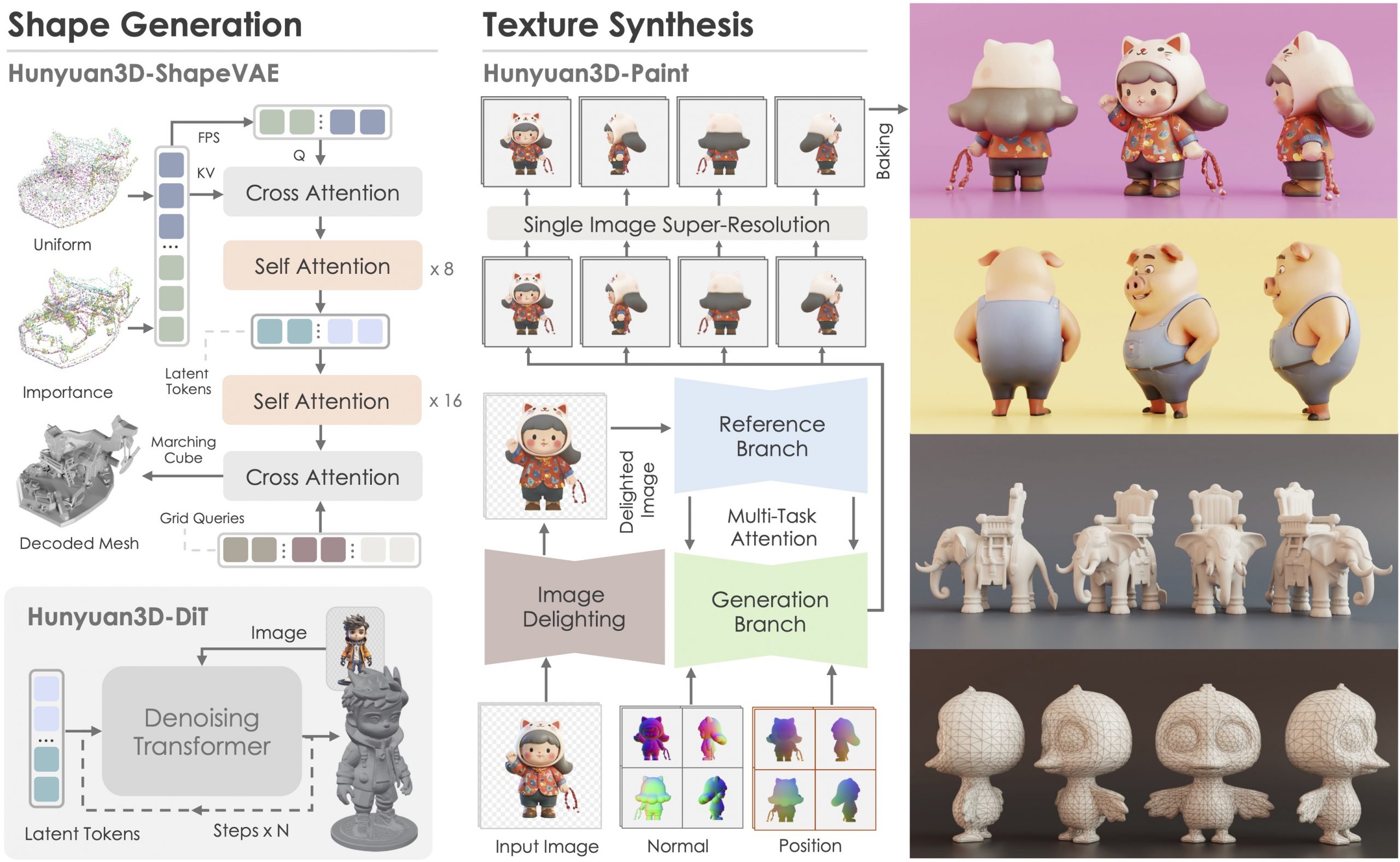
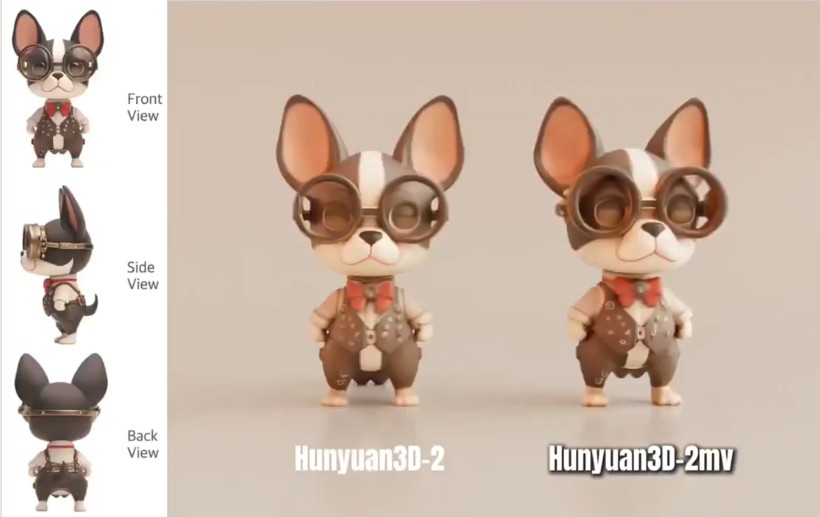
-
Lovis Odin ComfyUI-8iPlayer – Seamlessly integrate 8i volumetric videos into your AI workflows
Load holograms, animate cameras, capture frames, and feed them to your favorite AI models. Developed by Lovis Odin for Kartel.ai
You can obtain the MPD URL directly from the official 8i Web Player.https://github.com/Kartel-ai/ComfyUI-8iPlayer/
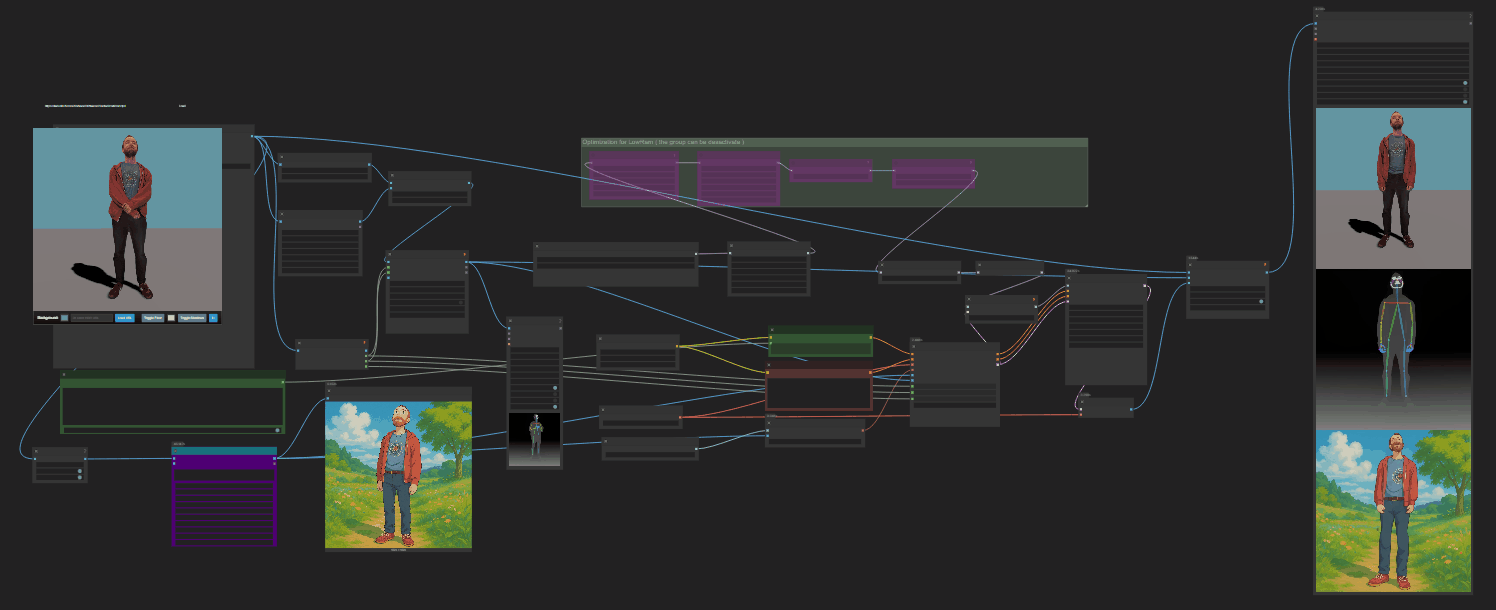
-
Thomas Müller nv-tlabs GEN3C – 3D-Informed World-Consistent Video Generation with Precise Camera Control
https://github.com/nv-tlabs/GEN3C
Load a picture, define a camera path in 3D, and then render a photoreal video.

-
AI and the Law – Disney, NBCU sue Midjourney over copyright infringement
https://www.axios.com/2025/06/11/disney-nbcu-midjourney-copyright
Why it matters: It’s the first legal action that major Hollywood studios have taken against a generative AI company.
The complaint, filed in a U.S. District Court in central California, accuses Midjourney of both direct and secondary copyright infringement by using the studios’ intellectual property to train their large language model and by displaying AI-generated images of their copyrighted characters.
FEATURED POSTS
-
SourceTree vs Github Desktop – Which one to use
Sourcetree and GitHub Desktop are both free, GUI-based Git clients aimed at simplifying version control for developers. While they share the same core purpose—making Git more accessible—they differ in features, UI design, integration options, and target audiences.
Installation & Setup
- Sourcetree
- Download: https://www.sourcetreeapp.com/
- Supported OS: Windows 10+, macOS 10.13+
- Prerequisites: Comes bundled with its own Git, or can be pointed to a system Git install.
- Initial Setup: Wizard guides SSH key generation, authentication with Bitbucket/GitHub/GitLab.
- GitHub Desktop
- Download: https://desktop.github.com/
- Supported OS: Windows 10+, macOS 10.15+
- Prerequisites: Bundled Git; seamless login with GitHub.com or GitHub Enterprise.
- Initial Setup: One-click sign-in with GitHub; auto-syncs repositories from your GitHub account.
Feature Comparison
(more…)Feature Sourcetree GitHub Desktop Branch Visualization Detailed graph view with drag-and-drop for rebasing/merging Linear graph, simpler but less configurable Staging & Commit File-by-file staging, inline diff view All-or-nothing staging, side-by-side diff Interactive Rebase Full support via UI Basic support via command line only Conflict Resolution Built-in merge tool integration (DiffMerge, Beyond Compare) Contextual conflict editor with choice panels Submodule Management Native submodule support Limited; requires CLI Custom Actions / Hooks Define custom actions (e.g., launch scripts) No UI for custom Git hooks Git Flow / Hg Flow Built-in support None Performance Can lag on very large repos Generally snappier on medium-sized repos Memory Footprint Higher RAM usage Lightweight Platform Integration Atlassian Bitbucket, Jira Deep GitHub.com / Enterprise integration Learning Curve Steeper for beginners Beginner-friendly - Sourcetree
-
Types of AI Explained in a few Minutes – AI Glossary
1️⃣ 𝗔𝗿𝘁𝗶𝗳𝗶𝗰𝗶𝗮𝗹 𝗜𝗻𝘁𝗲𝗹𝗹𝗶𝗴𝗲𝗻𝗰𝗲 (𝗔𝗜) – The broadest category, covering automation, reasoning, and decision-making. Early AI was rule-based, but today, it’s mainly data-driven.
2️⃣ 𝗠𝗮𝗰𝗵𝗶𝗻𝗲 𝗟𝗲𝗮𝗿𝗻𝗶𝗻𝗴 (𝗠𝗟) – AI that learns patterns from data without explicit programming. Includes decision trees, clustering, and regression models.
3️⃣ 𝗡𝗲𝘂𝗿𝗮𝗹 𝗡𝗲𝘁𝘄𝗼𝗿𝗸𝘀 (𝗡𝗡) – A subset of ML, inspired by the human brain, designed for pattern recognition and feature extraction.
4️⃣ 𝗗𝗲𝗲𝗽 𝗟𝗲𝗮𝗿𝗻𝗶𝗻𝗴 (𝗗𝗟) – Multi-layered neural networks that drives a lot of modern AI advancements, for example enabling image recognition, speech processing, and more.
5️⃣ 𝗧𝗿𝗮𝗻𝘀𝗳𝗼𝗿𝗺𝗲𝗿𝘀 – A revolutionary deep learning architecture introduced by Google in 2017 that allows models to understand and generate language efficiently.
6️⃣ 𝗚𝗲𝗻𝗲𝗿𝗮𝘁𝗶𝘃𝗲 𝗔𝗜 (𝗚𝗲𝗻𝗔𝗜) – AI that doesn’t just analyze data—it creates. From text and images to music and code, this layer powers today’s most advanced AI models.
7️⃣ 𝗚𝗲𝗻𝗲𝗿𝗮𝘁𝗶𝘃𝗲 𝗣𝗿𝗲-𝗧𝗿𝗮𝗶𝗻𝗲𝗱 𝗧𝗿𝗮𝗻𝘀𝗳𝗼𝗿𝗺𝗲𝗿𝘀 (𝗚𝗣𝗧) – A specific subset of Generative AI that uses transformers for text generation.
8️⃣ 𝗟𝗮𝗿𝗴𝗲 𝗟𝗮𝗻𝗴𝘂𝗮𝗴𝗲 𝗠𝗼𝗱𝗲𝗹𝘀 (𝗟𝗟𝗠) – Massive AI models trained on extensive datasets to understand and generate human-like language.
9️⃣ 𝗚𝗣𝗧-4 – One of the most advanced LLMs, built on transformer architecture, trained on vast datasets to generate human-like responses.
🔟 𝗖𝗵𝗮𝘁𝗚𝗣𝗧 – A specific application of GPT-4, optimized for conversational AI and interactive use.