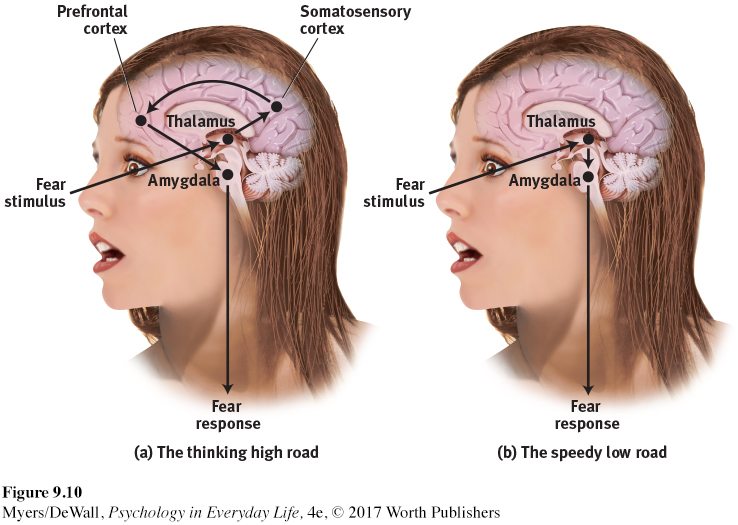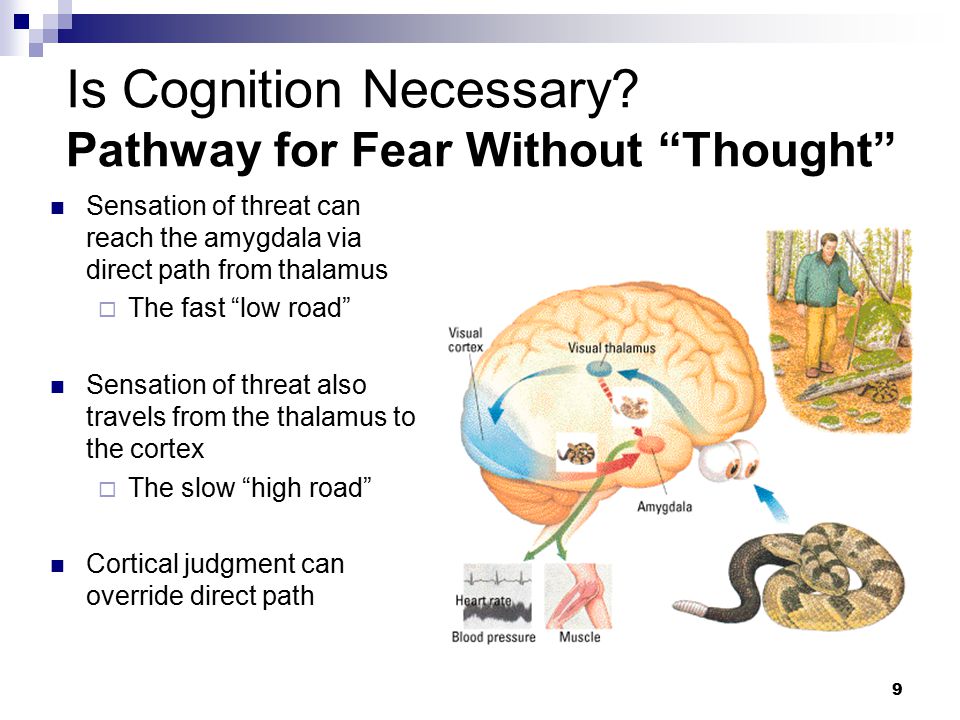BREAKING NEWS
LATEST POSTS
-
Filmatick – THE ESSENTIAL SOFTWARE FOR PRE-VISUALIZATION OF FILM AND MEDIA
Script Mapping, Scene-by-Scene Breakdown, Set & Character Development, Animation, Lighting, Music, offline editing and Sound Effects.
-
Colour – MacBeth Chart Checker Detection
github.com/colour-science/colour-checker-detection
A Python package implementing various colour checker detection algorithms and related utilities.

-
Animation/VFX/Game Industry JOB POSTINGS by Chris Mayne
Chris is now using Google’s Looker Studio (this may better help those that aren’t able to use the filters on the spreadsheet):
https://lookerstudio.google.com/u/0/reporting/2f39b56e-7393-4aa2-9fd5-bf8bf615c95f/page/5koHB
Older format: docs.google.com/spreadsheets/d/1eR2oAXOuflr8CZeGoz3JTrsgNj3KuefbdXJOmNtjEVM/edit#gid=0
For any studios that would like to add positions to this, please feel free to use the following form:
https://docs.google.com/forms/d/e/1FAIpQLSeXziY3GQ8N7bxM-GxwDoZ7AimguHru0105PLVQtNYygswIlw/viewform
FEATURED POSTS
-
PBR Color Reference List for Materials – by Grzegorz Baran
“The list should be helpful for every material artist who work on PBR materials as it contains over 200 color values measured with PCE-RGB2 1002 Color Spectrometer device and presented in linear and sRGB (2.2) gamma space.
All color values, HUE and Saturation in this list come from measurements taken with PCE-RGB2 1002 Color Spectrometer device and are presented in linear and sRGB (2.2) gamma space (more info at the end of this video) I calculated Relative Luminance and Luminance values based on captured color using my own equation which takes color based luminance perception into consideration. Bare in mind that there is no ‘one’ color per substance as nothing in nature is even 100% uniform and any value in +/-10% range from these should be considered as correct one. Therefore this list should be always considered as a color reference for material’s albedos, not ulitimate and absolute truth.“
-
The Color of Infinite Temperature
This is the color of something infinitely hot.

Of course you’d instantly be fried by gamma rays of arbitrarily high frequency, but this would be its spectrum in the visible range.
johncarlosbaez.wordpress.com/2022/01/16/the-color-of-infinite-temperature/
This is also the color of a typical neutron star. They’re so hot they look the same.
It’s also the color of the early Universe!This was worked out by David Madore.

The color he got is sRGB(148,177,255).
www.htmlcsscolor.com/hex/94B1FFAnd according to the experts who sip latte all day and make up names for colors, this color is called ‘Perano’.