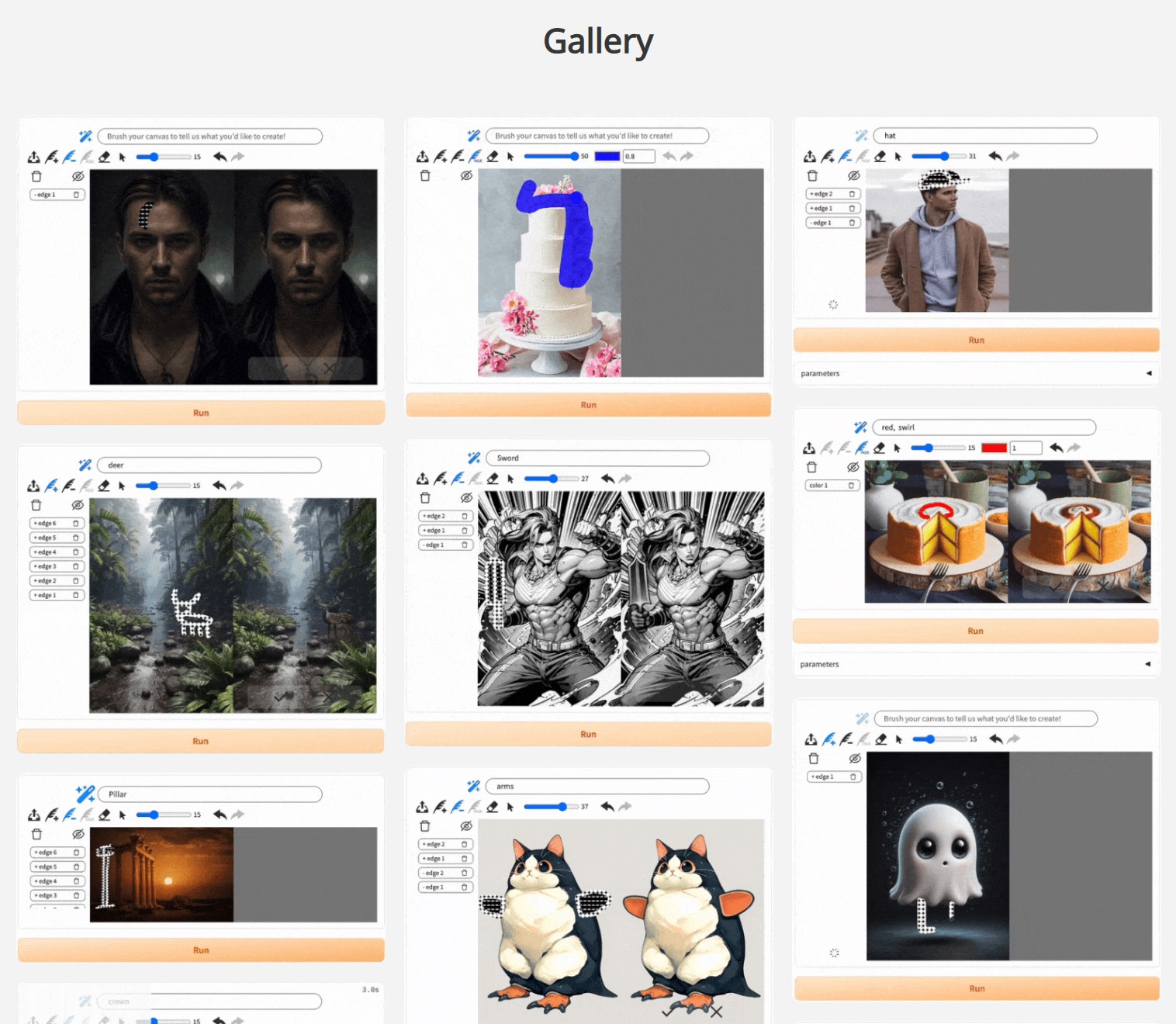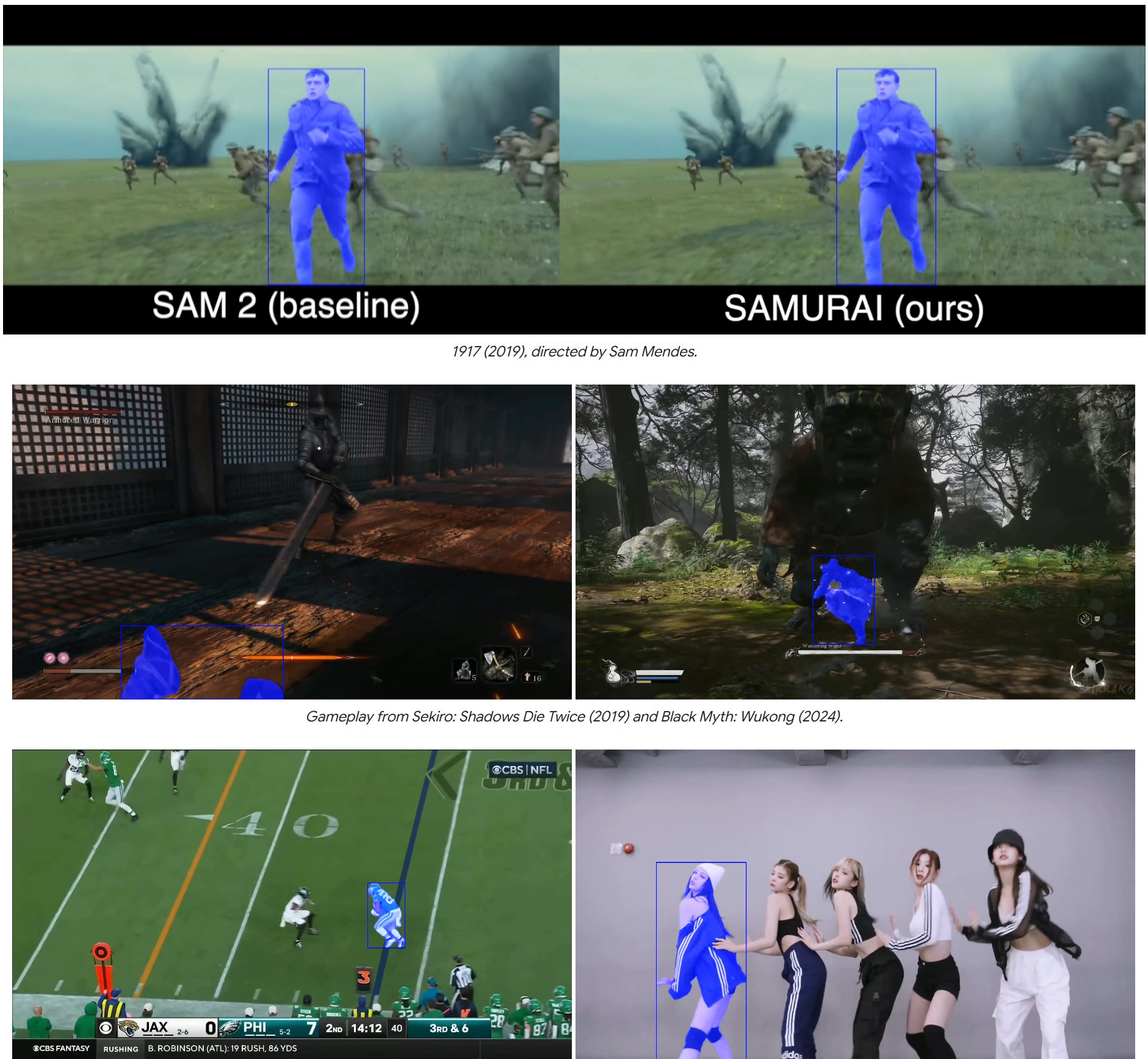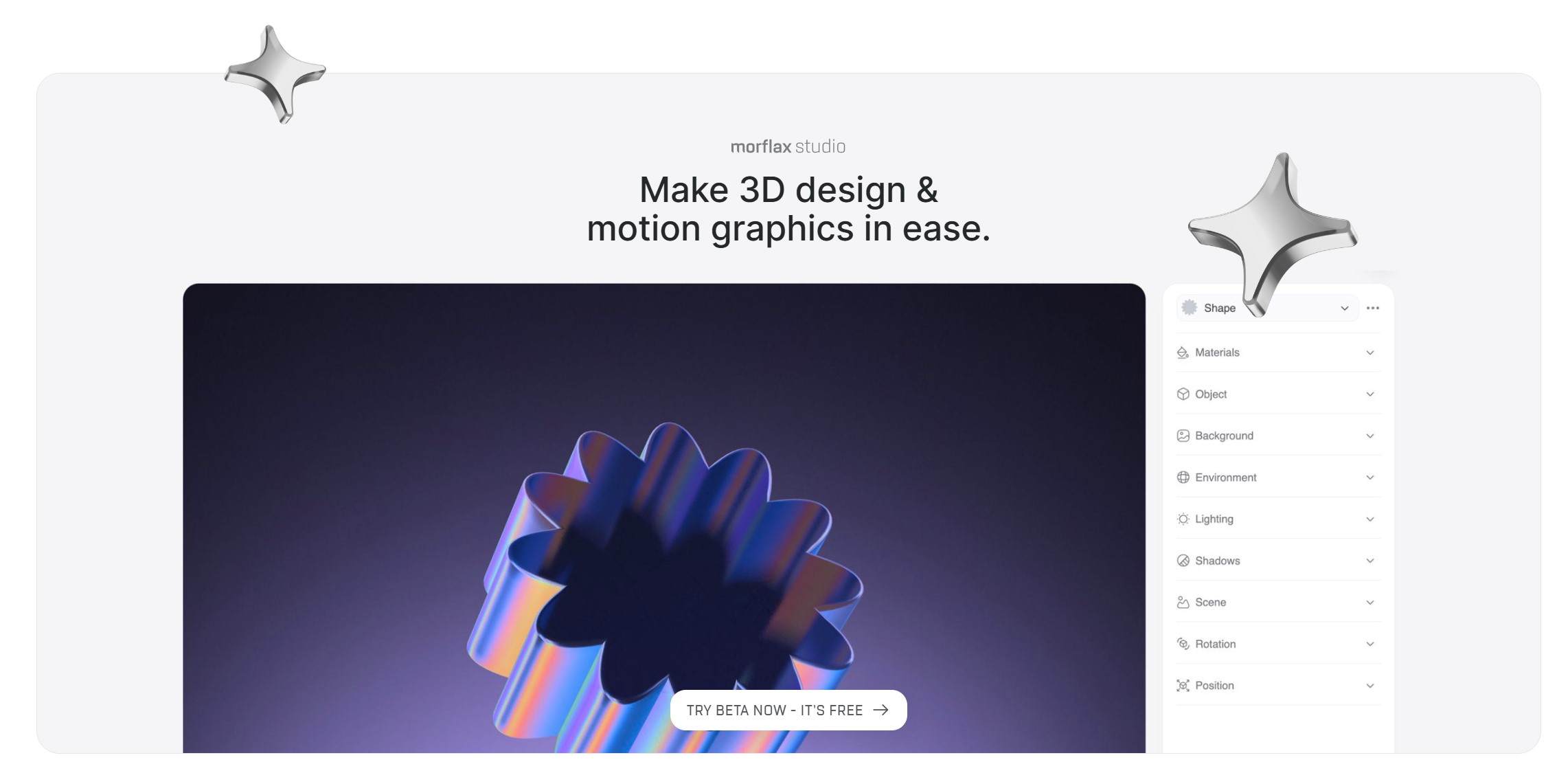BREAKING NEWS
LATEST POSTS
-
-
Carlos Vilchi – Virtual Production Stage Tech scheme v1.0
Carlos Vilchi has spent some time working on collecting all the technology related to Stage Tech including:
- -All the tracking technology existing today (inside out, outside in)
- -All lens encoding vendors, and their compatibility.
- -Tools, plugins, or Hubs.
- -The different small ecosystems between: Vicon, ZEISS Cinematography, ILM Technoprops, OptiTrack, stYpe, Antilatency, Ncam Technologies Ltd, Mo-Sys Engineering Ltd, EZtrack®, ARRI, DCS – Digital Camera Systems, Zero Density, Disguise, Aximmetry Technologies, HTC VIVE, Lightcraft Technology and more!
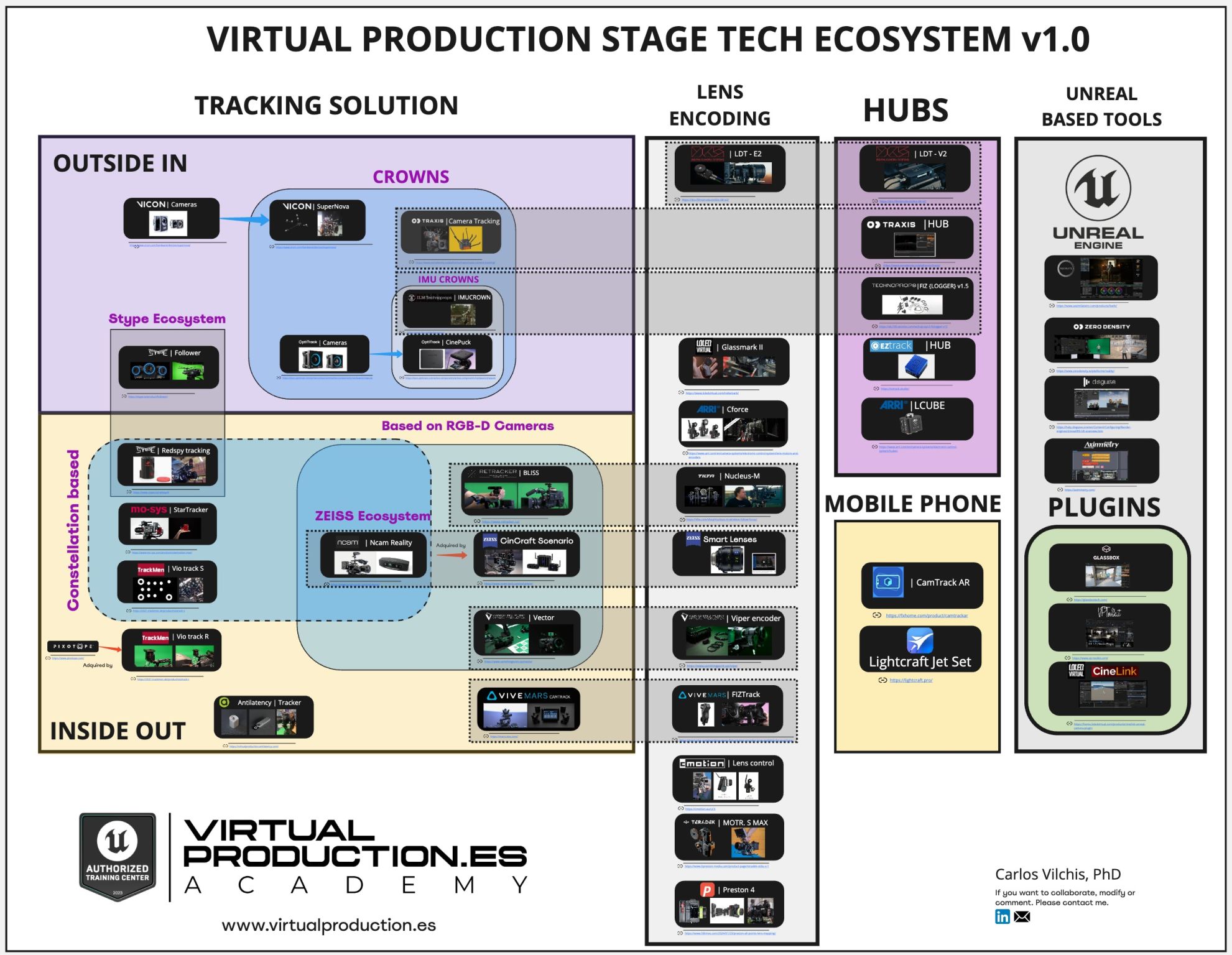
Local copy in the post
(more…) -
Ben McEwan – Deconstructing Despill Algorithms
Despilling is arguably the most important step to get right when pulling a key. A great despill can often hide imperfections in your alpha channel & prevents tedious painting to manually fix edges.
benmcewan.com/blog/2018/05/20/understanding-despill-algorithms/
-
Genex – Generative World Explorer
https://generative-world-explorer.github.io
Planning with partial observation is a central challenge in embodied AI. A majority of prior works have tackled this challenge by developing agents that physically explore their environment to update their beliefs about the world state. However, humans can imagine unseen parts of the world through a mental exploration and revise their beliefs with imagined observations. Such updated beliefs can allow them to make more informed decisions at the current step, without having to physically explore the world first. To achieve this human-like ability, we introduce the Generative World Explorer (Genex), a video generation model that allows an agent to mentally explore a large-scale 3D world (e.g., urban scenes) and acquire imagined observations to update its belief about the world .
-
KeenTools 2024.3 – FaceTracker for Blender Stable
FaceTracker for Blender is:
– Markerless facial mocap: capture facial performance and head motion with a matching geometry
– Custom face mesh generation: create digital doubles using snapshots of video frames (available with FaceBundle)
– 3D texture mapping: beauty work, (de)ageing, relighting
– 3D compositing: add digital make-up, dynamic VFX, hair and more
– (NEW) Animation retargeting: convert facial animation to ARKit blendshapes or Rigify rig in one clickhttps://keentools.io/products/facetracker-for-blender
FEATURED POSTS
-
SourceTree vs Github Desktop – Which one to use
Sourcetree and GitHub Desktop are both free, GUI-based Git clients aimed at simplifying version control for developers. While they share the same core purpose—making Git more accessible—they differ in features, UI design, integration options, and target audiences.
Installation & Setup
- Sourcetree
- Download: https://www.sourcetreeapp.com/
- Supported OS: Windows 10+, macOS 10.13+
- Prerequisites: Comes bundled with its own Git, or can be pointed to a system Git install.
- Initial Setup: Wizard guides SSH key generation, authentication with Bitbucket/GitHub/GitLab.
- GitHub Desktop
- Download: https://desktop.github.com/
- Supported OS: Windows 10+, macOS 10.15+
- Prerequisites: Bundled Git; seamless login with GitHub.com or GitHub Enterprise.
- Initial Setup: One-click sign-in with GitHub; auto-syncs repositories from your GitHub account.
Feature Comparison
(more…)Feature Sourcetree GitHub Desktop Branch Visualization Detailed graph view with drag-and-drop for rebasing/merging Linear graph, simpler but less configurable Staging & Commit File-by-file staging, inline diff view All-or-nothing staging, side-by-side diff Interactive Rebase Full support via UI Basic support via command line only Conflict Resolution Built-in merge tool integration (DiffMerge, Beyond Compare) Contextual conflict editor with choice panels Submodule Management Native submodule support Limited; requires CLI Custom Actions / Hooks Define custom actions (e.g., launch scripts) No UI for custom Git hooks Git Flow / Hg Flow Built-in support None Performance Can lag on very large repos Generally snappier on medium-sized repos Memory Footprint Higher RAM usage Lightweight Platform Integration Atlassian Bitbucket, Jira Deep GitHub.com / Enterprise integration Learning Curve Steeper for beginners Beginner-friendly - Sourcetree
-
STOP FCC – SAVE THE FREE NET
Help saving free sites like this one.
The FCC voted to kill net neutrality and let ISPs like Comcast ruin the web with throttling, censorship, and new fees. Congress has 60 legislative days to overrule them and save the Internet using the Congressional Review Act
https://www.battleforthenet.com/http://mashable.com/2012/01/17/sopa-dangerous-opinion/
-
Types of Film Lights and their efficiency – CRI, Color Temperature and Luminous Efficacy
nofilmschool.com/types-of-film-lights
“Not every light performs the same way. Lights and lighting are tricky to handle. You have to plan for every circumstance. But the good news is, lighting can be adjusted. Let’s look at different factors that affect lighting in every scene you shoot. “
Use CRI, Luminous Efficacy and color temperature controls to match your needs.Color Temperature
Color temperature describes the “color” of white light by a light source radiated by a perfect black body at a given temperature measured in degrees Kelvinhttps://www.pixelsham.com/2019/10/18/color-temperature/
CRI
“The Color Rendering Index is a measurement of how faithfully a light source reveals the colors of whatever it illuminates, it describes the ability of a light source to reveal the color of an object, as compared to the color a natural light source would provide. The highest possible CRI is 100. A CRI of 100 generally refers to a perfect black body, like a tungsten light source or the sun. “https://www.studiobinder.com/blog/what-is-color-rendering-index
(more…)
-
Photography basics: Why Use a (MacBeth) Color Chart?
Start here: https://www.pixelsham.com/2013/05/09/gretagmacbeth-color-checker-numeric-values/
https://www.studiobinder.com/blog/what-is-a-color-checker-tool/
In LightRoom
in Final Cut
in Nuke
Note: In Foundry’s Nuke, the software will map 18% gray to whatever your center f/stop is set to in the viewer settings (f/8 by default… change that to EV by following the instructions below).
You can experiment with this by attaching an Exposure node to a Constant set to 0.18, setting your viewer read-out to Spotmeter, and adjusting the stops in the node up and down. You will see that a full stop up or down will give you the respective next value on the aperture scale (f8, f11, f16 etc.).One stop doubles or halves the amount or light that hits the filmback/ccd, so everything works in powers of 2.
So starting with 0.18 in your constant, you will see that raising it by a stop will give you .36 as a floating point number (in linear space), while your f/stop will be f/11 and so on.If you set your center stop to 0 (see below) you will get a relative readout in EVs, where EV 0 again equals 18% constant gray.
In other words. Setting the center f-stop to 0 means that in a neutral plate, the middle gray in the macbeth chart will equal to exposure value 0. EV 0 corresponds to an exposure time of 1 sec and an aperture of f/1.0.
This will set the sun usually around EV12-17 and the sky EV1-4 , depending on cloud coverage.
To switch Foundry’s Nuke’s SpotMeter to return the EV of an image, click on the main viewport, and then press s, this opens the viewer’s properties. Now set the center f-stop to 0 in there. And the SpotMeter in the viewport will change from aperture and fstops to EV.