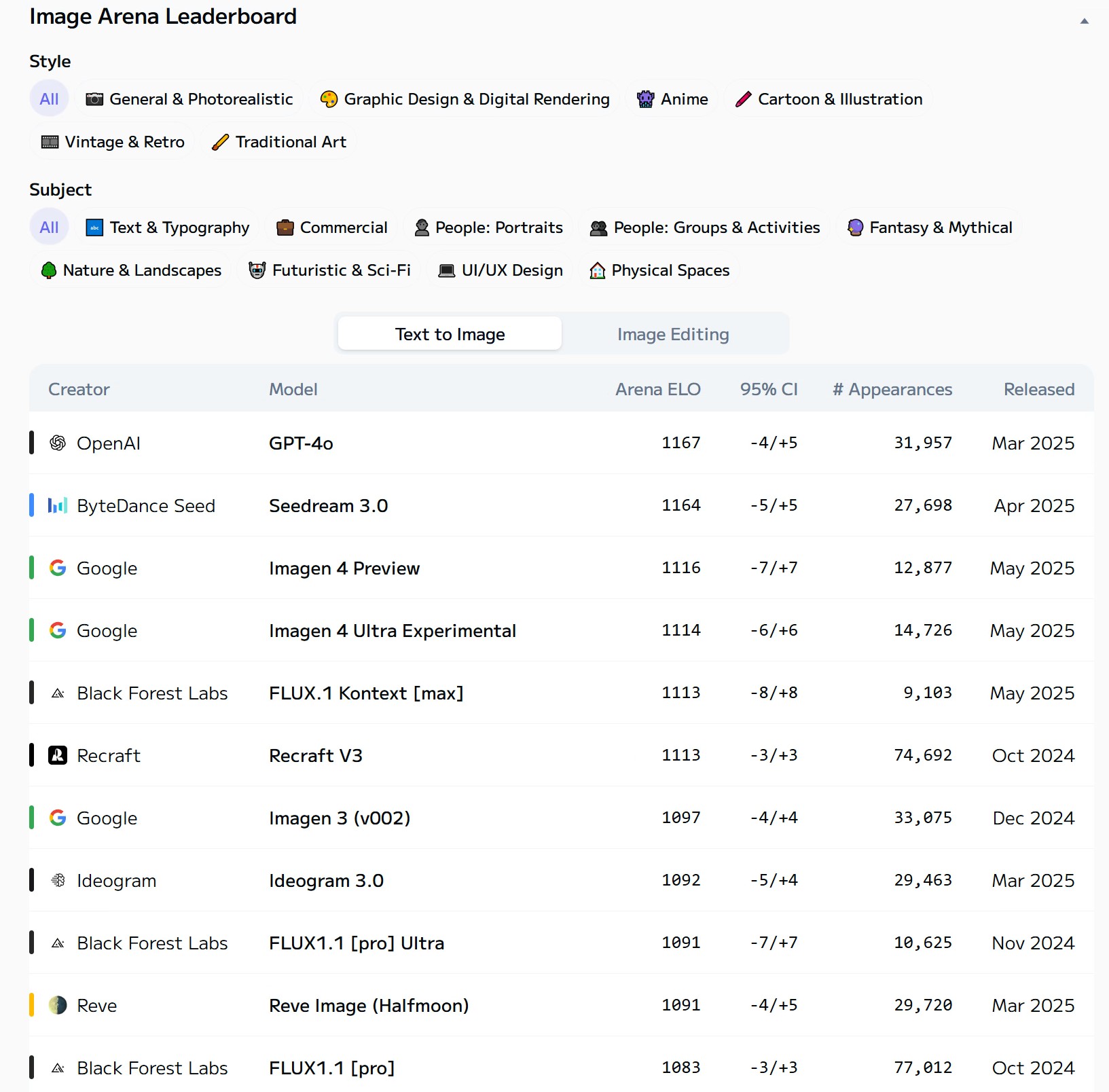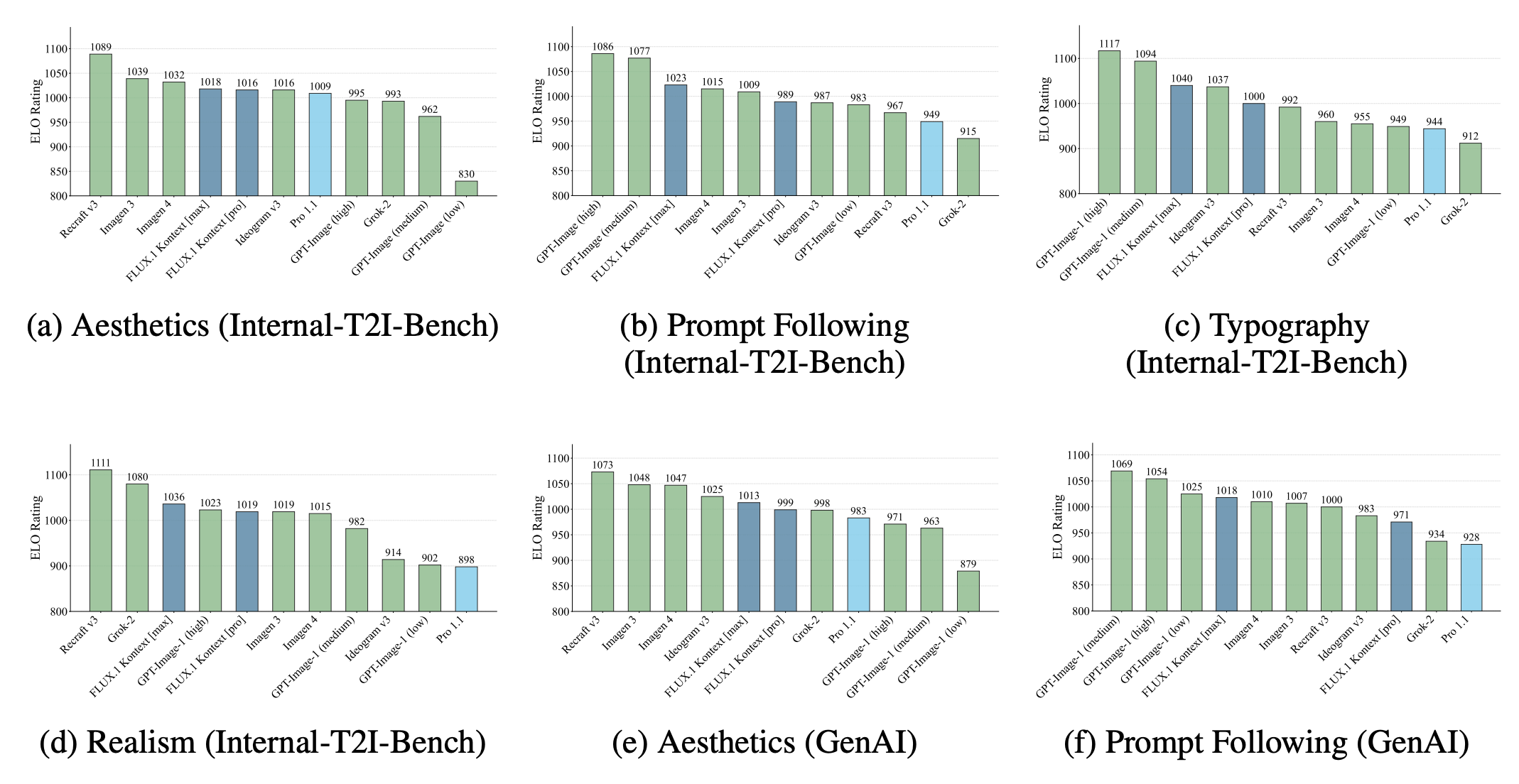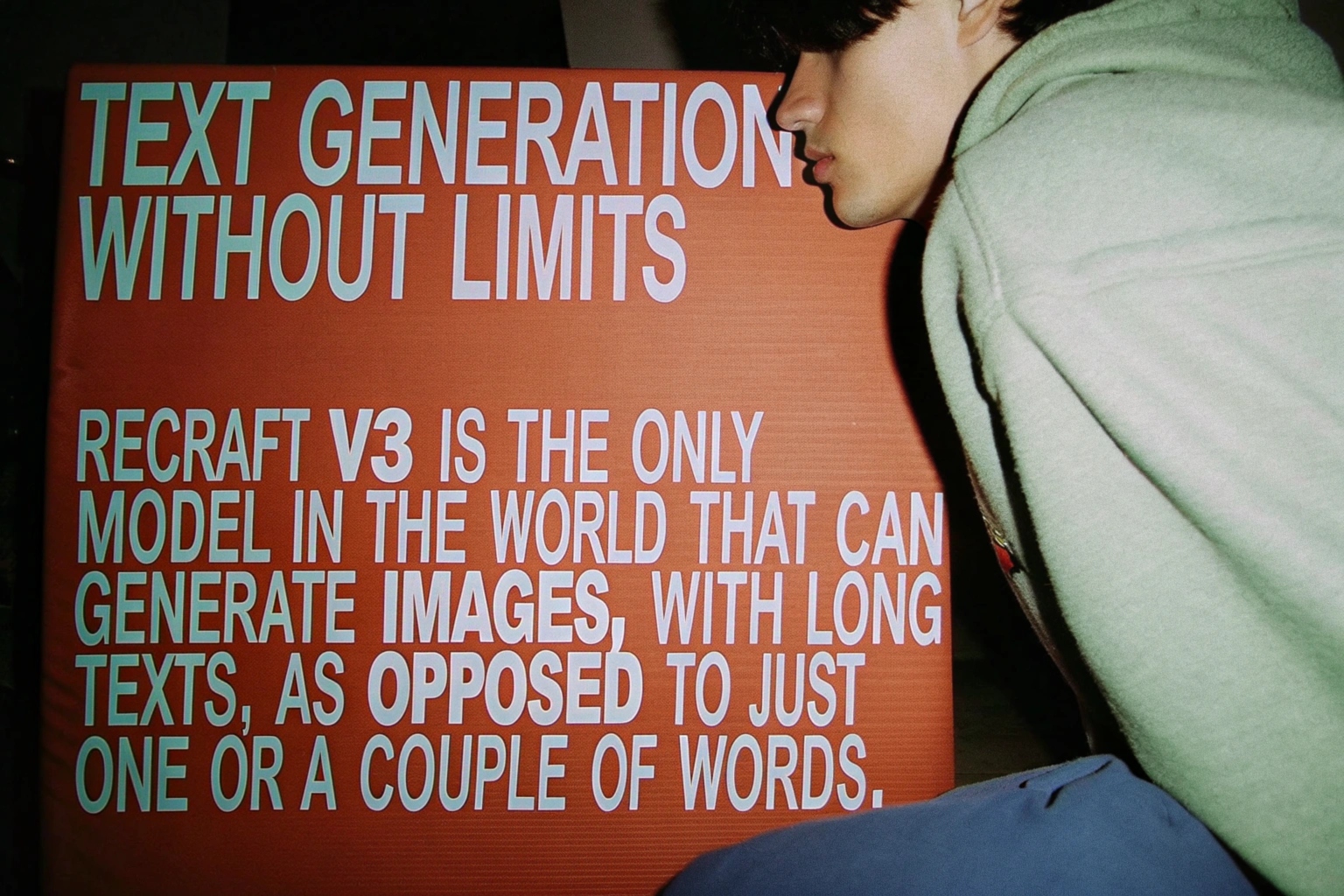BREAKING NEWS
LATEST POSTS
-
Agentic n8n Bigfoot VLOG – Meet my ALIEN friend ZORP
▶︎ You send your idea (from WhatsApp, Telegram, or Slack or manual click)
▶︎ The AI agent (powered by Gemini or any LLM) turns it into a structured video prompt
▶︎ It calls Replicate or Fal.ai to generate the video
▶︎ The final video is saved to your Google Sheet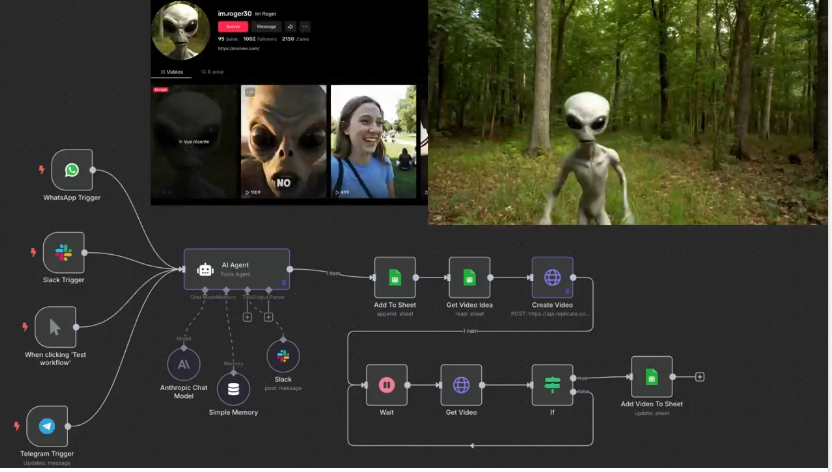
-
Feed Your OWN Documents to a Local Large Language Model AI engine
RAG (retrieval augmented generation)
-
-
memerwala_londa – Ghibli like Midjourney and Kling video
https://www.reddit.com/r/midjourney/comments/1lbblfq/ghibli_style_game_guide_included/
Made everything on Edits App
Image Generation on Midjourney
Video Generation on Kling 2.1I used Joystick png to add buttons,then some asmr video sounds to make it look more lively,I used text as Buttons,
Prompts:
All Prompts are in order just like in video
First-person POV video game screenshot, playing as a young anime protagonist in a slightly oversized white t-shirt and knee-length blue shorts. Visible hands pushing open a sun-faded wooden door, forearms resting on the frame. In a dusty hallway mirror reflection: character’s soft Ghibli-style face with windblown hair. Inside a cozy coastal cottage: slanted sunlight through lace curtains, pastel walls with watercolor seascapes, overstuffed bookshelf spilling seashells. Foreground: ‘E: Rest’ prompt over a quilted sofa. Background: steaming teacup on a driftwood table, open window revealing distant lighthouse and Miyazaki fluffy clouds. Soft painterly textures, slight fisheye lens, identical HUD (minimap corner, health bar)
First-person POV video game screenshot, playing as a young anime protagonist in a slightly oversized white t-shirt and knee-length blue shorts. View includes visible hands gripping a steering wheel, sunlit arms resting on car door, and rearview mirror showing character’s soft Ghibli-style face with windblown hair. Driving through a vibrant coastal town: cobblestone streets, pastel houses with flower boxes, distant lighthouse. Soft painterly textures, Miyazaki skies with fluffy clouds, slight fisheye lens effect, HUD elements (minimap corner, health bar).
First-person POV video game screenshot, playing as a young protagonist in a loose white t-shirt and faded denim shorts. Visible arms holding a woven basket, sneakers stepping on rain-damp cobblestones. Walking through a chaotic Ghibli street market: cramped stalls selling glowing mushrooms, floating lanterns, and spiral-cut fruits. Fishmonger shouts while soot sprites dart between crates. Foreground: vendor handing you a peach (interactive ‘E’ prompt). Background: yakuza thugs lurking near a steaming noodle cart. Soft painterly lighting, depth of field, subtle HUD (minimap corner, health bar). Studio Ghibli meets Grand Theft Auto
First-person POV video game screenshot, playing as a young anime protagonist in a slightly oversized white t-shirt (salt-stained sleeves) and knee-length blue shorts, visible hands gripping a bamboo fishing rod. Kneeling on a mossy dock pier at sunset, arms resting on knees. Foreground: ‘E: Reel In’ prompt as line pulls taut. Background: pastel fishing boats, distant lighthouse under Miyazaki’s fluffy clouds. Glowing koi fish breaching turquoise water, soot sprites stealing bait from a tin. Identical soft painterly textures, fisheye lens effect, HUD (minimap corner, health bar).
Video Prompts :
All Prompts are in order just like in video
The black-haired boy strides from the rustic house toward the ocean, the camera tracking his movement in a GTA-style third-person perspective as coastal winds flutter white curtains and sunlight glimmers on distant sailboats, blending warm interior details with expanding seaside horizons under a tranquil sky.
The brown-haired boy drives a vintage blue convertible along the coastal cobblestone street, colorful flower-adorned buildings passing by as the camera follows the car’s journey toward the sunlit ocean horizon, sea breeze gently tousling his hair under a serene sky.
The young boy navigates the bustling cobblestone market, basket of oranges in arm, as vibrant stalls and fluttering awnings frame his journey, the camera tracking his focused stride through chattering crowds under swaying traditional lanterns.
A school of fish swims gracefully through crystal-clear water, sunlight filtering through the surface, coral reefs swaying gently, creating a serene underwater scene with the camera stationary.
FEATURED POSTS
-
Meta is partnering with Midjourney and will license its technology for ‘future models and products’
There’s been no statements as to when Midjourney’s technology will start showing up in Meta’s products, or to what degree it will be baked into the company’s AI strategy.
-
HDRI Median Cut plugin
www.hdrlabs.com/picturenaut/plugins.html

Note. The Median Cut algorithm is typically used for color quantization, which involves reducing the number of colors in an image while preserving its visual quality. It doesn’t directly provide a way to identify the brightest areas in an image. However, if you’re interested in identifying the brightest areas, you might want to look into other methods like thresholding, histogram analysis, or edge detection, through openCV for example.
Here is an openCV example:
(more…)
-
SourceTree vs Github Desktop – Which one to use
Sourcetree and GitHub Desktop are both free, GUI-based Git clients aimed at simplifying version control for developers. While they share the same core purpose—making Git more accessible—they differ in features, UI design, integration options, and target audiences.
Installation & Setup
- Sourcetree
- Download: https://www.sourcetreeapp.com/
- Supported OS: Windows 10+, macOS 10.13+
- Prerequisites: Comes bundled with its own Git, or can be pointed to a system Git install.
- Initial Setup: Wizard guides SSH key generation, authentication with Bitbucket/GitHub/GitLab.
- GitHub Desktop
- Download: https://desktop.github.com/
- Supported OS: Windows 10+, macOS 10.15+
- Prerequisites: Bundled Git; seamless login with GitHub.com or GitHub Enterprise.
- Initial Setup: One-click sign-in with GitHub; auto-syncs repositories from your GitHub account.
Feature Comparison
(more…)Feature Sourcetree GitHub Desktop Branch Visualization Detailed graph view with drag-and-drop for rebasing/merging Linear graph, simpler but less configurable Staging & Commit File-by-file staging, inline diff view All-or-nothing staging, side-by-side diff Interactive Rebase Full support via UI Basic support via command line only Conflict Resolution Built-in merge tool integration (DiffMerge, Beyond Compare) Contextual conflict editor with choice panels Submodule Management Native submodule support Limited; requires CLI Custom Actions / Hooks Define custom actions (e.g., launch scripts) No UI for custom Git hooks Git Flow / Hg Flow Built-in support None Performance Can lag on very large repos Generally snappier on medium-sized repos Memory Footprint Higher RAM usage Lightweight Platform Integration Atlassian Bitbucket, Jira Deep GitHub.com / Enterprise integration Learning Curve Steeper for beginners Beginner-friendly - Sourcetree
-
Narcis Calin’s Galaxy Engine – A free, open source simulation software
This 2025 I decided to start learning how to code, so I installed Visual Studio and I started looking into C++. After days of watching tutorials and guides about the basics of C++ and programming, I decided to make something physics-related. I started with a dot that fell to the ground and then I wanted to simulate gravitational attraction, so I made 2 circles attracting each other. I thought it was really cool to see something I made with code actually work, so I kept building on top of that small, basic program. And here we are after roughly 8 months of learning programming. This is Galaxy Engine, and it is a simulation software I have been making ever since I started my learning journey. It currently can simulate gravity, dark matter, galaxies, the Big Bang, temperature, fluid dynamics, breakable solids, planetary interactions, etc. The program can run many tens of thousands of particles in real time on the CPU thanks to the Barnes-Hut algorithm, mixed with Morton curves. It also includes its own PBR 2D path tracer with BVH optimizations. The path tracer can simulate a bunch of stuff like diffuse lighting, specular reflections, refraction, internal reflection, fresnel, emission, dispersion, roughness, IOR, nested IOR and more! I tried to make the path tracer closer to traditional 3D render engines like V-Ray. I honestly never imagined I would go this far with programming, and it has been an amazing learning experience so far. I think that mixing this knowledge with my 3D knowledge can unlock countless new possibilities. In case you are curious about Galaxy Engine, I made it completely free and Open-Source so that anyone can build and compile it locally! You can find the source code in GitHub
https://github.com/NarcisCalin/Galaxy-Engine