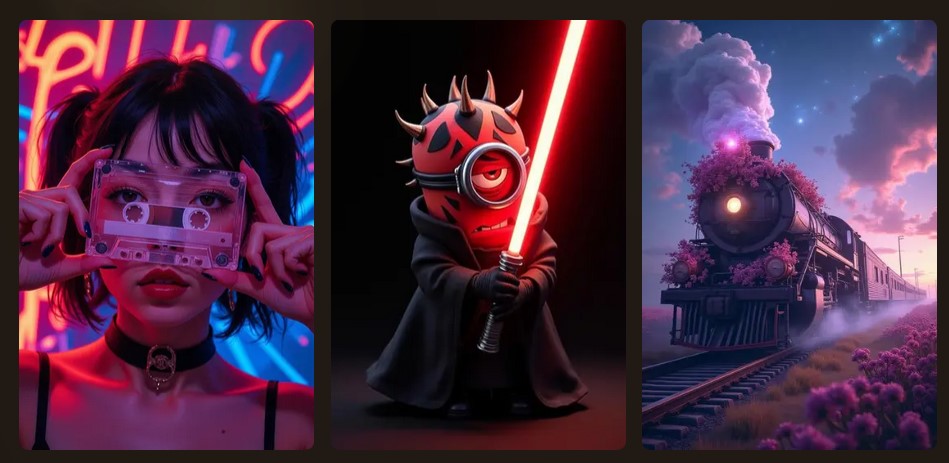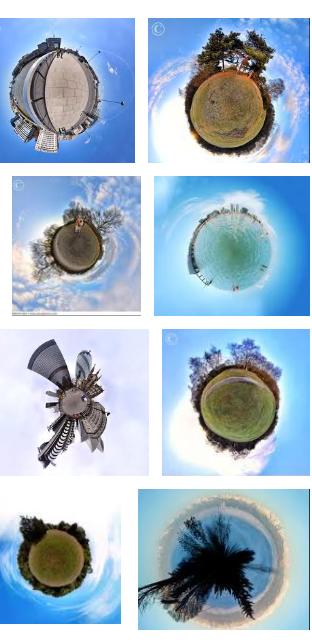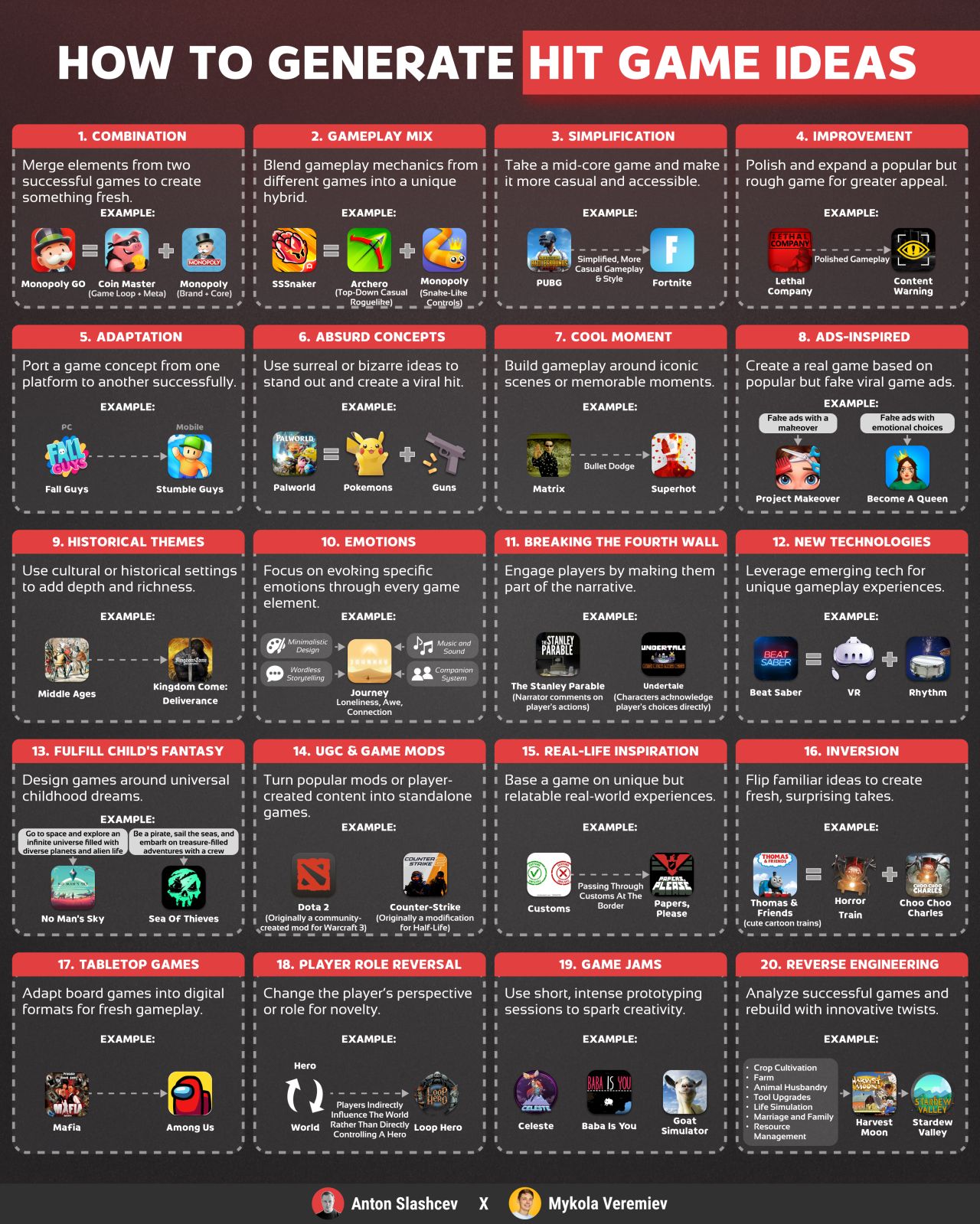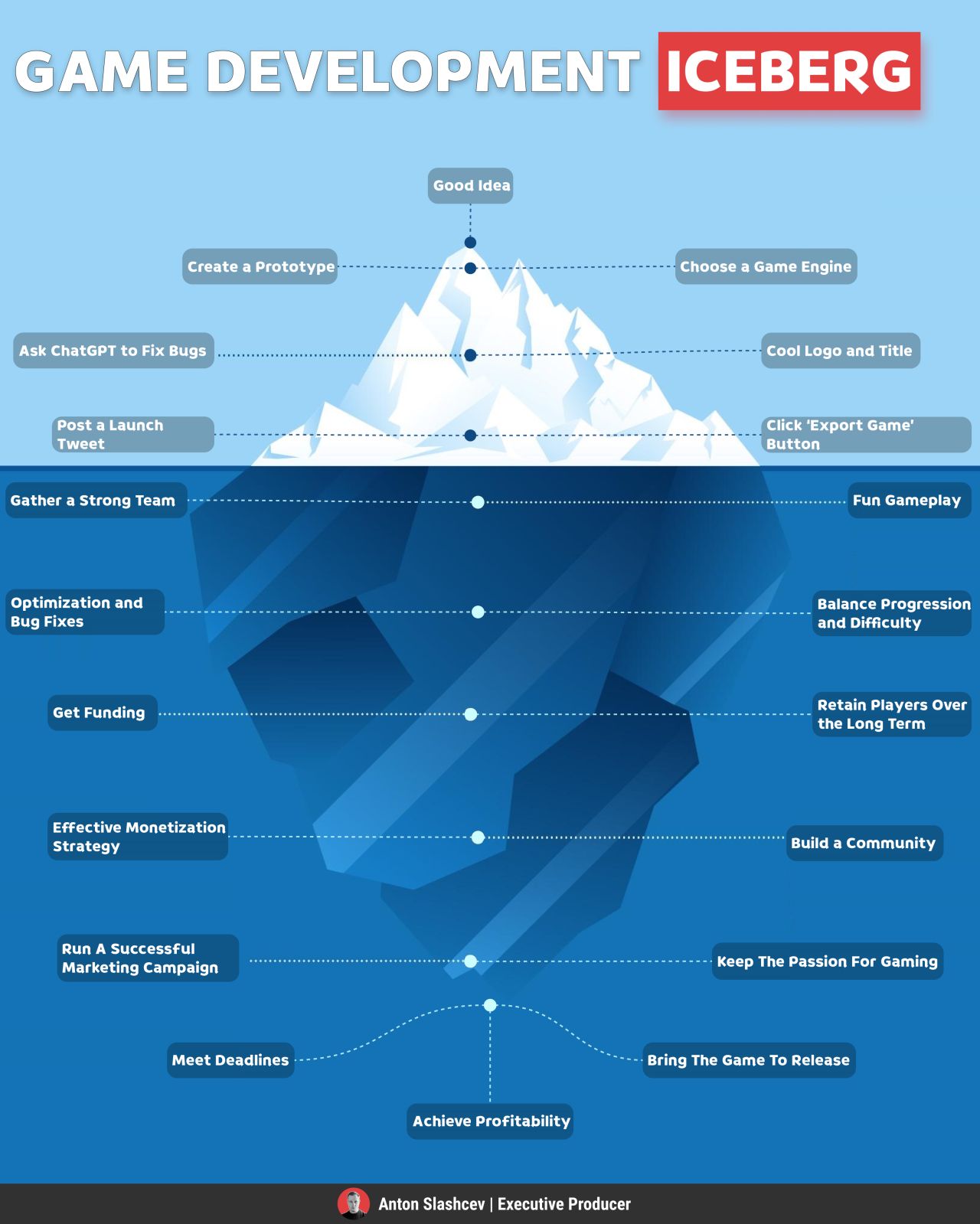BREAKING NEWS
LATEST POSTS
-
One-Prompt-One-Story – Free-Lunch Consistent Text-to-Image Generation Using a Single Prompt
https://byliutao.github.io/1Prompt1Story.github.io
Tneration models can create high-quality images from input prompts. However, they struggle to support the consistent generation of identity-preserving requirements for storytelling.
Our approach 1Prompt1Story concatenates all prompts into a single input for T2I diffusion models, initially preserving character identities.
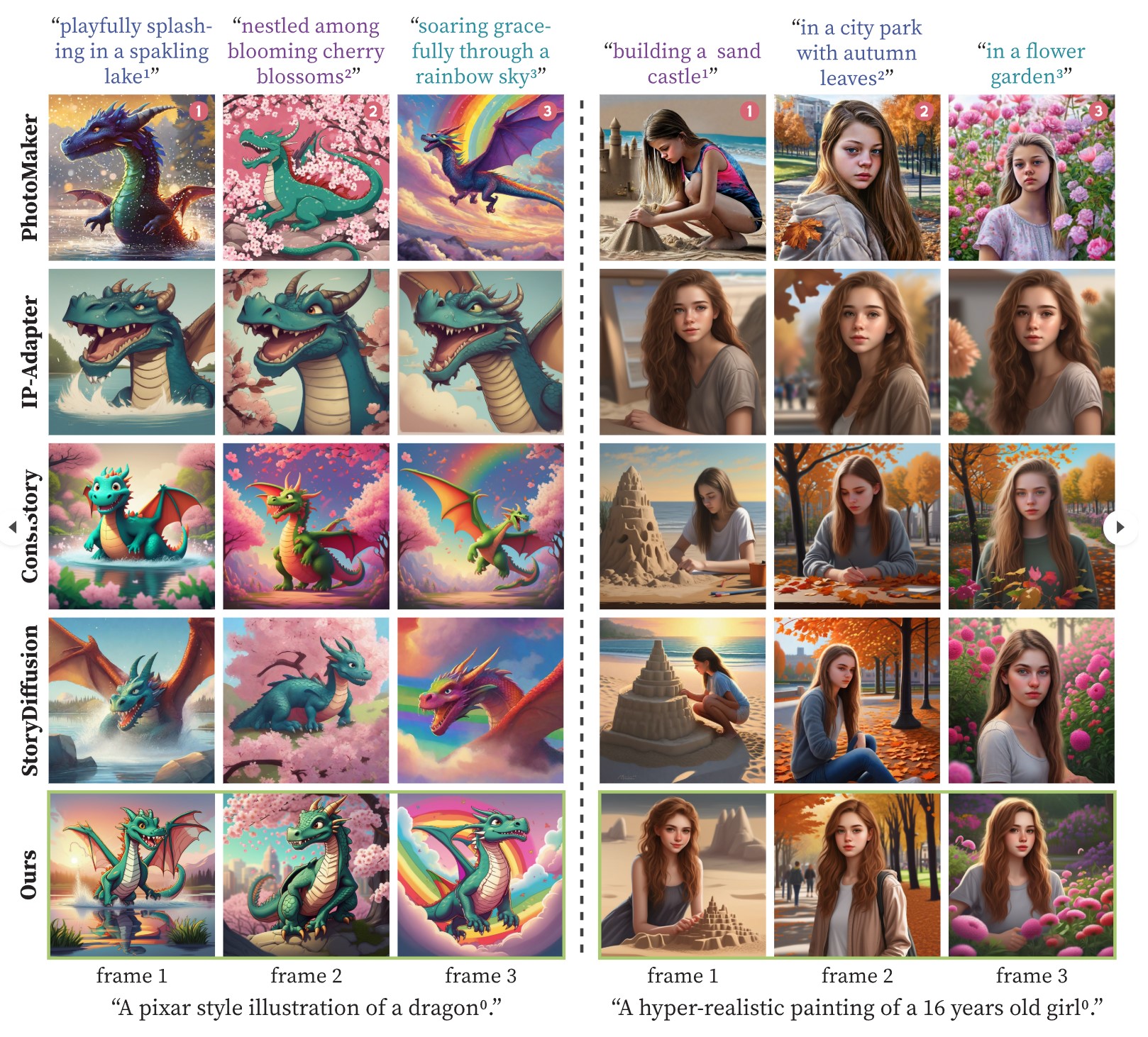
-
What did DeepSeek figure out about reasoning with DeepSeek-R1?
https://www.seangoedecke.com/deepseek-r1
The Chinese AI lab DeepSeek recently released their new reasoning model R1, which is supposedly (a) better than the current best reasoning models (OpenAI’s o1- series), and (b) was trained on a GPU cluster a fraction the size of any of the big western AI labs.
DeepSeek uses a reinforcement learning approach, not a fine-tuning approach. There’s no need to generate a huge body of chain-of-thought data ahead of time, and there’s no need to run an expensive answer-checking model. Instead, the model generates its own chains-of-thought as it goes.
The secret behind their success? A bold move to train their models using FP8 (8-bit floating-point precision) instead of the standard FP32 (32-bit floating-point precision).
…
By using a clever system that applies high precision only when absolutely necessary, they achieved incredible efficiency without losing accuracy.
…
The impressive part? These multi-token predictions are about 85–90% accurate, meaning DeepSeek R1 can deliver high-quality answers at double the speed of its competitors.Chinese AI firm DeepSeek has 50,000 NVIDIA H100 AI GPUs
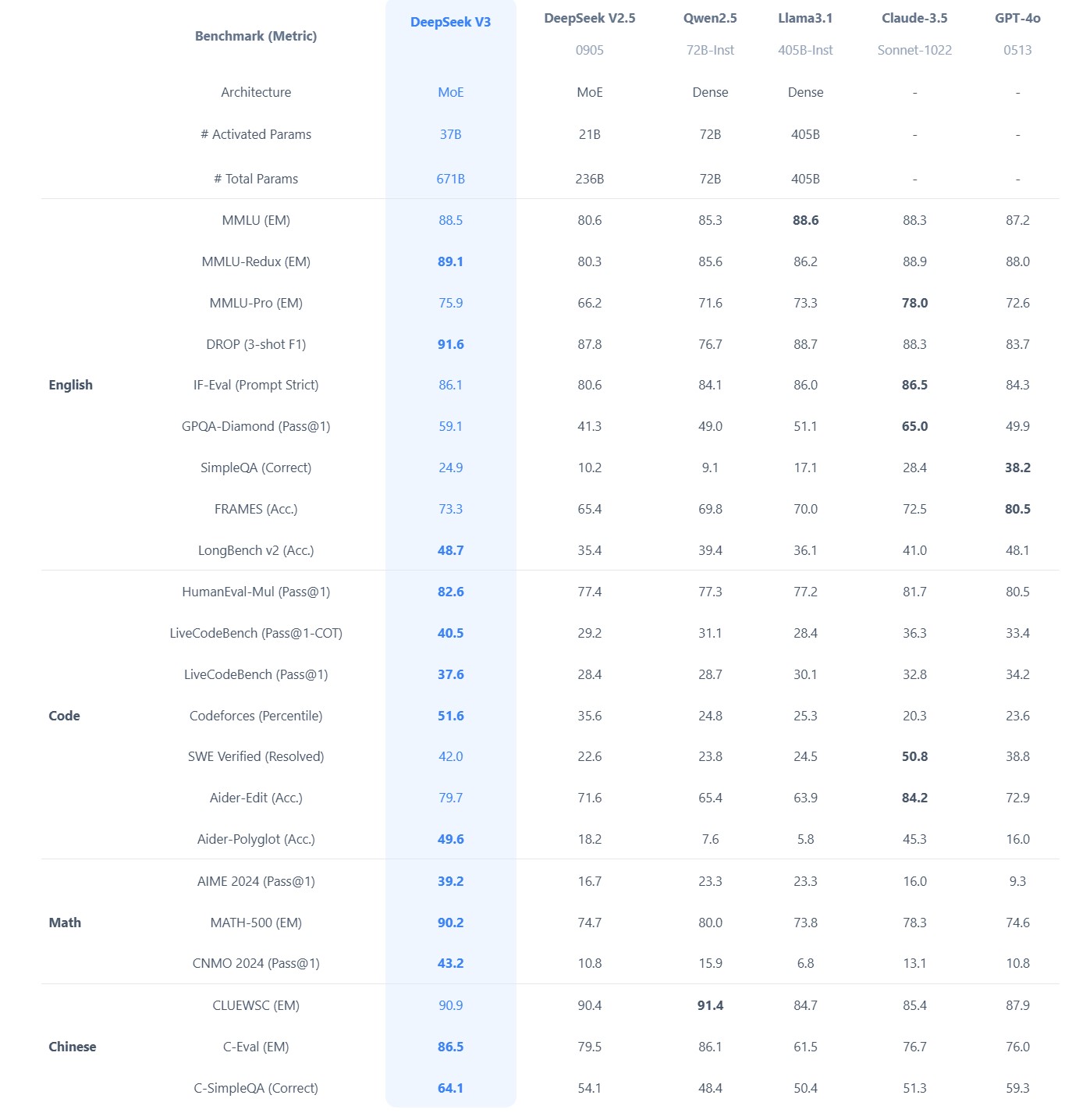
-
CaPa – Carve-n-Paint Synthesisfor Efficient 4K Textured Mesh Generation
https://github.com/ncsoft/CaPa
a novel method for generating hyper-quality 4K textured mesh under only 30 seconds, providing 3D assets ready for commercial applications such as games, movies, and VR/AR.

-
Fal Video Studio – The first open-source AI toolkit for video editing
https://github.com/fal-ai-community/video-starter-kit
https://fal-video-studio.vercel.app
- 🎬 Browser-Native Video Processing: Seamless video handling and composition in the browser
- 🤖 AI Model Integration: Direct access to state-of-the-art video models through fal.ai
- Minimax for video generation
- Hunyuan for visual synthesis
- LTX for video manipulation
- 🎵 Advanced Media Capabilities:
- Multi-clip video composition
- Audio track integration
- Voiceover support
- Extended video duration handling
- 🛠️ Developer Utilities:
- Metadata encoding
- Video processing pipeline
- Ready-to-use UI components
- TypeScript support
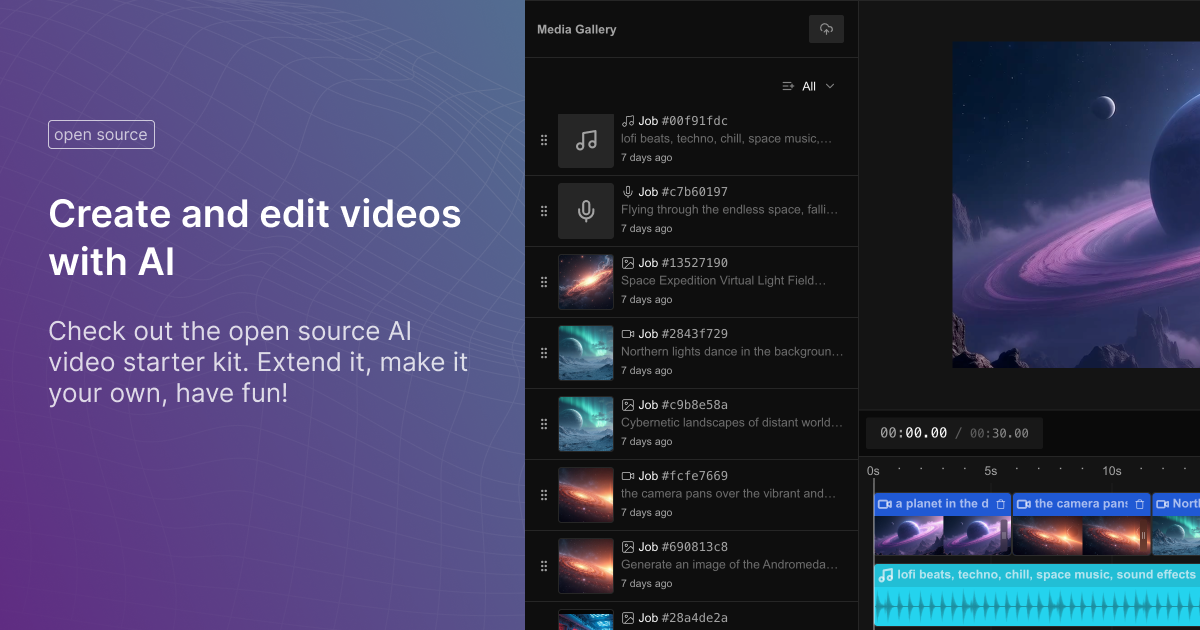
-
Tencent Hunyuan3D – an advanced large-scale 3D synthesis system for generating high-resolution textured 3D assets
https://github.com/tencent/Hunyuan3D-2
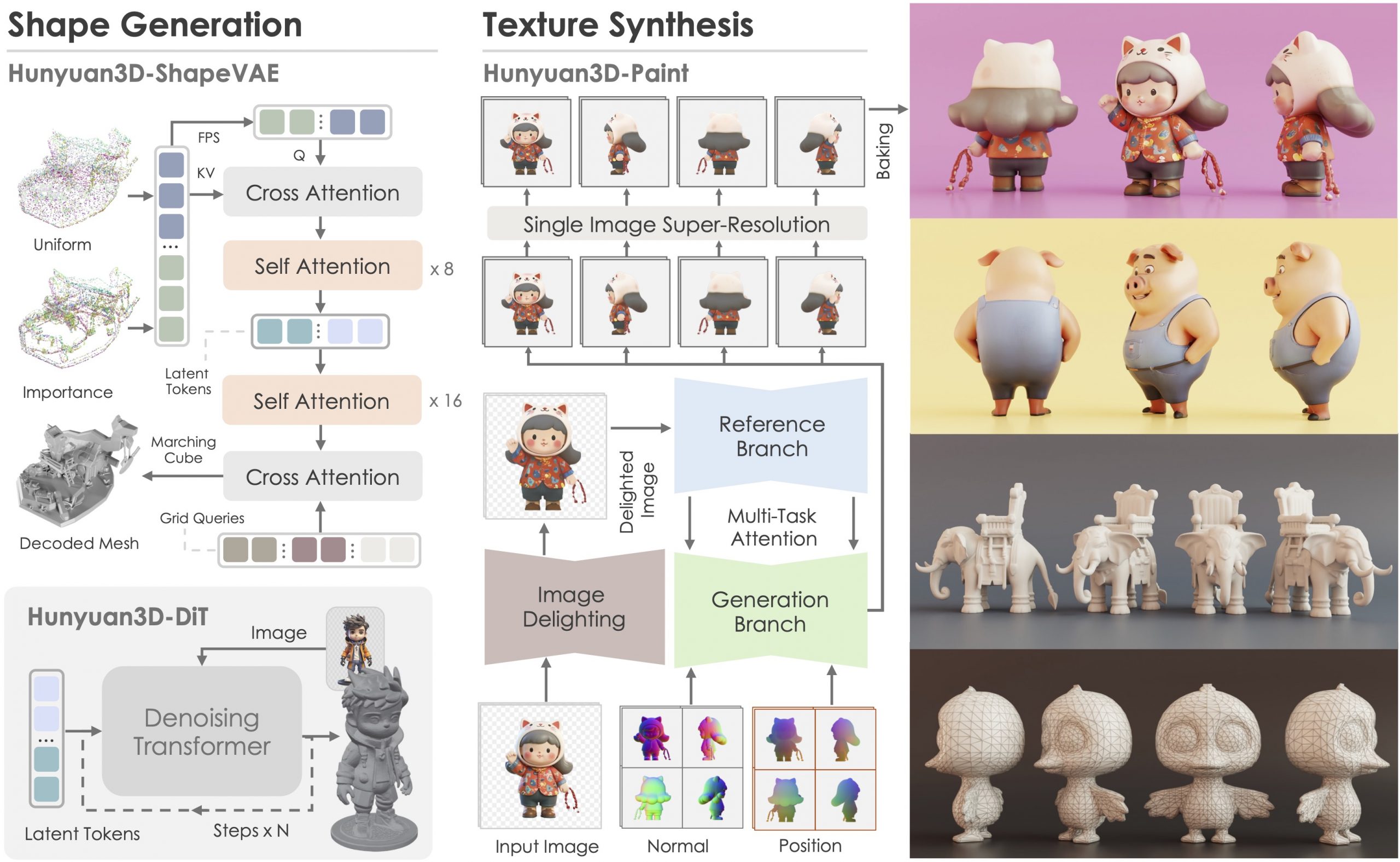

Hunyuan3D 2.0, an advanced large-scale 3D synthesis system for generating high-resolution textured 3D assets. This system includes two foundation components: a large-scale shape generation model – Hunyuan3D-DiT, and a large-scale texture synthesis model – Hunyuan3D-Paint.
The shape generative model, built on a scalable flow-based diffusion transformer, aims to create geometry that properly aligns with a given condition image, laying a solid foundation for downstream applications. The texture synthesis model, benefiting from strong geometric and diffusion priors, produces high-resolution and vibrant texture maps for either generated or hand-crafted meshes. Furthermore, we build Hunyuan3D-Studio – a versatile, user-friendly production platform that simplifies the re-creation process of 3D assets.
It allows both professional and amateur users to manipulate or even animate their meshes efficiently. We systematically evaluate our models, showing that Hunyuan3D 2.0 outperforms previous state-of-the-art models, including the open-source models and closed-source models in geometry details, condition alignment, texture quality, and e.t.c.
FEATURED POSTS
-
Types of Film Lights and their efficiency – CRI, Color Temperature and Luminous Efficacy
nofilmschool.com/types-of-film-lights
“Not every light performs the same way. Lights and lighting are tricky to handle. You have to plan for every circumstance. But the good news is, lighting can be adjusted. Let’s look at different factors that affect lighting in every scene you shoot. “
Use CRI, Luminous Efficacy and color temperature controls to match your needs.Color Temperature
Color temperature describes the “color” of white light by a light source radiated by a perfect black body at a given temperature measured in degrees Kelvinhttps://www.pixelsham.com/2019/10/18/color-temperature/
CRI
“The Color Rendering Index is a measurement of how faithfully a light source reveals the colors of whatever it illuminates, it describes the ability of a light source to reveal the color of an object, as compared to the color a natural light source would provide. The highest possible CRI is 100. A CRI of 100 generally refers to a perfect black body, like a tungsten light source or the sun. “https://www.studiobinder.com/blog/what-is-color-rendering-index
(more…)
-
Photography basics: Why Use a (MacBeth) Color Chart?
Start here: https://www.pixelsham.com/2013/05/09/gretagmacbeth-color-checker-numeric-values/
https://www.studiobinder.com/blog/what-is-a-color-checker-tool/
In LightRoom
in Final Cut
in Nuke
Note: In Foundry’s Nuke, the software will map 18% gray to whatever your center f/stop is set to in the viewer settings (f/8 by default… change that to EV by following the instructions below).
You can experiment with this by attaching an Exposure node to a Constant set to 0.18, setting your viewer read-out to Spotmeter, and adjusting the stops in the node up and down. You will see that a full stop up or down will give you the respective next value on the aperture scale (f8, f11, f16 etc.).One stop doubles or halves the amount or light that hits the filmback/ccd, so everything works in powers of 2.
So starting with 0.18 in your constant, you will see that raising it by a stop will give you .36 as a floating point number (in linear space), while your f/stop will be f/11 and so on.If you set your center stop to 0 (see below) you will get a relative readout in EVs, where EV 0 again equals 18% constant gray.
In other words. Setting the center f-stop to 0 means that in a neutral plate, the middle gray in the macbeth chart will equal to exposure value 0. EV 0 corresponds to an exposure time of 1 sec and an aperture of f/1.0.
This will set the sun usually around EV12-17 and the sky EV1-4 , depending on cloud coverage.
To switch Foundry’s Nuke’s SpotMeter to return the EV of an image, click on the main viewport, and then press s, this opens the viewer’s properties. Now set the center f-stop to 0 in there. And the SpotMeter in the viewport will change from aperture and fstops to EV.