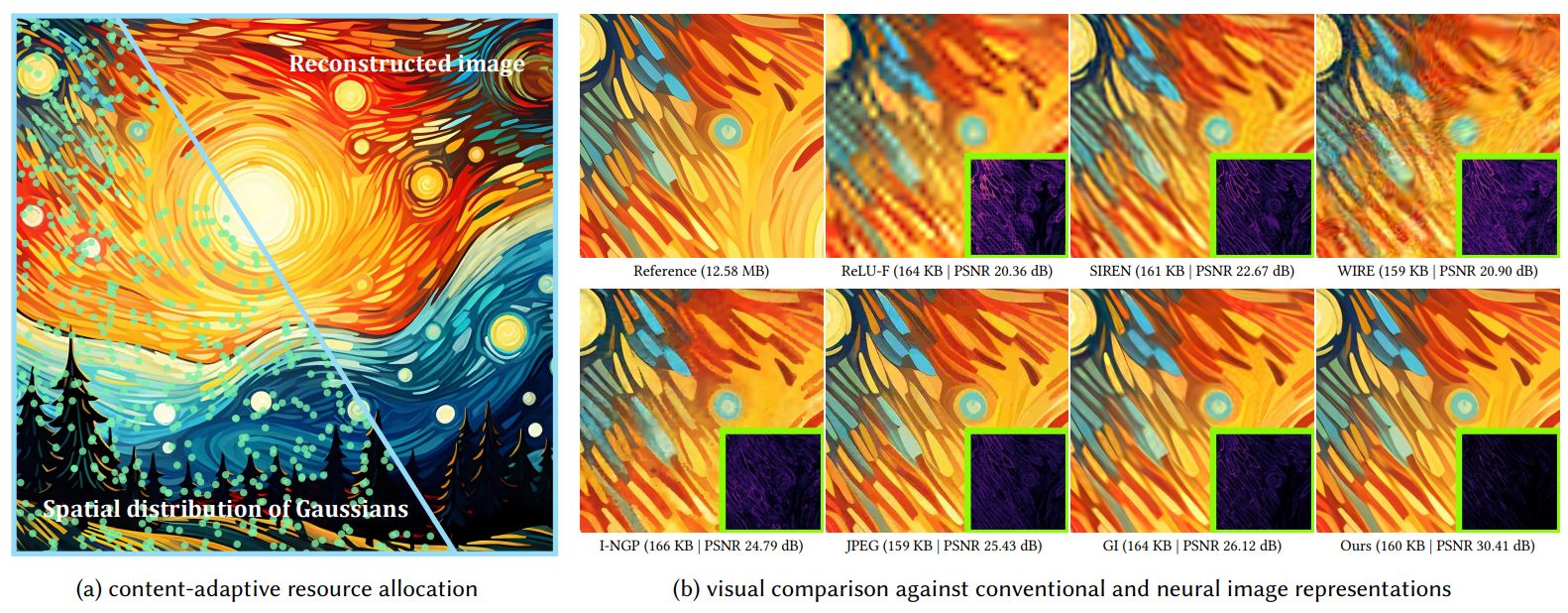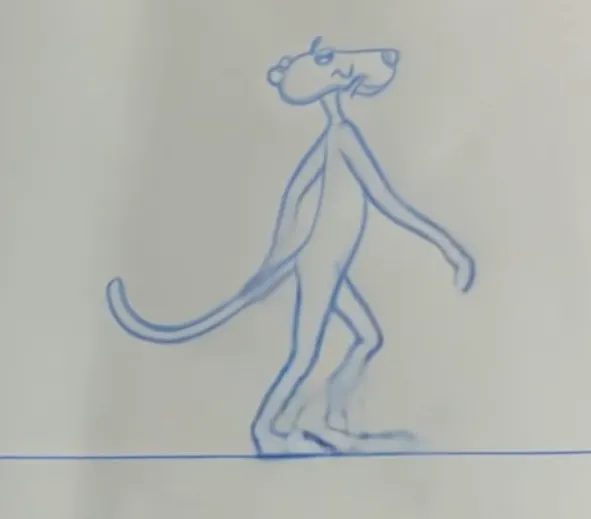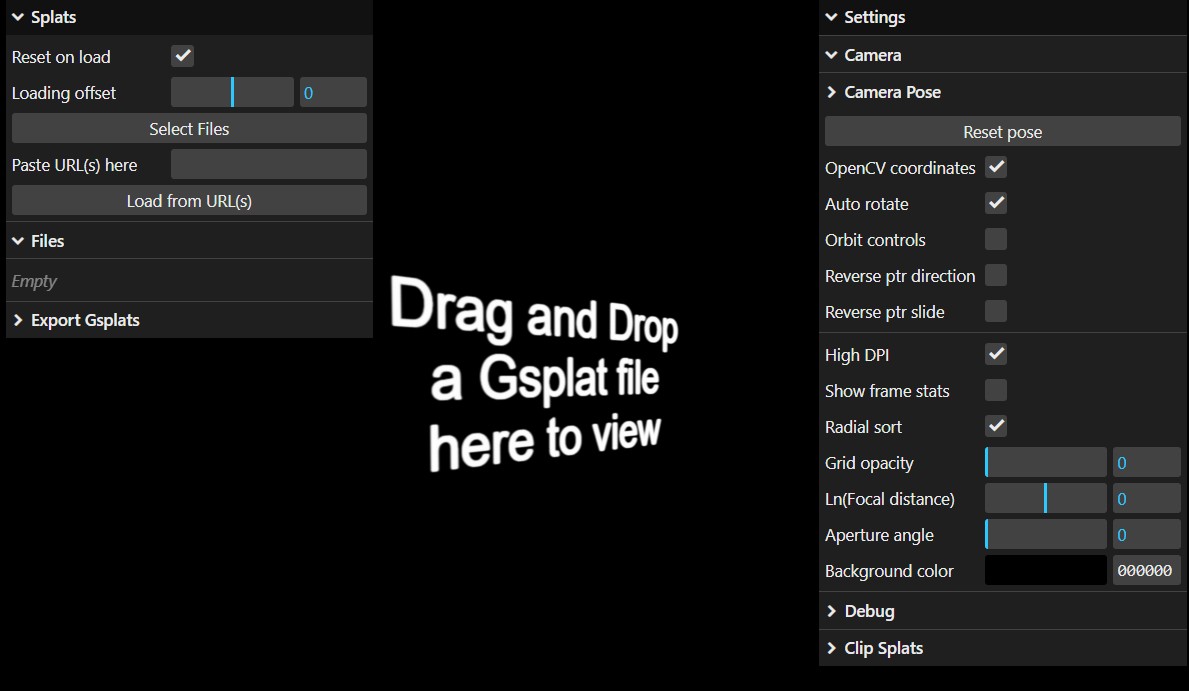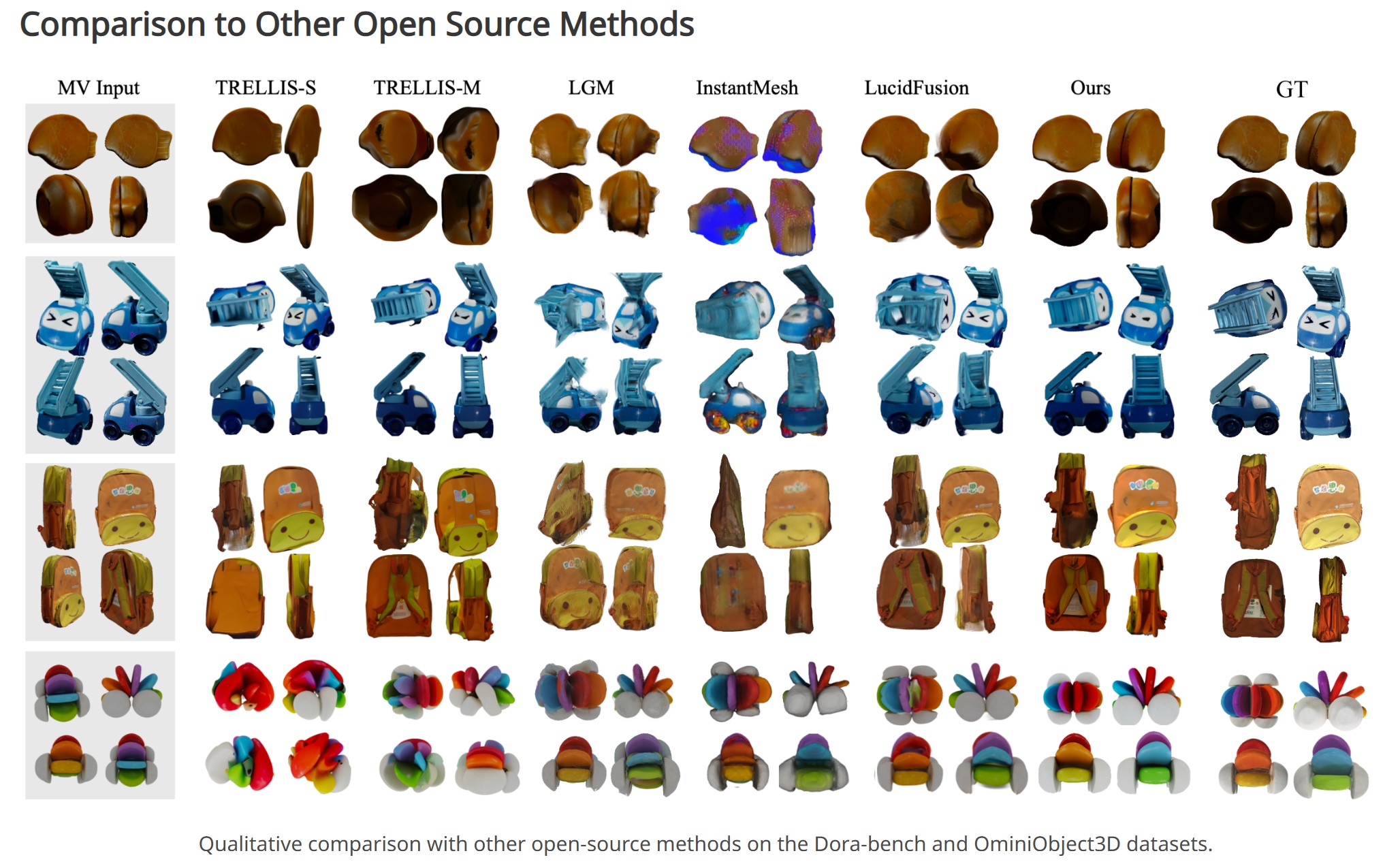BREAKING NEWS
LATEST POSTS
-
AI and the Law – Disney, Warner Bros. Discovery and NBCUniversal sue Chinese AI firm MiniMax
On Tuesday, the three media companies filed a lawsuit against MiniMax, a Chinese AI company that is reportedly valued at $4 billion, alleging “willful and brazen” copyright infringement
MiniMax operates Hailuo AI

-
Mariko Mori – Kamitate Stone at Sean Kelly Gallery
Mariko Mori, the internationally celebrated artist who blends technology, spirituality, and nature, debuts Kamitate Stone I this October at Sean Kelly Gallery in New York. The work continues her exploration of luminous form, energy, and transcendence.
-
Vimeo Enters into Definitive Agreement to Be Acquired by Bending Spoons for $1.38 Billion
-
ByteDance Seedream 4.0 – Super‑fast, 4K, multi image support
https://seed.bytedance.com/en/seedream4_0
➤ Super‑fast, high‑resolution results : resolutions up to 4K, producing a 2K image in less than 1.8 seconds, all while maintining sharpness and realism.
➤ At 4K, cost as low as 0.03 $ per generation.
➤ Natural‑language editing – You can instruct the model to “remove the people in the background,” “add a helmet” or “replace this with that,” and it executes without needing complicated prompts.
➤ Multi‑image input and output – It can combine multiple images, transfer styles and produce storyboards or series with consistent characters and themes.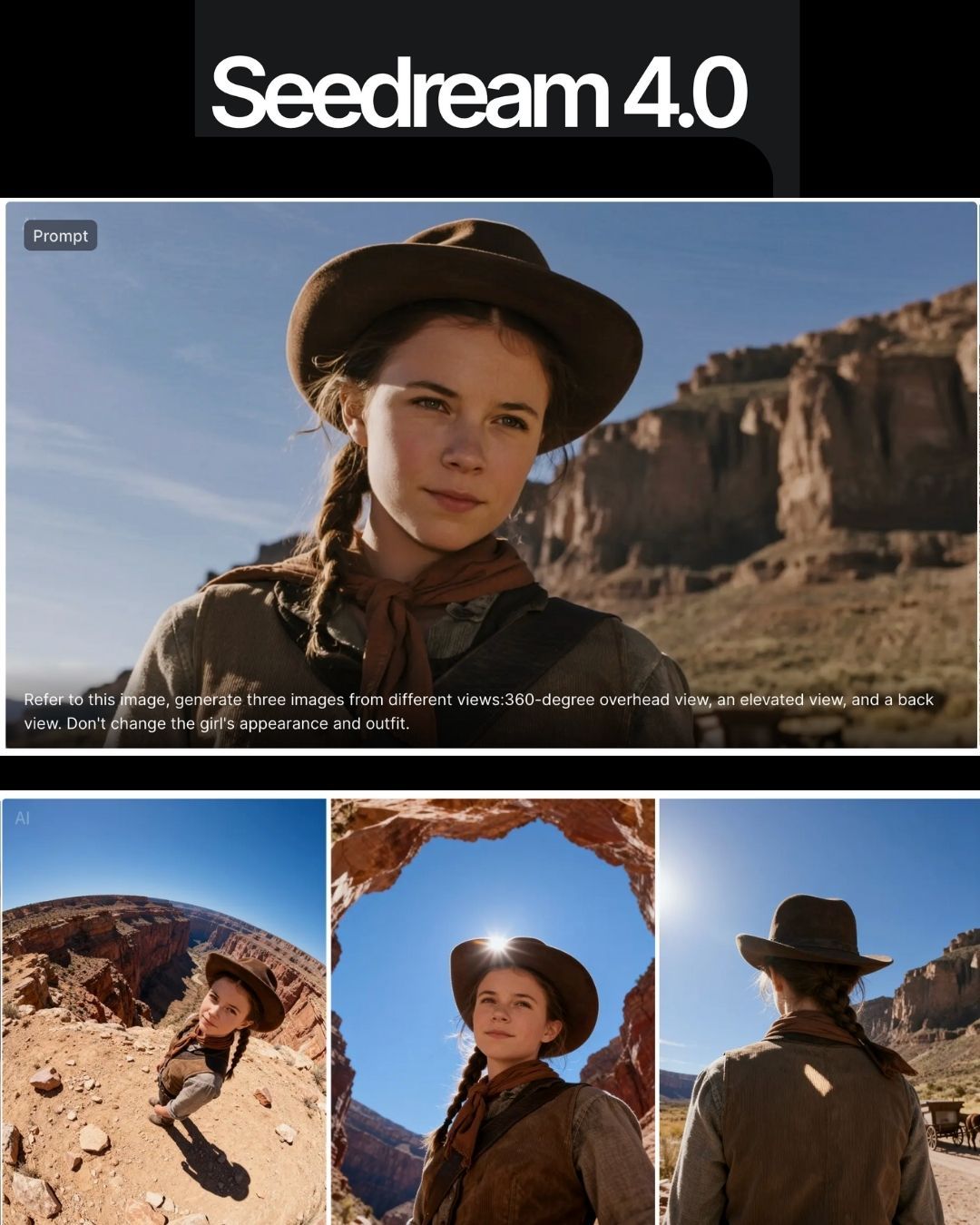
-
OpenAI Backs Critterz, an AI-Made Animated Feature Film
https://www.wsj.com/tech/ai/openai-backs-ai-made-animated-feature-film-389f70b0
Film, called ‘Critterz,’ aims to debut at Cannes Film Festival and will leverage startup’s AI tools and resources.
“Critterz,” about forest creatures who go on an adventure after their village is disrupted by a stranger, is the brainchild of Chad Nelson, a creative specialist at OpenAI. Nelson started sketching out the characters three years ago while trying to make a short film with what was then OpenAI’s new DALL-E image-generation tool.
FEATURED POSTS
-
PTGui 13 beta adds control through a Patch Editor
Additions:
- Patch Editor (PTGui Pro)
- DNG output
- Improved RAW / DNG handling
- JPEG 2000 support
- Performance improvements
-
Tencent Hunyuan3D 2.1 goes Open Source and adds MV (Multi-view) and MV Mini
https://huggingface.co/tencent/Hunyuan3D-2mv
https://huggingface.co/tencent/Hunyuan3D-2mini
https://github.com/Tencent/Hunyuan3D-2
Tencent just made Hunyuan3D 2.1 open-source.
This is the first fully open-source, production-ready PBR 3D generative model with cinema-grade quality.
https://github.com/Tencent-Hunyuan/Hunyuan3D-2.1
What makes it special?
• Advanced PBR material synthesis brings realistic materials like leather, bronze, and more to life with stunning light interactions.
• Complete access to model weights, training/inference code, data pipelines.
• Optimized to run on accessible hardware.
• Built for real-world applications with professional-grade output quality.
They’re making it accessible to everyone:
• Complete open-source ecosystem with full documentation.
• Ready-to-use model weights and training infrastructure.
• Live demo available for instant testing.
• Comprehensive GitHub repository with implementation details.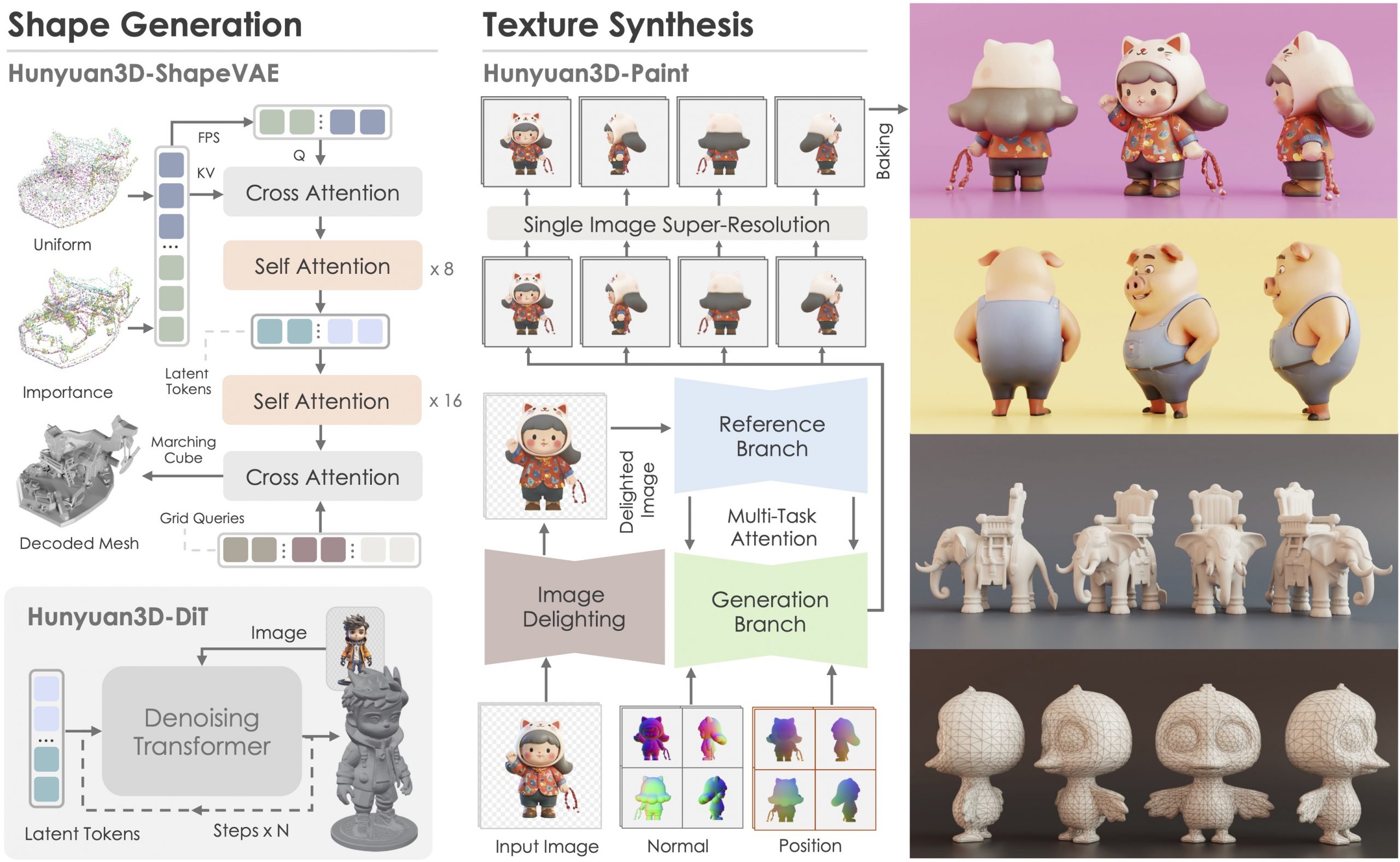
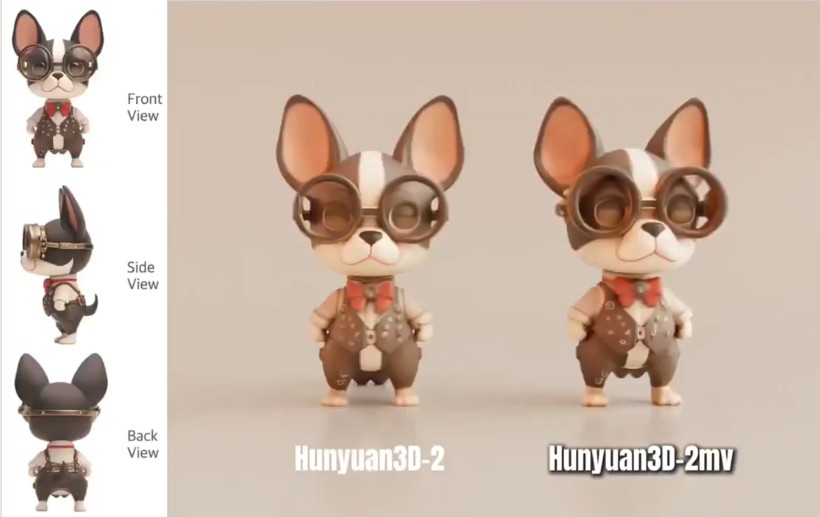
-
Photography basics: Exposure Value vs Photographic Exposure vs Il/Luminance vs Pixel luminance measurements
Also see: https://www.pixelsham.com/2015/05/16/how-aperture-shutter-speed-and-iso-affect-your-photos/
In photography, exposure value (EV) is a number that represents a combination of a camera’s shutter speed and f-number, such that all combinations that yield the same exposure have the same EV (for any fixed scene luminance).
The EV concept was developed in an attempt to simplify choosing among combinations of equivalent camera settings. Although all camera settings with the same EV nominally give the same exposure, they do not necessarily give the same picture. EV is also used to indicate an interval on the photographic exposure scale. 1 EV corresponding to a standard power-of-2 exposure step, commonly referred to as a stop
EV 0 corresponds to an exposure time of 1 sec and a relative aperture of f/1.0. If the EV is known, it can be used to select combinations of exposure time and f-number.Note EV does not equal to photographic exposure. Photographic Exposure is defined as how much light hits the camera’s sensor. It depends on the camera settings mainly aperture and shutter speed. Exposure value (known as EV) is a number that represents the exposure setting of the camera.
Thus, strictly, EV is not a measure of luminance (indirect or reflected exposure) or illuminance (incidentl exposure); rather, an EV corresponds to a luminance (or illuminance) for which a camera with a given ISO speed would use the indicated EV to obtain the nominally correct exposure. Nonetheless, it is common practice among photographic equipment manufacturers to express luminance in EV for ISO 100 speed, as when specifying metering range or autofocus sensitivity.
The exposure depends on two things: how much light gets through the lenses to the camera’s sensor and for how long the sensor is exposed. The former is a function of the aperture value while the latter is a function of the shutter speed. Exposure value is a number that represents this potential amount of light that could hit the sensor. It is important to understand that exposure value is a measure of how exposed the sensor is to light and not a measure of how much light actually hits the sensor. The exposure value is independent of how lit the scene is. For example a pair of aperture value and shutter speed represents the same exposure value both if the camera is used during a very bright day or during a dark night.
Each exposure value number represents all the possible shutter and aperture settings that result in the same exposure. Although the exposure value is the same for different combinations of aperture values and shutter speeds the resulting photo can be very different (the aperture controls the depth of field while shutter speed controls how much motion is captured).
EV 0.0 is defined as the exposure when setting the aperture to f-number 1.0 and the shutter speed to 1 second. All other exposure values are relative to that number. Exposure values are on a base two logarithmic scale. This means that every single step of EV – plus or minus 1 – represents the exposure (actual light that hits the sensor) being halved or doubled.Formulas
(more…)
-
sRGB vs REC709 – An introduction and FFmpeg implementations

1. Basic Comparison
- What they are
- sRGB: A standard “web”/computer-display RGB color space defined by IEC 61966-2-1. It’s used for most monitors, cameras, printers, and the vast majority of images on the Internet.
- Rec. 709: An HD-video color space defined by ITU-R BT.709. It’s the go-to standard for HDTV broadcasts, Blu-ray discs, and professional video pipelines.
- Why they exist
- sRGB: Ensures consistent colors across different consumer devices (PCs, phones, webcams).
- Rec. 709: Ensures consistent colors across video production and playback chains (cameras → editing → broadcast → TV).
- What you’ll see
- On your desktop or phone, images tagged sRGB will look “right” without extra tweaking.
- On an HDTV or video-editing timeline, footage tagged Rec. 709 will display accurate contrast and hue on broadcast-grade monitors.
2. Digging Deeper
Feature sRGB Rec. 709 White point D65 (6504 K), same for both D65 (6504 K) Primaries (x,y) R: (0.640, 0.330) G: (0.300, 0.600) B: (0.150, 0.060) R: (0.640, 0.330) G: (0.300, 0.600) B: (0.150, 0.060) Gamut size Identical triangle on CIE 1931 chart Identical to sRGB Gamma / transfer Piecewise curve: approximate 2.2 with linear toe Pure power-law γ≈2.4 (often approximated as 2.2 in practice) Matrix coefficients N/A (pure RGB usage) Y = 0.2126 R + 0.7152 G + 0.0722 B (Rec. 709 matrix) Typical bit-depth 8-bit/channel (with 16-bit variants) 8-bit/channel (10-bit for professional video) Usage metadata Tagged as “sRGB” in image files (PNG, JPEG, etc.) Tagged as “bt709” in video containers (MP4, MOV) Color range Full-range RGB (0–255) Studio-range Y′CbCr (Y′ [16–235], Cb/Cr [16–240])
Why the Small Differences Matter
(more…) - What they are
-
Arto T. – A workflow for creating photorealistic, equirectangular 360° panoramas in ComfyUI using Flux
https://civitai.com/models/735980/flux-equirectangular-360-panorama
https://civitai.com/models/745010?modelVersionId=833115
The trigger phrase is “equirectangular 360 degree panorama”. I would avoid saying “spherical projection” since that tends to result in non-equirectangular spherical images.
Image resolution should always be a 2:1 aspect ratio. 1024 x 512 or 1408 x 704 work quite well and were used in the training data. 2048 x 1024 also works.
I suggest using a weight of 0.5 – 1.5. If you are having issues with the image generating too flat instead of having the necessary spherical distortion, try increasing the weight above 1, though this could negatively impact small details of the image. For Flux guidance, I recommend a value of about 2.5 for realistic scenes.
8-bit output at the moment