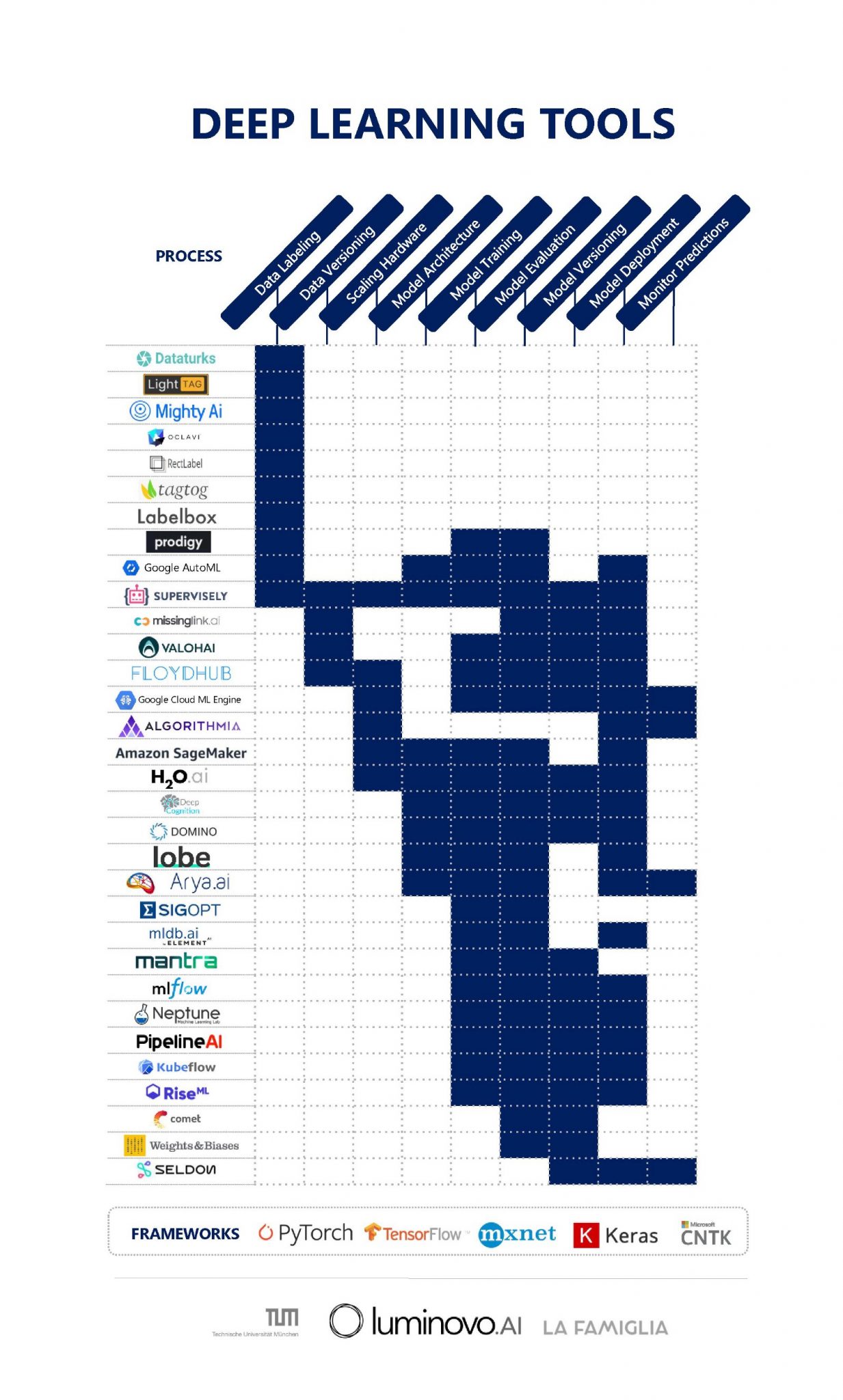BREAKING NEWS
LATEST POSTS
-
Cloud computing – AWS vs AZURE vs GOOGLE
www.otava.com/reference/aws-vs-azure-key-differences/
www.edureka.co/blog/aws-vs-azure/
www.quora.com/What-are-the-major-differences-between-AWS-Azure-and-Google-Cloud
Google usually gives the biggest bang for your buck, but is not strong in all fields.
Azure will probably fit best if you are already using a lot of Microsoft products and Windows.
AWS is most mature, has the most flexibility, the best console, but it’s VM’s are less powerful or just more expensiveAmazon AWS
– Offers the most infrastructure as a service offerings such as low level computing (EC2), storage (S3), VPC (networking), database (RDS) with support for various operating systems (Windows, Many Linux flavors) with a vast 3rd party marketplace called AWS Marketplace where vendors provide their add-ons.
– Pioneer for serverless computing with Lambda, and now Fargate/Elastic Kubernetes Service.
– While Amazon has more product and feature offerings, it requires professional setup to operate & maintain. AWS gives you building blocks, it is up to you to build it together.
– According to Marketing Intelligence for Cloud Service Providers | Intricately there are over 1MM customers making it one of the most popular computing platforms to date: Intricately
– Price is similar to MicrosoftMicrosoft AZURE
– Supports both Windows & Linux workloads, with a very deep integration into Microsoft’s developer ecosystem with Visual Studio, .NET etc. If you are an MSFT developer, Azure is an easy way to get your application deployed.
– Price is similar to AWSGoogle
– The newest entrant to the market, offers mostly Platform as Service offerings like Machine Learning as a Service, Kubernetes as a Service etc. However, Google does not offer as many product offerings.
– Google pioneered Kubernetes and is the leader in terms of delivering a truly managed Kubernetes experience
– Price can be cheaper than AWS and Microsoft due to the PaaS nature of the product, may require less building.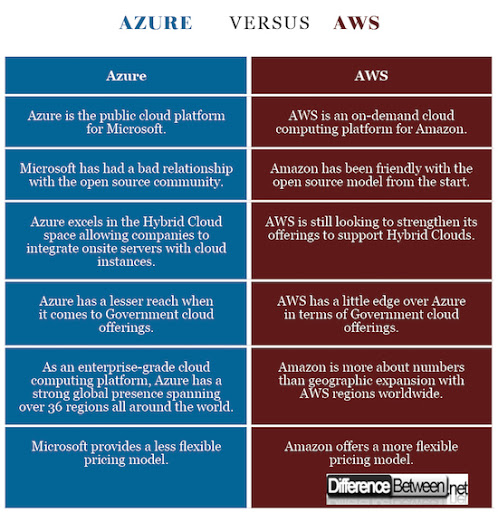
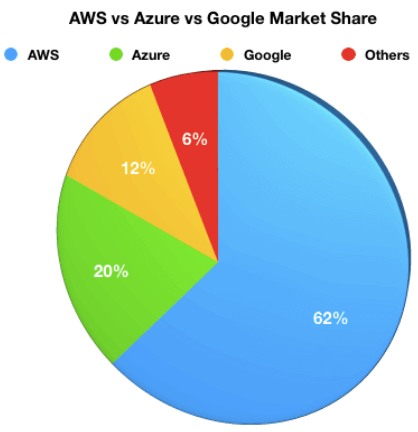
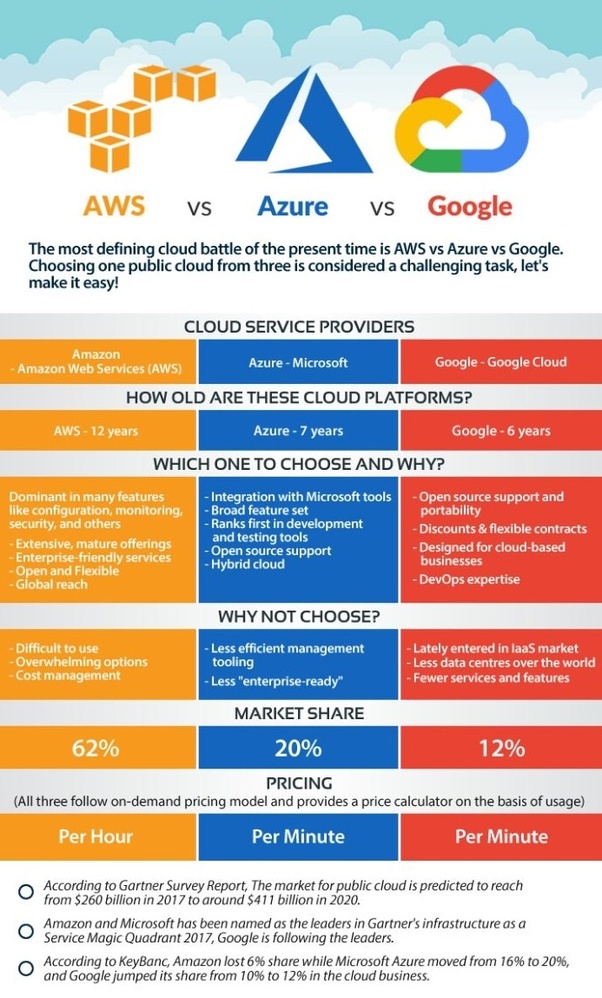
-
Google Blocky educational visual programming for Python, Javascript, PHP, LUA, Dart
Blockly is a client-side library for the programming language JavaScript for creating block-based visual programming languages (VPLs) and editors. It is a project of Google and is free and open-source software released under the Apache License 2.0.
developers.google.com/blockly/guides/overview
-
Kevin Hale from Y Combinator – How to Evaluate Startup Ideas
Y Combinator provides seed funding for startups. Seed funding is the earliest stage of venture funding. It pays your expenses while you’re getting started.
Proposing to solve PROBLEMS which are :
– Popular
– Growing
– Urgent
– Expensive
– Mandatory
– FrequentUsing a SOLUTION :
– Which is dedicated to the solve a known ProblemMaking sure you have a unique INSIGHT :
– you are a Founder
– you have an ever growing Market
– you have a special Product
– you are able to grow and natively sustain your customer Acquisition
– you have a sustainable MonopolyAll these using a winning formula :
BEHAVIOR = MOTIVATION + ABILITY + TRIGGER -
Transparent TV displays: Samsung, LG, Xiaomi
FEATURED POSTS
-
Björn Ottosson – OKlch color space
Björn Ottosson proposed OKlch in 2020 to create a color space that can closely mimic how color is perceived by the human eye, predicting perceived lightness, chroma, and hue.
The OK in OKLCH stands for Optimal Color.
- L: Lightness (the perceived brightness of the color)
- C: Chroma (the intensity or saturation of the color)
- H: Hue (the actual color, such as red, blue, green, etc.)

Also read:
-
Principles of Interior Design – Balance
https://www.yankodesign.com/2024/09/18/principles-of-interior-design-balance
The three types of balance include:
- Symmetrical Balance
- Asymmetrical Balance
- Radial Balance