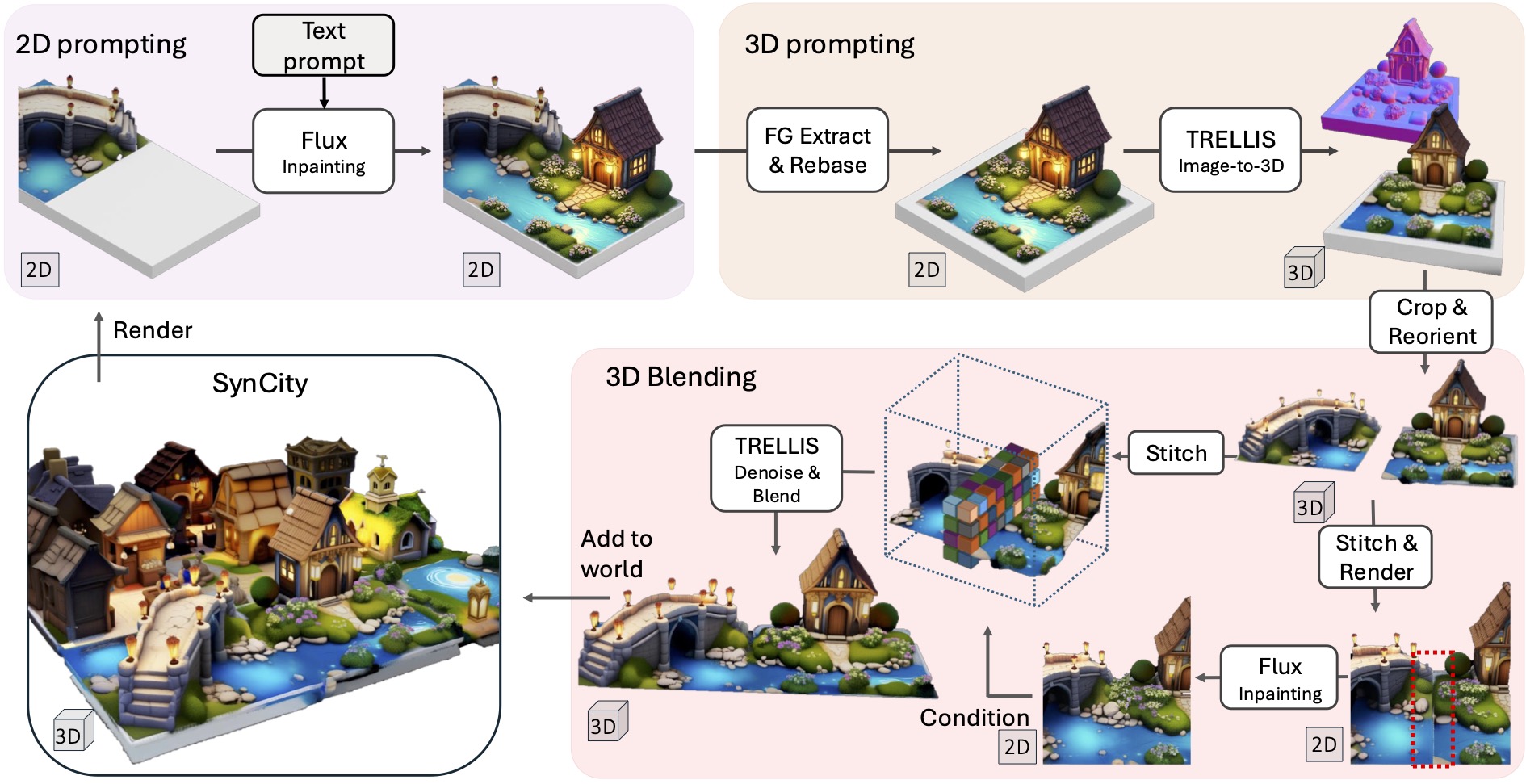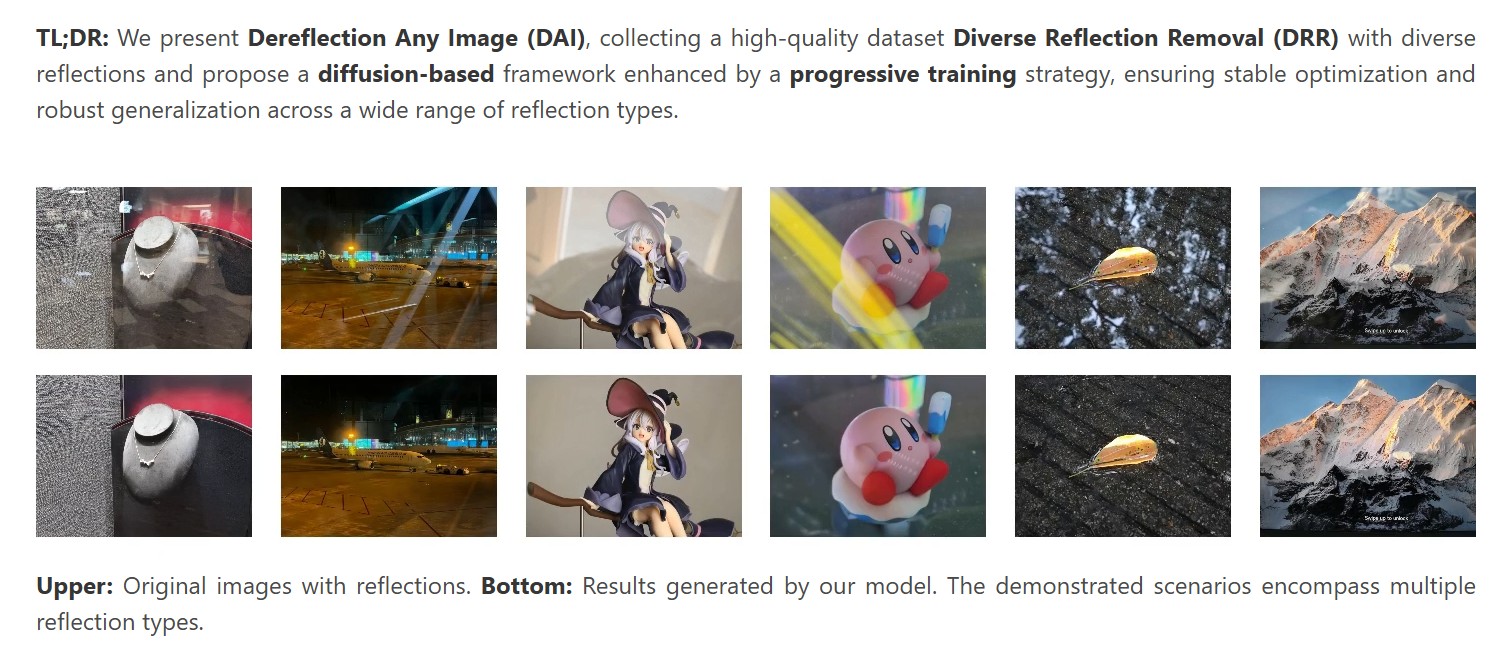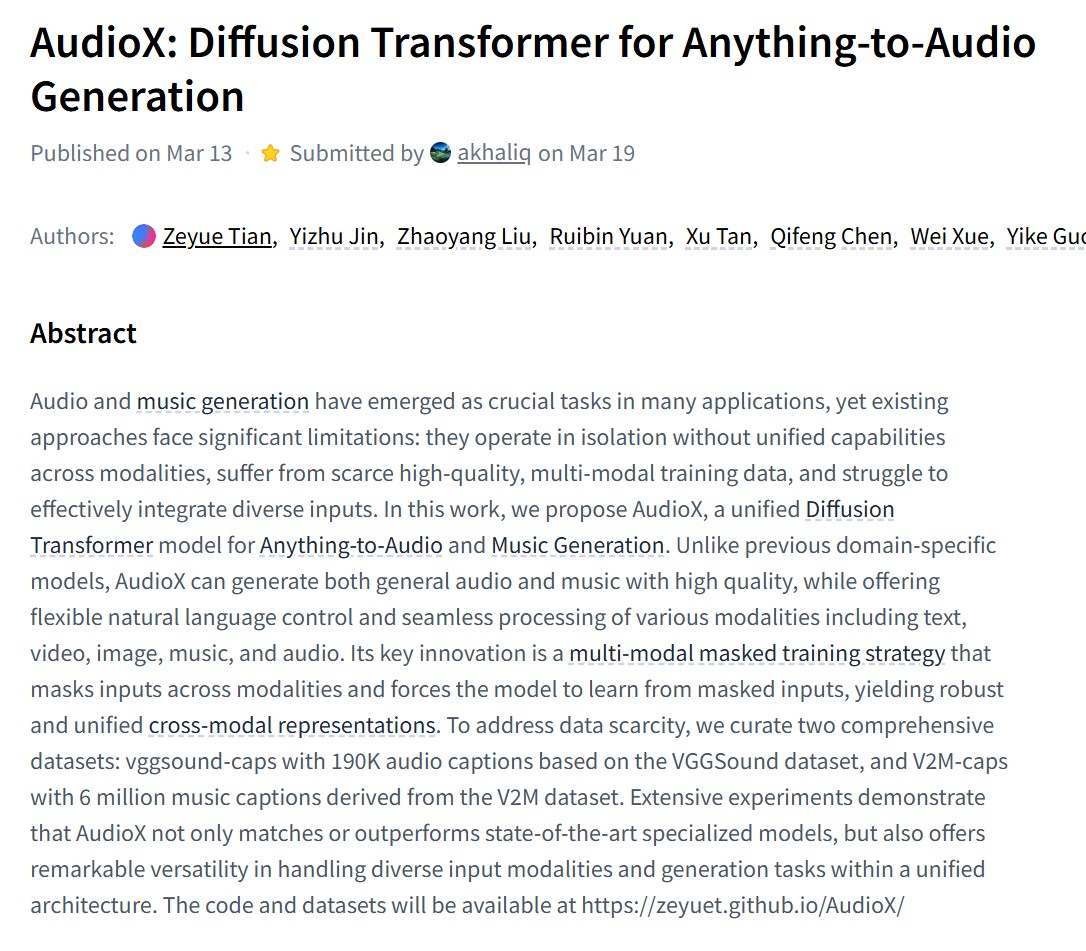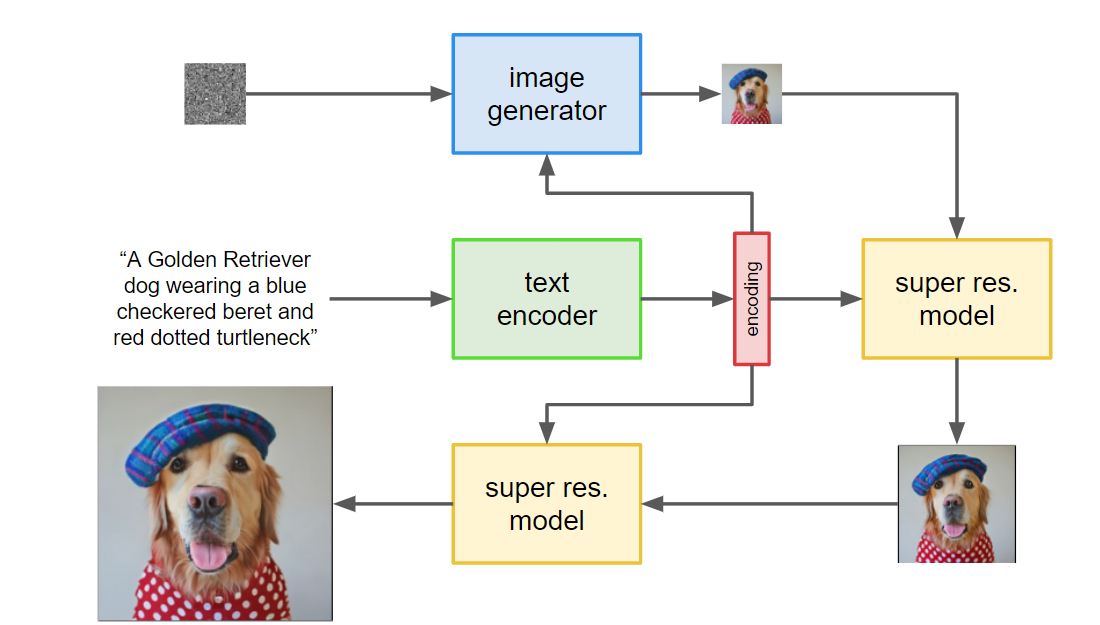BREAKING NEWS
LATEST POSTS
-
GIMP 3.0 review – 20 years on from 2.0, has GIMP kept up with the times?
https://www.gimp.org/release-notes/gimp-3.0.html
Highlights
- Need to tweak a filter you applied hours ago? New in GIMP 3.0 is non-destructive editing for most commonly-used filters. See the changes in real time with on-canvas preview.
- Exchange files with more applications, including BC7 DDS files as well as better PSD export and many new formats.
- Don’t know how big to make your drawing? Simply set your paint tool to expand layers automatically as needed.
- Making pro-quality text got easier, too. Style your text, apply outlines, shadows, bevels, and more, and you can still edit your text, change font and size, and even tweak the style settings.
- Organizing your layers has become much easier with the ability to select multiple items at once, move them or transform them all together!
- Color Management was again improved, as our long-term project to make GIMP an advanced image editor for all usages.
- Updated graphical toolkit (GTK3) for modern desktop usage.
- New Wilber logo!
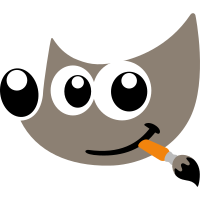
-
Reve Image 1.0 Halfmoon – A new model trained from the ground up to excel at prompt adherence, aesthetics, and typography
A little-known AI image generator called Reve Image 1.0 is trying to make a name in the text-to-image space, potentially outperforming established tools like Midjourney, Flux, and Ideogram. Users receive 100 free credits to test the service after signing up, with additional credits available at $5 for 500 generations—pretty cheap when compared to options like MidJourney or Ideogram, which start at $8 per month and can reach $120 per month, depending on the usage. It also offers 20 free generations per day.

-
NVidia Physical AI – Collection of commercial-grade datasets for physical AI developers
https://huggingface.co/collections/nvidia/physical-ai-67c643edbb024053dcbcd6d8
🔹 15TB of high-quality, standardized synthetic data
🔹 320,000+ trajectories for robotics training
🔹 1,000+ OpenUSD assets, including a SimReady collection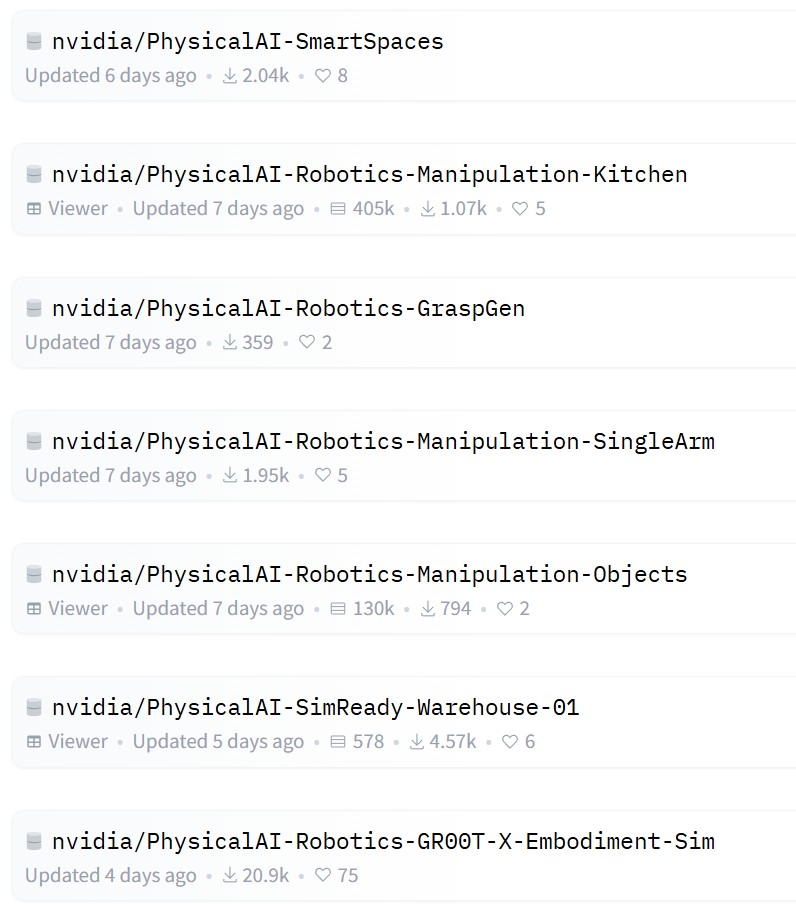
-
RGBAvatar – Reduced Gaussian Blendshapes for Online Modeling of Head Avatars
https://gapszju.github.io/RGBAvatar
A method for reconstructing photorealistic, animatable head avatars at speeds sufficient for on-the-fly reconstruction. Unlike prior approaches that utilize linear bases from 3D morphable models (3DMM) to model Gaussian blendshapes, our method maps tracked 3DMM parameters into reduced blendshape weights with an MLP, leading to a compact set of blendshape bases.
https://github.com/gapszju/RGBAvatar
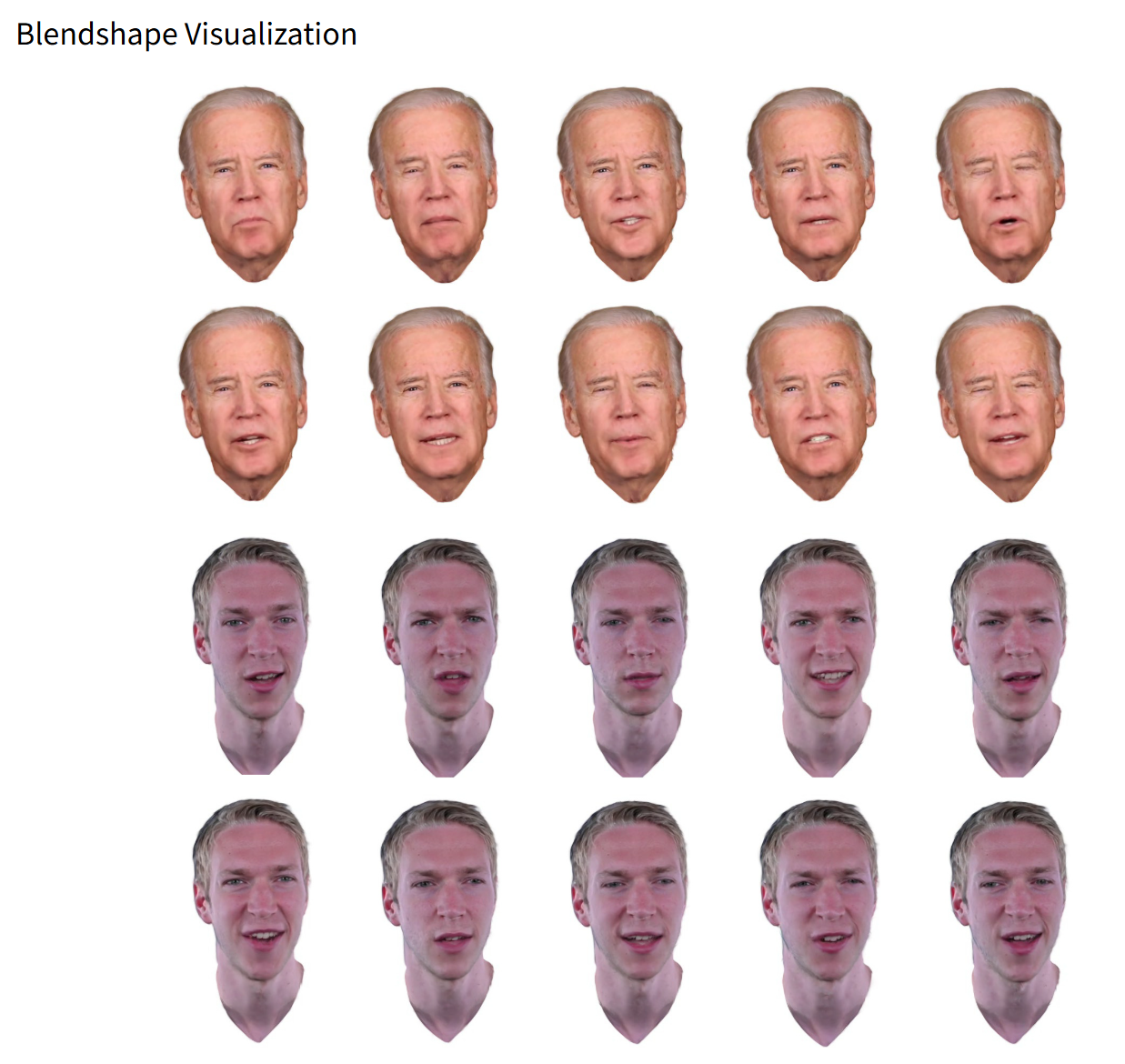
FEATURED POSTS
-
FFmpeg – examples and convenience lines
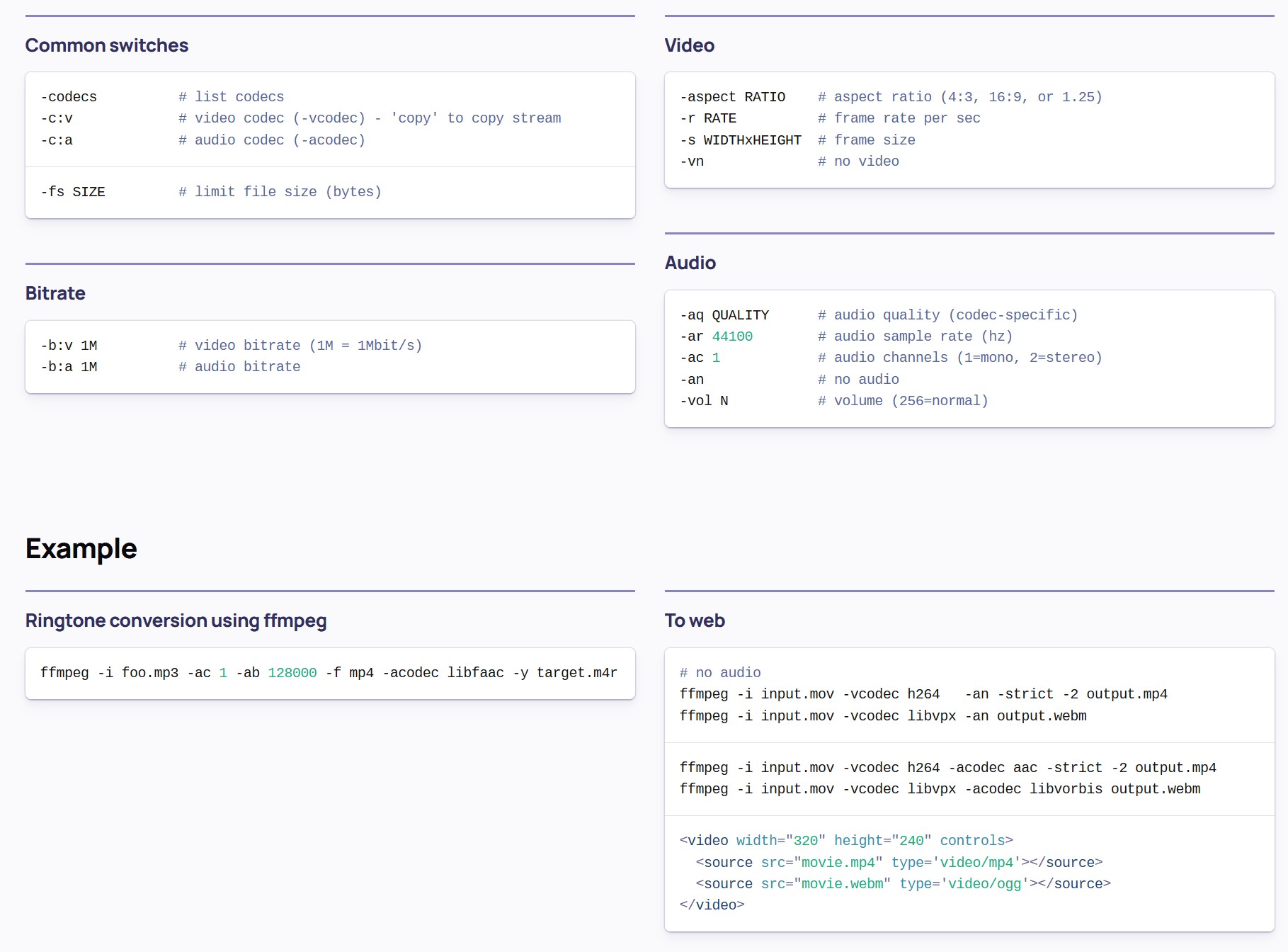
# extract one frame at the end of a video
ffmpeg -sseof -0.1 -i intro_1.mp4 -frames:v 1 -q:v 1 intro_end.jpg
-sseof -0.1: This option tells FFmpeg to seek to 0.1 seconds before the end of the file. This approach is often more reliable for extracting the last frame, especially if the video’s duration isn’t an exact multiple of the frame interval.
Super User
-frames:v 1: Extracts a single frame.
-q:v 1: Sets the quality of the output image; 1 is the highest quality.# extract one frame at the beginning of a video
ffmpeg -i speaking_4.mp4 -frames:v 1 speaking_beginning.jpg# check video length
ffmpeg -i C:\myvideo.mp4 -f null –# Convert mov/mp4 to animated gifEdit
(more…)
ffmpeg -i input.mp4 -pix_fmt rgb24 output.gif
Other useful ffmpeg commandsEdit