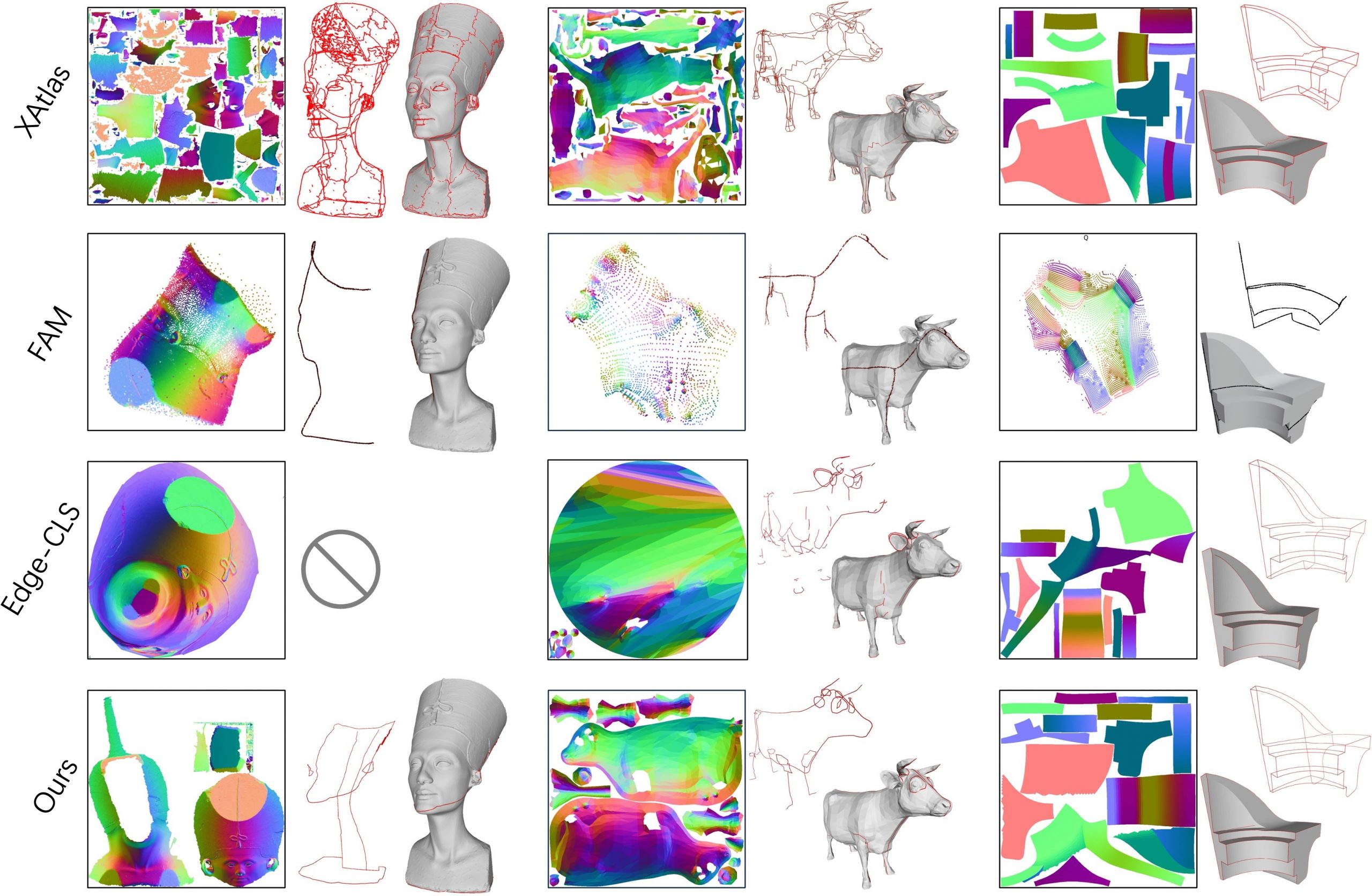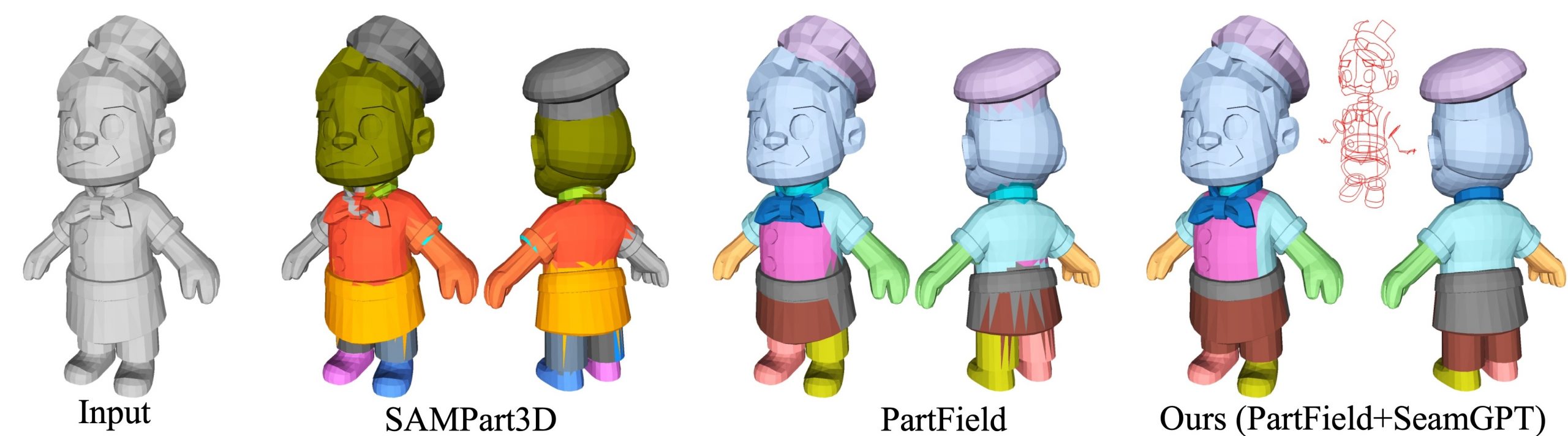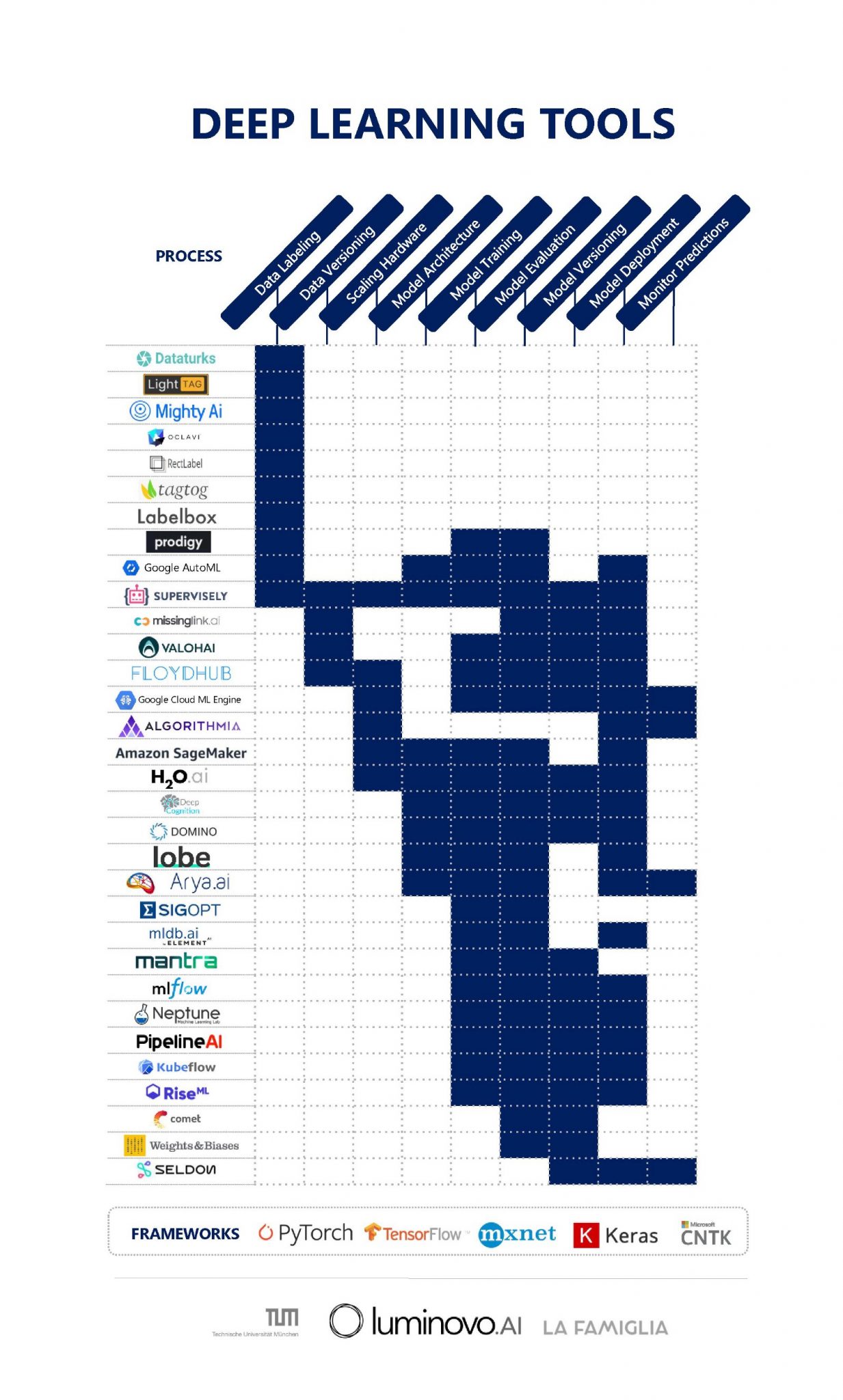BREAKING NEWS
LATEST POSTS
-
SourceTree vs Github Desktop – Which one to use
Sourcetree and GitHub Desktop are both free, GUI-based Git clients aimed at simplifying version control for developers. While they share the same core purpose—making Git more accessible—they differ in features, UI design, integration options, and target audiences.
Installation & Setup
- Sourcetree
- Download: https://www.sourcetreeapp.com/
- Supported OS: Windows 10+, macOS 10.13+
- Prerequisites: Comes bundled with its own Git, or can be pointed to a system Git install.
- Initial Setup: Wizard guides SSH key generation, authentication with Bitbucket/GitHub/GitLab.
- GitHub Desktop
- Download: https://desktop.github.com/
- Supported OS: Windows 10+, macOS 10.15+
- Prerequisites: Bundled Git; seamless login with GitHub.com or GitHub Enterprise.
- Initial Setup: One-click sign-in with GitHub; auto-syncs repositories from your GitHub account.
Feature Comparison
(more…)Feature Sourcetree GitHub Desktop Branch Visualization Detailed graph view with drag-and-drop for rebasing/merging Linear graph, simpler but less configurable Staging & Commit File-by-file staging, inline diff view All-or-nothing staging, side-by-side diff Interactive Rebase Full support via UI Basic support via command line only Conflict Resolution Built-in merge tool integration (DiffMerge, Beyond Compare) Contextual conflict editor with choice panels Submodule Management Native submodule support Limited; requires CLI Custom Actions / Hooks Define custom actions (e.g., launch scripts) No UI for custom Git hooks Git Flow / Hg Flow Built-in support None Performance Can lag on very large repos Generally snappier on medium-sized repos Memory Footprint Higher RAM usage Lightweight Platform Integration Atlassian Bitbucket, Jira Deep GitHub.com / Enterprise integration Learning Curve Steeper for beginners Beginner-friendly - Sourcetree
-
Bubblebird-Studio – Free NoiseGenerator
https://github.com/Bubblebird-Studio/NoiseGenerator
It currently support the following noise models:
Support for Blue Noise is planned.
You can freely use it here: https://noisegen.bubblebirdstudio.com/
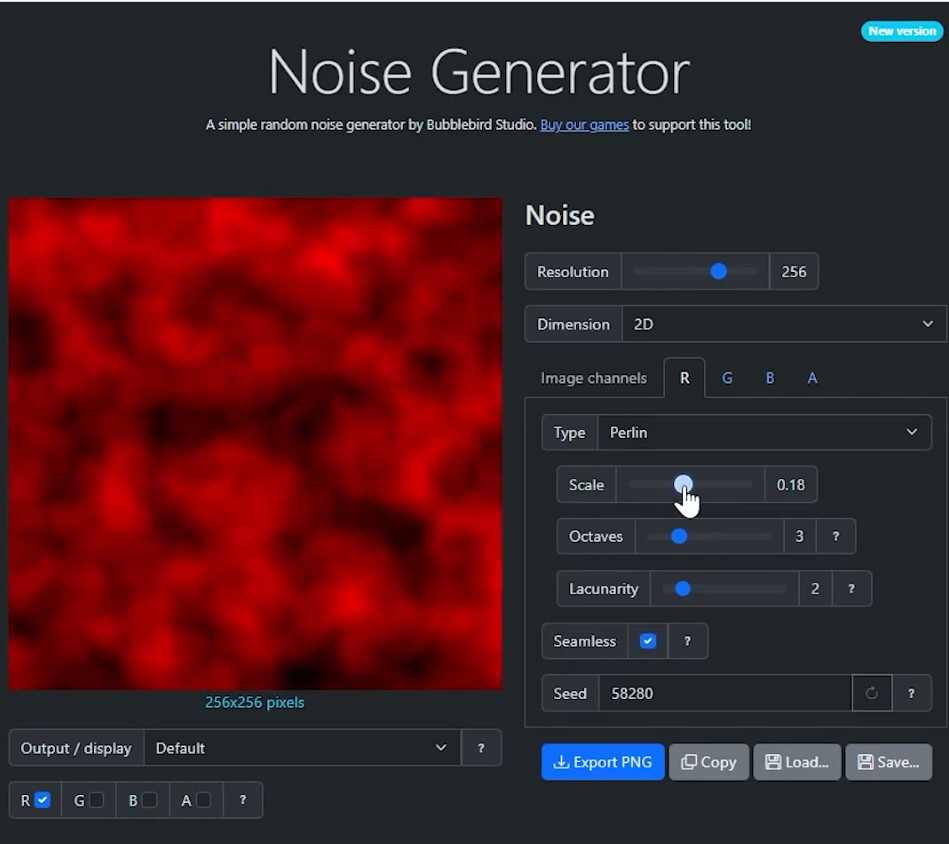
-
Free 3DGS Render Addon for Blender 2.0
https://superhivemarket.com/products/3dgs-render-by-kiri-engine
https://github.com/Kiri-Innovation/3dgs-render-blender-addon
https://www.kiriengine.app/blender-addon/3dgs-render
The addon is a full 3DGS editing and rendering suite for Blender.3DGS scans can be created from .OBJ files, or 3DGS .PLY files can be imported as mesh objects, offering two distinct workflows. The created objects can be manipulated, animated and rendered inside Blender. Or Blender can be used as an intermediate editing and painting software – with the results being exportable to other 3DGS software and viewers.
-
Unwrella Connect – A Free UV-Packer-IO Bridge for Blender
Homepage: https://www.uv-packer.com/
Download: https://www.uv-packer.com/blender/
Documentation: https://docs.3d-plugin.com/https://docs.3d-plugin.com/unwrellaconnect-blender
UnwrellaConnect for Blender is an extension that seamlessly connects Blender to our standalone UV editing applications, allowing you to run their powerful functionality directly from within the Blender interface – no need to leave your workflow.
FEATURED POSTS
-
Laowa 25mm f/2.8 2.5-5X Ultra Macro vs 100mm f/2.8 2x lens
https://gilwizen.com/laowa-25mm-ultra-macro-lens-review/
https://www.cameralabs.com/laowa-25mm-f2-8-2-5-5x-ultra-macro-review/
- Pros:
– Lightweight, small size for a high-magnification macro lens
– Highest magnification lens available for non-Canon users
– Excellent sharpness and image quality
– Consistent working distance
– Narrow lens barrel makes it easy to find and track subject
– Affordable
- Cons:
– Manual, no auto aperture control
– No filter thread (but still customizable with caution)
– Dark viewfinder when closing aperture makes focusing difficult in poor light conditions
– Magnification range is short 2.5-5x compared to the competition
Combining a Laowa 25mm 2.5x lens with a Kenko 12mm extension tube
To find the combined magnification when using a Laowa 25mm 2.5x lens with a 12mm Kenko extension tube, given the magnification of the lens itself, the extension tube length, and the combined setup, you can calculate the total magnification.
First, consider the magnification of the lens itself, which is 2.5x.
Then, to find the total magnification when the extension tube is attached, you can use the formula:
Total Magnification = Magnification of the Lens + (Magnification of the Lens * Extension Tube Length / Focal Length of the Lens)
In this case, the extension tube length is 12mm, and the focal length of the lens is 25mm. Using the values:
Total Magnification with 2.5x = 2.5 + (2.5 * 12 / 25) = 2.5 + (30 / 25) = 2.5 + 1.2 = 3.7x
Total Magnification with 5x = 5 + (5 * 12 / 25) = 5 + (60 / 25) = 5 + 2.4 = 7.4x
- Pros:
-
Black Forest Labs released FLUX.1 Kontext
https://replicate.com/blog/flux-kontext
https://replicate.com/black-forest-labs/flux-kontext-pro
There are three models, two are available now, and a third open-weight version is coming soon:
- FLUX.1 Kontext [pro]: State-of-the-art performance for image editing. High-quality outputs, great prompt following, and consistent results.
- FLUX.1 Kontext [max]: A premium model that brings maximum performance, improved prompt adherence, and high-quality typography generation without compromise on speed.
- Coming soon: FLUX.1 Kontext [dev]: An open-weight, guidance-distilled version of Kontext.
We’re so excited with what Kontext can do, we’ve created a collection of models on Replicate to give you ideas:
- Multi-image kontext: Combine two images into one.
- Portrait series: Generate a series of portraits from a single image
- Change haircut: Change a person’s hair style and color
- Iconic locations: Put yourself in front of famous landmarks
- Professional headshot: Generate a professional headshot from any image
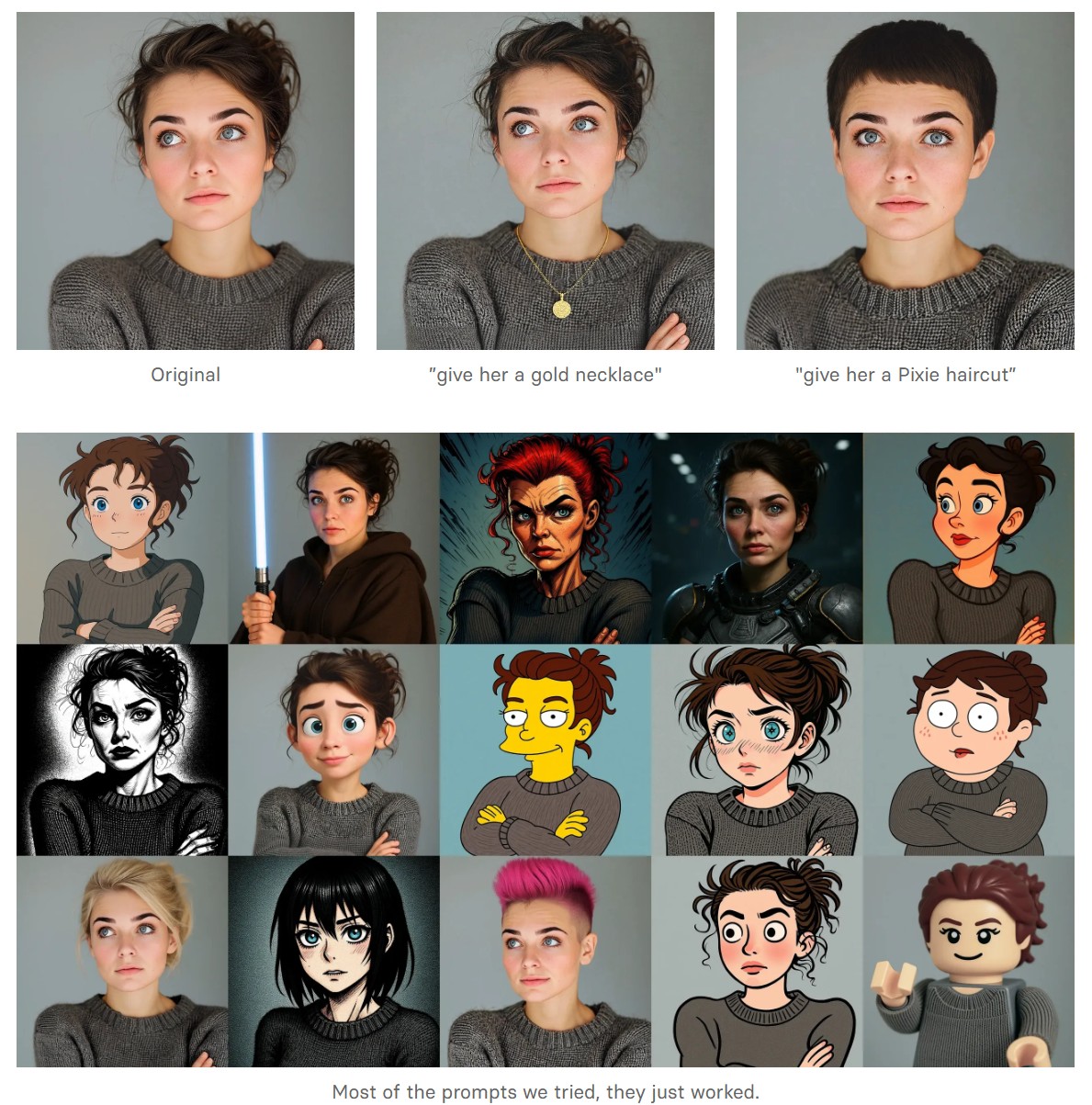
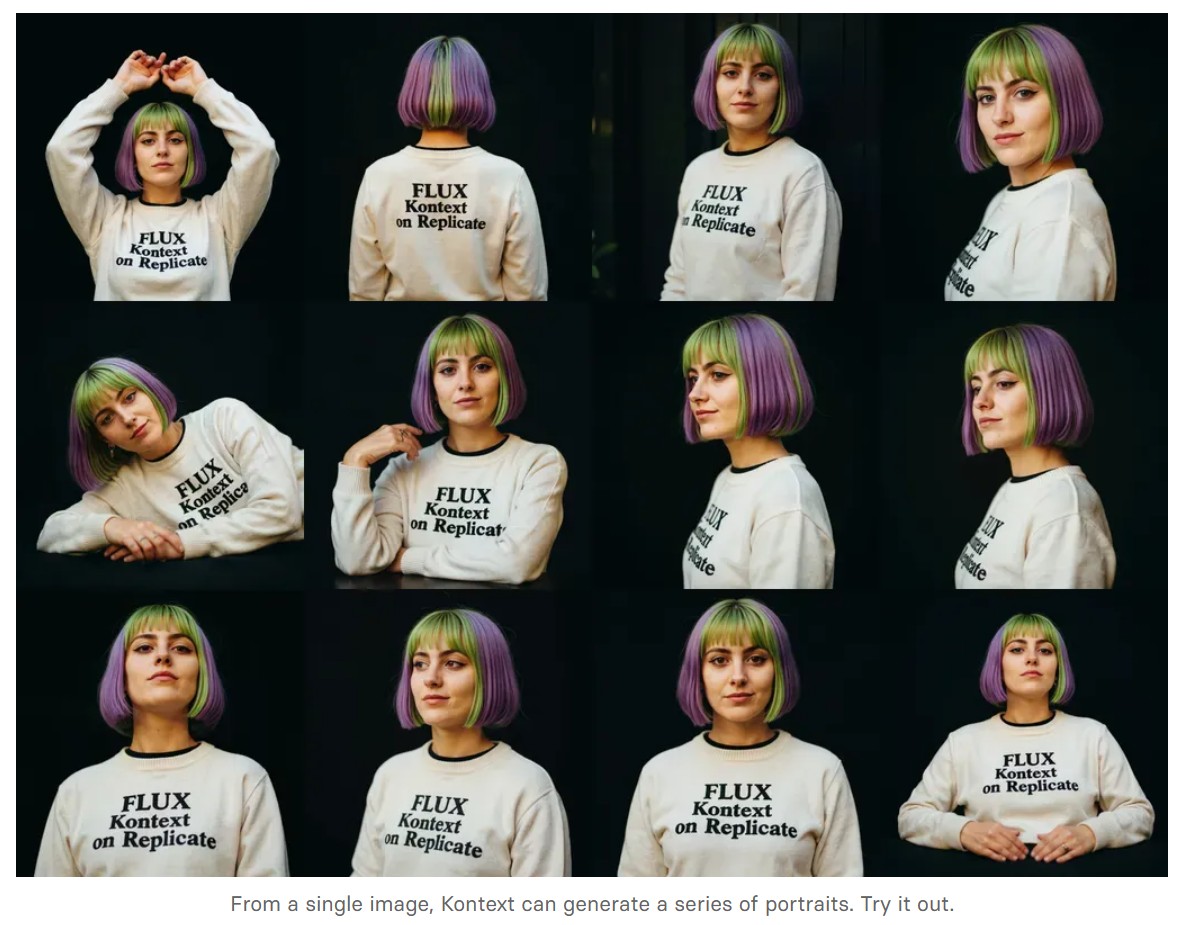
-
GretagMacbeth Color Checker Numeric Values and Middle Gray
The human eye perceives half scene brightness not as the linear 50% of the present energy (linear nature values) but as 18% of the overall brightness. We are biased to perceive more information in the dark and contrast areas. A Macbeth chart helps with calibrating back into a photographic capture into this “human perspective” of the world.
https://en.wikipedia.org/wiki/Middle_gray
In photography, painting, and other visual arts, middle gray or middle grey is a tone that is perceptually about halfway between black and white on a lightness scale in photography and printing, it is typically defined as 18% reflectance in visible light

Light meters, cameras, and pictures are often calibrated using an 18% gray card[4][5][6] or a color reference card such as a ColorChecker. On the assumption that 18% is similar to the average reflectance of a scene, a grey card can be used to estimate the required exposure of the film.
https://en.wikipedia.org/wiki/ColorChecker
(more…)