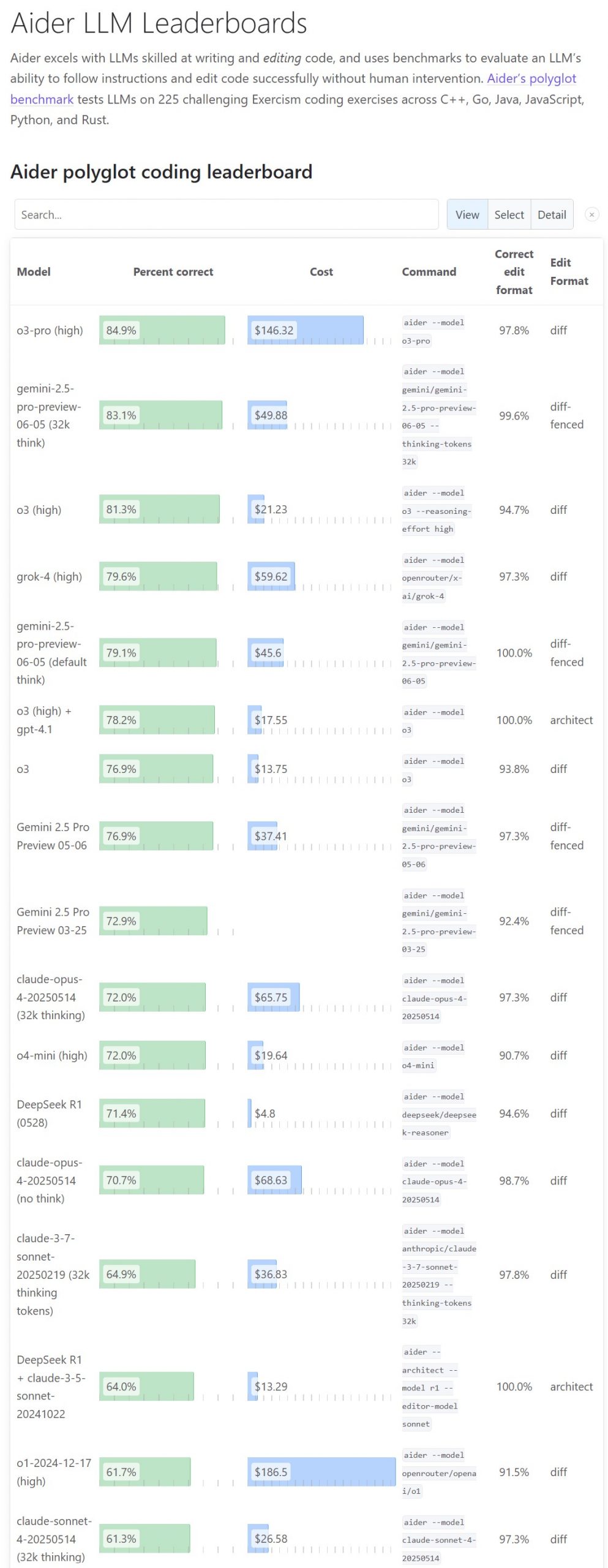Aider enables developers to interactively generate, modify, and test code by leveraging both cloud-hosted and local LLMs directly from the terminal or within an IDE. Key capabilities include comprehensive codebase mapping, support for over 100 programming languages, automated git commit messages, voice-to-code interactions, and built-in linting and testing workflows. Installation is straightforward via pip or uv, and while the tool itself has no licensing cost, actual usage costs stem from the underlying LLM APIs, which are billed separately by providers like OpenAI or Anthropic.
Key Features
- Cloud & Local LLM Support
Connect to most major LLM providers out of the box, or run models locally for privacy and cost control aider.chat. - Codebase Mapping
Automatically indexes all project files so that even large repositories can be edited contextually aider.chat. - 100+ Language Support
Works with Python, JavaScript, Rust, Ruby, Go, C++, PHP, HTML, CSS, and dozens more aider.chat. - Git Integration
Generates sensible commit messages and automates diffs/undo operations through familiar git tooling aider.chat. - Voice-to-Code
Speak commands to Aider to request features, tests, or fixes without typing aider.chat. - Images & Web Pages
Attach screenshots, diagrams, or documentation URLs to provide visual context for edits aider.chat. - Linting & Testing
Runs lint and test suites automatically after each change, and can fix issues it detects
Install
python -m pip install -U --upgrade-strategy only-if-needed aider-chat
Aider benchmarks show “DeepSeek R1 + claude-3-5-sonnet-20241022” using Architect mode (where one model does the reasoning and sends to the other) is the “best” combination right now. The combo does nearly 10% better than either model on their own.
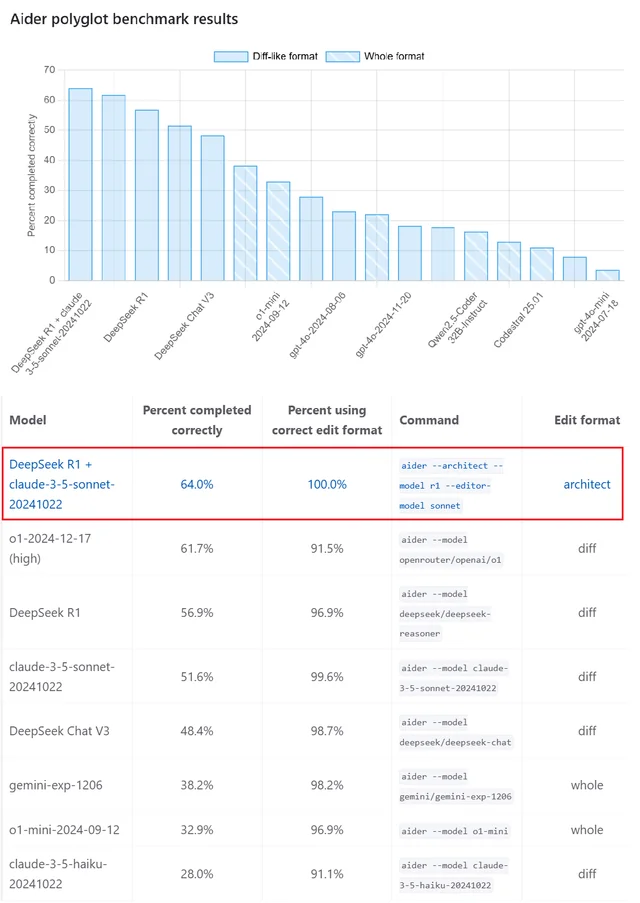
Architect editing
Architect mode in Aider splits each request into two distinct stages—an architect model proposes high-level design changes and a separate editor model applies them to your codebase aider.chat. You can configure up to three models (main, editor, and optional weak) using CLI options like --model, --editor-model, and --weak-model to optimize for reasoning power versus editing efficiency Gist. You can leverage architect mode directly inside Visual Studio Code via several extensions, though some may surface only the architect phase or route editing into the integrated terminal rather than the chat panel.
- Weak Model (Optional): Set with
--weak-model <model-name>for lightweight tasks such as commit messages or simple refactors - Primary (Architect) Model: Set with
--model <model-name>. This model generates the overall solution plan. - Editor Model: Set with
--editor-model <model-name>. This model takes the architect’s output and turns it into concrete file edits.
For example:
aider --architect --model o3-mini --editor-model sonnet --weak-model gpt-3.5-turbo
Using Architect Mode in Visual Studio Code
- VSCode Aider (Apertia.vscode-aider)
Runs Aider within VS Code, pushing open files into the chat session for seamless pairing Visual Studio Marketplace. - Aider Composer (lee2py.aider-composer)
Integrates Aider into VS Code, including remote architect mode support—note that editor-phase output appears in the terminal, not the chat panel Visual Studio Marketplace. - MattFlower’s VSCode Aider Extension
Automatically syncs your open files and forwards comments to Aider; you can still invoke/architectin the integrated terminal GitHub.