Tired of having iTunes messing up your mp3 library? … Time to try MiniTunes!
– Arrange your library by Genre, Artists or Albums.
– Change UI colors at will.
– Edit tags and create playlists.
– Consolidate your library once for all.
– Windows 64 only
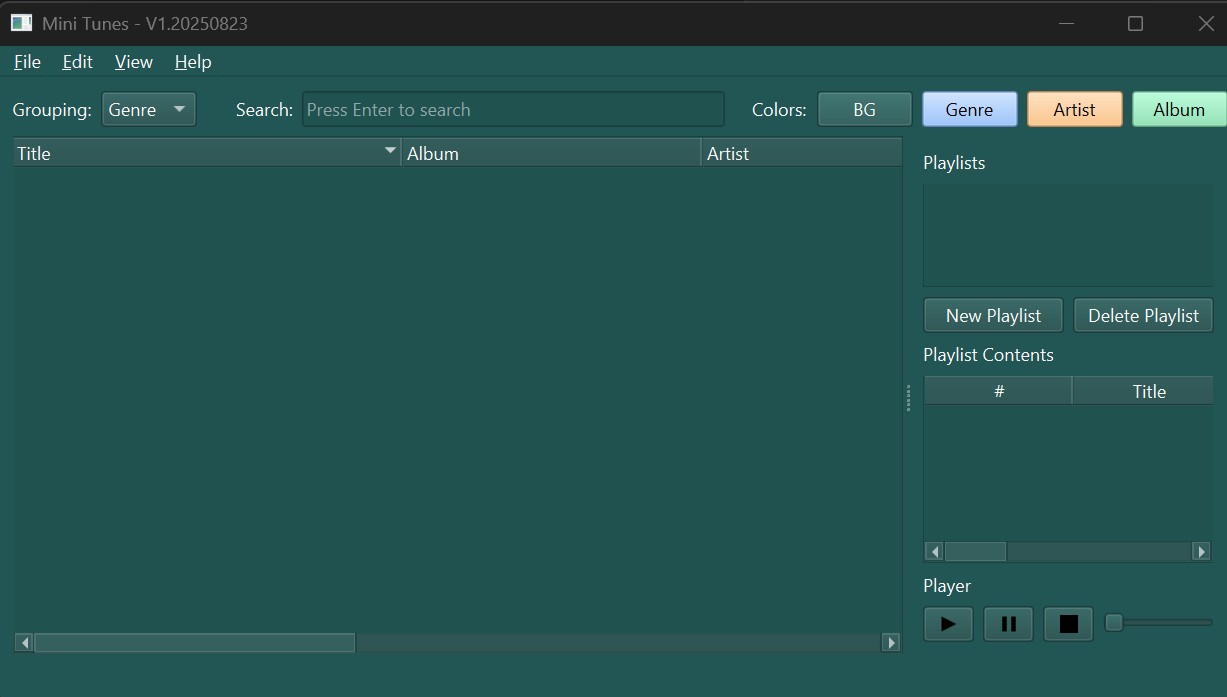
Mini Tunes — User Guide
Quick Start
1) File → Set Library Root… (choose the folder that holds your music)
2) File → Import Folder… to create a Library folder along this script and import in there.
3) View → Expand/Collapse to browse. Double-click a track name to rename it.
4) Use the player at the bottom to play/pause/seek.
Layout & Conventions
- Canonical layout on disk:
<ROOT>\Library\<Genre>\<Artist>\<Album>\file - Duplicates go to
<ROOT>_DUPLICATE\<Album>\... - Deletes go to
<ROOT>_RECYCLE_BIN\<Genre>\<Artist>\<Album>\... - Playlists export to
<ROOT>\Playlists\*.m3u8
Import (Dry Run)
File → Import Folder… shows a grid of found files. You can:
- Toggle Include, edit Album/Artist/Genre/Composer/Title per row
- Bulk-edit selected rows (Apply buttons)
- See the exact Target path and if it would be a Duplicate
Proceed to copy + tag. Untaggable/unsupported files are skipped.
Reconcile
File → Reconcile Library with Disk scans the root, updates the SQLite cache, and removes stale rows.
Titles missing in tags are inferred from filenames.
Browsing & Search
- Grouping: Genre / Artist / Album
- Search box filters as-you-type (press Enter). Sorting is available on all columns.
Editing
- Edit → Batch Edit Metadata… updates Album/Genre/Artist/Composer.
If any of these change, files are moved to keep the canonical layout. - Double-click a track to Rename (updates filename and Title tag). Windows path length guard included.
- Right-click for context actions (Play, Reveal, Open Folder, Add to Playlist, Delete, etc.).
Playlists
- Create/Delete on the right. Drag tracks (or use context menu) to add.
- Exports to UTF-8
.m3u8underPlaylists. Double-click entries to play.
Deleting
- Edit → Delete Selected moves files to
<ROOT>_RECYCLE_BIN\<Genre>\<Artist>\<Album>\...(safe undo by hand).
Consolidate
- File → Move Genre Folders into ‘Library’… merges top-level genre folders under
Libraryand fixes DB paths.
Themes & Colors
- Top row: BG/Genre/Artist/Album color chips. Picks are saved in
settings.json.
Portability
- Paths are stored relative to the EXE/script. If you move the whole folder to a new drive/PC, the cache just works.
Error Log
- Help → View Error Log… shows
mini_itunes_errors.lognext to the EXE/script.
Keyboard
- F1: User Guide • Ctrl+A: Select All • Delete: Move to Recycle • Double-click track: Rename
Formats & Tools
- MP3 (ID3 v2.3 UTF-16), M4A/MP4 tags. FFmpeg is used for decoding/playback and robust tagging when needed. Protected M4P not supported.
Disclaimer, License and Copyrights.
Permission is hereby granted, free of charge, to any person obtaining a copy of this software
and associated documentation files (the “Software”), to use, copy, modify, and distribute the
Software, subject to the following conditions:
- The Software may not be sold, rented, sublicensed, or otherwise distributed in exchange
for monetary compensation. It may only be shared or distributed free of charge. - The above copyright notice and this permission notice shall be included in all copies
or substantial portions of the Software.
THE SOFTWARE IS PROVIDED “AS IS”, WITHOUT WARRANTY OF ANY KIND, EXPRESS OR IMPLIED, INCLUDING
BUT NOT LIMITED TO THE WARRANTIES OF MERCHANTABILITY, FITNESS FOR A PARTICULAR PURPOSE AND
NONINFRINGEMENT. IN NO EVENT SHALL THE AUTHORS OR COPYRIGHT HOLDERS BE LIABLE FOR ANY CLAIM,
DAMAGES OR OTHER LIABILITY, WHETHER IN AN ACTION OF CONTRACT, TORT OR OTHERWISE, ARISING FROM,
OUT OF OR IN CONNECTION WITH THE SOFTWARE OR THE USE OR OTHER DEALINGS IN THE SOFTWARE.




