https://landscapearchitecture.store/blogs/news/nano-banana-ai-free-tool-for-3d-architecture-models


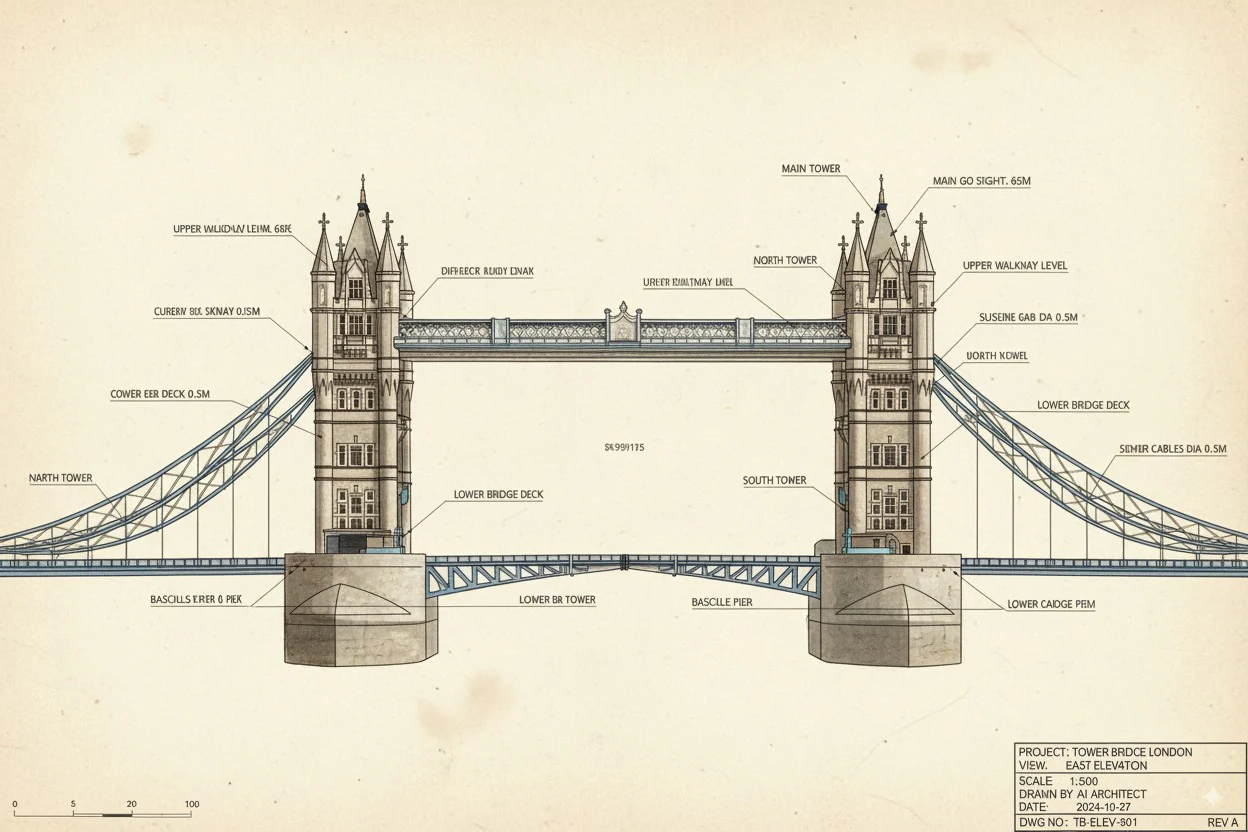
How to Use Nano Banana AI for Architecture
- Go to Google AI Studio.
- Log in with your Gmail and select Gemini 2.5 (Nano Banana).
- Upload a photo — either from your laptop or a Google Street View screenshot.
- Paste this example prompt:
“Use the provided architectural photo as reference. Generate a high-fidelity 3D building model in the look of a 3D-printed architecture model.” - Wait a few seconds, and your 3D architecture model will be ready.
Pro tip: If you want more accuracy, upload two images — a street photo for the facade and an aerial view for the roof/top.




