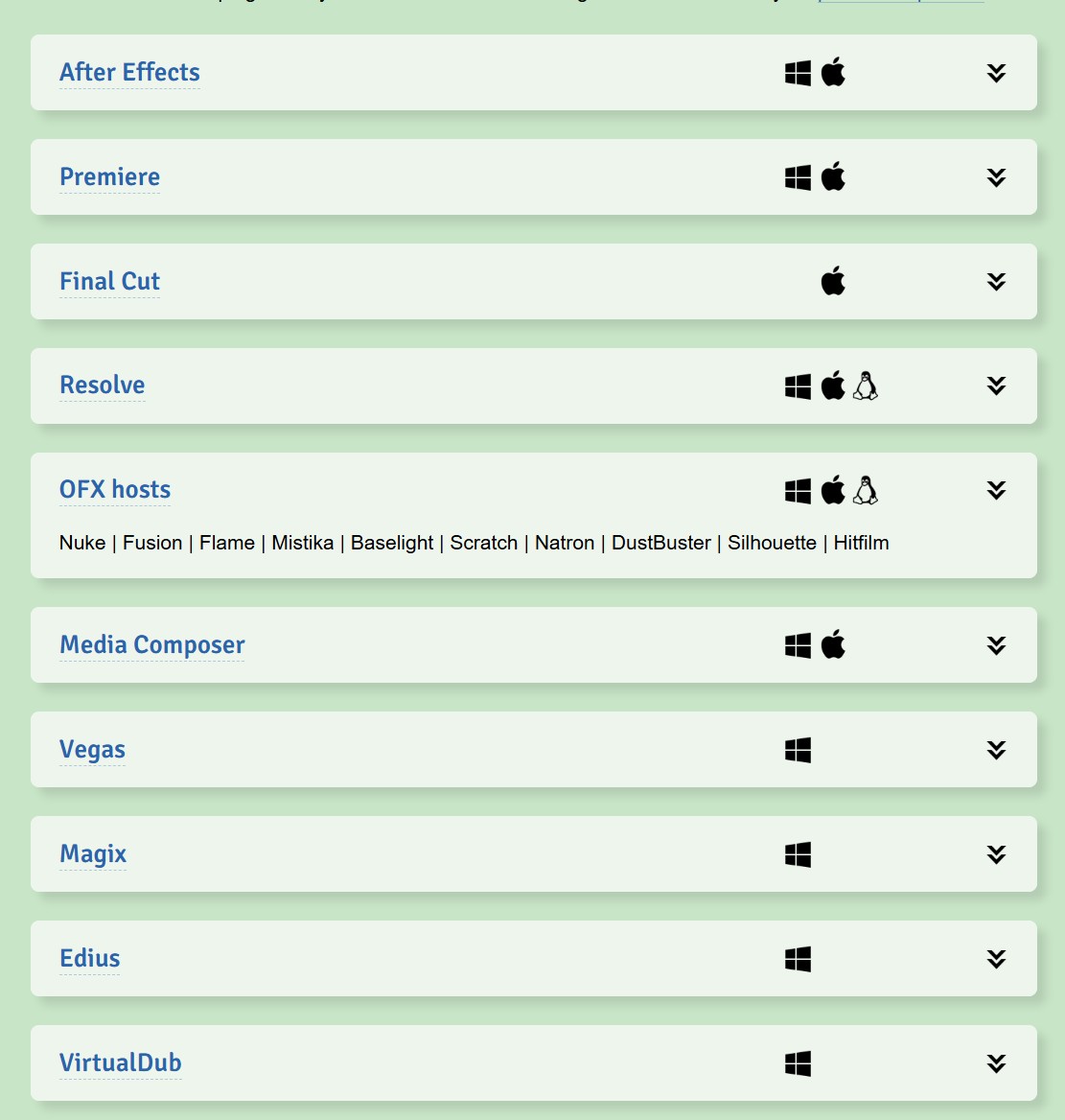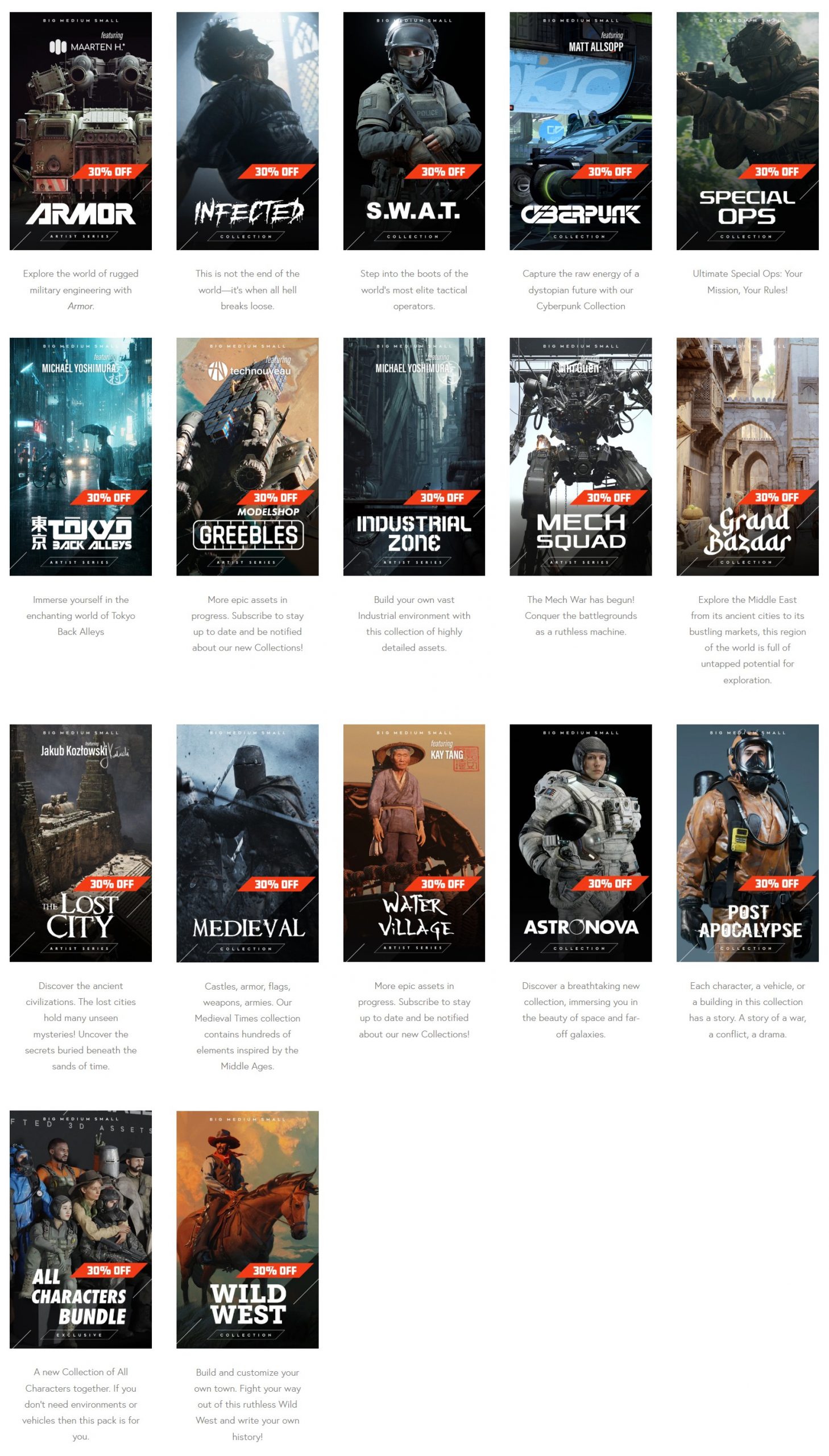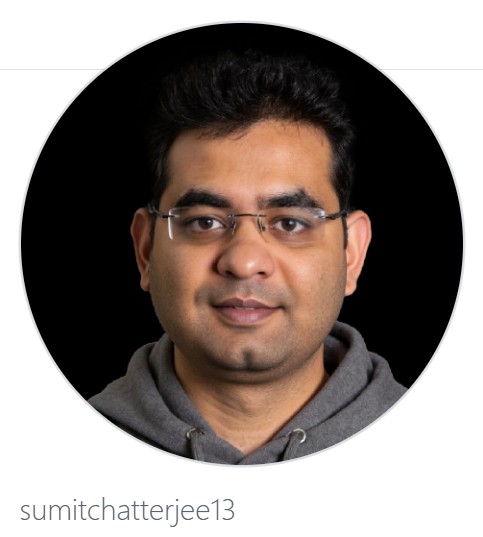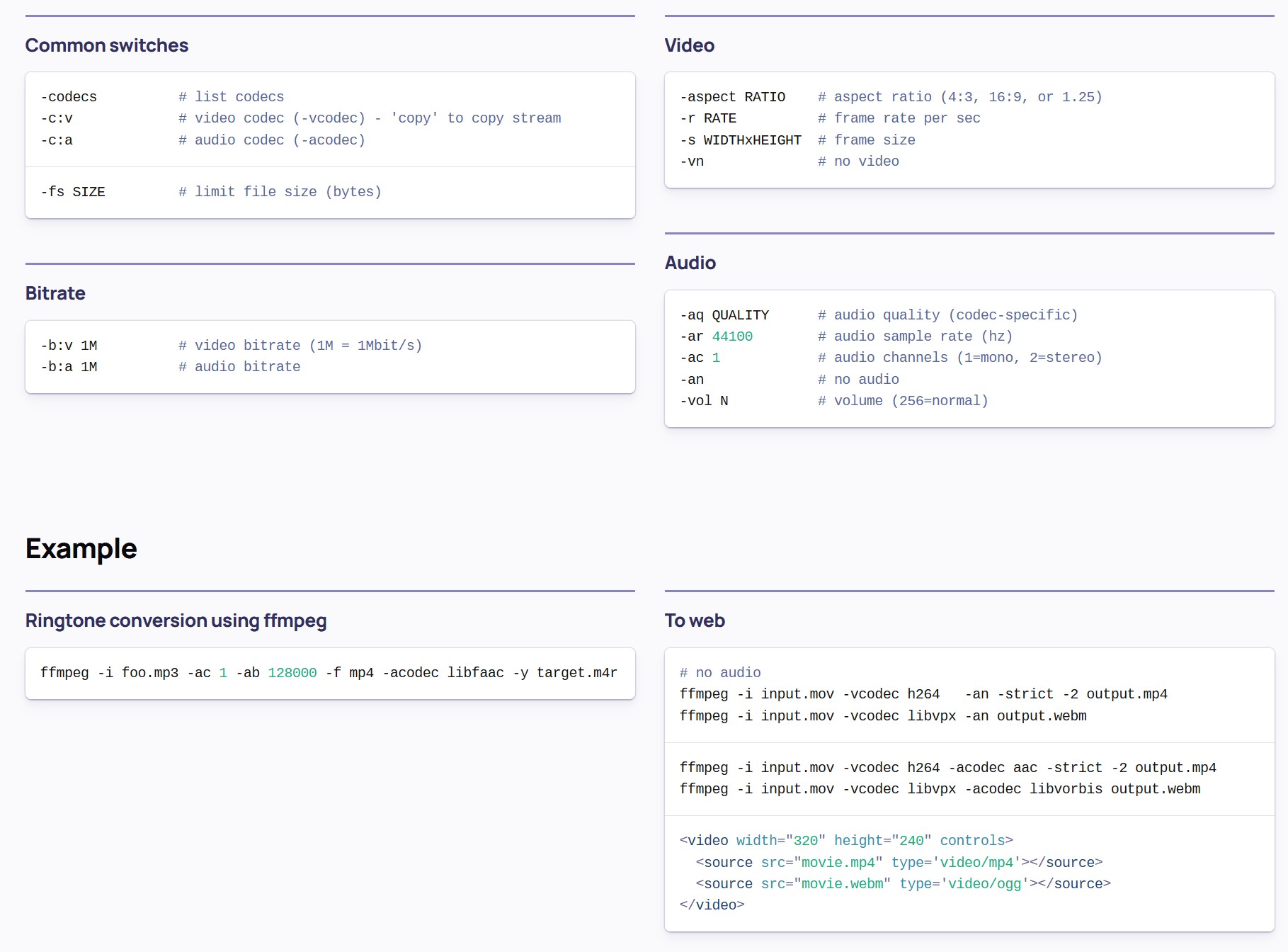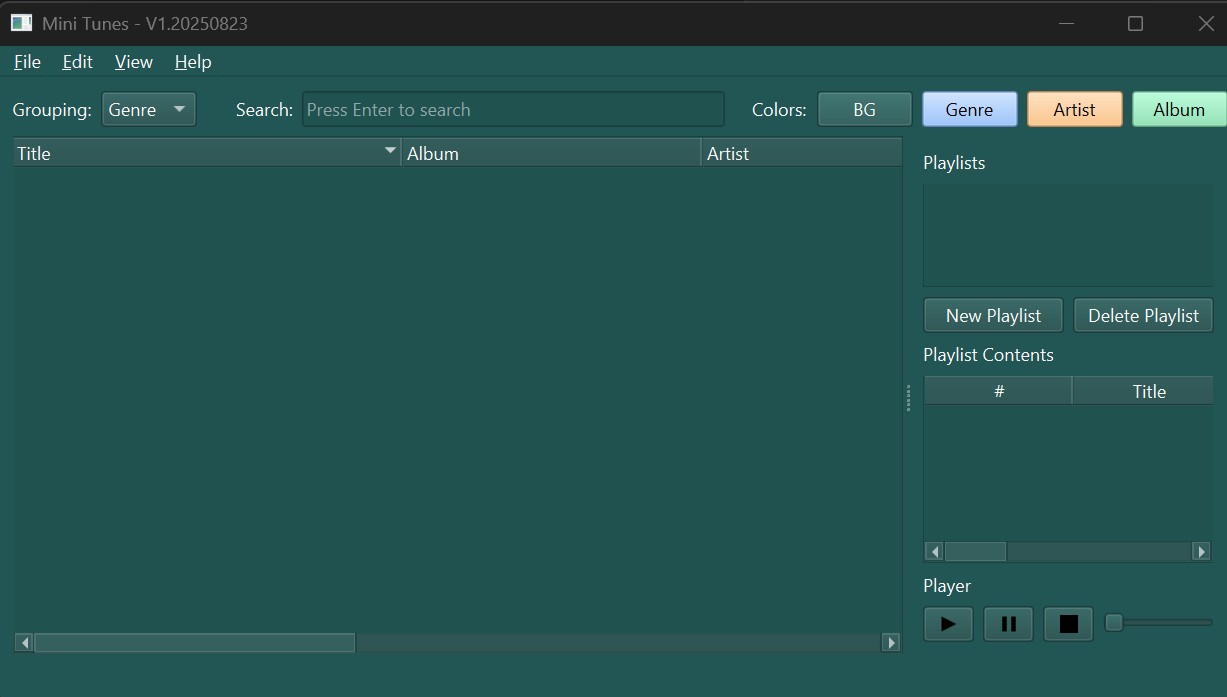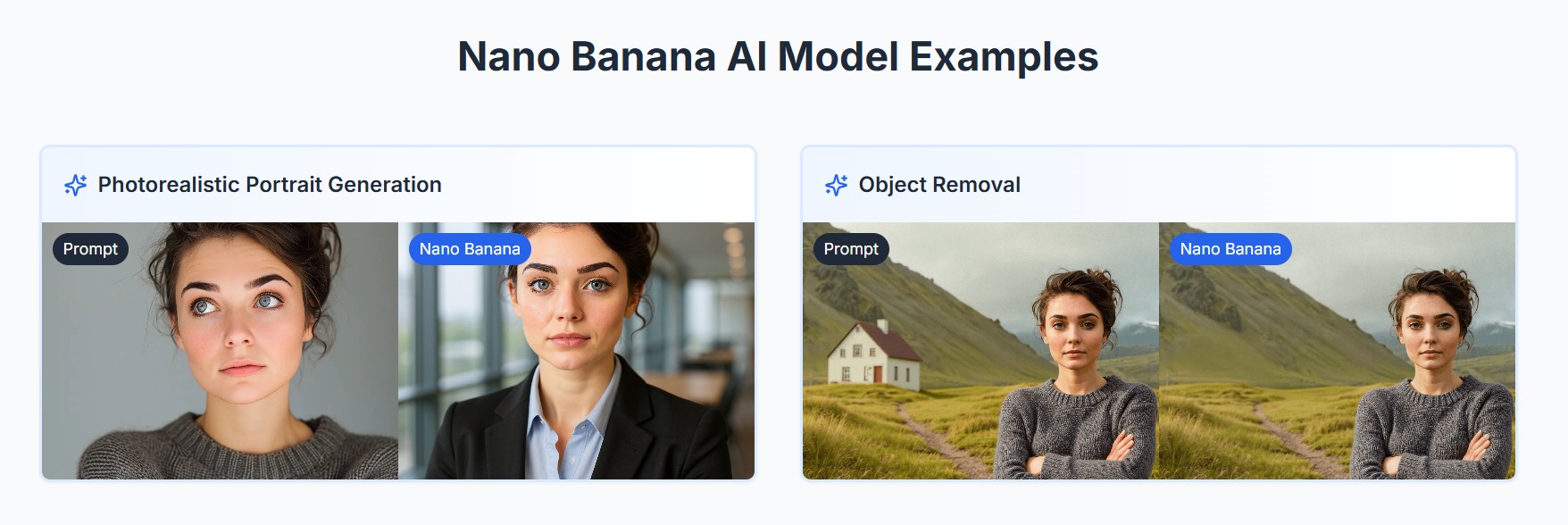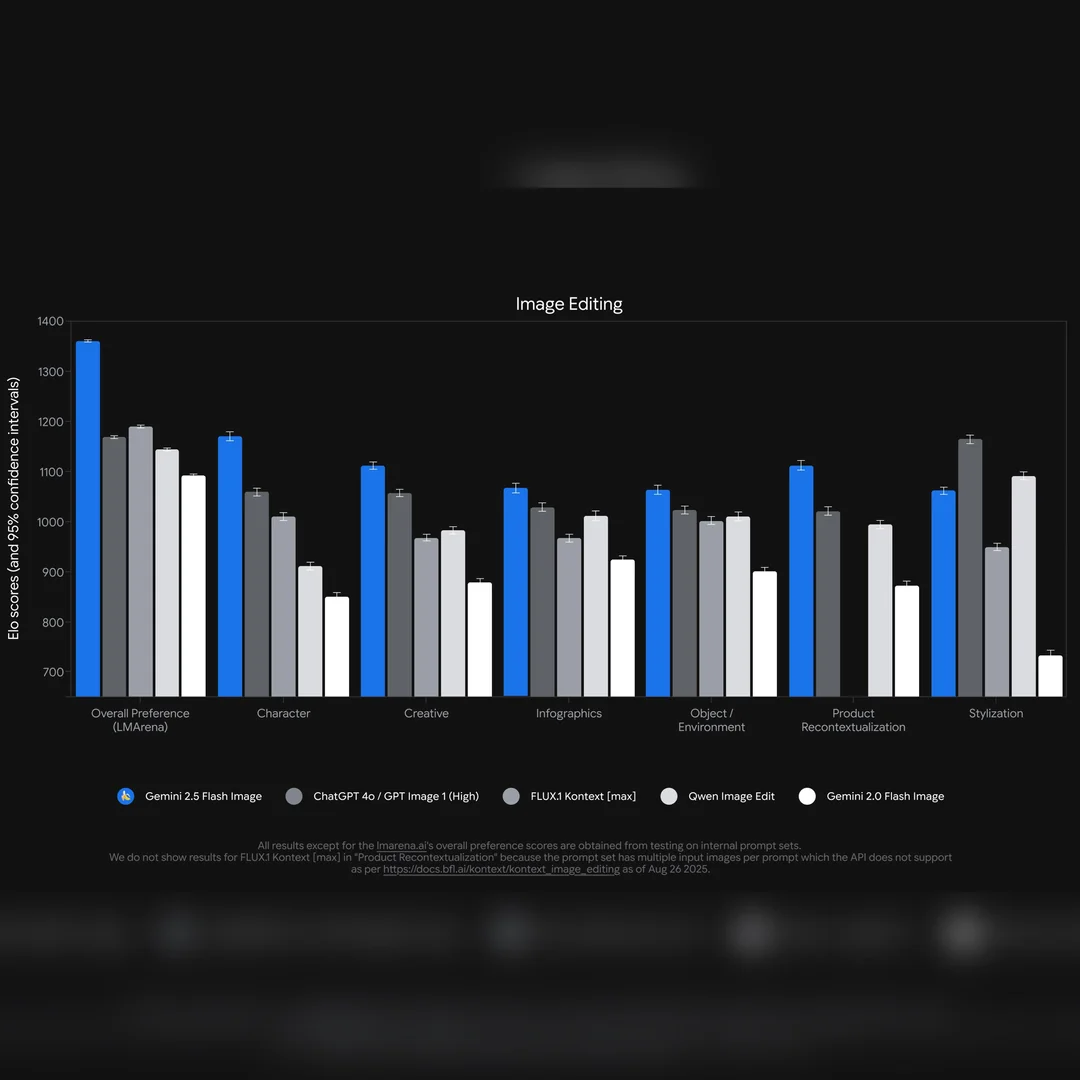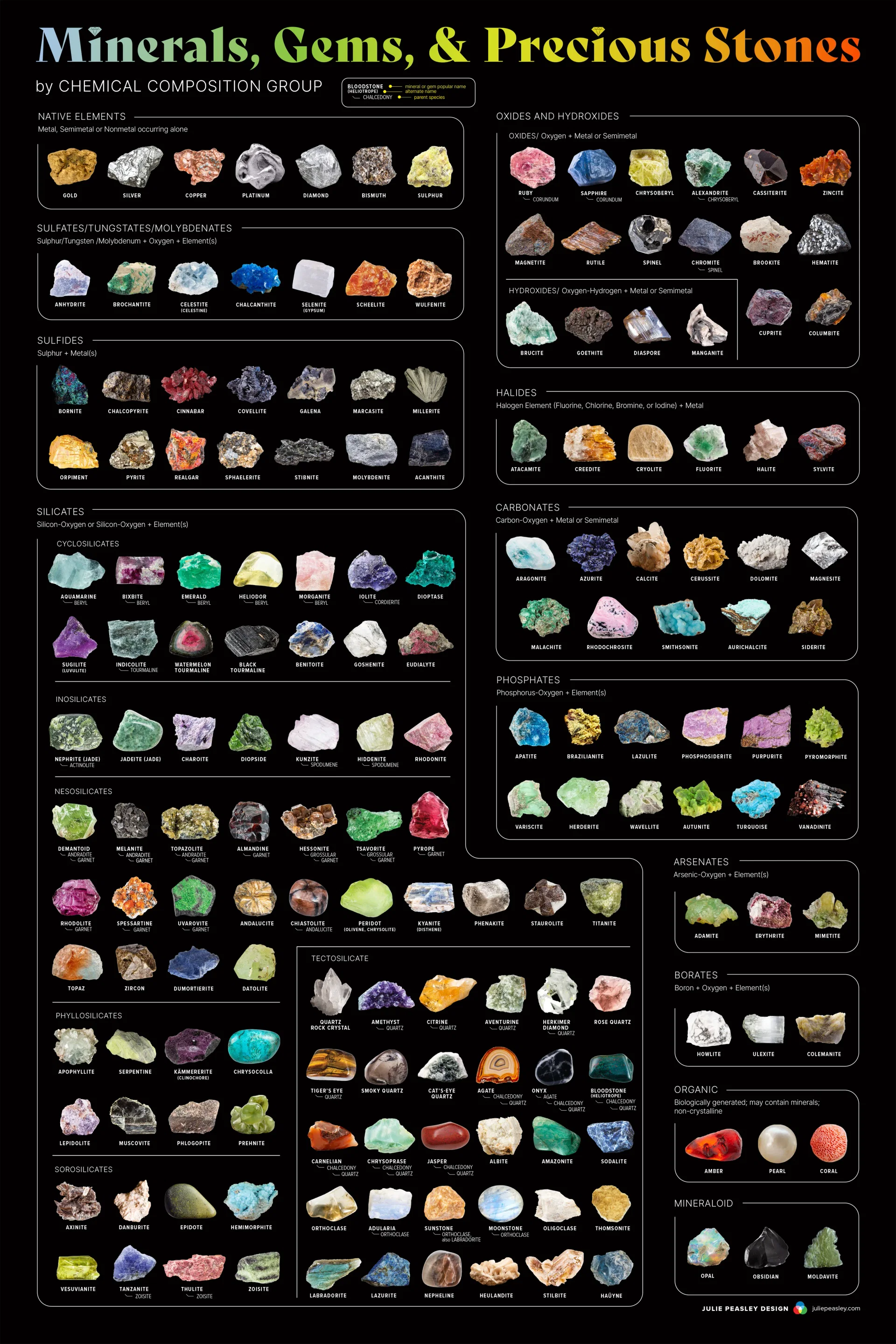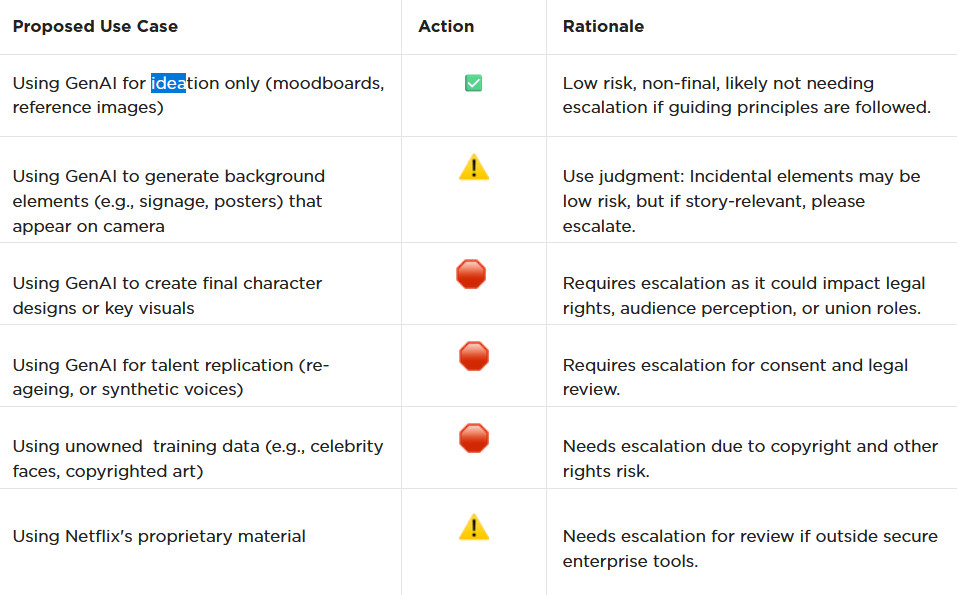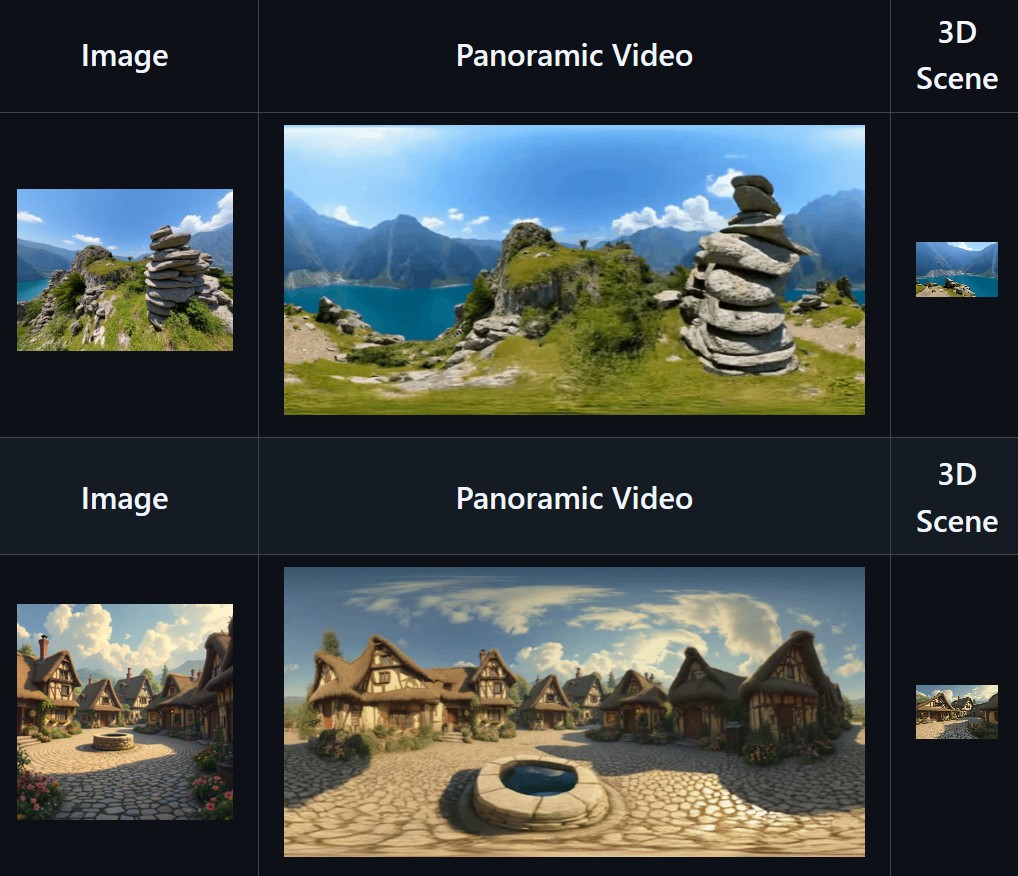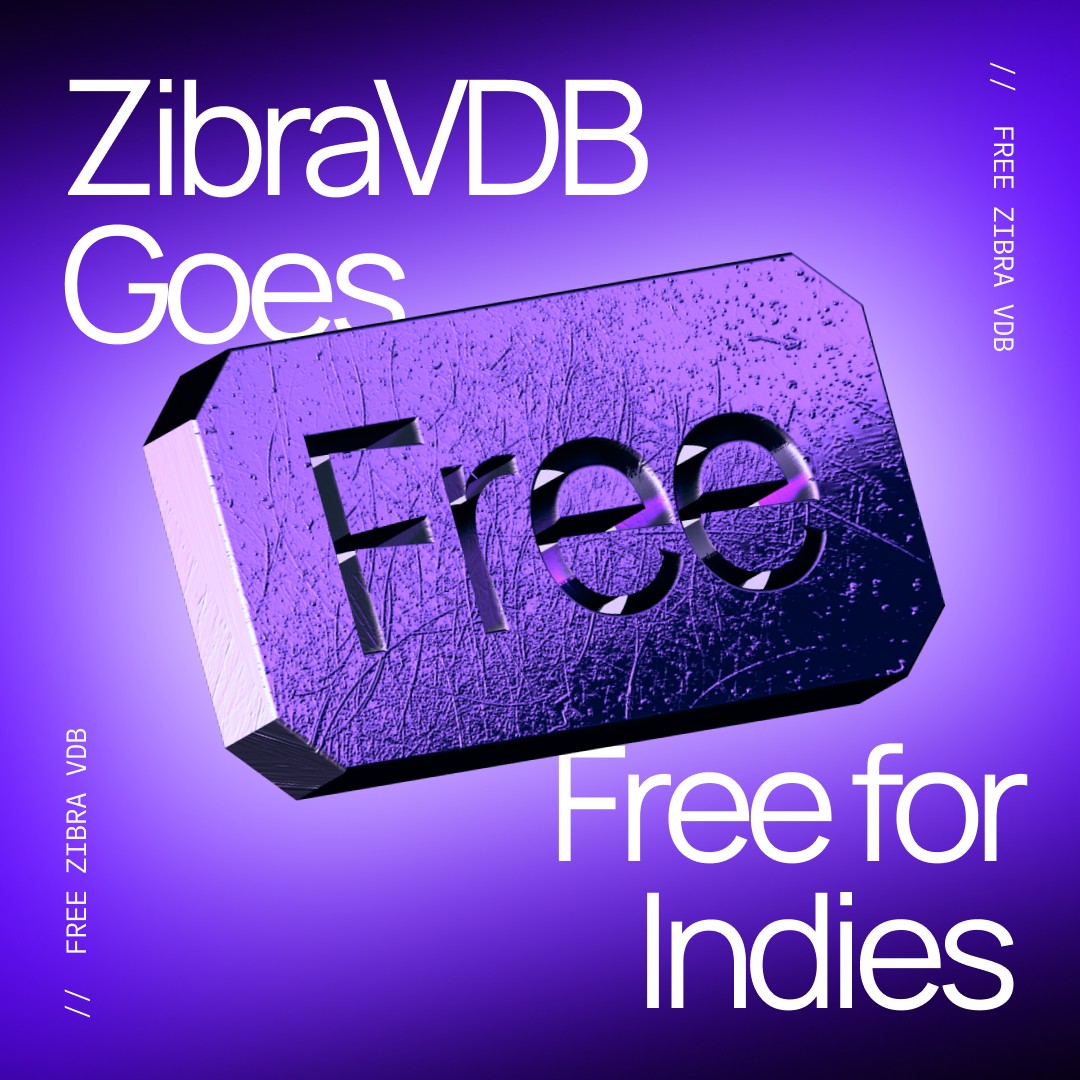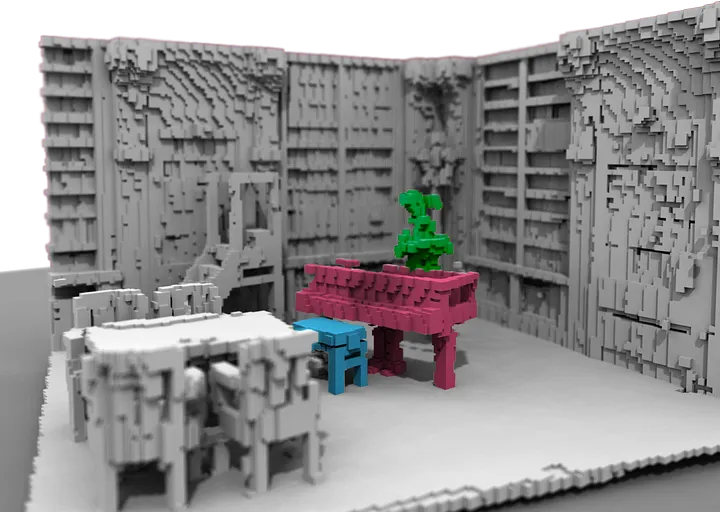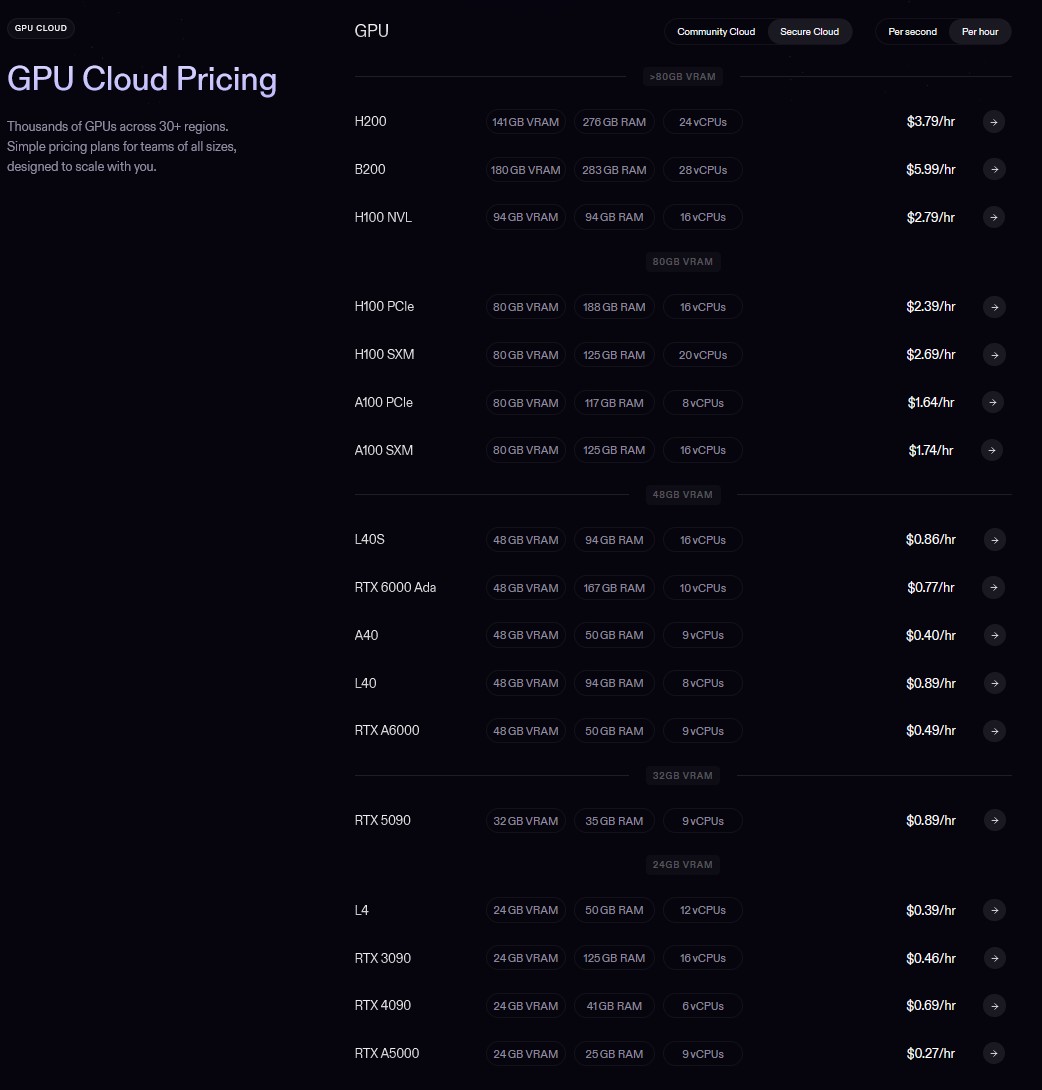Official Website: https://meigen-ai.github.io/InfiniteTalk/
GitHub Repo (Code & Instructions): https://github.com/MeiGen-AI/InfiniteTalk
Hugging Face (Models): https://huggingface.co/MeiGen-AI/InfiniteTalk
Paper: https://arxiv.org/abs/2408.09625
https://www.instagram.com/aifilms.ai/reel/DOEJ7LJEZxL
Truly Infinite Videos
This isn’t a gimmick. You can generate incredibly long videos without frying your VRAM. Perfect for podcasts, presentations, or full-on virtual influencers.
More Than Just Lips
This is the best part. It doesn’t just sync the mouth; it generates realistic head movements, body posture, and facial expressions that match the audio’s emotion. It makes characters feel alive.
Keeps Everything Consistent
It preserves the character’s identity, the background, and even camera movements from your original video, so everything looks seamless.
Completely Open Source & Ready for Business
The code, the weights, and the paper are all out there for you to use. Best of all, it’s released under an Apache 2.0 license, which means you are free to use what you create for commercial projects!