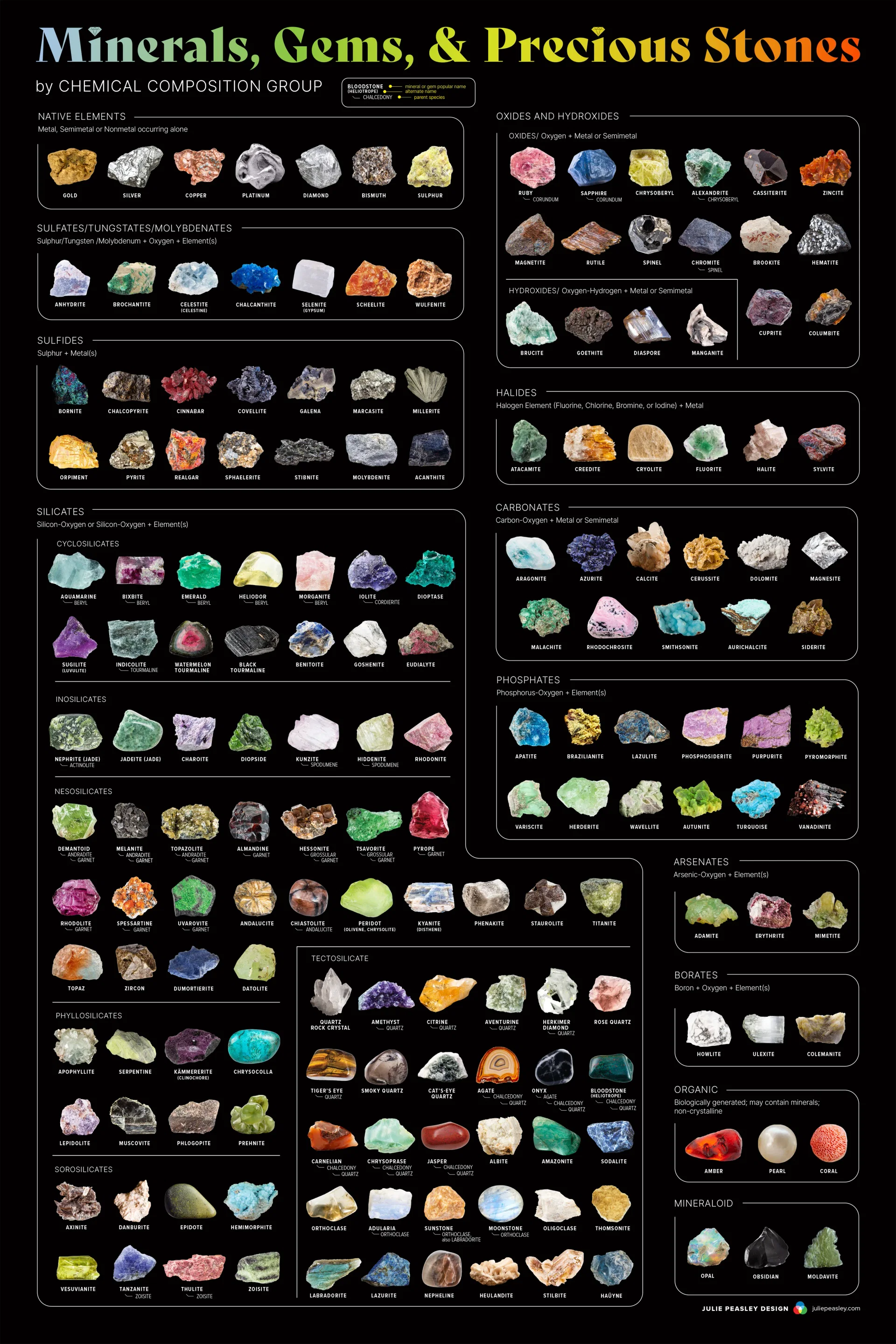BREAKING NEWS
LATEST POSTS
-
Qwen-Image-Edit – Free open-source image editor
https://docs.comfy.org/tutorials/image/qwen/qwen-image-edit
https://huggingface.co/QuantStack/Qwen-Image-Edit-GGUF
Qwen-Image-Edit is the image editing version of Qwen-Image. It is further trained based on the 20B Qwen-Image model, successfully extending Qwen-Image’s unique text rendering capabilities to editing tasks, enabling precise text editing. In addition, Qwen-Image-Edit feeds the input image into both Qwen2.5-VL (for visual semantic control) and the VAE Encoder (for visual appearance control), thus achieving dual semantic and appearance editing capabilities.
-
AI 2025 – The house of cards

The gap is covered by venture capitals.
Three possible futures:
Price hikes – users pay $1,000+/year (will they?)
Cost collapse – cheaper GPUs, efficient models, decentralized compute.
Implosion – AI apps and LLMs vanish in a mass shakeout. -
PixiEditor is FRICKIN’ AWESOME
https://github.com/PixiEditor/PixiEditor
PixiEditor is a universal 2D editor that was made to provide you with tools and features for all your 2D needs. Create beautiful sprites for your games, animations, edit images, create logos. All packed up in an intuitive and familiar interface.
-
Andrii Shramko – How to process 20,000 photos for a 3DGS model on a single RTX 4090 using GreenValley International Lidar360MLS
The goal was ambitious: to generate a hyper-detailed 3DGS scan from a massive dataset—20,000 drone photos at full resolution (5280x3956px). All of this on a single machine with just one RTX 4090 GPU.
What was the problem?
Most existing tools simply can’t handle this volume of data. For instance, Postshot, which is excellent for many tasks, confidently processed up to 7,000 photos but choked on 20,000—it ran for two days without even starting the model training.
The Breakthrough Solution.
The real discovery was the software from GreenValley Internationalhttps://www.greenvalleyintl.com/LiDAR360MLS
Their approach is brilliant: instead of trying to swallow the entire dataset at once, the program intelligently divides it into smaller, manageable chunks, trains each one individually, and then seamlessly merges them into one giant, detailed scene. After 40 hours of rendering, we got this stunning 103 million splats PLY result:
(more…) -
AI and the Law – Netflix : Using Generative AI in Content Production
https://www.cartoonbrew.com/business/netflix-generative-ai-use-guidelines-253300.html
- Temporary Use: AI-generated material can be used for ideation, visualization, and exploration—but is currently considered temporary and not part of final deliverables.
- Ownership & Rights: All outputs must be carefully reviewed to ensure rights, copyright, and usage are properly cleared before integrating into production.
- Transparency: Productions are expected to document and disclose how generative AI is used.
- Human Oversight: AI tools are meant to support creative teams, not replace them—final decision-making rests with human creators.
- Security & Compliance: Any use of AI tools must align with Netflix’s security protocols and protect confidential production material.

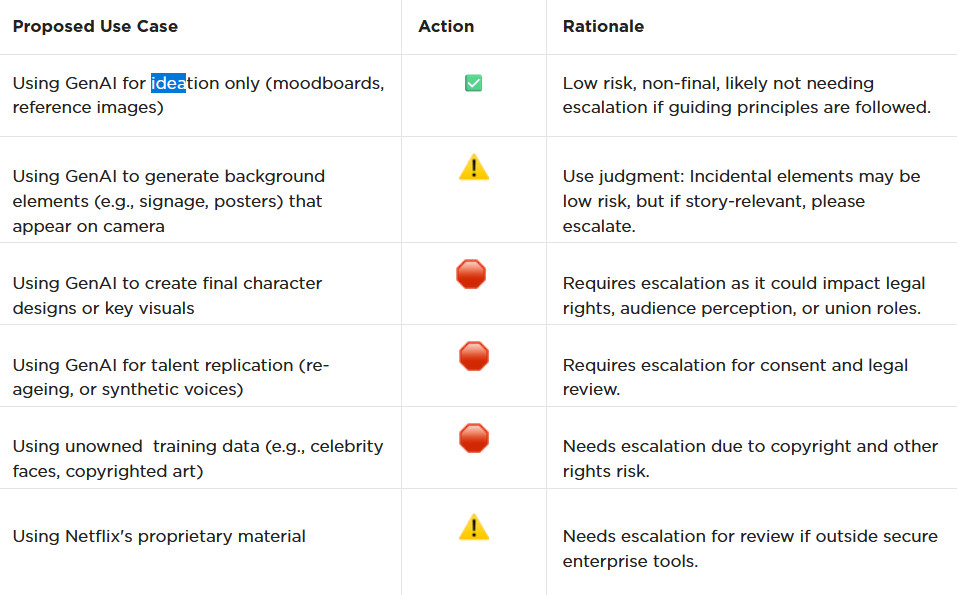
-
SkyworkAI Matrix-3D – Omnidirectional Explorable 3D World Generation
https://github.com/SkyworkAI/Matrix-3D
Matrix-3D utilizes panoramic representation for wide-coverage omnidirectional explorable 3D world generation that combines conditional video generation and panoramic 3D reconstruction.
- Large-Scale Scene Generation : Compared to existing scene generation approaches, Matrix-3D supports the generation of broader, more expansive scenes that allow for complete 360-degree free exploration.
- High Controllability : Matrix-3D supports both text and image inputs, with customizable trajectories and infinite extensibility.
- Strong Generalization Capability : Built upon self-developed 3D data and video model priors, Matrix-3D enables the generation of diverse and high-quality 3D scenes.
- Speed-Quality Balance: Two types of panoramic 3D reconstruction methods are proposed to achieve rapid and detailed 3D reconstruction respectively.
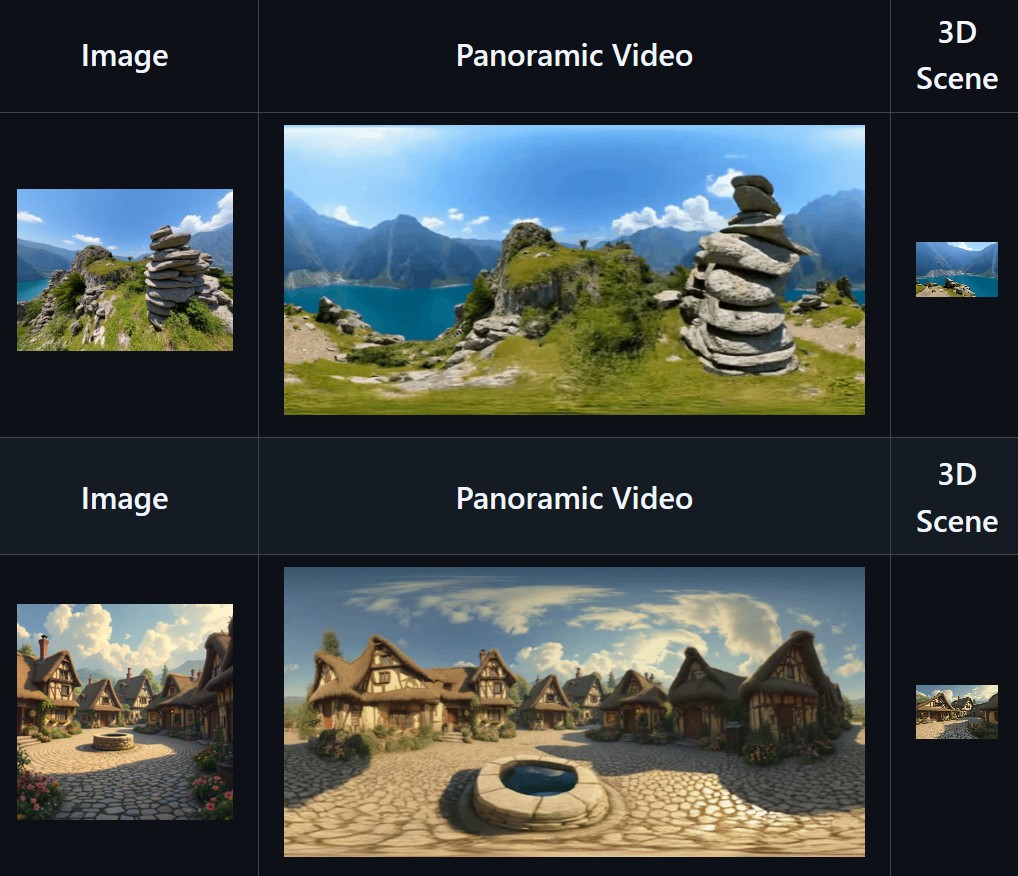
-
Zibra.AI – Real-Time Volumetric Effects in Virtual Production. Now free for Indies!
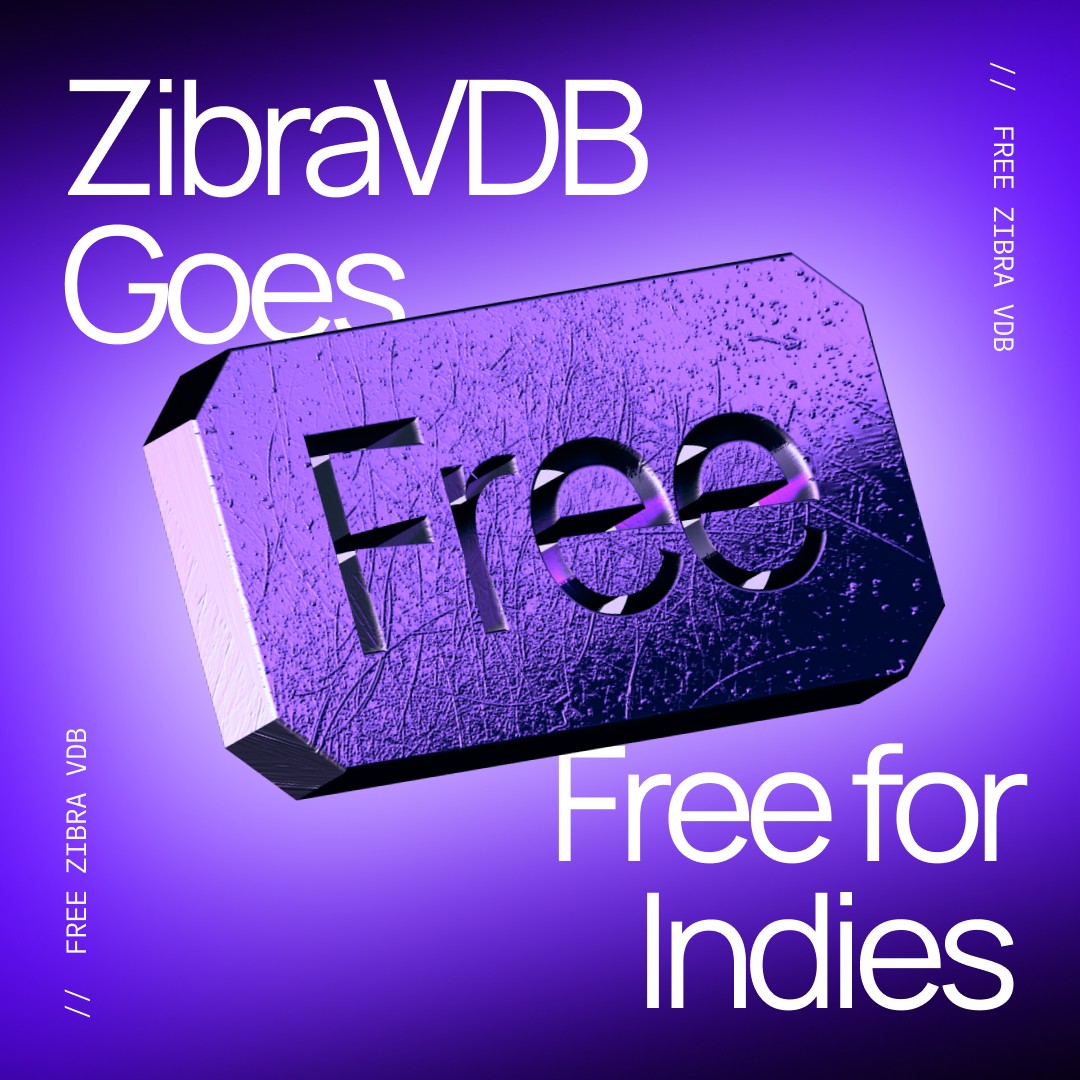
A New Era for Volumetrics
For a long time, volumetric visual effects were viable only in high-end offline VFX workflows. Large data footprints and poor real-time rendering performance limited their use: most teams simply avoided volumetrics altogether. It’s similar to the early days of online video: limited computational power and low network bandwidth made video content hard to share or stream. Today, of course, we can’t imagine the internet without it, and we believe volumetrics are on a similar path.
With advanced data compression and real-time, GPU-driven decompression, anyone can now bring CGI-class visual effects into Unreal Engine.
From now on, it’s completely free for individual creators!
What it means for you?
(more…)
FEATURED POSTS
-
Photography basics: Color Temperature and White Balance
Color Temperature of a light source describes the spectrum of light which is radiated from a theoretical “blackbody” (an ideal physical body that absorbs all radiation and incident light – neither reflecting it nor allowing it to pass through) with a given surface temperature.
https://en.wikipedia.org/wiki/Color_temperature
Or. Most simply it is a method of describing the color characteristics of light through a numerical value that corresponds to the color emitted by a light source, measured in degrees of Kelvin (K) on a scale from 1,000 to 10,000.
More accurately. The color temperature of a light source is the temperature of an ideal backbody that radiates light of comparable hue to that of the light source.
(more…)
-
VFX pipeline – Render Wall management topics
1: Introduction Title: Managing a VFX Facility’s Render Wall
- Briefly introduce the importance of managing a VFX facility’s render wall.
- Highlight how efficient management contributes to project timelines and overall productivity.
2: Daily Overview Title: Daily Management Routine
- Monitor Queues: Begin each day by reviewing render queues to assess workload and priorities.
- Resource Allocation: Allocate resources based on project demands and available hardware.
- Job Prioritization: Set rendering priorities according to project deadlines and importance.
- Queue Optimization: Adjust queue settings to maximize rendering efficiency.
3: Resource Allocation Title: Efficient Resource Management
- Hardware Utilization: Distribute rendering tasks across available machines for optimal resource usage.
- Balance Workloads: Avoid overloading specific machines while others remain underutilized.
- Consider Off-Peak Times: Schedule resource-intensive tasks during off-peak hours to enhance overall performance.
4: Job Prioritization Title: Prioritizing Rendering Tasks
- Deadline Sensitivity: Give higher priority to tasks with imminent deadlines to ensure timely delivery.
- Critical Shots: Identify shots crucial to the project’s narrative or visual impact for prioritization.
- Dependent Shots: Sequence shots that depend on others should be prioritized together.
5: Queue Optimization and Reporting Title: Streamlining Render Queues
- Dependency Management: Set up dependencies to ensure shots are rendered in the correct order.
- Error Handling: Implement automated error detection and requeueing mechanisms.
- Progress Tracking: Regularly monitor rendering progress and update stakeholders.
- Data Management: Archive completed renders and remove redundant data to free up storage.
- Reporting: Provide daily reports on rendering status, resource usage, and potential bottlenecks.
6: Conclusion Title: Enhancing VFX Workflow
- Effective management of a VFX facility’s render wall is essential for project success.
- Daily monitoring, resource allocation, job prioritization, queue optimization, and reporting are key components.
- A well-managed render wall ensures efficient production, timely delivery, and overall project success.
-
Types of Film Lights and their efficiency – CRI, Color Temperature and Luminous Efficacy
nofilmschool.com/types-of-film-lights
“Not every light performs the same way. Lights and lighting are tricky to handle. You have to plan for every circumstance. But the good news is, lighting can be adjusted. Let’s look at different factors that affect lighting in every scene you shoot. “
Use CRI, Luminous Efficacy and color temperature controls to match your needs.Color Temperature
Color temperature describes the “color” of white light by a light source radiated by a perfect black body at a given temperature measured in degrees Kelvinhttps://www.pixelsham.com/2019/10/18/color-temperature/
CRI
“The Color Rendering Index is a measurement of how faithfully a light source reveals the colors of whatever it illuminates, it describes the ability of a light source to reveal the color of an object, as compared to the color a natural light source would provide. The highest possible CRI is 100. A CRI of 100 generally refers to a perfect black body, like a tungsten light source or the sun. “https://www.studiobinder.com/blog/what-is-color-rendering-index
(more…)