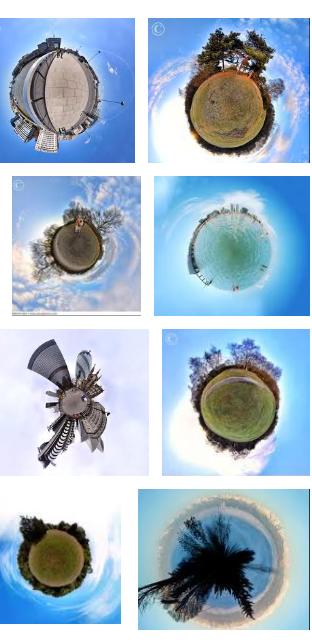BREAKING NEWS
LATEST POSTS
-
H. Jensons TWISTED by Sebastian Ungrad – AI Muppets video
“From start to finish it took just 9 hours to produce. That was so much fun to do.
Lyrics: ChatGpt
Song: Suno
Images: Midjourney & ComfyUI
Video: u/runwayml Gen-3″
(more…) -
Zach Arnold – 2020: Dear Hollywood: We Don’t Want to “Go Back to Normal.” Normal Wasn’t Working
https://optimizeyourself.me/dear-hollywood-normal-wasnt-working/
Hollywood’s pre-pandemic “normal” wasn’t sustainable or healthy, particularly for workers who faced long hours, poor work-life balance, and limited diversity. This article calls for the industry to use this post-pandemic period as a chance to reform and prioritize the well-being, creativity, and inclusivity of its workforce, rather than simply returning to old, harmful practices.
-
AI Risk Repository – What are the risks from Artificial Intelligence?
The AI Risk Repository has three parts:
- The AI Risk Database captures 700+ risks extracted from 43 existing frameworks, with quotes and page numbers.
- The Causal Taxonomy of AI Risks classifies how, when, and why these risks occur.
- The Domain Taxonomy of AI Risks classifies these risks into seven domains (e.g., “Misinformation”) and 23 subdomains (e.g., “False or misleading information”).
FEATURED POSTS
-
SourceTree vs Github Desktop – Which one to use
Sourcetree and GitHub Desktop are both free, GUI-based Git clients aimed at simplifying version control for developers. While they share the same core purpose—making Git more accessible—they differ in features, UI design, integration options, and target audiences.
Installation & Setup
- Sourcetree
- Download: https://www.sourcetreeapp.com/
- Supported OS: Windows 10+, macOS 10.13+
- Prerequisites: Comes bundled with its own Git, or can be pointed to a system Git install.
- Initial Setup: Wizard guides SSH key generation, authentication with Bitbucket/GitHub/GitLab.
- GitHub Desktop
- Download: https://desktop.github.com/
- Supported OS: Windows 10+, macOS 10.15+
- Prerequisites: Bundled Git; seamless login with GitHub.com or GitHub Enterprise.
- Initial Setup: One-click sign-in with GitHub; auto-syncs repositories from your GitHub account.
Feature Comparison
(more…)Feature Sourcetree GitHub Desktop Branch Visualization Detailed graph view with drag-and-drop for rebasing/merging Linear graph, simpler but less configurable Staging & Commit File-by-file staging, inline diff view All-or-nothing staging, side-by-side diff Interactive Rebase Full support via UI Basic support via command line only Conflict Resolution Built-in merge tool integration (DiffMerge, Beyond Compare) Contextual conflict editor with choice panels Submodule Management Native submodule support Limited; requires CLI Custom Actions / Hooks Define custom actions (e.g., launch scripts) No UI for custom Git hooks Git Flow / Hg Flow Built-in support None Performance Can lag on very large repos Generally snappier on medium-sized repos Memory Footprint Higher RAM usage Lightweight Platform Integration Atlassian Bitbucket, Jira Deep GitHub.com / Enterprise integration Learning Curve Steeper for beginners Beginner-friendly - Sourcetree
-
Is a MacBeth Colour Rendition Chart the Safest Way to Calibrate a Camera?
www.colour-science.org/posts/the-colorchecker-considered-mostly-harmless/
“Unless you have all the relevant spectral measurements, a colour rendition chart should not be used to perform colour-correction of camera imagery but only for white balancing and relative exposure adjustments.”
“Using a colour rendition chart for colour-correction might dramatically increase error if the scene light source spectrum is different from the illuminant used to compute the colour rendition chart’s reference values.”
“other factors make using a colour rendition chart unsuitable for camera calibration:
– Uncontrolled geometry of the colour rendition chart with the incident illumination and the camera.
– Unknown sample reflectances and ageing as the colour of the samples vary with time.
– Low samples count.
– Camera noise and flare.
– Etc…“Those issues are well understood in the VFX industry, and when receiving plates, we almost exclusively use colour rendition charts to white balance and perform relative exposure adjustments, i.e. plate neutralisation.”