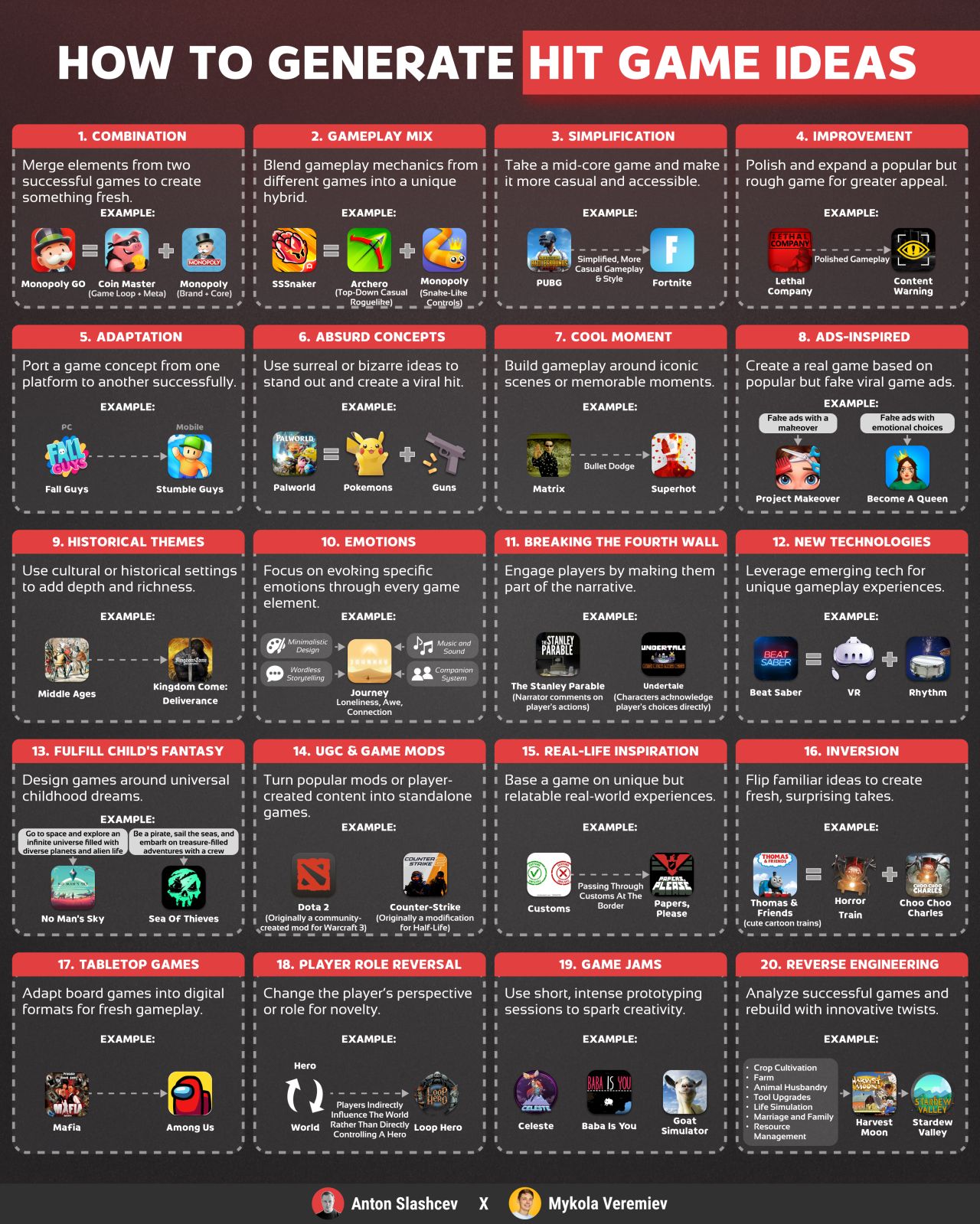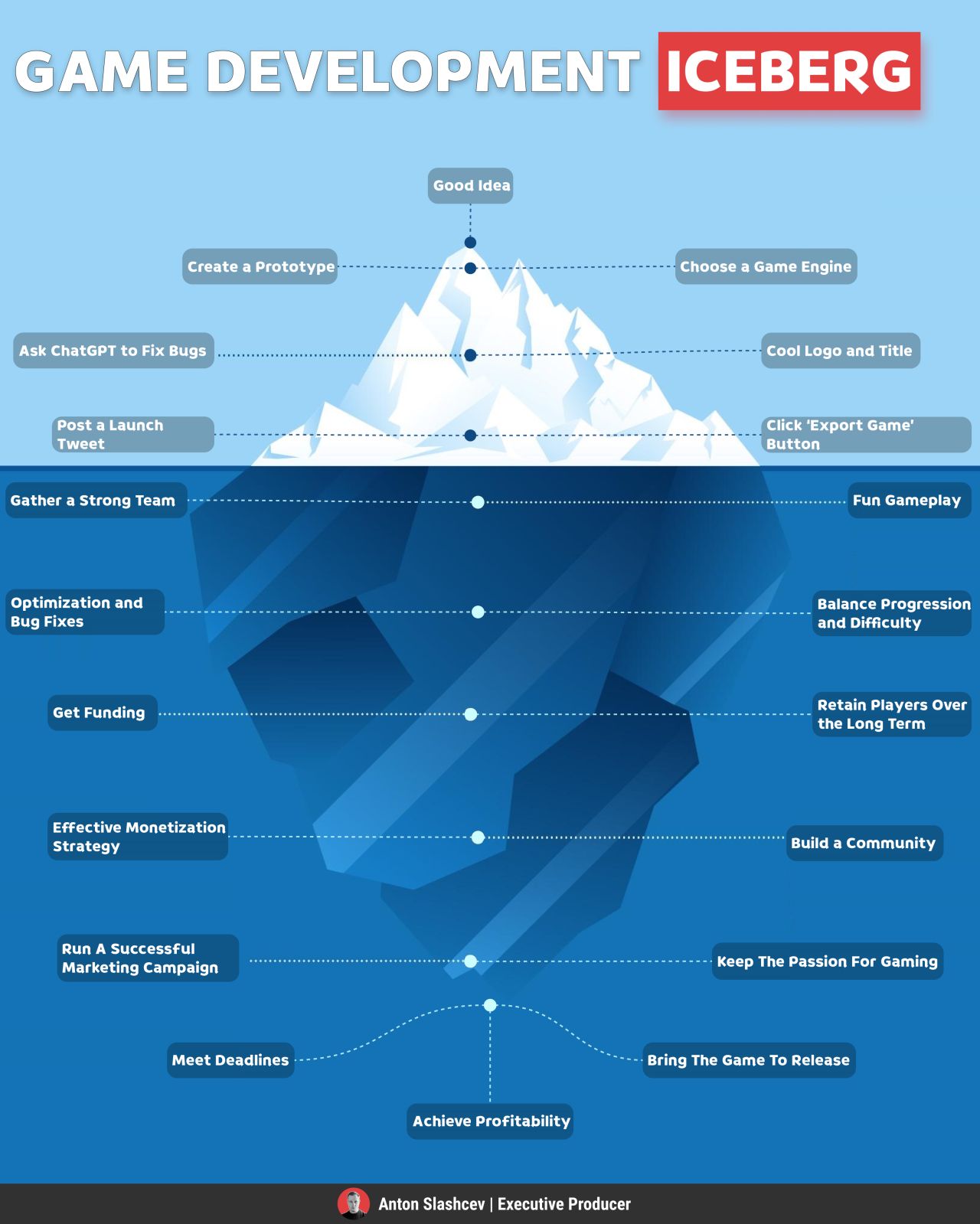RANDOM POSTs
-
SPAR3D – Stable Point-Aware Reconstruction of 3D Objects from Single Images
Read more: SPAR3D – Stable Point-Aware Reconstruction of 3D Objects from Single ImagesSPAR3D is a fast single-image 3D reconstructor with intermediate point cloud generation, which allows for interactive user edits and achieves state-of-the-art performance.
https://github.com/Stability-AI/stable-point-aware-3d
https://stability.ai/news/stable-point-aware-3d?utm_source=x&utm_medium=social&utm_campaign=SPAR3D
-
Maxon Acquires Redshift Rendering Technologies
Read more: Maxon Acquires Redshift Rendering Technologieswww.awn.com/news/maxon-acquires-redshift-rendering-technologies
Developers of Cinema 4D acquire a powerful and flexible GPU-accelerated renderer.
-
Aze Alter – What If Humans and AI Unite? | AGE OF BEYOND
Read more: Aze Alter – What If Humans and AI Unite? | AGE OF BEYONDhttps://www.patreon.com/AzeAlter
Voices & Sound Effects: https://elevenlabs.io/
Video Created mainly with Luma: https://lumalabs.ai/
LUMA LABS
KLING
RUNWAY
ELEVEN LABS
MINIMAX
MIDJOURNEY
Music By Scott Buckley -
DiffusionLight: HDRI Light Probes for Free by Painting a Chrome Ball
Read more: DiffusionLight: HDRI Light Probes for Free by Painting a Chrome Ballhttps://diffusionlight.github.io/
https://github.com/DiffusionLight/DiffusionLight
https://github.com/DiffusionLight/DiffusionLight?tab=MIT-1-ov-file#readme
https://colab.research.google.com/drive/15pC4qb9mEtRYsW3utXkk-jnaeVxUy-0S
“a simple yet effective technique to estimate lighting in a single input image. Current techniques rely heavily on HDR panorama datasets to train neural networks to regress an input with limited field-of-view to a full environment map. However, these approaches often struggle with real-world, uncontrolled settings due to the limited diversity and size of their datasets. To address this problem, we leverage diffusion models trained on billions of standard images to render a chrome ball into the input image. Despite its simplicity, this task remains challenging: the diffusion models often insert incorrect or inconsistent objects and cannot readily generate images in HDR format. Our research uncovers a surprising relationship between the appearance of chrome balls and the initial diffusion noise map, which we utilize to consistently generate high-quality chrome balls. We further fine-tune an LDR difusion model (Stable Diffusion XL) with LoRA, enabling it to perform exposure bracketing for HDR light estimation. Our method produces convincing light estimates across diverse settings and demonstrates superior generalization to in-the-wild scenarios.”

-
Single vs Dual Processor Servers – CPUs, cores and threads
Read more: Single vs Dual Processor Servers – CPUs, cores and threadsphoenixnap.com/kb/single-vs-dual-processors-server
The backbone of any server is the number of CPUs that will power it, as well as the actual model and the type of the CPU. From that point, you add the needed amount of RAM, storage and other options that your use case requires.
A CPU (Central Processing Unit) is a piece of hardware responsible for executing tasks from other parts of a computer.
A Core is a physical part of a CPU. Cores act like processors within a single CPU chip. The more cores a CPU has, the more tasks it can perform simultaneously. Virtually all modern CPUs contain multiple cores now. This enables the execution of multiple tasks at the same time.
Threads are like paths your computer can take to process information.
If a CPU has six cores with two threads per core, that means there are twelve paths for information to be processed. The main difference between threads and physical cores is that two threads cannot operate in parallel. While two physical cores can simultaneously perform two tasks, one core alternates between the threads. This happens fast so that it appears that true multitasking takes place. Threads basically help the cores process information in a more efficient manner. That being said, CPU threads bring actual, visible performance in very specific tasks, so a hyper-threaded CPU might not always help you achieve better results.Single processor servers run on a motherboard with one socket for a CPU. This means that the highest core count CPU available on the market determines the maximum core count per server. RAM capacity constraints with single CPU configurations remain one of their biggest drawbacks.
The most apparent distinction between single and dual-processor servers is that the motherboard has two CPU sockets instead of one. This is followed by additional benefits such as the massive amount of PCI lanes, two separate sets of cache memory and two sets of RAM slots. If the specific motherboard has 24 memory slots, 12 slots belong to the first CPU and the other 12 to the other CPU. In cases where only one CPU slot occupied, the CPU cannot use the other set of RAM sticks. This rarely happens since dual processor servers always have both slots occupied. Dual processor servers and multiprocessor systems, in general, are the best options for space-restricted environments.
While dual CPU setups pack enormous core counts and outshine single processor servers by a large margin, some tests have shown only a marginal performance increase over single CPU configurations with similar core count and clock speeds per chip. This refers to the circumstances where two CPUs worked on the same data at the same time.
On the other hand, we see immense performance boosts in dual processor servers when the workload is optimized for setups like these. This is especially true when CPUs carry out intensive multi-threaded tasks.
www.techsiting.com/cores-vs-threads/
-
Stability.ai – Introducing Stable Virtual Camera: Multi-View Video Generation with 3D Camera Control
Read more: Stability.ai – Introducing Stable Virtual Camera: Multi-View Video Generation with 3D Camera ControlCapabilities
Stable Virtual Camera offers advanced capabilities for generating 3D videos, including:
- Dynamic Camera Control: Supports user-defined camera trajectories as well as multiple dynamic camera paths, including: 360°, Lemniscate (∞ shaped path), Spiral, Dolly Zoom In, Dolly Zoom Out, Zoom In, Zoom Out, Move Forward, Move Backward, Pan Up, Pan Down, Pan Left, Pan Right, and Roll.
- Flexible Inputs: Generates 3D videos from just one input image or up to 32.
- Multiple Aspect Ratios: Capable of producing videos in square (1:1), portrait (9:16), landscape (16:9), and other custom aspect ratios without additional training.
- Long Video Generation: Ensures 3D consistency in videos up to 1,000 frames, enabling seamless
Model limitations
In its initial version, Stable Virtual Camera may produce lower-quality results in certain scenarios. Input images featuring humans, animals, or dynamic textures like water often lead to degraded outputs. Additionally, highly ambiguous scenes, complex camera paths that intersect objects or surfaces, and irregularly shaped objects can cause flickering artifacts, especially when target viewpoints differ significantly from the input images.
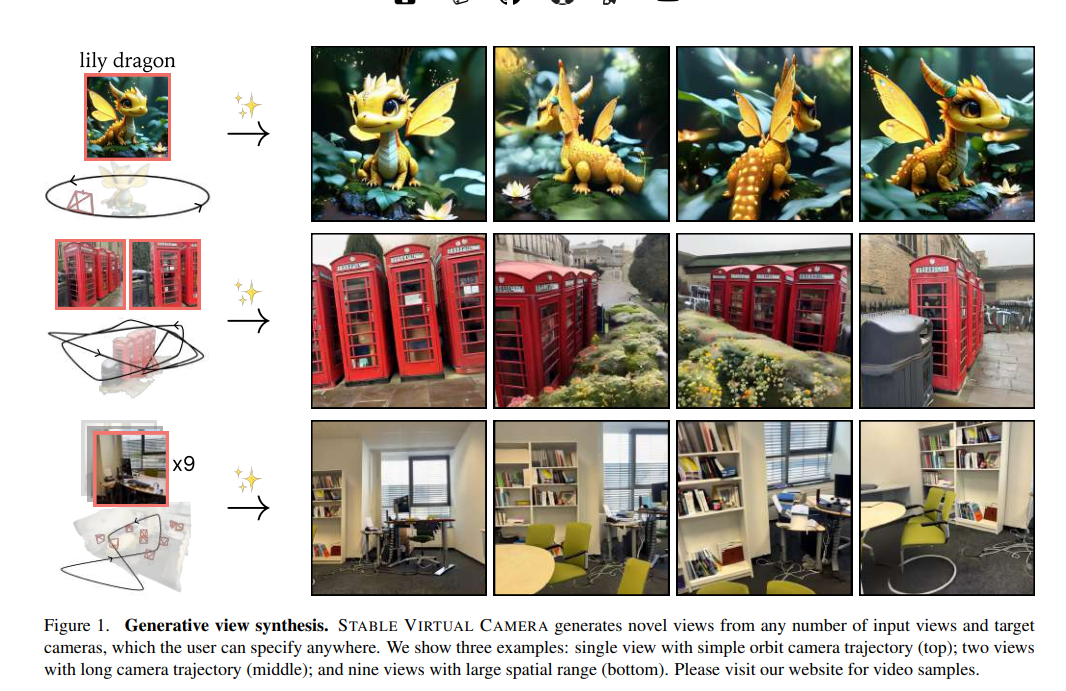
COLLECTIONS
| Featured AI
| Design And Composition
| Explore posts
POPULAR SEARCHES
unreal | pipeline | virtual production | free | learn | photoshop | 360 | macro | google | nvidia | resolution | open source | hdri | real-time | photography basics | nuke
FEATURED POSTS
Social Links
DISCLAIMER – Links and images on this website may be protected by the respective owners’ copyright. All data submitted by users through this site shall be treated as freely available to share.