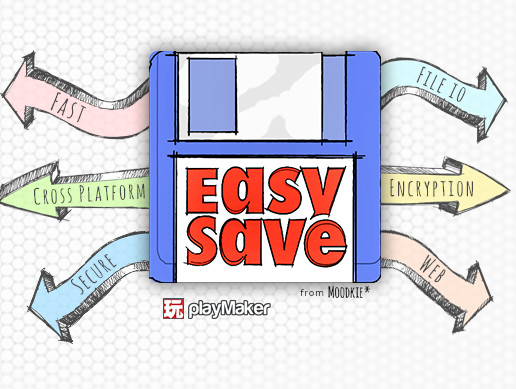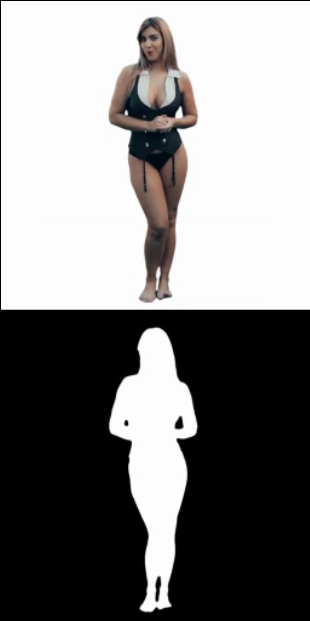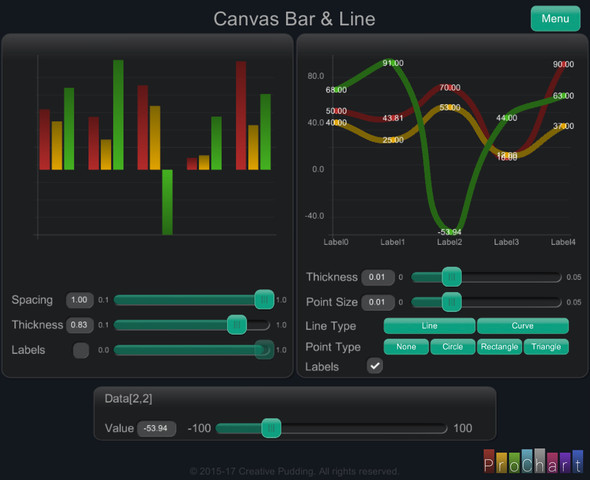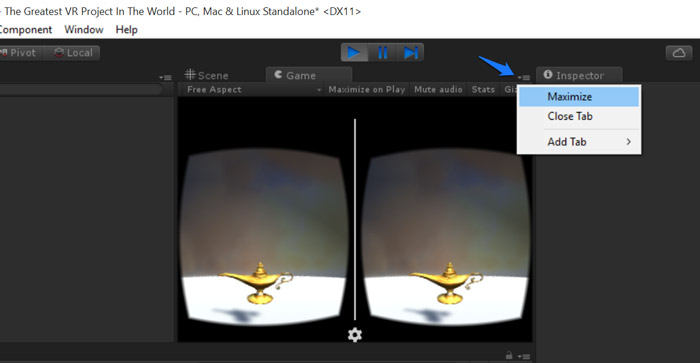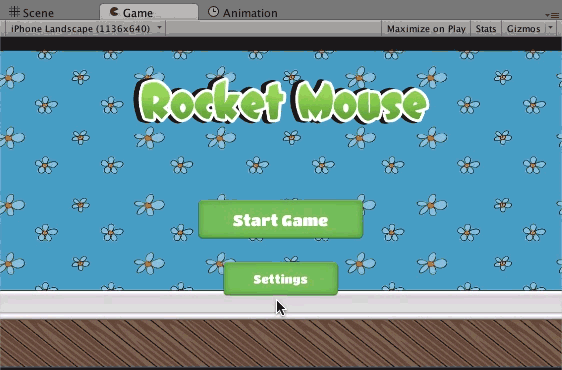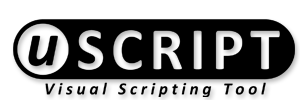Search Results for: unity
Equirectangular 360 videos/photos to Unity3D to VR
SUMMARY
- A lot of 360 technology is natively supported in Unity3D. Examples here: https://assetstore.unity.com/packages/essentials/tutorial-projects/vr-samples-51519
- Use the Google Cardboard VR API to export for Android or iOS. https://developers.google.com/vr/?hl=en https://developers.google.com/vr/develop/unity/get-started-ios
- Images and videos are for the most equirectangular 2:1 360 captures, mapped onto a skybox (stills) or an inverted sphere (videos). Panoramas are also supported.
- Stereo is achieved in different formats, but mostly with a 2:1 over-under layout.
- Videos can be streamed from a server.
- You can export 360 mono/stereo stills/videos from Unity3D with VR Panorama.
- 4K is probably the best average resolution size for mobiles.
- Interaction can be driven through the Google API gaze scripts/plugins or through Google Cloud Speech Recognition (paid service, https://assetstore.unity.com/packages/add-ons/machinelearning/google-cloud-speech-recognition-vr-ar-desktop-desktop-72625 )
DETAILS
- Google VR game to iOS in 15 minutes
- Step by Step Google VR and responding to events with Unity3D 2017.x
https://boostlog.io/@mohammedalsayedomar/create-cardboard-apps-in-unity-5ac8f81e47018500491f38c8
https://www.sitepoint.com/building-a-google-cardboard-vr-app-in-unity/
- Gaze interaction examples
https://assetstore.unity.com/packages/tools/gui/gaze-ui-for-canvas-70881
https://s3.amazonaws.com/xrcommunity/tutorials/vrgazecontrol/VRGazeControl.unitypackage
https://assetstore.unity.com/packages/tools/gui/cardboard-vr-touchless-menu-trigger-58897
- Basics details about equirectangular 2:1 360 images and videos.
- Skybox cubemap texturing, shading and camera component for stills.
- Video player component on a sphere’s with a flipped normals shader.
- Note that you can also use a pre-modeled sphere with inverted normals.
- Note that for audio you will need an audio component on the sphere model.
- Setup a Full 360 stereoscopic video playback using an over-under layout split onto two cameras.
- Note you cannot generate a stereoscopic image from two 360 captures, it has to be done through a dedicated consumer rig.
http://bernieroehl.com/360stereoinunity/
VR Actions for Playmaker
https://assetstore.unity.com/packages/tools/vr-actions-for-playmaker-52109
100 Best Unity3d VR Assets
http://meta-guide.com/embodiment/100-best-unity3d-vr-assets
…find more tutorials/reference under this blog page
(more…)
unity3d Easy Save 2 – The Complete online Save & Load Asset
When submitting an iOS app, do I need to declare that Easy Save uses encryption?
Yes, unless you replace the MoodkieSecurity.dll file included with Easy Save with the blank one found online.
Web Functionality uses MD5 hashing and Encryption uses 128-bit AES (Symmetric). If you use either of these features, you must declare that you use encryption when asked.
If you are unsure of anything regarding this matter, contact Apple, as we cannot assist with this process.
Unity3d plugins – ios Ultimate Mobile
https://www.assetstore.unity3d.com/en/#!/content/20152
Adam – Unity Engine Demo Real Time Rendered Short Film
Unity3d Uscript docs
http://docs.uscript.net/Default.htm
http://docs.uscript.net/Development/